WPF 中的DataTemplate 的嵌套
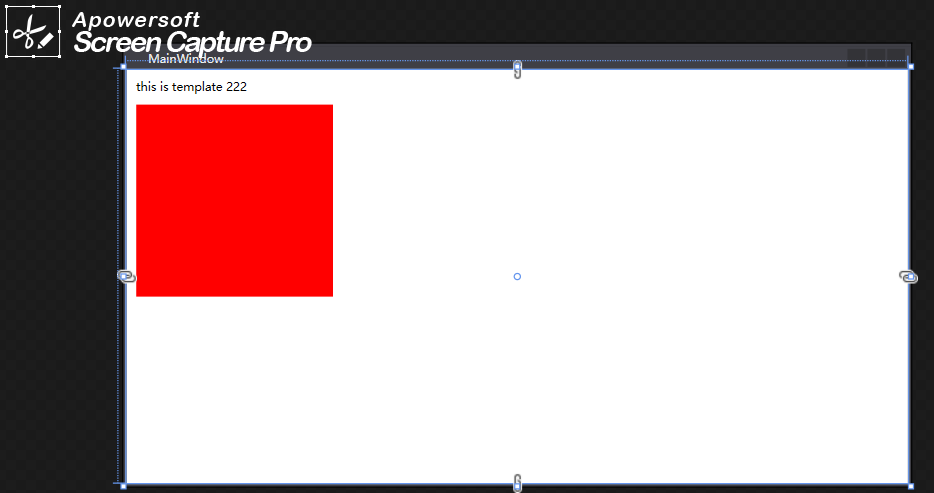
<Window x:Class="WPF.MainWindow"
xmlns="http://schemas.microsoft.com/winfx/2006/xaml/presentation"
xmlns:x="http://schemas.microsoft.com/winfx/2006/xaml"
xmlns:d="http://schemas.microsoft.com/expression/blend/2008"
xmlns:mc="http://schemas.openxmlformats.org/markup-compatibility/2006"
xmlns:local="clr-namespace:WPF"
mc:Ignorable="d"
Title="MainWindow" Height="450" Width="800">
<Window.Resources>
<DataTemplate x:Key="kk">
<Grid>
<Grid.RowDefinitions>
<RowDefinition></RowDefinition>
<RowDefinition></RowDefinition>
</Grid.RowDefinitions>
<Button>222222222</Button>
<Ellipse Grid.Row="1" Height="50" Width="50" Fill="Red">
</Ellipse>
</Grid>
</DataTemplate>
<DataTemplate x:Key="studentItemTemplate">
<Grid>
<Rectangle Fill="Red" Width="200" Height="200"></Rectangle>
</Grid>
</DataTemplate>
<DataTemplate x:Key="studentJudgeTemplate">
<Grid>
<Grid.RowDefinitions>
<RowDefinition></RowDefinition>
<RowDefinition></RowDefinition>
</Grid.RowDefinitions>
<Label >this is template 222</Label>
<Label Grid.Row="1" ContentTemplate="{StaticResource studentItemTemplate}">
</Label>
</Grid>
</DataTemplate>
</Window.Resources>
<Grid>
<Label ContentTemplate="{StaticResource studentJudgeTemplate}">
</Label>
</Grid>
</Window>
content presentor 的使用
------------------------------------------------------------
<UserControl x:Class="WPF.Login"
xmlns="http://schemas.microsoft.com/winfx/2006/xaml/presentation"
xmlns:x="http://schemas.microsoft.com/winfx/2006/xaml"
xmlns:mc="http://schemas.openxmlformats.org/markup-compatibility/2006"
xmlns:d="http://schemas.microsoft.com/expression/blend/2008"
xmlns:local="clr-namespace:WPF"
mc:Ignorable="d"
d:DesignHeight="450" d:DesignWidth="800" x:Name="uc">
<UserControl.Resources>
<Style x:Key="kk" TargetType="Label">
<Setter Property="Template">
<Setter.Value>
<ControlTemplate TargetType="Label">
<Grid>
<Ellipse Margin="34,45,44,117" Fill="{TemplateBinding Background}"/>
</Grid>
</ControlTemplate>
</Setter.Value>
</Setter>
</Style>
</UserControl.Resources>
<Grid>
<Grid.RowDefinitions>
<RowDefinition></RowDefinition>
<RowDefinition></RowDefinition>
</Grid.RowDefinitions>
<Button Grid.Row="0">111111111111</Button>
<ContentPresenter Grid.Row="1" x:Name="lab" Content="{Binding MM}">
<!--<Ellipse Width="100" Height="100" Fill="Red">
</Ellipse>-->
</ContentPresenter>
</Grid>
</UserControl>
C# code
-------------------------
public partial class Login : UserControl
{
public Login()
{
InitializeComponent();
this.Loaded += Login_Loaded;
this.DataContext = this;
}
private void Login_Loaded(object sender, RoutedEventArgs e)
{
}
public static readonly DependencyProperty MMProperty = DependencyProperty.Register("MM", typeof(object), typeof(Login));
public object MM
{
get { return (object)GetValue(MMProperty); }
set { SetValue(MMProperty, value); }
}
private static bool setV(Object obj)
{
// lab.Content = obj;
return true;
}
}
WPF 中的DataTemplate 的嵌套的更多相关文章
- WPF中的DataTemplate
<Window x:Class="DateTemplate应用.MainWindow" xmlns="http://schemas.microsoft.com/wi ...
- wpf 中的DataTemplate 绑定控件
<ResourceDictionary xmlns="http://schemas.microsoft.com/winfx/2006/xaml/presentation" x ...
- WPF中UserControl和DataTemplate
最新更新: http://denghejun.github.io 前言 前言总是留给我说一些无关主题的言论,WPF作为全新Microsoft桌面或web应用程序显示技术框架, 从08年开始,一直到现在 ...
- WPF中的数据模板(DataTemplate)(转)
原文地址 http://www.cnblogs.com/zhouyinhui/archive/2007/03/30/694388.html WPF中的数据模板(DataTemplate) ...
- WPF中的数据模板(DataTemplate)
原文:WPF中的数据模板(DataTemplate) WPF中的数据模板(DataTemplate) ...
- WPF中自定义的DataTemplate中的控件,在Window_Loaded事件中加载机制初探
原文:WPF中自定义的DataTemplate中的控件,在Window_Loaded事件中加载机制初探 最近因为项目需要,开始学习如何使用WPF开发桌面程序.使用WPF一段时间之后,感 ...
- wpf中在style的template寻找ControlTemplate和DataTemplate的控件
一.WPF中的两棵树 WPF中每个控件的Template都是由ControlTemplate构成,ControlTemplate包含了构成该控件的各种子控件,这些子控件就构成了VisualTree:而 ...
- WPF入门教程系列十八——WPF中的数据绑定(四)
六.排序 如果想以特定的方式对数据进行排序,可以绑定到 CollectionViewSource,而不是直接绑定到 ObjectDataProvider.CollectionViewSource 则会 ...
- WPF中的数据绑定!!!
引用自:https://msdn.microsoft.com/zh-cn/magazine/cc163299.aspx 数据点: WPF 中的数据绑定 数据点 WPF 中的数据绑定 John Pap ...
随机推荐
- File类与常用IO流第十章——序列化流
第十章.序列化流 序列化流和反序列化流概述 序列化:用一个字节序列表示一个对象,该字节序列包含该对象的数据.对象的类型和对象中存储的属性等等信息.字节序列写出到文件后,相当于文件中持久保存了一个对象的 ...
- 使用jquery的on方法注册事件遇到的坑
1,使用on注册事件 $(selector).on(event,childSelector,data,function) 2,$(selector)中的selector可以是document,那么意味 ...
- Appium - adb monkey事件(二)
操作事件简介 Monkey所执行的随机事件流中包含11大事件,分别是触摸事件.手势事件.二指缩放事件.轨迹事件.屏幕旋转事件.基本导航事件.主要导航事件.系统按键事件.启动Activity事件.键盘事 ...
- 【爬虫系列】0. 无内鬼,破解前端JS参数签名
PS:这是一个系列,坐等我慢慢填坑. PS:不太会直接能跑的代码,抛砖引玉. PS:那些我也不太熟练的就不搞了,包括(破滑块.验证码..) PS: 反编译搞Apk会有很长的几个文章,稍后慢慢更. 最近 ...
- 什么是 BPMN ?为什么我们要用 BPMN 和工作流 ?
BPMN 和 Activiti 介绍 工作流介绍 在任何行业和企业中,都有各种各样的流程,例如: 请假流程 报销流程 入职流程 离职流程 出差流程 等等-- 就算你自己没有设计过工作流,那么你每天肯定 ...
- 【洛谷1339 [USACO09OCT]】热浪Heat Wave 图论+最短路
AC代码 #include<bits/stdc++.h> using namespace std; const int MAXN=62000+10,INF=999999; struct E ...
- Java字节码增强技术
简单介绍下几种java字节码增强技术. ASM ASM是一个Java字节码操控框架,它能被用来动态生成类或者增强既有类的功能.ASM可以直接产生class文件,也可以在类被加载入Java虚拟机之前动态 ...
- Deepin 20.2.2 /UOS 20.2 添加ppa源
由于 工作需要,需要通过PPA安装一些优质的软件包,但是 Deepin 默认不支持PPA源 解决方法 由于Deepin/Uos系统默认是没有安装PPA的那么我们得先安装PPA来支持"add- ...
- 版本号是通过import合并而来的,不是继承来的
- 17Java进阶——反射、进程、Java11新特性
1.Java反射机制 Java反射(Reflection)概念:在运行时动态获取类的信息以及动态调用对象方法的功能. 1.1反射的应用--通过全类名获取类对象及其方法 package two.refl ...
