【MySQL】Sysbench性能测试
两台MySQL配置不一样,要测试下性能差别
[m1]
long_query_time = 0.1
log_slave_updates
innodb_flush_log_at_trx_commit = 1 [m2]
long_query_time = 1
#log_slave_updates
innodb_flush_log_at_trx_commit = 2
innodb_file_per_table
innodb_write_io_threads = 8
innodb_read_io_threads = 8
设备配置
CPU:Intel(R) Xeon(R) CPU E5-2650 v2 @ 2.60GHz *2 8核
内存:64G
磁盘:raid5
编译安装sysbench
[root@m1 sysbench-0.4.12]# ./configure --with-mysql-includes=/servers/mysql/include --with-mysql-libs=/servers/mysql/lib
[root@m1 sysbench-0.4.12]# make && make install
...
make[]: Entering directory `/sysbench-0.4.12/sysbench'
/bin/sh ../libtool --tag=CC --mode=link gcc -pthread -g -O2 -o sysbench sysbench.o sb_timer.o sb_options.o sb_logger.o db_driver.o tests/fileio/libsbfileio.a tests/threads/libsbthreads.a tests/memory/libsbmemory.a tests/cpu/libsbcpu.a tests/oltp/libsboltp.a tests/mutex/libsbmutex.a drivers/mysql/libsbmysql.a -L/servers/mysql/lib -lmysqlclient_r -lrt -lm
../libtool: line 838: X--tag=CC: command not found
../libtool: line 871: libtool: ignoring unknown tag : command not found
../libtool: line 838: X--mode=link: command not found
../libtool: line 1004: *** Warning: inferring the mode of operation is deprecated.: command not found
../libtool: line 1005: *** Future versions of Libtool will require --mode=MODE be specified.: command not found
../libtool: line 2231: X-g: command not found
../libtool: line 2231: X-O2: command not found
../libtool: line 1951: X-L/servers/mysql/lib: No such file or directory
../libtool: line 2400: Xsysbench: command not found Fatal server error:
Server is already active for display 0
If this server is no longer running, remove /tmp/.X0-lock
and start again. Please consult the CentOS support
at https://www.redhat.com/apps/support/
for help.
...
上面报错是因为sysbench的libtool版本低于OS的,删除替换成OS的libtool
[root@m1 sysbench-0.4.12]# which libtool
/usr/bin/libtool
[root@m1 sysbench-0.4.12]# mv libtool libtool_bak
[root@m1 sysbench-0.4.12]# cp -r /usr/bin/libtool ./
[root@m1 sysbench-0.4.12]# make && make install
测试sysbench
[root@m1 sysbench-0.4.12]# sysbench --test=cpu --cpu-max-prime=200 run
sysbench: error while loading shared libraries: libmysqlclient.so.18: cannot open shared object file: No such file or directory
报错替换lib64的libmysqlclient文件
[root@m1 sysbench-0.4.12]# ln -s /servers/mysql/lib/libmysqlclient.so.18 /usr/lib64/
[root@m1 sysbench-0.4.12]# ll /usr/lib64/libmysqlclient.so.18
lrwxrwxrwx. 1 root root 46 Sep 15 11:56 /usr/lib64/libmysqlclient.so.18 -> /servers/mysql/lib/libmysqlclient.so.18
OLTP性能测试:
参数说明
参数说明:
[root@m1 ~]# sysbench --help
Usage:
sysbench [general-options]... --test=<test-name> [test-options]... command General options:
--num-threads=N number of threads to use [1] 线程数
--max-requests=N limit for total number of requests [10000] 事务请求数
--max-time=N limit for total execution time in seconds [0]
--forced-shutdown=STRING amount of time to wait after --max-time before forcing shutdown [off]
--thread-stack-size=SIZE size of stack per thread [32K]
--init-rng=[on|off] initialize random number generator [off]
--test=STRING test to run
--debug=[on|off] print more debugging info [off]
--validate=[on|off] perform validation checks where possible [off]
--help=[on|off] print help and exit
--version=[on|off] print version and exit Compiled-in tests:
fileio - File I/O test
cpu - CPU performance test
memory - Memory functions speed test
threads - Threads subsystem performance test
mutex - Mutex performance test
oltp - OLTP test Commands: prepare run cleanup help version See 'sysbench --test=<name> help' for a list of options for each test. [root@m1 ~]# sysbench --test=oltp help
sysbench 0.4.12: multi-threaded system evaluation benchmark oltp options:
--oltp-test-mode=STRING test type to use {simple,complex,nontrx,sp} [complex]
--oltp-reconnect-mode=STRING reconnect mode {session,transaction,query,random} [session]
--oltp-sp-name=STRING name of store procedure to call in SP test mode []
--oltp-read-only=[on|off] generate only 'read' queries (do not modify database) [off]
--oltp-skip-trx=[on|off] skip BEGIN/COMMIT statements [off]
--oltp-range-size=N range size for range queries [100]
--oltp-point-selects=N number of point selects [10]
--oltp-simple-ranges=N number of simple ranges [1]
--oltp-sum-ranges=N number of sum ranges [1]
--oltp-order-ranges=N number of ordered ranges [1]
--oltp-distinct-ranges=N number of distinct ranges [1]
--oltp-index-updates=N number of index update [1]
--oltp-non-index-updates=N number of non-index updates [1]
--oltp-nontrx-mode=STRING mode for non-transactional test {select, update_key, update_nokey, insert, delete} [select]
--oltp-auto-inc=[on|off] whether AUTO_INCREMENT (or equivalent) should be used on id column [on]
--oltp-connect-delay=N time in microseconds to sleep after connection to database [10000]
--oltp-user-delay-min=N minimum time in microseconds to sleep after each request [0]
--oltp-user-delay-max=N maximum time in microseconds to sleep after each request [0]
--oltp-table-name=STRING name of test table [sbtest] 表名
--oltp-table-size=N number of records in test table [10000] 表的行数
--oltp-dist-type=STRING random numbers distribution {uniform,gaussian,special} [special]
--oltp-dist-iter=N number of iterations used for numbers generation [12]
--oltp-dist-pct=N percentage of values to be treated as 'special' (for special distribution) [1]
--oltp-dist-res=N percentage of 'special' values to use (for special distribution) [75] General database options: --db-driver=STRING specifies database driver to use ('help' to get list of available drivers)
--db-ps-mode=STRING prepared statements usage mode {auto, disable} [auto] Compiled-in database drivers:
mysql - MySQL driver mysql options:
--mysql-host=[LIST,...] MySQL server host [localhost]
--mysql-port=N MySQL server port [3306]
--mysql-socket=STRING MySQL socket
--mysql-user=STRING MySQL user [sbtest]
--mysql-password=STRING MySQL password []
--mysql-db=STRING MySQL database name [sbtest]
--mysql-table-engine=STRING storage engine to use for the test table {myisam,innodb,bdb,heap,ndbcluster,federated} [innodb]
--mysql-engine-trx=STRING whether storage engine used is transactional or not {yes,no,auto} [auto]
--mysql-ssl=[on|off] use SSL connections, if available in the client library [off]
--myisam-max-rows=N max-rows parameter for MyISAM tables [1000000]
--mysql-create-options=STRING additional options passed to CREATE TABLE []
测试_200W数据_PREPARE
[root@m2 ~]# sysbench --test=oltp --mysql-user=user --mysql-password=passwd --mysql-socket=/data/mysql/tmp/mysql.sock --oltp-table-size=2000000 --mysql-db=test --oltp-table-name=test200w --max-requests=200000 --num-threads=200 --mysql-table-engine=innodb prepare
sysbench 0.4.12: multi-threaded system evaluation benchmark No DB drivers specified, using mysql
Creating table 'test200w'...
Creating 2000000 records in table 'test200w'...
测试_200W数据_RUN
[root@m1 ~]# sysbench --test=oltp --mysql-user=user --mysql-password=passwd --mysql-socket=/data/mysql/tmp/mysql.sock --oltp-table-size=2000000 --mysql-db=test --oltp-table-name=test200w --max-requests=200000 --num-threads=200 --mysql-table-engine=innodb --oltp-skip-trx=off run
sysbench 0.4.12: multi-threaded system evaluation benchmark No DB drivers specified, using mysql
Running the test with following options:
Number of threads: 200 Doing OLTP test.
Running mixed OLTP test
Using Special distribution (12 iterations, 1 pct of values are returned in 75 pct cases)
Using "BEGIN" for starting transactions
Using auto_inc on the id column
Maximum number of requests for OLTP test is limited to 200000
Threads started!
Done. OLTP test statistics:
queries performed:
read: 2800070
write: 1000025
other: 400010
total: 4200105
transactions: 200005 (3205.05 per sec.)
deadlocks: 0 (0.00 per sec.)
read/write requests: 3800095 (60895.90 per sec.)
other operations: 400010 (6410.09 per sec.) Test execution summary:
total time: 62.4031s
total number of events: 200005
total time taken by event execution: 12473.5711
per-request statistics:
min: 13.09ms
avg: 62.37ms
max: 261.41ms
approx. 95 percentile: 88.53ms Threads fairness:
events (avg/stddev): 1000.0250/7.76
execution time (avg/stddev): 62.3679/0.01
[root@m2 ~]# sysbench --test=oltp --mysql-user=user --mysql-password=passwd --mysql-socket=/data/mysql/tmp/mysql.sock --oltp-table-size=2000000 --mysql-db=test --oltp-table-name=test200w --max-requests=200000 --num-threads=200 --mysql-table-engine=innodb --oltp-skip-trx=off run
sysbench 0.4.12: multi-threaded system evaluation benchmark No DB drivers specified, using mysql
Running the test with following options:
Number of threads: 200 Doing OLTP test.
Running mixed OLTP test
Using Special distribution (12 iterations, 1 pct of values are returned in 75 pct cases)
Using "BEGIN" for starting transactions
Using auto_inc on the id column
Maximum number of requests for OLTP test is limited to 200000
Threads started!
Done. OLTP test statistics:
queries performed:
read: 2800154
write: 1000055
other: 400022
total: 4200231
transactions: 200011 (3165.83 per sec.)
deadlocks: 0 (0.00 per sec.)
read/write requests: 3800209 (60150.74 per sec.)
other operations: 400022 (6331.66 per sec.) Test execution summary:
total time: 63.1781s
total number of events: 200011
total time taken by event execution: 12629.9640
per-request statistics:
min: 12.43ms
avg: 63.15ms
max: 278.01ms
approx. 95 percentile: 89.76ms Threads fairness:
events (avg/stddev): 1000.0550/7.63
execution time (avg/stddev): 63.1498/0.01
测试分为两个对照组
| 表数据 | 事务数 | 线程数 |
| 200W | 20W | 200 |
| 200W | 20W | 400 |
| 200W | 20W | 600 |
| 200W | 20W | 800 |
| 2000W | 20W | 200 |
| 2000W | 20W | 400 |
| 2000W | 20W | 600 |
| 2000W | 20W | 800 |
四幅图中上面两个是表数据200W,下面是表数据2000W
由于观察m1和m2两个配置在对照组中性能差别不大,怀疑由于InnoDB I/O配置的innodb_write_io_threads = 8和innodb_read_io_threads = 8过大,导致引擎层面并发I/O因瓶颈无发发挥出并发效果,m3的配置既恢复默认的4。
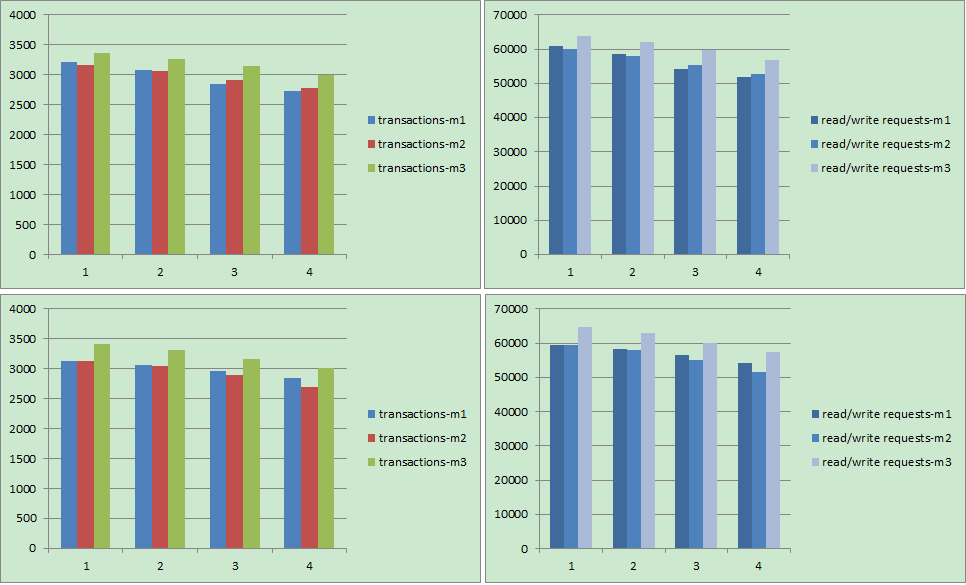
【MySQL】Sysbench性能测试的更多相关文章
- 使用sysbench 对mysql进行性能测试
使用sysbench 对mysql进行性能测试 sysbench是一个开源的.模块化的.跨平台的多线程性能测试工具,可以用来进行CPU.内存.磁盘I/O.线程.数据库的性能测试.目前支持的数据库有My ...
- Mysql多线程性能测试工具sysbench 安装、使用和测试
From:http://www.cnblogs.com/zhoujinyi/archive/2013/04/19/3029134.html 摘要: sysbench是一个开源的.模块化的.跨 ...
- Mybatis与JDBC批量插入MySQL数据库性能测试及解决方案
转自http://www.cnblogs.com/fnz0/p/5713102.html 不知道自己什么时候才有这种钻研精神- -. 1 背景 系统中需要批量生成单据数据到数据库表,所以采用 ...
- mysql sysbench基准测试
git项目地址: https://github.com/akopytov/sysbench 利用sysbench很容易对mysql做性能基准测试(当然这个工具很强大,除了测试主流数据库性能,还能测试其 ...
- Jmeter MySQL数据库性能测试
1.首先准备M一SQL数据,新建一个数据库及测试用的表,插入1条数据 2.打开Jmeter,新建线程组,设置多少用户,循环几次随意 3.在线程组下新增JDBC配置元件,通过配置使得Jmeter能够连上 ...
- 【转】Jmeter MySQL数据库性能测试
1.首先准备M一SQL数据,新建一个数据库及测试用的表,插入1条数据 2.打开Jmeter,新建线程组,设置多少用户,循环几次随意 3.在线程组下新增JDBC配置元件,通过配置使得Jmeter能够连上 ...
- mysql 重点性能测试指标
#qps 每秒钟查询数量 计算方式queries/seconds 查询总数/秒数show GLOBAL STATUS LIKE 'question%' #tps 每秒事务数 计算方式 (com_com ...
- MYSQL LIMIT 性能测试
查询语句 # 普通表 SELECT * FROM test_page LIMIT m,n # 内存表 SELECT * FROM test_page_memory LIMIT m,n 总结 查询位置( ...
- MySQL 常用工具sysbench/fio/tpcc等测试
为什么要压力测试采购新设备,评估新设备性能开发新项目,评估数据库容量新系统上线前,预估/模拟数据库负载更换数据库版本,评估性能变化 关注指标 CPU %wait,%user,%sys 内存 只内存读 ...
随机推荐
- C++ 常见崩溃问题分析
一.前言 从事自动化测试平台开发的编程实践中,遭遇了几个程序崩溃问题,解决它们颇费了不少心思,解决过程中的曲折和彻夜的辗转反侧却历历在目,一直寻思写点东西,为这段难忘的经历留点纪念,总结惨痛的教训带来 ...
- PLSQL_性能优化系列18_Oracle Explain Plan解析计划通过Baseline绑定
2015-05-28 Created By BaoXinjian
- [DNS] 网页无法打开,设置合适的DNS解决问题
一.缘由: 家里装的10M长城宽带,下载速度很快,就是打开网页会经常失败.播放视频会卡无法播放:最近尤甚,甚是恼怒. 在画个圈圈诅咒长城宽带的同时,突然想起来打不开网页很大可能是DNS解析失败导致,故 ...
- CSS媒体查询,CSS根据不同的分辨率显示不同的样式
在写自适应网页的时候,我们需要网页有几种显示方式,我们可以用CSS实现这个功能 使用CSS提供的媒体查询,我们可以根据屏幕分辨率来使用相应的CSS样式 @media screen and (max-w ...
- 从源代码制作deb包的两种方法以及修改已有deb包(转载)
From:http://yysfire.github.io/linux/%E4%BB%8E%E6%BA%90%E4%BB%A3%E7%A0%81%E5%88%B6%E4%BD%9Cdeb%E5%8C% ...
- cookie和会话状态的工作原理
一:存在两种类型的cookie: 1>会话cookie (session cookie) 不设置过期时间,则表示这个cookie生命周期为浏览器会话期间,只要关闭浏览器窗口, ...
- php启动时候提示PHP startup的解决方法
最近在学习php,配置好php环境后,每次开机都有警告提示说 PHP startup.如下图: 显然这是个小问题,是关于php配置的. 解决这个问题很简单只需要在php.ini 文件中修改 exten ...
- 记录更新rbenv 和 ruby-build安装2.3的ruby注意细节
安装就不说了,官网有,但是今天发布了ruby2.3,所以更新一下 进入.rbenv目录,执行git pull 更新,但是更新了rbenv,执行rbenv install -l 并没有最新的2.3.0 ...
- 九度OJ1085
说起这个题呢,就不得不提一种快速求解幂的算法——反复平方法,可以在O(logn)的复杂度完成求幂运算.具体思路我不说,巫泽俊大神翻译的<挑战程序设计竞赛>P123对此有详细描述. 但仅知道 ...
- 理解EnterCriticalSection 临界区
通俗解释就像上厕所: 门锁了,就等着,等到别人出来了,进去锁上,然后该干什么干什么,干完了,把门打开 门没锁,就进去,锁上,然后该干什么干什么,干完了,把门打开 ------------------- ...
