Tweened Animations 渐变动作
Tweened Animations 渐变动作
Animations分两类:
第一类:渐变的(Tweened): 淡入淡出(Alpha),旋转(Rotate),移动(Translate),缩放(Scale);
第二类:Frame-by-Frame: 就如电影一般由多张图片按照一定的时间间隔显示。
使用Tweened Animations的Java代码使用步骤(当然你也可以不用AnimationSet):
1. 创建一个AnimationSet对象
2. 根据需要创建相应的Animation对象(AlphaAnimation、RotateAnimation、ScaleAnimation、TranslateAnimation)
3. 设置Animation对象相应的数据(duration, startoffset......)
4. 使用addAnimation方法将Animation对象添加到AnimationSet对象当中
5. 使用控件对象开始执行AnimationSet
l view.startAnimation(animation);
l view.setAnimation(animation);
view.startNow();
取消动作:
l animation.cancel(); //动作本身取消
l animationset.cancel(); //动作集取消
l (View控件)img.clearAnimation(); //控件取消附在其上的动作
AnimationSet
用于控制View对象进行多个动作的组合,该类继承于Animation类
l AnimationSet animationSet = new AnimationSet(true);
l animationSet.addAnimation(rotateAnimation);
l animationSet.cancel();
e.g.创建一个移动的动作

l //设置动画执行事件(单位:毫秒)
l setDuration(long durationMills);
l //如果fillAfter的值为true,则动画执行后,控件将停留在执行结果的状态
l setFillAfter(boolean fillAfter);
l //如果fillBefore的值为true,则动画执行后,控件将回到动画执行之前的状态
l setFillBefore(boolen fillBefore);
l //设置动画执行之前的等待时间
l setStartOffSet(long startOffSet);
l //设置动画再重复执行的次数 注意repeatcount(x)共执行x+1次
l setRepeatCount(int repeatCount);
l //设置动作重复的模式 repeatMode为Animation.REVERSE或Animation.RESTART
l setRepeatMode(int repeatMode);
AlphaAnimation
public AlphaAnimation (float fromAlpha, float toAlpha)
起始透明度和终止透明度,1为不透明,0为透明。
RotateAnimation
l RotateAnimation(float fromDegrees, float toDegrees)
l RotateAnimation(float fromDegrees, float toDegrees, float pivotX, float pivotY)
l RotateAnimation (float fromDegrees, float toDegrees, int pivotXType, float pivotXValue, int pivotYType, float pivotYValue)
参数说明:
float fromDegrees:旋转的开始角度。 0f
float toDegrees:旋转的结束角度。 360f
这2个参数确定从什么角度旋转到什么角度
int pivotXType:X轴的伸缩模式,可以取值为ABSOLUTE、RELATIVE_TO_SELF、RELATIVE_TO_PARENT。
float pivotXValue:旋转中心X坐标的伸缩值。
int pivotYType:Y轴的伸缩模式,可以取值为ABSOLUTE、RELATIVE_TO_SELF、RELATIVE_TO_PARENT。
float pivotYValue:旋转中心Y坐标的伸缩值。
这4个参数确定旋转的中心点,即以哪个点为轴进行旋转。
Animation.ABSOLUTE:具体的坐标值,指绝对的屏幕像素单位
Animation.RELATIVE_TO_SELF:相对自己的坐标值,0.1f是指自己的坐标值乘以0.1
Animation.RELATIVE_TO_PARENT:相对父容器的坐标值,0.1f是指父容器的坐标值乘以0.1
TranslateAnimation
l TranslateAnimation(float fromXDelta, float toXDelta, float fromYDelta, float toYDelta)
l TranslateAnimation(int fromXType, float fromXValue, int toXType, float toXValue, int fromYType, float fromYValue, int toYType, float toYValue)
参数说明:
float fromXDelta:这个参数表示动画开始的点离当前View X坐标上的差值;
float toXDelta, 这个参数表示动画结束的点离当前View X坐标上的差值;
float fromYDelta, 这个参数表示动画开始的点离当前View Y坐标上的差值;
float toYDelta, 这个参数表示动画开始的点离当前View Y坐标上的差值;
这4个参数确定移动的起点和终点
fromXType:x轴(Animation.ABSOLUTE, Animation.RELATIVE_TO_SELF, Animation.RELATIVE_TO_PARENT);
fromXValue:第二个参数是第一个参数类型的起始值;
toXType,toXValue:第三个参数与第四个参数是x轴方向的终点参照与对应值;
这8个参数也是确定移动的起点和终点
l ScaleAnimation(float fromX, float toX, float fromY, float toY)
l ScaleAnimation(float fromX, float toX, float fromY, float toY, float pivotX, float pivotY)
l ScaleAnimation(float fromX, float toX, float fromY, float toY, int pivotXType, float pivotXValue, int pivotYType, float pivotYValue)
参数说明:
float fromX 动画起始时 X坐标上的伸缩尺寸
float toX 动画结束时 X坐标上的伸缩尺寸
float fromY 动画起始时Y坐标上的伸缩尺寸
float toY 动画结束时Y坐标上的伸缩尺寸
这4个参数确定从什么大小缩放到什么大小
int pivotXType 动画在X轴相对于物件位置类型
float pivotXValue 动画相对于物件的X坐标的开始位置
int pivotYType 动画在Y轴相对于物件位置类型
float pivotYValue 动画相对于物件的Y坐标的开始位置
这4个参数确定开始缩放的坐标,最后坐标是原来的坐标
疑问:
明明已经在每个动作开始之前取消了动作,但是……
若在渐变过程中点击其他动作,如旋转,则图片还是会以渐变过程中保持的透明度进行其他动作,而后正常。
但若在选择过程中点击其他动作,如移动,那图片的方向还是正常的。
也就是说,取消动作并不能改变当前图片的透明度,但是方向却恢复了正常。
代码如下:
<?xml version="1.0" encoding="utf-8"?>
<RelativeLayout xmlns:android="http://schemas.android.com/apk/res/android"
android:orientation="vertical"
android:layout_width="fill_parent"
android:layout_height="fill_parent"> <ImageView
android:layout_width="wrap_content"
android:layout_height="wrap_content"
android:src="@drawable/n"
android:id="@+id/img"
android:layout_gravity="center"></ImageView> <Button
android:layout_width="wrap_content"
android:layout_height="wrap_content"
android:text="渐变"
android:id="@+id/button1"
android:layout_alignParentRight="true"
android:layout_alignParentTop="true"/> <Button
android:layout_width="wrap_content"
android:layout_height="wrap_content"
android:text="旋转"
android:id="@+id/button2"
android:layout_alignRight="@+id/button1"
android:layout_below="@+id/button1"/> <Button
android:layout_width="wrap_content"
android:layout_height="wrap_content"
android:text="移动"
android:id="@+id/button3"
android:layout_alignRight="@+id/button2"
android:layout_below="@+id/button2"/> <Button
android:layout_width="wrap_content"
android:layout_height="wrap_content"
android:text="缩放"
android:id="@+id/button4"
android:layout_alignRight="@+id/button3"
android:layout_below="@+id/button3"/> </RelativeLayout>
package com.example.Animations; import android.app.Activity;
import android.os.Bundle;
import android.view.View;
import android.view.animation.*;
import android.widget.Button;
import android.widget.ImageView; public class MyActivity extends Activity
{
private Button button1, button2, button3, button4;
private ImageView img; /*
* 若在渐变过程中点击其他动作,如旋转,则图片还是会以渐变过程中保持的透明度进行其他动作,而后正常
*/
@Override
public void onCreate(Bundle savedInstanceState)
{
super.onCreate(savedInstanceState);
setContentView(R.layout.main);
init();
Alpha();
Rotate();
Translate();
Scale();
} public void init()
{
button1 = (Button) findViewById(R.id.button1);
button2 = (Button) findViewById(R.id.button2);
button3 = (Button) findViewById(R.id.button3);
button4 = (Button) findViewById(R.id.button4);
img = (ImageView) findViewById(R.id.img);
} public void Alpha()
{
//public AlphaAnimation (float fromAlpha, float toAlpha)
//起始透明度和终止透明度,1为不透明,0为透明。
final AlphaAnimation alphaAnimation = new AlphaAnimation(1, 0);
alphaAnimation.setDuration(1000);
alphaAnimation.setRepeatCount(1);
alphaAnimation.setFillAfter(true);
alphaAnimation.setStartOffset(10);
button1.setOnClickListener(new View.OnClickListener()
{
@Override
public void onClick(View view)
{
//若不清除,则每按一次动作叠加。
img.clearAnimation();
img.startAnimation(alphaAnimation);
}
});
} public void Rotate()
{
final RotateAnimation rotateAnimation = new RotateAnimation(0f, 360f, Animation.RELATIVE_TO_SELF, 1.5f,
Animation.RELATIVE_TO_SELF, 1.5f);
rotateAnimation.setDuration(3000);
button2.setOnClickListener(new View.OnClickListener()
{
@Override
public void onClick(View view)
{
img.clearAnimation();
img.startAnimation(rotateAnimation);
}
});
} public void Translate()
{
final TranslateAnimation translateAnimation = new TranslateAnimation(Animation.RELATIVE_TO_SELF, 0f,
Animation.RELATIVE_TO_SELF, 2f, Animation.RELATIVE_TO_SELF, 0f, Animation.RELATIVE_TO_SELF, 2f);
translateAnimation.setDuration(3000);
translateAnimation.setRepeatMode(Animation.REVERSE);
translateAnimation.setRepeatCount(3);
button3.setOnClickListener(new View.OnClickListener()
{
@Override
public void onClick(View view)
{
img.clearAnimation();
img.startAnimation(translateAnimation);
}
});
} public void Scale()
{
final ScaleAnimation scaleAnimation = new ScaleAnimation(0f, 1f, 0f, 1f, Animation.RELATIVE_TO_SELF, 1.5f,
Animation.RELATIVE_TO_SELF, 1.5f);
scaleAnimation.setDuration(3000);
scaleAnimation.setRepeatMode(Animation.RESTART);
scaleAnimation.setRepeatCount(2);
button4.setOnClickListener(new View.OnClickListener()
{
@Override
public void onClick(View view)
{
img.clearAnimation();
img.startAnimation(scaleAnimation);
}
});
}
}
效果图:
渐变

旋转
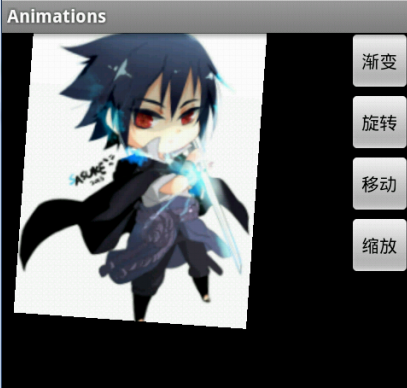
移动

缩放

ps.这篇本来是在wps上写好的,若直接复制过来格式全没了,幸好找到了一个方法,就是将wps另存为html,然后将html的源代码复制到这里的html编辑框,很实用。以后就不用每次都用这个垃圾编辑框了。不过在wps上有些格式处理的不统一,所以有些地方格式乱了。
Tweened Animations 渐变动作的更多相关文章
- android Tweened Animations
Android提供了两种类型的动画: 一类是Tween动画:提供了旋转.移动.伸展和淡出等效果: 第二类是Frame-by-frame动画:这一类Animations可以创建一个Drawable序列, ...
- 补间动画Tweened Animations
本例子简单讲一下怎么用补间动画 1.在xml中定义好动画的资源文件,如下(注意把不同的效果放在一起可以一起用,同时起效果) <?xml version="1.0" encod ...
- Mars视频笔记——Animation
Animations的使用(1) 什么是Animations 提供了一系列的动画效果,可以应用在绝大多数控件中 Animations的分类 1 Tweened Animations 渐变动画 提供了旋 ...
- Android Animations 视图动画使用详解!!!
转自:http://www.open-open.com/lib/view/open1335777066015.html Android Animations 视图动画使用详解 一.动画类型 Andro ...
- Android Animations动画使用详解
一.动画类型 Android的animation由四种类型组成:alpha.scale.translate.rotate XML配置文件中 alpha 渐变透明度动画效果 scale 渐变尺寸伸缩动画 ...
- Cocos2dx源码赏析(4)之Action动作
Cocos2dx源码赏析(4)之Action动作 本篇,依然是通过阅读源码的方式来简单赏析下Cocos2dx中Action动画的执行过程.当然,这里也只是通过这种方式来总结下对Cocos2dx引擎的理 ...
- 19、android面试题整理(自己给自己充充电吧)
(转载,出处丢失,请原作者原谅,如有意见,私信我我会尽快删除本文) JAVA 1.GC是什么? 为什么要有GC?GC是垃圾收集的意思(Gabage Collection),内存处理是编程人员容易出现问 ...
- Translation002—Package Index(Android包索引)
!!!!!!!!!!!!!!!!!!!!!!!!!!!!!!!!!!!!!!!!!!! 看本翻译前请您注意: 本人初学android,可能有的翻译不是非常准确,但本人尽最大努力,不清楚处会做标记,并附 ...
- android Animation动画的xml使用
在Android应用程序,使用动画效果,能带给用户更好的感觉,做动画能够通过XML或Android代码来实现. Animation动画效果的实现能够通过两种方式进行实现,一种是tweened anim ...
随机推荐
- 11g OCM 考试感悟
11g OCM 考试感悟 PrudentWoo 累,累.真的很累.考前每天全场景的刷两遍.三遍不觉得累.总感觉练习时间不够.考中尽管时间足够.可是压力很大.尤其看到一些和平时训练不一样题目的时候,那种 ...
- hdu 5311 Hidden String 字符串
BC一周年的题.这道题做比赛的时候A了小数据,终于评判的时候还是挂了,看来还是不认真思考的问题啊.交的时候 都没有信心过肯定是不行的.认真思考.敲一发,有信心过才是真正的acmer.赛后认真想了想,发 ...
- android上FragmentTabHost实现自己定义Tab Indicator
近期一直在做安卓开发,发现Tab布局能够用FragmentTabHost来实现,唯一不好的就是不能实现带图标的tabindicator, V4版本号中的尽管API有支持,可是不管怎么设置Drawabl ...
- 网站缓存技术(Redis、Memcached、Ehcache)
Redis 是什么? 通常而言目前的数据库分类有几种,包括 SQL/NSQL,,关系数据库,键值数据库等等等. 分类的标准也不一,Redis本质上也是一种键值数据库的,但它在保持键值数据库简单快捷特点 ...
- 彻底删除Oracle 11g的方法
1.关闭oracle所有的服务. 可以在windows的服务管理器中关闭. 2.打开注册表:regedit 打开路径:HKEY_LOCAL_MACHINE\SYSTEM\CurrentControlS ...
- sql server 数据加密
select EncryptByPassPhrase('hksjlm',qlrmc)jmsj,* into jmqlr from qlr where qlbh in('5201411120005',' ...
- 2013夏,iDempiere来了 - v1.0c Installers (Devina LTS Release) 2013-06-27
怀揣着为中小企业量身定做一整套开源软件解决方案的梦想开始了一个网站的搭建.http://osssme.org/ iDempiere来了 - v1.0c Installers (Devina LTS R ...
- input-form-select-a-img-ul-dl标签
<!DOCTYPE html><html lang="en"><head> <meta charset="UTF-8" ...
- JS JSOP跨域请求实例详解
JSONP(JSON with Padding)是JSON的一种“使用模式”,可用于解决主流浏览器的跨域数据访问的问题.这篇文章主要介绍了JS JSOP跨域请求实例详解的相关资料,需要的朋友可以参考下 ...
- Cocos2d-X中的ZORDER和Tag
ZORDER:是描写叙述渲染顺序的值,每一个CCNode都有ZORDER,默认是0 ZORDER越大,越后面绘制 假设ZORDER同样.那么看arrival顺序.先增加的节点先绘制 ZORDER仅仅在 ...
