nginx 编译某个模板的问题./configure: error: SSL modules require the OpenSSL library. You can either do not enable the modules, or install the OpenSSL library into the system, or build the OpenSSL library stati
root@hett-PowerEdge-T30:/usr/local/src/nginx-1.9.8# ./configure --prefix=/usr/local/nginx --add-module=/usr/local/src/nginx-rtmp-module --with-ht
checking for OS
+ Linux 4.4.0-116-generic x86_64
checking for C compiler ... found
+ using GNU C compiler
+ gcc version: 4.8.4 (Ubuntu 4.8.4-2ubuntu1~14.04.4)
checking for gcc -pipe switch ... found
checking for gcc builtin atomic operations ... found
checking for C99 variadic macros ... found
checking for gcc variadic macros ... found
checking for unistd.h ... found
checking for inttypes.h ... found
checking for limits.h ... found
checking for sys/filio.h ... not found
checking for sys/param.h ... found
checking for sys/mount.h ... found
checking for sys/statvfs.h ... found
checking for crypt.h ... found
checking for Linux specific features
checking for epoll ... found
checking for EPOLLRDHUP ... found
checking for O_PATH ... found
checking for sendfile() ... found
checking for sendfile64() ... found
checking for sys/prctl.h ... found
checking for prctl(PR_SET_DUMPABLE) ... found
checking for sched_setaffinity() ... found
checking for crypt_r() ... found
checking for sys/vfs.h ... found
checking for nobody group ... not found
checking for nogroup group ... found
checking for poll() ... found
checking for /dev/poll ... not found
checking for kqueue ... not found
checking for crypt() ... not found
checking for crypt() in libcrypt ... found
checking for F_READAHEAD ... not found
checking for posix_fadvise() ... found
checking for O_DIRECT ... found
checking for F_NOCACHE ... not found
checking for directio() ... not found
checking for statfs() ... found
checking for statvfs() ... found
checking for dlopen() ... not found
checking for dlopen() in libdl ... found
checking for sched_yield() ... found
checking for SO_SETFIB ... not found
checking for SO_REUSEPORT ... found
checking for SO_ACCEPTFILTER ... not found
checking for TCP_DEFER_ACCEPT ... found
checking for TCP_KEEPIDLE ... found
checking for TCP_FASTOPEN ... found
checking for TCP_INFO ... found
checking for accept4() ... found
checking for eventfd() ... found
checking for int size ... 4 bytes
checking for long size ... 8 bytes
checking for long long size ... 8 bytes
checking for void * size ... 8 bytes
checking for uint64_t ... found
checking for sig_atomic_t ... found
checking for sig_atomic_t size ... 4 bytes
checking for socklen_t ... found
checking for in_addr_t ... found
checking for in_port_t ... found
checking for rlim_t ... found
checking for uintptr_t ... uintptr_t found
checking for system byte ordering ... little endian
checking for size_t size ... 8 bytes
checking for off_t size ... 8 bytes
checking for time_t size ... 8 bytes
checking for setproctitle() ... not found
checking for pread() ... found
checking for pwrite() ... found
checking for pwritev() ... found
checking for sys_nerr ... found
checking for localtime_r() ... found
checking for posix_memalign() ... found
checking for memalign() ... found
checking for mmap(MAP_ANON|MAP_SHARED) ... found
checking for mmap("/dev/zero", MAP_SHARED) ... found
checking for System V shared memory ... found
checking for POSIX semaphores ... not found
checking for POSIX semaphores in libpthread ... found
checking for struct msghdr.msg_control ... found
checking for ioctl(FIONBIO) ... found
checking for struct tm.tm_gmtoff ... found
checking for struct dirent.d_namlen ... not found
checking for struct dirent.d_type ... found
checking for sysconf(_SC_NPROCESSORS_ONLN) ... found
checking for openat(), fstatat() ... found
checking for getaddrinfo() ... found
configuring additional modules
adding module in /usr/local/src/nginx-rtmp-module
+ ngx_rtmp_module was configured
checking for PCRE library ... found
checking for PCRE JIT support ... found
checking for OpenSSL library ... not found
checking for OpenSSL library in /usr/local/ ... not found
checking for OpenSSL library in /usr/pkg/ ... not found
checking for OpenSSL library in /opt/local/ ... not found
./configure: error: SSL modules require the OpenSSL library.
You can either do not enable the modules, or install the OpenSSL library
into the system, or build the OpenSSL library statically from the source
with nginx by using --with-openssl=<path> option.
root@hett-PowerEdge-T30:/usr/local/src/nginx-1.9.8# sudo apt-get install openssl
root@hett-PowerEdge-T30:/usr/local/src/nginx-1.9.8# sudo apt-get install libssl-dev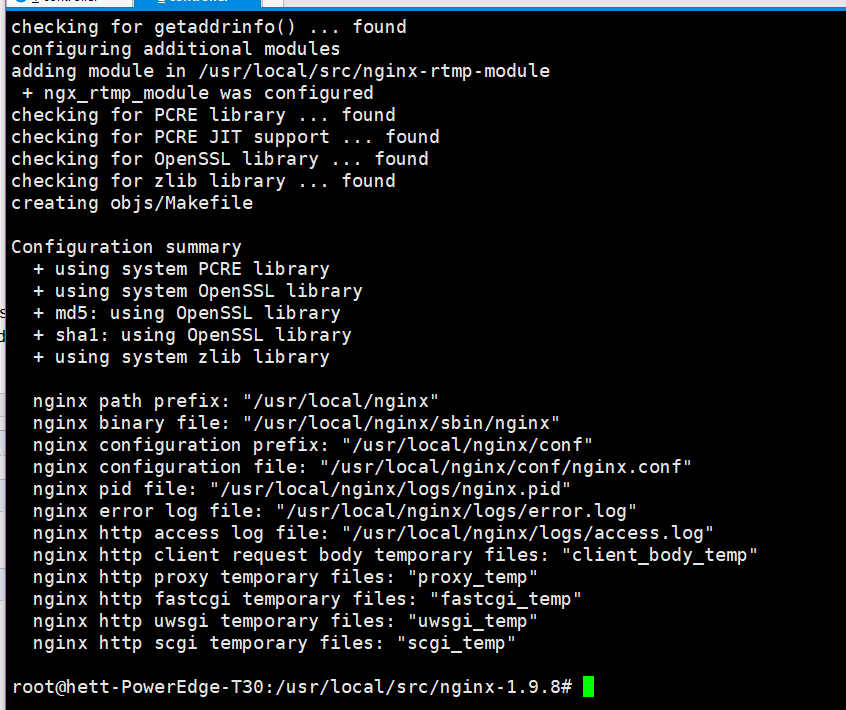
nginx 编译某个模板的问题./configure: error: SSL modules require the OpenSSL library. You can either do not enable the modules, or install the OpenSSL library into the system, or build the OpenSSL library stati的更多相关文章
- PHP编译安装报错:configure: error: mcrypt.h not found. Please reinstall libmcrypt
我是在CentOS6.5安装php5.5.28这个版本,PHP编译代码如下: ./configure --prefix=/usr/local/php --with-config-file-path=/ ...
- 编译安装Apache:出现错误configure: error: mod_deflate
在进行编译安装Apache时,出现如下错误 checking whether to enable mod_deflate... configure: error: mod_deflate has be ...
- Linux下安装过程中编译PHP时报错:configure: error: libjpeg.(a|so) not found
在Linux下安装PHP过程中,编译时出现configure: error: libjpeg.(a|so) not found 错误的解决的方法: 检查之后发现已经安装libjpeg.可是/usr/l ...
- ngingx安装错误 ./configure: error: the HTTP rewrite module requires the PCRE library.
有时候,我们需要单独安装nginx,来处理大量的下载请求.单独在Centos5安装nginx遇到的rewrite和HTTP cache错误解决办法: wget http://nginx.org/do ...
- configure: error: Cannot find OpenSSL's libraries
在Ubuntu 12.4.1 X64 位下编译安装PHP时提示 configure: error: Cannot find OpenSSL's libraries 确认已安装过 openssl.lib ...
- CentOS 5 常见的configure error的解决方法
仅限于CentOS 5 configure: error: No curses/termcap library found 网上有的说法是: --with-named-curses-libs=/usr ...
- configure: error: Please reinstall the libcurl distribution - easy.h should be in <curl-dir>/include/curl/
编译php出现错误: configure: error: Please reinstall the libcurl distribution - easy.h should be in <cur ...
- configure: error: C++ compiler cannot create executables
今天装虚拟机LNMP环境 安装报错:configure: error: C++ compiler cannot create executables 这是因为 gcc 组件不完整,执行安装 yum i ...
- CentOS安装Nginx 报错“configure: error: the HTTP rewrite module requires the PCRE library”解决办法
错误提示: ./configure: error: the HTTP rewrite module requires the PCRE library. yum install gcc gc ...
随机推荐
- 2.4 hive创建表实例讲解
一.create table ## 员工表 create table IF NOT EXISTS default.emp( empno int, ename string, job string, m ...
- 【Linux学习】Linux用户管理1—用户查询指令、用户切换
Linux用户管理1-用户查询指令.用户切换 一.用户查询指令 who: 查看当前在线用户情况 -a:显示所有用户的所有信息 -m:显示运行该程序的用户名,和"who am I"的 ...
- IDL(Interactive Data Language——交互式数据语言)
Interactive Data Language——交互式数据语言 目前,图像处理常用的ENVI就是用IDL开发的经典软件 广泛支持的平台: Microsoft Windows Open VMS S ...
- CodeForces 363D 【二分+贪心】
思路: 一开始是没有办法贪心的,但是答案是可以二分的,因为窝能买k辆车的话,窝就一定能买k-1辆车:而且我最好就是拿手上钱较多的那些人去买价格便宜的车,这样肯定是能买到最多的车,而且花的少,因为对于要 ...
- poj3276 Face The Right Way
Face The Right Way POJ - 3276 题目大意: n头牛排成一列,每头牛向前或向后,为了让所有牛都面向前方,设定一个k值,每操作一次恰好使k头连续的牛转向,求最少的操作次数m和对 ...
- uoj#274. 【清华集训2016】温暖会指引我们前行(LCT)
传送门 不难发现肯定是在温度的最大生成树上走是最优的 于是用\(LCT\)维护最大生成树,每一次加边时如果已经连通,就判断一下路径上的最小温度是否小于当前温度,是的话就断掉那条边,加入新边 //min ...
- 多线程中join()
这个鬼东西百度了好久没弄明白,大佬们代码一粘贴好了完事,借助官方api终于是理解了,当然如果有问题欢迎大家用键盘来羞辱我. 首先 join有什么用? 他是用来确定线程何时结束的 , Thread ...
- js对象—类型和属性特性
前言 权威指南中摘要的,工作中用不到的,重要的js基础. 三类对象两类属性 内置对象(native object) 是由ECMScript规范定义的对象或者类.例如:函数,数组,日期,正则... 宿主 ...
- IP服务-3-DHCP
DHCP代表了动态IP地址分配的下一阶段.DHCP建立在BOOTP协议格式的基础上,专注于动态分配多种信息,以及为未来的扩展提供灵活的消息结构,并且无需预先定义每个客户端的MAC地址.DHCP提供的功 ...
- php设计模式学习之单例模式
某些应用程序资源是独占的,因为有且只有一个此类型的资源.例如,通过数据库句柄到数据库的连接是独占的.您希望在应用程序中共享数据库句柄,因为在保持连接打开或关闭时,它是一种开销,在获取单个页面的过程中更 ...
