iOS 两个tableview的 瀑布流
iOS 两个tableview的 瀑布流
1. [代码]Objective-C
//
// DocViewController.m
// getrightbutton
//
// Created by 隋文涛 on 12-12-9.
// Copyright (c) 2012年 隋文涛. All rights reserved.
//
#import "DocViewController.h"
#define heightofimage(image) image.size.height*150.0/image.size.width
@interface DocViewController ()
{
NSMutableArray *arrdata;
NSMutableArray *arrdata1;
NSMutableArray *arrdata2;
NSMutableArray *arrdata1_1;
NSMutableArray *arrdata2_1;
float he1,he2;
}
@property (weak, nonatomic) IBOutlet UITableView *tableview01;
@property (weak, nonatomic) IBOutlet UITableView *tableview02;
@end
@implementation DocViewController
@synthesize tableview01,tableview02;
- (void)viewDidLoad
{
[super viewDidLoad];
// Do any additional setup after loading the view, typically from a nib.
[[NSNotificationCenter defaultCenter] addObserver:self selector:@selector(Backhome) name:@"Back" object:nil];
he1 = 0.0;
he2 = 0.0;
arrdata1 = [[NSMutableArray alloc] initWithCapacity:1];
arrdata2 = [[NSMutableArray alloc] initWithCapacity:1];
arrdata1_1 = [[NSMutableArray alloc] initWithCapacity:1];
arrdata2_1 = [[NSMutableArray alloc] initWithCapacity:1];
for (int i = 1; i < 11; i++) {
UIImage *image = [UIImage imageNamed:[NSString stringWithFormat:@"%d.jpeg",i]];
float hecu = image.size.height*150.0/image.size.width;
if (he2 >= he1) {
he1 = he1 + hecu;
NSArray *arr = [[NSArray alloc] initWithObjects:[NSString stringWithFormat:@"%d",i],[NSString stringWithFormat:@"%f",hecu], nil];
// [arrdata1_1 addObject:[NSString stringWithFormat:@"%d",i]];
// [arrdata1_1 addObject:[NSString stringWithFormat:@"%f",hecu]];
[arrdata1 addObject:arr];
}else{
he2 = he2 + hecu;
NSArray *arr = [[NSArray alloc] initWithObjects:[NSString stringWithFormat:@"%d",i],[NSString stringWithFormat:@"%f",hecu], nil];
[arrdata2 addObject:arr];
}
NSLog(@"%f(h1 = %f,,,,h2 = %f)",hecu,he1,he2);
}
tableview01.showsVerticalScrollIndicator = NO;
tableview02.showsVerticalScrollIndicator = NO;
NSLog(@"%@+++++++%@",arrdata1,arrdata2);
}
- (NSInteger)tableView:(UITableView *)tableView numberOfRowsInSection:(NSInteger)section{
// return 100;
if (tableView == tableview01) {
return [arrdata1 count];
}else{
return [arrdata2 count];
}
return 0;
}
- (UITableViewCell *)tableView:(UITableView *)tableView cellForRowAtIndexPath:(NSIndexPath *)indexPath{
NSInteger row = indexPath.row;
if (tableView == tableview01) {
// tableview02
// [tableview02 setContentOffset:tableview01.contentOffset];
static NSString *id1 = @"sd1";
UITableViewCell *cell = [tableView dequeueReusableCellWithIdentifier:id1];
if (cell == nil) {http://www.huiyi8.com/vi/
NSArray *nib = [[NSBundle mainBundle] loadNibNamed:@"CellView" owner:self options:nil];
if (nib > 0) {
cell = _ccell;
}
}
UIImage *image = [UIImage imageNamed:[NSString stringWithFormat:@"%d.jpeg",[[[arrdata1 objectAtIndex:row] objectAtIndex:0] integerValue]]];
UIImageView *imageview = (UIImageView *)[cell viewWithTag:101];
[imageview setImage:image];vi模版大全
CGRect rect = imageview.frame;
rect.size.height = [[[arrdata1 objectAtIndex:row] objectAtIndex:1] floatValue];
imageview.frame = rect;
return cell;
}else{
// [tableview01 setContentOffset:tableview02.contentOffset];
static NSString *id = @"sd";
UITableViewCell *cell = [tableView dequeueReusableCellWithIdentifier:id];
if (cell == nil) {
NSArray *nib = [[NSBundle mainBundle] loadNibNamed:@"CellView" owner:self options:nil];
if (nib > 0) {
cell = _ccell;
}
}
UIImage *image = [UIImage imageNamed:[NSString stringWithFormat:@"%d.jpeg",[[[arrdata2 objectAtIndex:row] objectAtIndex:0] integerValue]]];
UIImageView *imageview = (UIImageView *)[cell viewWithTag:101];
[imageview setImage:image];
CGRect rect = imageview.frame;
rect.size.height = [[[arrdata2 objectAtIndex:row] objectAtIndex:1] floatValue];
imageview.frame = rect;
return cell;
}
return nil;
}
- (float)tableView:(UITableView *)tableView heightForRowAtIndexPath:(NSIndexPath *)indexPath{
NSInteger row = indexPath.row;
if (tableView == tableview01) {
return [[[arrdata1 objectAtIndex:row] objectAtIndex:1] floatValue] +10;
}else{
return [[[arrdata2 objectAtIndex:row] objectAtIndex:1] floatValue] +10;
}
return 0.0;
}
- (void)tableView:(UITableView *)tableView didSelectRowAtIndexPath:(NSIndexPath *)indexPath{
DocwebViewController *controller = [[DocwebViewController alloc] init];
[self presentModalViewController:controller animated:YES];
}
- (void)Backhome{
[self dismissModalViewControllerAnimated:YES];
}
- (void)scrollViewDidScroll:(UIScrollView *)scrollView{
if (scrollView == tableview01) {
[tableview02 setContentOffset:tableview01.contentOffset];
}else{
[tableview01 setContentOffset:tableview02.contentOffset];
}
}
- (void)didReceiveMemoryWarning
{
[super didReceiveMemoryWarning];
// Dispose of any resources that can be recreated.
}
@end
效果图: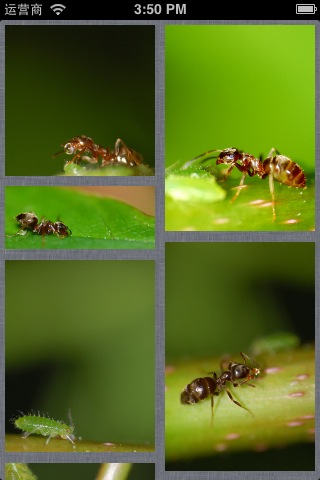
iOS 两个tableview的 瀑布流的更多相关文章
- iOS 使用两个tableview的瀑布流
代码 悦德财富:https://www.yuedecaifu.com 1 2 3 4 5 6 7 8 9 10 11 12 13 14 15 16 17 18 19 20 21 22 23 24 25 ...
- iOS教你轻松打造瀑布流Layout
前言 : 在写这篇文章之前, 先祝贺自己, 属于我的GitHub终于来了. 这也是我的GitHub的第一份代码, 以下文章的代码均可以在Demo clone或下载. 欢迎大家给予意见. 觉得写得不错的 ...
- iOS GZWaterfall任何形式的瀑布流
概述 使用UICollectionView可以布局各种各样的瀑布流,下面我写了几种不同布局的瀑布流样式 详细 代码下载:http://www.demodashi.com/demo/11018.html ...
- ios 两个 TableView 之间的联动, TableView 与 CollectionView 之间的联动
两个 TableView 之间的联动, TableView 与 CollectionView 之间的联动 这是一个创建于 359 天前的主题,其中的信息可能已经有所发展或是发生改变. [联动] :两个 ...
- iOS瀑布流实现(Swift)
这段时间突然想到一个很久之前用到的知识-瀑布流,本来想用一个简单的方法,发现自己走入了歧途,最终只能狠下心来重写UICollectionViewFlowLayout.下面我将用两种方法实现瀑布流,以及 ...
- IOS 瀑布流
本篇博客应该算的上CollectionView的高级应用了,从iOS开发之窥探UICollectionViewController(一)到今天的(五),可谓是由浅入深的窥探了一下UICollectio ...
- IOS 瀑布流UICollectionView实现
IOS 瀑布流UICollectionView实现 在实现瀑布流之前先来看看瀑布流的雏形(此方法的雏形 UICollectionView) 对于UICollectionView我们有几点注意事项 它和 ...
- iOS横向瀑布流的封装
前段时间, 做一个羡慕, 需要使用到瀑布流! 说道瀑布流, 或许大家都不陌生, 瀑布流的实现也有很多种! 从scrollView 到 tableView 书写的瀑布流, 然后再到2012年iOS6 苹 ...
- iOS 瀑布流之栅格布局
代码地址如下:http://www.demodashi.com/demo/14760.html 一 .效果预览 二.确定需求 由下面的需求示意图可知模块的最小单位是正方形,边长是屏幕宽除去边距间隔后的 ...
随机推荐
- Spring实战Day3
通过XML创建装配bean 1.装配不存在成员变量的bean <bean id="talent" class="cn.jqzhong.Spring.study.da ...
- 使用一个数组存储一个英文句子"java is an object oriented programing language"
class fun { public static void main(String[] args) { String str="java is an object oriented pro ...
- Java heap space设置方法记录
最近被 OutOfMemory Error折腾得够呛,记载一点设置JVM虚拟机内存Javaheap space的方法. Tomcat 7 参考: http://www.davidghedini.co ...
- Interface Builder中的技巧
在我工作中经常会遇到有人吐槽Xcode中的interface builder(以下简称IB)不好用的开发者.在我看来,IB是一个非常棒的可视化开发工具,可以非常快捷的设置UI控件的大部分常用属性.下面 ...
- iOS开发 准确计算Coretext高度
- (int)getAttributedStringHeightWithString:(NSAttributedString *) string WidthValue:(int) width{ ...
- [Algorithms] Tree Data Structure in JavaScript
In a tree, nodes have a single parent node and may have many children nodes. They never have more th ...
- iphone越狱-------平刷回越狱前(未越狱)状态
众所周知,iPhone采用了沙盒机制,应用之间不能任意的访问,所以很多机友在拿到iPhone后,往往选择进行越狱,但是有时候,越狱的手机有的时候在安全.性能.流畅性等方面表现并不如意,所以只好寻求重新 ...
- python入门之搭建环境
进入以下网站:python.org 选择你喜欢(需要)的版本下载 点击下载即可,本次提供下载:python3.6.3 (国外架设,非常慢) ,用百度的平台吧:python3.6.1,多谢百度. 开始安 ...
- Distinct Subsequences(不同子序列的个数)——b字符串在a字符串中出现的次数、动态规划
Given a string S and a string T, count the number of distinct subsequences ofT inS. A subsequence of ...
- 如何去掉Google搜索的跳转 让你的Google搜索不被reset掉
http://www.nowamagic.net/librarys/veda/detail/389 在点击google搜索结果时,google会在结果的URL前做个跳转,且有时这个跳转地址会被墙,这样 ...
