ORM练习项目-图书管理系统(BMS)实现细节
分析
一本书 可以由多个作者编著
一本书只能由一个出版社出版
一个作者可以写多本书
每个作者有自己的简介
对应关系:
Author-Book # 多对多
Publish-Book # 一对多
Author-AuhtorDetail # 一对一
如何创建:
多对多:ManyToManyField
一对多:ForeignKey
一对一:OneToOneField
注意:创建一对多表的时候,ForeignKey建在多的那一方。另外两个随意建在哪一方。
目录结构
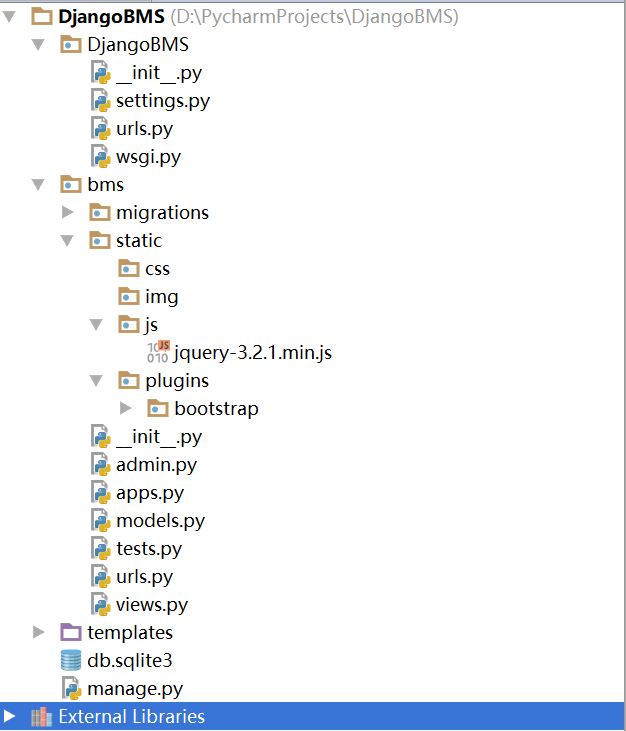
配置 settings.py
注册app:INSTALLED_APPS 项中添加bms
配置静态文件:
STATICFILES_DIRS = [
os.path.join(BASE_DIR, 'bms', 'static')
]
配置模板:
TEMPLATES中添加:
'DIRS': [os.path.join(BASE_DIR, 'templates')]
配置路由分发
DjangoBMS.urls.py
from django.conf.urls import url,include
from django.contrib import admin
urlpatterns = [
url(r'^admin/', admin.site.urls),
url(r'^bms/', include('bms.urls')),
]
配置母模
<!DOCTYPE html>
<html lang="zh-CN">
<head>
<meta charset="UTF-8">
<meta http-equiv="X-UA-Compatible" content="IE=edge">
<meta name="viewport" content="width=device-width, initial-scale=1, maximum-scale=1, user-scalable=no">
<title>Title</title>
<link rel="stylesheet" href="/static/plugins/bootstrap/css/bootstrap.min.css">
{% block page-css %}
{% endblock %}
<body>
{% block page-main %}
{% endblock %}
<script src="/static/js/jquery-3.2.1.min.js"></script>
<script src="/static/plugins/bootstrap/js/bootstrap.min.js"></script>
{% block page-js %}
{% endblock %}
</body>
</html>
layout
创建数据库表结构
bms.models.py
from django.db import models
class Publish(models.Model):
# 出版社
name = models.CharField(max_length=32)
email = models.EmailField()
class AuhtorDetail(models.Model):
# 作者简介
addr = models.CharField(max_length=32)
email = models.EmailField()
class Author(models.Model):
# 作者
name = models.CharField(max_length=32)
age = models.IntegerField()
detail = models.OneToOneField('AuhtorDetail')
class Book(models.Model):
# 书籍
title = models.CharField(max_length=32)
publishDate = models.DateField()
price = models.DecimalField(max_digits=5, decimal_places=2) # 最大 999.99
publish = models.ForeignKey('Publish') # 一对多
authors = models.ManyToManyField('Author') # 多对多
生成表命令:
python manange.py makemigrations
python manage.py migrate
数据增删改查
作者-作者详情-增加-显示:
from django.conf.urls import url
from bms import views
urlpatterns = [
url(r'^indexAuthor/',views.indexAutor),
url(r'^addAuthor/',views.addAuthor),
]
urls.py
def indexAutor(request):
author_list = Author.objects.all()
return render(request, 'indexAuthor.html', {'author_list': author_list})
def addAuthor(request):
if request.method == 'POST':
name = request.POST.get('name')
age = request.POST.get('age')
addr = request.POST.get('addr')
email = request.POST.get('email')
detail_obj = AuhtorDetail.objects.create(addr=addr, email=email)
Author.objects.create(name=name, age=age, detail_id=detail_obj.id)
return redirect('/bms/indexAuthor/')
return render(request, 'addAuthor.html')
views.py
{% extends 'layout.html' %}
{% block page-main %}
<div class="container">
<div>
<span class="h1">
图书管理系统
<small>
作者管理
</small>
</span>
</div>
<p><a href="/bms/addAuthor/" class="btn btn-sm bg-primary">添加</a></p>
<div class="table-responsive">
<table class="table table-striped table-bordered table-hover table-condensed">
<thead>
<tr>
<th>id</th>
<th>作者姓名</th>
<th>作者年龄</th>
<th>作者住址</th>
<th>作者邮箱</th>
<th>操作</th>
</tr>
</thead>
<tbody>
{% for author in author_list %}
<tr>
<td>{{ author.id }}</td>
<td>{{ author.name }}</td>
<td>{{ author.age }}</td>
<td>{{ author.detail.addr }}</td>
<td>{{ author.detail.email}}</td>
<td>
<a href="" class="btn btn-sm bg-danger">删除</a>
<a href="" class="btn btn-sm bg-primary">编辑</a>
</td>
</tr>
{% endfor %}
</tbody>
</table>
</div>
</div>
{% endblock %}
indexAuthor.html
{% extends 'layout.html' %}
{% block page-main %}
<div class="container">
<div class="panel panel-primary">
<div class="panel-heading">
<h3 class="panel-title">添加作者 </h3>
</div>
<div class="panel-body">
<!--表单开始-->
<form class="form-horizontal" action="/bms/addAuthor/" method="post">
{% csrf_token %}
<div class="form-group">
<label for="inputName" class="col-sm-2 control-label">姓名</label>
<div class="col-sm-3">
<input type="text" name="name" class="form-control" id="inputName" placeholder="姓名">
</div>
</div>
<div class="form-group">
<label for="inputAge" class="col-sm-2 control-label">年龄</label>
<div class="col-sm-3">
<input type="text" name="age" class="form-control" id="inputAge" placeholder="年龄">
</div>
</div>
<div class="form-group">
<label for="inputAddr" class="col-sm-2 control-label">住址</label>
<div class="col-sm-3">
<input type="text" name="addr" class="form-control" id="inputAddr" placeholder="住址">
</div>
</div>
<div class="form-group">
<label for="inputEmail" class="col-sm-2 control-label">邮箱</label>
<div class="col-sm-3">
<input type="text" name="email" class="form-control" id="inputEmail" placeholder="邮箱">
</div>
</div>
<div class="form-group">
<div class="col-sm-3 col-sm-offset-2">
<input type="submit" value="提交" class="bg-primary">
</div>
</div>
</form>
<!--表单结束-->
</div>
</div>
</div>
{% endblock %}
addAuthor.html
出版社-增加-显示
from django.conf.urls import url
from bms import views
urlpatterns = [
url(r'^indexAuthor/',views.indexAutor),
url(r'^addAuthor/',views.addAuthor),
url(r'^indexPublish/',views.indexPublish),
url(r'^addPublish/',views.addPublish),
]
urls.py
# 显示出版社
def indexPublish(request):
publish_list = Publish.objects.all()
return render(request, 'indexPublish.html', {'publish_list': publish_list})
# 添加出版社
def addPublish(request):
if request.method == 'POST':
name = request.POST.get('name')
email = request.POST.get('email')
Publish.objects.create(name=name, email=email)
return redirect('/bms/indexPublish/')
return render(request, 'addPublish.html')
views.py
{% extends 'layout.html' %}
{% block page-main %}
<div class="container">
<div>
<span class="h1">
图书管理系统
<small>
出版社管理
</small>
</span>
</div>
<br>
<hr>
<br>
<p><a href="/bms/addPublish/" class="btn btn-sm bg-primary">添加</a></p>
<div class="table-responsive">
<table class="table table-striped table-bordered table-hover table-condensed">
<thead>
<tr>
<th>出版社名称</th>
<th>出版社邮箱</th>
<th>操作</th>
</tr>
</thead>
<tbody>
{% for publish in publish_list %}
<tr>
<td>{{ publish.name }}</td>
<td>{{ publish.email }}</td>
<td>
<a href="" class="btn btn-sm bg-danger">删除</a>
<a href="" class="btn btn-sm bg-primary">编辑</a>
</td>
</tr>
{% endfor %}
</tbody>
</table>
</div>
</div>
{% endblock %}
indexPublish.html
{% extends 'layout.html' %}
{% block page-main %}
<div class="container">
<div class="panel panel-primary">
<div class="panel-heading">
<h3 class="panel-title">添加出版社 </h3>
</div>
<div class="panel-body">
<!--表单开始-->
<form class="form-horizontal" action="/bms/addPublish/" method="post">
{% csrf_token %}
<div class="form-group">
<label for="inputName" class="col-sm-2 control-label">出版社名称</label>
<div class="col-sm-3">
<input type="text" name="name" class="form-control" id="inputName" placeholder="出版社名称">
</div>
</div>
<div class="form-group">
<label for="inputEmail" class="col-sm-2 control-label">邮箱</label>
<div class="col-sm-3">
<input type="text" name="email" class="form-control" id="inputEmail" placeholder="邮箱">
</div>
</div>
<div class="form-group">
<div class="col-sm-3 col-sm-offset-2">
<input type="submit" value="提交" class="bg-primary">
</div>
</div>
</form>
<!--表单结束-->
</div>
</div>
</div>
{% endblock %}
addPublish.html
书籍-增加-显示
from django.conf.urls import url
from bms import views
urlpatterns = [
url(r'^indexAuthor/',views.indexAutor),
url(r'^addAuthor/',views.addAuthor),
url(r'^indexPublish/',views.indexPublish),
url(r'^addPublish/',views.addPublish),
url(r'^indexBook/',views.indexBook),
url(r'^addBook/',views.addBook),
]
urls.py
{% extends 'layout.html' %}
{% block page-main %}
<div class="container">
<div>
<span class="h1">
图书管理系统
<small>
书籍管理
</small>
</span>
</div>
<br>
<hr>
<br>
<p><a href="/bms/addBook/" class="btn btn-sm bg-primary">添加</a></p>
<div class="table-responsive">
<table class="table table-striped table-bordered table-hover table-condensed">
<thead>
<tr>
<th>书籍姓名</th>
<th>出版日期</th>
<th>售价</th>
<th>作者</th>
<th>出版社</th>
<th>操作</th>
</tr>
</thead>
<tbody>
{% for book in book_list %}
<tr>
<td>{{ book.title }}</td>
<td>{{ book.publishDate|date:'YY-mm-dd' }}</td>
<td>{{ book.price }}</td>
<td>
{% for author in book.authors.all %}
<span>{{ author.name }}</span>
{% endfor %}
</td>
<td>{{ book.publish.name }}</td>
<td>
<a href="" class="btn btn-sm bg-danger">删除</a>
<a href="" class="btn btn-sm bg-primary">编辑</a>
</td>
</tr>
{% endfor %}
</tbody>
</table>
</div>
</div>
{% endblock %}
indexBook.html
{% extends 'layout.html' %}
{% block page-main %}
<div class="container">
<div class="panel panel-primary">
<div class="panel-heading">
<h3 class="panel-title">添加书籍 </h3>
</div>
<div class="panel-body">
<!--表单开始-->
<form class="form-horizontal" action="/bms/addBook/" method="post">
{% csrf_token %}
<div class="form-group">
<label for="inputTitle" class="col-sm-2 control-label">书名</label>
<div class="col-sm-3">
<input type="text" name="title" class="form-control" id="inputTitle" placeholder="书名">
</div>
</div>
<div class="form-group">
<div class="col-sm-2 "><b style="float: right">出版日期</b></div>
<div class="col-sm-3 ">
<input type="date" name="date" class="form-control">
</div>
</div>
<div class="form-group">
<label for="inputPrice" class="col-sm-2 control-label">售价</label>
<div class="col-sm-3">
<input type="text" name="price" class="form-control" id="inputPrice" placeholder="售价">
</div>
</div>
<div class="form-group">
<div class="col-sm-2 "><b style="float: right">作者</b></div>
<div class="col-sm-3">
<select class="form-control" name="authors" multiple>
{% for author in author_list %}
<option value="{{ author.id }}">{{ author.name }}</option>
{% endfor %}
</select>
</div>
</div>
<div class="form-group">
<div class="col-sm-2 "><b style="float: right">出版社</b></div>
<div class="col-sm-3">
<select class="form-control" name="publish">
{% for publish in publish_list %}
<option value="{{ publish.id }}">{{ publish.name }}</option>
{% endfor %}
</select>
</div>
</div>
<div class="form-group">
<div class="col-sm-3 col-sm-offset-2">
<input type="submit" value="提交" class="bg-primary">
</div>
</div>
</form>
<!--表单结束-->
</div>
</div>
</div>
{% endblock %}
addBook.html
# 显示书籍
def indexBook(request):
book_list = Book.objects.all()
return render(request, 'indexBook.html', {'book_list': book_list})
# 添加书籍
def addBook(request):
if request.method == 'POST':
title = request.POST.get('title')
date = request.POST.get('date')
price = request.POST.get('price')
publish_id = request.POST.get('publish')
authors = request.POST.getlist('authors')
book_obj = Book.objects.create(
title=title,
publishDate=date,
price=price,
publish_id=publish_id,
)
book_obj.authors.add(*authors)
return redirect('/bms/indexBook/')
publish_list = Publish.objects.all()
author_list = Author.objects.all()
return render(request, 'addBook.html', {'publish_list': publish_list, 'author_list': author_list})
views.py
删除与编辑
from django.conf.urls import url
from bms import views
urlpatterns = [
url(r'^indexAuthor/', views.indexAutor),
url(r'^addAuthor/', views.addAuthor),
url(r'^indexPublish/', views.indexPublish),
url(r'^addPublish/', views.addPublish),
url(r'^indexBook/', views.indexBook),
url(r'^addBook/', views.addBook),
url(r'^delBook/', views.delBook),
url(r'^delPublish/', views.delPublish),
url(r'^delAuthor/', views.delAuthor),
url(r'^editPublish/', views.editPublish),
url(r'^editBook/', views.editBook),
url(r'^editAuthor/', views.editAuthor),
]
urls.py
from django.shortcuts import render, redirect
from bms.models import *
# 显示作者
def indexAutor(request):
author_list = Author.objects.all()
return render(request, 'indexAuthor.html', {'author_list': author_list})
# 添加作者与作者信息
def addAuthor(request):
if request.method == 'POST':
name = request.POST.get('name')
age = request.POST.get('age')
addr = request.POST.get('addr')
email = request.POST.get('email')
detail_obj = AuhtorDetail.objects.create(addr=addr, email=email)
Author.objects.create(name=name, age=age, detail_id=detail_obj.id)
return redirect('/bms/indexAuthor/')
return render(request, 'addAuthor.html')
# 显示出版社
def indexPublish(request):
publish_list = Publish.objects.all()
return render(request, 'indexPublish.html', {'publish_list': publish_list})
# 添加出版社
def addPublish(request):
if request.method == 'POST':
name = request.POST.get('name')
email = request.POST.get('email')
Publish.objects.create(name=name, email=email)
return redirect('/bms/indexPublish/')
return render(request, 'addPublish.html')
# 显示书籍
def indexBook(request):
book_list = Book.objects.all()
return render(request, 'indexBook.html', {'book_list': book_list})
# 添加书籍
def addBook(request):
if request.method == 'POST':
title = request.POST.get('title')
date = request.POST.get('date')
price = request.POST.get('price')
publish_id = request.POST.get('publish')
authors = request.POST.getlist('authors')
book_obj = Book.objects.create(
title=title,
publishDate=date,
price=price,
publish_id=publish_id
)
print(authors)
book_obj.authors.set(authors)
return redirect('/bms/indexBook/')
publish_list = Publish.objects.all()
author_list = Author.objects.all()
return render(request, 'addBook.html', {'publish_list': publish_list, 'author_list': author_list})
# 删除书籍
def delBook(request):
id=request.GET.get('id')
Book.objects.filter(id=id).delete()
return redirect('/bms/indexBook/')
# 删除出版社
def delPublish(request):
id=request.GET.get('id')
Publish.objects.filter(id=id).delete()
book_obj=Book.objects.filter(publish_id=id)
for book in book_obj:
book.authors.all().delete() # book-authors关系表中的该出版社的关系也删除
Book.objects.filter(publish_id=id).delete() # 该出版社出版的书也删除
return redirect('/bms/indexPublish')
# 删除作者
def delAuthor(request):
id = request.GET.get('id')
Author.objects.filter(id=id).delete()
return redirect('/bms/indexAuthor/')
# 编辑出版社
def editPublish(request):
if request.method=='POST':
id=request.POST.get('id')
name=request.POST.get('name')
email=request.POST.get('email')
Publish.objects.filter(id=id).update(name=name,email=email)
return redirect('/bms/indexPublish/')
id=request.GET.get('id')
publish=Publish.objects.filter(id=id).first()
return render(request,'editPublish.html',{'publish':publish})
# 编辑书籍
def editBook(request):
if request.method=='POST':
id=request.POST.get('id')
title=request.POST.get('title')
date=request.POST.get('date')
price=request.POST.get('price')
authors=request.POST.getlist('authors')
publish_id=request.POST.get('publish')
book_obj=Book.objects.filter(id=id).update(
title=title,
publishDate=date,
price=price,
publish_id=publish_id
)
Book.objects.get(id=id).authors.set(authors)
return redirect('/bms/indexBook/')
id=request.GET.get('id')
book=Book.objects.filter(id=id).first()
author_list=Author.objects.all()
publish_list=Publish.objects.all()
return render(request,'editBook.html',{'book':book,'author_list':author_list,'publish_list':publish_list})
# 编辑作者
def editAuthor(request):
if request.method=='POST':
aid=request.POST.get('aid')
did=request.POST.get('did')
name=request.POST.get('name')
age=request.POST.get('age')
addr=request.POST.get('addr')
email=request.POST.get('email')
Author.objects.filter(id=aid).update(name=name,age=age,detail_id=did)
AuhtorDetail.objects.filter(id=did).update(addr=addr,email=email)
return redirect('/bms/indexAuthor/')
id=request.GET.get('id')
author=Author.objects.filter(id=id).first()
detail=AuhtorDetail.objects.filter(id=author.detail_id).first()
return render(request,'editAuthor.html',{'author':author,'detail':detail})
views.py
{% extends 'layout.html' %}
{% block page-main %}
<div class="container">
<div>
<span class="h1">
图书管理系统
<small>
作者管理
</small>
</span>
</div>
<br>
<hr>
<br>
<p><a href="/bms/addAuthor/" class="btn btn-sm bg-primary">添加</a></p>
<div class="table-responsive">
<table class="table table-striped table-bordered table-hover table-condensed">
<thead>
<tr>
<th>作者姓名</th>
<th>作者年龄</th>
<th>作者住址</th>
<th>作者邮箱</th>
<th>操作</th>
</tr>
</thead>
<tbody>
{% for author in author_list %}
<tr>
<td>{{ author.name }}</td>
<td>{{ author.age }}</td>
<td>{{ author.detail.addr }}</td>
<td>{{ author.detail.email }}</td>
<td>
<a href="/bms/delAuthor/?id={{ author.id }}" class="btn btn-sm bg-danger">删除</a>
<a href="/bms/editAuthor/?id={{ author.id }}" class="btn btn-sm bg-primary">编辑</a>
</td>
</tr>
{% endfor %}
</tbody>
</table>
</div>
</div>
{% endblock %}
indexAuthor.HTML
{% extends 'layout.html' %}
{% block page-main %}
<div class="container">
<div>
<span class="h1">
图书管理系统
<small>
书籍管理
</small>
</span>
</div>
<br>
<hr>
<br>
<p><a href="/bms/addBook/" class="btn btn-sm bg-primary">添加</a></p>
<div class="table-responsive">
<table class="table table-striped table-bordered table-hover table-condensed">
<thead>
<tr>
<th>书籍姓名</th>
<th>出版日期</th>
<th>售价</th>
<th>作者</th>
<th>出版社</th>
<th>操作</th>
</tr>
</thead>
<tbody>
{% for book in book_list %}
<tr>
<td>{{ book.title }}</td>
<td>{{ book.publishDate|date:'Y-m-d' }}</td>
<td>{{ book.price }}</td>
<td>
{% for author in book.authors.all %}
<span>{{ author.name }}</span>
{% endfor %}
</td>
<td>{{ book.publish.name }}</td>
<td>
<a href="/bms/delBook/?id={{ book.id }}" class="btn btn-sm bg-danger">删除</a>
<a href="/bms/editBook/?id={{ book.id }}" class="btn btn-sm bg-primary">编辑</a>
</td>
</tr>
{% endfor %}
</tbody>
</table>
</div>
</div>
{% endblock %}
indexBook.HTML
{% extends 'layout.html' %}
{% block page-main %}
<div class="container">
<div>
<span class="h1">
图书管理系统
<small>
出版社管理
</small>
</span>
</div>
<br>
<hr>
<br>
<p><a href="/bms/addPublish/" class="btn btn-sm bg-primary">添加</a></p>
<div class="table-responsive">
<table class="table table-striped table-bordered table-hover table-condensed">
<thead>
<tr>
<th>出版社名称</th>
<th>出版社邮箱</th>
<th>操作</th>
</tr>
</thead>
<tbody>
{% for publish in publish_list %}
<tr>
<td>{{ publish.name }}</td>
<td>{{ publish.email }}</td>
<td>
<a href="/bms/delPublish/?id={{ publish.id }}" class="btn btn-sm bg-danger">删除</a>
<a href="/bms/editPublish/?id={{ publish.id }}" class="btn btn-sm bg-primary">编辑</a>
</td>
</tr>
{% endfor %}
</tbody>
</table>
</div>
</div>
{% endblock %}
indexPublish.html
{% extends 'layout.html' %}
{% block page-main %}
<div class="container">
<div class="panel panel-primary">
<div class="panel-heading">
<h3 class="panel-title">编辑作者信息 </h3>
</div>
<div class="panel-body">
<!--表单开始-->
<form class="form-horizontal" action="/bms/editAuthor/" method="post">
{% csrf_token %}
<input type="text" name="aid" value="{{ author.id }}" style="display: none">
<input type="text" name="did" value="{{ detail.id }}" style="display: none">
<div class="form-group">
<label for="inputName" class="col-sm-2 control-label">姓名</label>
<div class="col-sm-3">
<input type="text" value="{{ author.name }}" name="name" class="form-control" id="inputName"
placeholder="姓名">
</div>
</div>
<div class="form-group">
<label for="inputAge" class="col-sm-2 control-label">年龄</label>
<div class="col-sm-3">
<input type="text" value="{{ author.age }}" name="age" class="form-control" id="inputAge"
placeholder="年龄">
</div>
</div>
<div class="form-group">
<label for="inputAddr" class="col-sm-2 control-label">住址</label>
<div class="col-sm-3">
<input type="text" value="{{ detail.addr }}" name="addr" class="form-control" id="inputAddr"
placeholder="住址">
</div>
</div>
<div class="form-group">
<label for="inputEmail" class="col-sm-2 control-label">邮箱</label>
<div class="col-sm-3">
<input type="text" value="{{ detail.email }}" name="email" class="form-control"
id="inputEmail" placeholder="邮箱">
</div>
</div>
<div class="form-group">
<div class="col-sm-3 col-sm-offset-2">
<input type="submit" value="提交" class="bg-primary">
</div>
</div>
</form>
<!--表单结束-->
</div>
</div>
</div>
{% endblock %}
editAuthor.html
{% extends 'layout.html' %}
{% block page-main %}
<div class="container">
<div class="panel panel-primary">
<div class="panel-heading">
<h3 class="panel-title">修改书籍信息 </h3>
</div>
<div class="panel-body">
<!--表单开始-->
<form class="form-horizontal" action="/bms/editBook/" method="post">
{% csrf_token %}
<input type="text" name="id" value="{{ book.id }}" style="display: none">
<div class="form-group">
<label for="inputTitle" class="col-sm-2 control-label">书名</label>
<div class="col-sm-3">
<input type="text" value="{{ book.title }}" name="title" class="form-control"
id="inputTitle" placeholder="书名">
</div>
</div>
<div class="form-group">
<div class="col-sm-2 "><b style="float: right">出版日期</b></div>
<div class="col-sm-3 ">
<input type="date" value="{{ book.publishDate|date:'Y-m-d' }}" name="date"
class="form-control">
</div>
</div>
<div class="form-group">
<label for="inputPrice" class="col-sm-2 control-label">售价</label>
<div class="col-sm-3">
<input type="text" value="{{ book.price }}" name="price" class="form-control"
id="inputPrice" placeholder="售价">
</div>
</div>
<div class="form-group">
<div class="col-sm-2 "><b style="float: right">作者</b></div>
<div class="col-sm-3">
<select class="form-control" name="authors" multiple>
{% for author in author_list %}
{% if author in book.authors.all %} }}
<option value="{{ author.id }}" selected>{{ author.name }}</option>
{% else %}
<option value="{{ author.id }}">{{ author.name }}</option>
{% endif %}
{% endfor %}
</select>
</div>
</div>
<div class="form-group">
<div class="col-sm-2 "><b style="float: right">出版社</b></div>
<div class="col-sm-3">
<select class="form-control" name="publish">
{% for publish in publish_list %}
{% if publish.id == book.publish_id %}
<option value="{{ publish.id }}" selected>{{ publish.name }}</option>
{% else %}
<option value="{{ publish.id }}">{{ publish.name }}</option>
{% endif %}
{% endfor %}
</select>
</div>
</div>
<div class="form-group">
<div class="col-sm-3 col-sm-offset-2">
<input type="submit" value="提交" class="bg-primary">
</div>
</div>
</form>
<!--表单结束-->
</div>
</div>
</div>
{% endblock %}
editBook.html
{% extends 'layout.html' %}
{% block page-main %}
<div class="container">
<div class="panel panel-primary">
<div class="panel-heading">
<h3 class="panel-title">添加出版社 </h3>
</div>
<div class="panel-body">
<!--表单开始-->
<form class="form-horizontal" action="/bms/editPublish/" method="post">
{% csrf_token %}
<input type="text" value="{{ publish.id }}" name="id" style="display: none">
<div class="form-group">
<label for="inputName" class="col-sm-2 control-label">出版社名称</label>
<div class="col-sm-3">
<input type="text" value="{{ publish.name }}" name="name" class="form-control"
id="inputName" placeholder="出版社名称">
</div>
</div>
<div class="form-group">
<label for="inputEmail" class="col-sm-2 control-label">邮箱</label>
<div class="col-sm-3">
<input type="text" value="{{ publish.email }}" name="email" class="form-control"
id="inputEmail" placeholder="邮箱">
</div>
</div>
<div class="form-group">
<div class="col-sm-3 col-sm-offset-2">
<input type="submit" value="提交" class="bg-primary">
</div>
</div>
</form>
<!--表单结束-->
</div>
</div>
</div>
{% endblock %}
editBook.html
完整代码已推到GitHub : https://github.com/lichengguang/DjangoBMS
一对多查询:
def test(request):
# 查询 如何让孩子爱上学习 这本书的出版社名字
book_obj=Book.objects.filter(title='如何让孩子爱上学习').first()
print(book_obj.publish.name)
# 查询 捞钱出版社出版的所有书籍QuerySet
publish_obj=Publish.objects.filter(name='捞钱出版社').first()
# 方式一
print(Book.objects.filter(publish_id=publish_obj.id).all())
# 方式二
print(publish_obj.book_set.all())
return HttpResponse('OK')
# 结果:
捞钱出版社
<QuerySet [<Book: Book object>, <Book: Book object>, <Book: Book object>, <Book: Book object>]>
<QuerySet [<Book: Book object>, <Book: Book object>, <Book: Book object>, <Book: Book object>]>
ORM练习项目-图书管理系统(BMS)实现细节的更多相关文章
- java web 项目 图书管理系统的设计与实现
java web 项目 图书管理系统的设计与实现
- Java swing项目-图书管理系统(swing+mysql+jdbc)
(一)项目功能分析 该项目是设计一个图书管理系统,主要包含的内容有: (1)管理员登陆界面 ->信息录入 ->登录 ->重置 (2)图书管理系统总界面 ->子界面菜单: 1)图 ...
- Java swing项目-图书管理系统(swing+mysql+jdbc) 总结
(一)java Swing的学习. (1)学习如何安装windowbuilder插件的安装. <1>在eclipse中点击help <2>在help的下拉选中选择install ...
- 在Django中使用ORM创建图书管理系统
一.ORM(对象关系映射) 很多语言的web框架中都有这个概念 1. 为什么要有ORM? 1. 写程序离不开数据,要使用数据就需要连接数据库,但是不同的数据库在sql语句上(mysql,oracle等 ...
- 新建Django项目示例--图书管理系统
知识点: Django 1. 安装 1. Django版本 1.11.xx 2. 安装方式 1. 命令行 --> Python环境(双版本,pip的使用) 2. PyCharm安装 2. 创建D ...
- Django学习——分组查询、图书管理系统项目、wsgi, uwsgi, cgi, fastcgi
1 分组查询 # 分组查询 # 查询每一个出版社id,以及图书平均价格(单表) # 原生sql # select publish_id,avg(price) from app01_book group ...
- struts2+hibernate 项目实战:图书管理系统
经典项目,练手必备. 图书管理系统 需求分析(大致,并不专业):1.需要有用户管理: 1.1 用户注册: 1.2 用户登录: 1.3 用户信息修改: 1.4 用户修改密码: 2.需要有书本管理: 2. ...
- Linux-基础学习(四)-部署图书管理系统项目
部署图书管理项目需要以下软件 项目文件(django项目文件夹) 数据库文件(django项目对应的数据库文件) centos7(linux本体) nginx(反向代理以及静态文件收集) uWSGI( ...
- C项目实践--图书管理系统(4)
前面已经把图书管理系统的所有功能模块都已实现完毕了,下面通过运行来分析该系统的操作流程并检验是否符合逻辑设计要求. 3.系统操作过程 F5 运行 1.登录系统 系统运行之后,提示输入用户名和密码,系统 ...
随机推荐
- Scrapy-redis改造scrapy实现分布式多进程爬取
一.基本原理: Scrapy-Redis则是一个基于Redis的Scrapy分布式组件.它利用Redis对用于爬取的请求(Requests)进行存储和调度(Schedule),并对爬取产生的项目(it ...
- Python3 文件操作(十六)
一 文件操作 1.介绍 计算机系统分为:计算机硬件,操作系统,应用程序三部分. 我们用python或其他语言编写的应用程序若想要把数据永久保存下来,必须要保存于硬盘中,这就涉及到应用程序要操作硬件,众 ...
- python metaclass
看了很多类似的博客,这篇算是写的比较完善的,转载以备后期查看 原文: 一 你可以从这里获取什么? 1. 也许你在阅读别人的代码的时候碰到过metaclass,那你可以参考这里的介绍. 2. 或许你需要 ...
- WLAN 802.11 a/b/g PHY Specification and EDVT Measurement V
Receive Minimum Input Level (Sensitivity) 测试方法: Receiver Adjacent Channel Rejection (ACR) -For IEEE8 ...
- 阿里云Linux CentOS 7 Docker部署使用gogs搭建自己的git服务器
一.前言 Git是目前优秀和流行的源代码管理工具.而GitHub是一个面向开源及私有软件项目的托管云平台,但开源免费,私有收费.而公司出于商业化等目的需要搭建自己的源代码托管服务器.通过网上了解Gog ...
- Invalid /admin/*.jsp in filter mapping
完成错误信息 严重: A child container failed during start java.util.concurrent.ExecutionException: org.apache ...
- PAT 说反话-加强版 (20分)
给定一句英语,要求你编写程序,将句中所有单词的顺序颠倒输出. 输入格式: 测试输入包含一个测试用例,在一行内给出总长度不超过500 000的字符串.字符串由若干单词和若干空格组成,其中单词是由英文字母 ...
- python3:jsonpath-rw处理Json对象
前提:接口自动化测试中,存在依赖情况:test_02的某个请求参数的值,需要依赖test_01返回结果中某个字段的数据,所以就先需要拿到返回数据中特定字段的值.这里使用到python中jsonpath ...
- C++ 多线程中使用cout还是printf
在多线程的设计模式下,如果多个线程都使用cout打印信息,那么很容易出现内容交替的现象,例如下图: 代码如下: 如果把cout替换成printf,那么就不会出现这个问题,运行结果如下图: 对应代码如下 ...
- CSS的使用
1.行内样式/内联样式 特点:在具体的HTML标签中引入CSS代码 语法:所有的HTML标签都具有一个style属性,属性值就可以使用CSS样式规则 <标签 style="CSS样式规 ...
