Junit+ant+JaCoCo集成使用
接上文,本文主要介绍Junit+ant+JaCoCo集成使用
1、工具的下载上传
需要的工具有:
apache-ant-1.10.5-bin.tar
apache-tomcat-8.0.50.tar
jacoco-0.8.4-20190222.010339-7.zip
下载jacoco上传到到具体服务器:
也可以到官网下载:https://www.eclemma.org/jacoco/
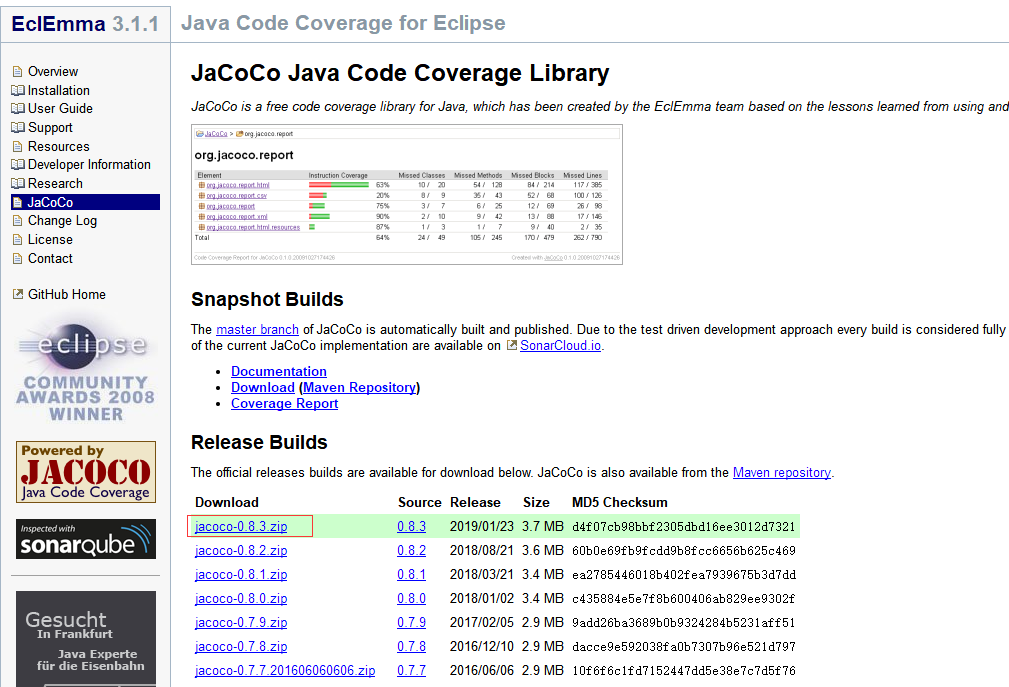
下载tomcat上传到服务器:https://tomcat.apache.org/
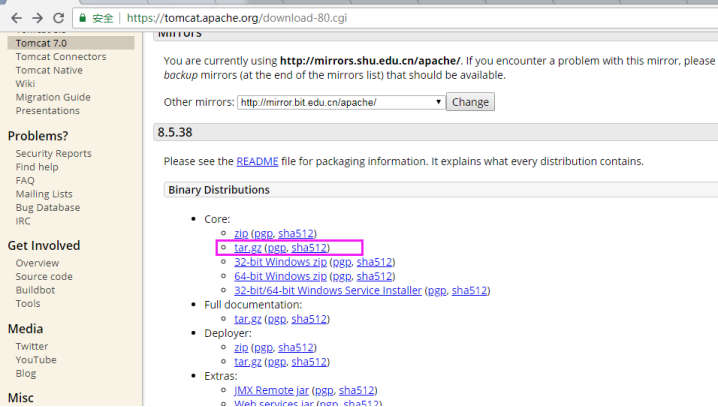
下载ant上传到服务器:http://ant.apache.org/bindownload.cgi
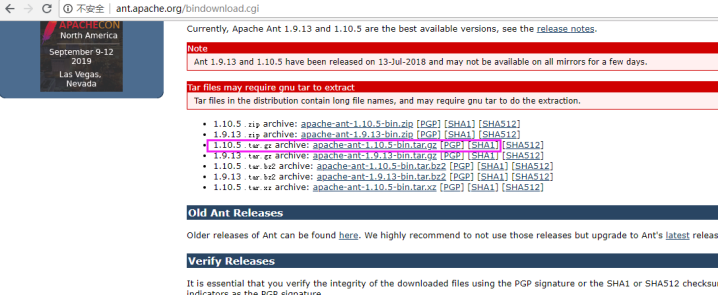
上传到具体的服务器,目录如下:

2、解压配置环境变量
tar -xvf apache-tomcat-8.0..tar.gz
tar -xvf apache-tomcat-8.0..tar
unzip jacoco-0.8.-20190222.010339-.zip
2.1、设置用户环境变量:输入命令:vim ~/.bashrc,有的环境是vim ~/.bash_profile,打开文件,输入ant需要的环境变量;如下内容:
ANT_HOME=/home/antjacocolinux/apache-ant-1.10.
PATH=$ANT_HOME/bin:$PATH
export PATH ANT_HOME
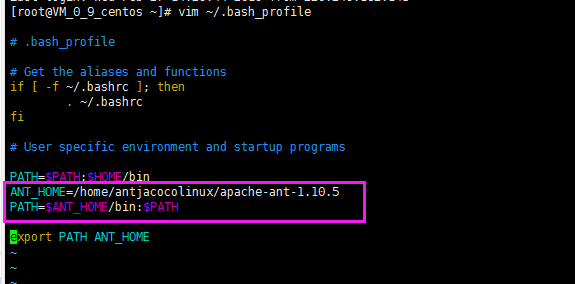
2.2 退出并保存:esc => shift + : => wq => 回车,设置环境变量后必须使命令生效!!再输入命令使之生效:source ~/.bash_profile

修改apache-tomcat-8.0.50目录下bin文件夹下的catalina.sh的JAVA_OPTS配置,如图新增:
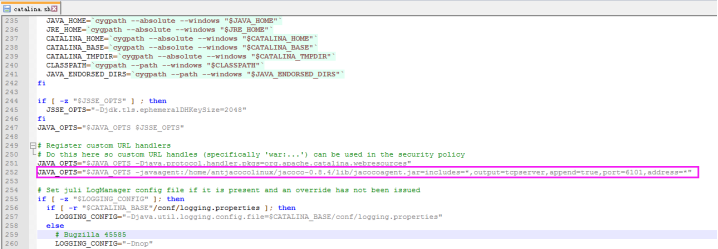
JAVA_OPTS="$JAVA_OPTS -javaagent:/home/antjacocolinux/jacoco-0.8.4/lib/jacocoagent.jar=includes=*,output=tcpserver,append=true,port=6101,address=*"
3、准备好ant项目,修改build.xml配置:
创建一个java工程,编写Calculator类
public class Calculator {
public int evaluate(String expression) {
int sum = ;
for (String summand: expression.split("\\+"))
sum += Integer.valueOf(summand);
return sum;
}
public int missAdd(int a, int b) {
return a + b;
}
public boolean beyondZero(int v) {
if (v > ) {
return true;
} else {
return false;
}
}
}
创建单元测试CalculatorTest 类
import static org.junit.Assert.assertEquals;
import org.junit.Test; public class CalculatorTest {
@Test
public void evaluatesExpression() {
Calculator calculator = new Calculator();
int sum = calculator.evaluate("1+2+3");
assertEquals(, sum);
} @Test
public void testChoose() {
Calculator calculator = new Calculator();
assertEquals(true, calculator.beyondZero());
}
}
修改build.xml文件
<?xml version="1.0" encoding="UTF-8"?>
<project name="junit-example" default="rebuild" xmlns:jacoco="antlib:org.jacoco.ant">
<description>
这是一个简单的Demo,用来演示junit+ant+Jacoco
</description>
<property name="main.build.dir" value="build/main"/>
<property name="main.src.dir" value="src/main/java"/>
<property name="test.build.dir" value="build/test"/>
<property name="test.src.dir" value="src/test/java"/>
<property name="result.dir" location="./target" />
<property name="result.report.dir" location="${result.dir}/site/jacoco" />
<property name="result.exec.file" location="${result.dir}/jacoco.exec" /> <taskdef uri="antlib:org.jacoco.ant" resource="org/jacoco/ant/antlib.xml">
<classpath path="lib/jacocoant.jar" />
</taskdef> <target name="clean">
<delete dir="${result.dir}" />
<delete dir="build" />
</target> <path id="classpath.test">
<pathelement location="lib/junit-4.12.jar"/>
<pathelement location="lib/hamcrest-core-1.3.jar"/>
<pathelement location="${main.build.dir}"/>
</path> <target name="compile">
<mkdir dir="${main.build.dir}"/>
<javac srcdir="${main.src.dir}" destdir="${main.build.dir}" debug="true" includeantruntime="false"/>
</target> <target name="test-compile" depends="compile">
<mkdir dir="${test.build.dir}"/>
<javac srcdir="${test.src.dir}" destdir="${test.build.dir}" includeantruntime="false">
<classpath refid="classpath.test"/>
</javac>
</target> <target name="test" depends="test-compile">
<jacoco:coverage destfile="${result.exec.file}">
<junit printsummary="yes" haltonfailure="yes" fork="true" forkmode="once">
<classpath>
<path refid="classpath.test"/>
<pathelement location="${test.build.dir}"/>
</classpath>
<formatter type="brief" usefile="false" />
<batchtest>
<fileset dir="${test.src.dir}" includes="**/*Test.java" />
</batchtest>
</junit>
</jacoco:coverage>
</target>
<target name="report" depends="test">
<jacoco:report>
<executiondata>
<file file="${result.exec.file}" />
</executiondata>
<structure name="JaCoCo Ant Example">
<classfiles>
<fileset dir="${main.build.dir}" />
</classfiles>
<sourcefiles encoding="UTF-8">
<fileset dir="${main.src.dir}" />
</sourcefiles>
</structure>
<html destdir="${result.report.dir}" />
<csv destfile="${result.report.dir}/report.csv" />
<xml destfile="${result.report.dir}/report.xml" />
</jacoco:report>
</target>
<target name="rebuild" depends="clean,report" />
</project>
将该项目放到apache-tomcat-8.0.50/webapps下,到输入命令:
ant report
在对应的目录下会生成html的报告,目录如下:
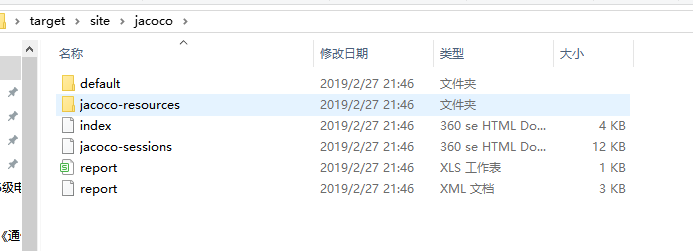
点击可以查看具体的报告:
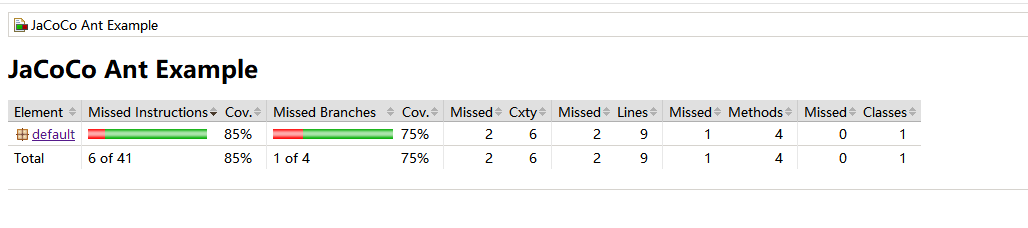
相关代码下载:代码下载
Junit+ant+JaCoCo集成使用的更多相关文章
- 将jacoco集成到测试工具平台
最近在做接口测试,想通过代码覆盖率来判断一下接口用例是否缺失,但是每次通过命令来生成覆盖率报告,感觉太麻烦,所以就想着把jacoco集成到测试工具平台中,只需要点几个按钮,就能查看到覆盖率报告. 测试 ...
- 单元测试系列之一:如何使用JUnit、JaCoCo和EclEmma提高单元测试覆盖率
更多原创测试技术文章同步更新到微信公众号 :三国测,敬请扫码关注个人的微信号,感谢! 原文链接:http://www.cnblogs.com/zishi/p/6726664.html -----如 ...
- 学习笔记:首次进行JUnit+Ant构建自动的单元测试(二)
关键字:JUnit,Ant,单元测试 终于把JUnit+Ant构建单元测试的大概了解了,其实我实践的过程是对了,只是指导博客(看到这里不懂请看我上一篇博客)本身的错误“成功”把我带入“坑”,有时候网友 ...
- 学习笔记:首次进行JUnit+Ant构建自动的单元测试(一)
指导博客:https://blog.csdn.net/Cceking/article/details/51692010 基于软件测试的需求,使用JUnit+Ant构建自动的单元测试. IDE:ecli ...
- jenkins+jacoco+ant+apache集成统计web端功能测试覆盖率
一.覆盖率定义 作为一个测试人员,保证产品的软件质量是其工作首要目标,为了这个目标,测试人员常常会通过很多手段或工具来加以保证,覆盖率就是其中一环比较重要的环节. 我们通常会将测试覆盖率分为两个部分, ...
- DevOps之Pipeline集成junit、jacoco、SonarQube(二)
一.准备工作 1.准备一个持续集成的代码工程 工程下载地址: Github地址为:https://github.com/zbbkeepgoing/springboot-demo 2.springboo ...
- SpringBoot Junit Maven JaCoCo
写一下最近写单体测试的一些笔记. SrpingBoot的测试用例: @RunWith(SpringJUnit4ClassRunner.class) @SpringBootTest(classes = ...
- ant+Jacoco 统计tomcat远程部署后项目接口自动化测试或者功能测试代码覆盖率
1.安装ant 环境,https://ant.apache.org/bindownload.cgi 2.下载jacoco包 https://www.eclemma.org/jacoco/ ,解压后, ...
- Jenkins + Jmeter +Ant自动化集成环境搭建(一)
所需工具 一.jmeter 工具下载 https://jmeter.apache.org/ 配置环境JDK等及各种插件可以看小七之前的教程 二.Ant安装(http://ant.apache.org ...
随机推荐
- gitflow工作流程基本命令使用
1 基础命令: 初始化: git flow init 开始新Feature: git flow feature start MYFEATURE Publish一个Feature(也就是push到远程) ...
- Hibernate入门_增删改查
一.Hibernate入门案例剖析: ①创建实体类Student 并重写toString方法 public class Student { private Integer sid; private ...
- Regression 手动实现Gradient Descent
import numpy as np import matplotlib.pyplot as plt x_data = [338.,333.,328.,207.,226.,25.,179.,60.,2 ...
- IOS-源代码管理工具(Git)
一.简介 什么是git? git是一款开源的分布式版本控制工具 在世界上所有的分布式版本控制工具中,git是最快.最简单.最流行的 git的起源 作者是Linux之父:Linus Benedict ...
- Access control allow origin 简单请求和复杂请求
原文地址:http://blog.csdn.net/wangjun5159/article/details/49096445 错误信息: XMLHttpRequest cannot load http ...
- Yii ExtendedActiveRecord 增强版 ActiveRecord 增加多数据库连接绑定功能
ExtendedActiveRecord 继承自 CActiveRecord,因此基础功能与 CActiveRecord 无异 为添加对多数据库连接的支持,增加了对 connectionName() ...
- 《Effective C++》第8章 定制new和delete-读书笔记
章节回顾: <Effective C++>第1章 让自己习惯C++-读书笔记 <Effective C++>第2章 构造/析构/赋值运算(1)-读书笔记 <Effecti ...
- intellij 出现“Usage of API documented as @since 1.6+”的解决办法(转)
原文链接:http://www.cnblogs.com/cxj20160928/p/5954196.html intellij 出现“Usage of API documented as @since ...
- idea 配置springmvc+mybatis(图文教程)
idea配置 spirngmvc+maven+mybatis 数据库采用的是mysql 服务器容器用的是tomcat8 废话不多说直接干! 首先新建一个 maven工程, "File&qu ...
- Python模块化
在Python中,一个.py文件就称之为一个模块(Module). 模块化的好处: 1.大大提高了代码的可维护性. 2.编写代码不必从零开始.当一个模块编写完毕,就可以被其他地方引用.我们在编写程序的 ...
