Unit02: 参数值注入 、 基于注解的组件扫描
Unit02: 参数值注入 、 基于注解的组件扫描
(4)IOC (Inversion Of Controll 控制反转)
什么是IOC?
对象之间的依赖关系由容器来建立。
什么是DI? (Dependency Injection 依赖注入)
容器通过调用set方法或者构造器来建立对象之间的依赖关系。
注: IOC是目标,而DI是手段。
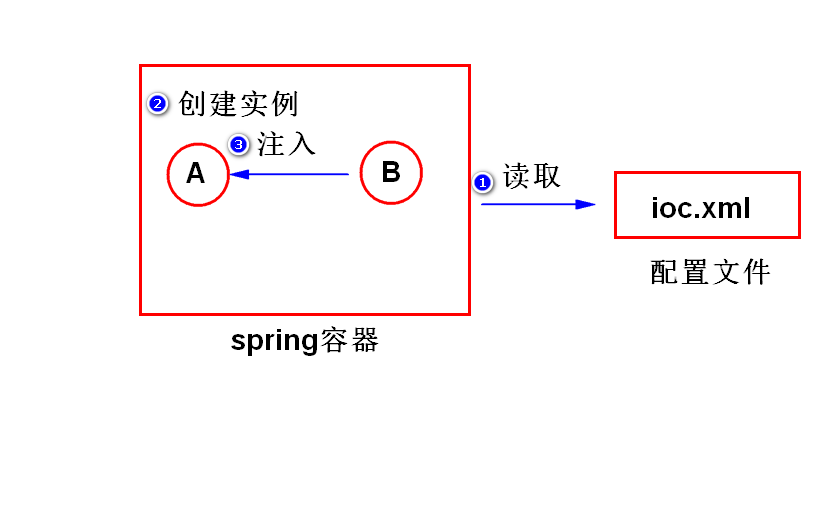
依赖注入的两种方式
方式一 set方法注入。
step1. 添加set方法。
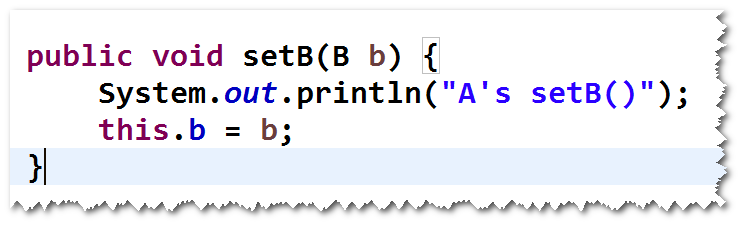
step2. 配置set方法注入。
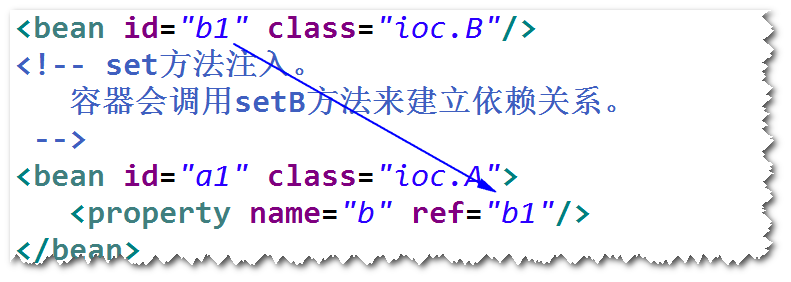
方式二 构造器注入。
step1. 添加构造器。
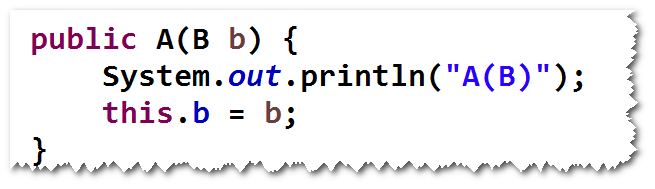
step2. 配置构造器注入。
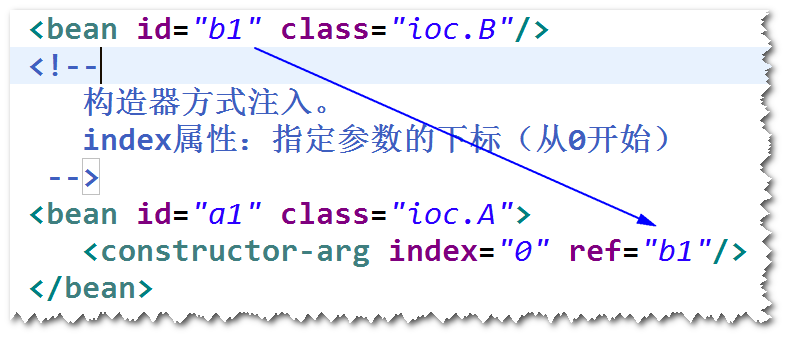
自动装配 (了解)
什么是自动装配?
容器依据某些规则,自动建立对象之间的依赖关系。
注:默认情况下,容器禁止自动装配。
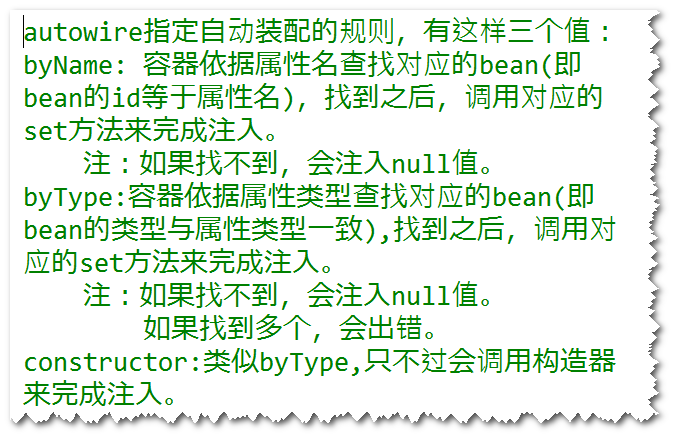
注入基本类型的值
使用value属性来注入。
注入集合类型的值
List,Set,Map,Properties
引用的方式注入集合类型的值
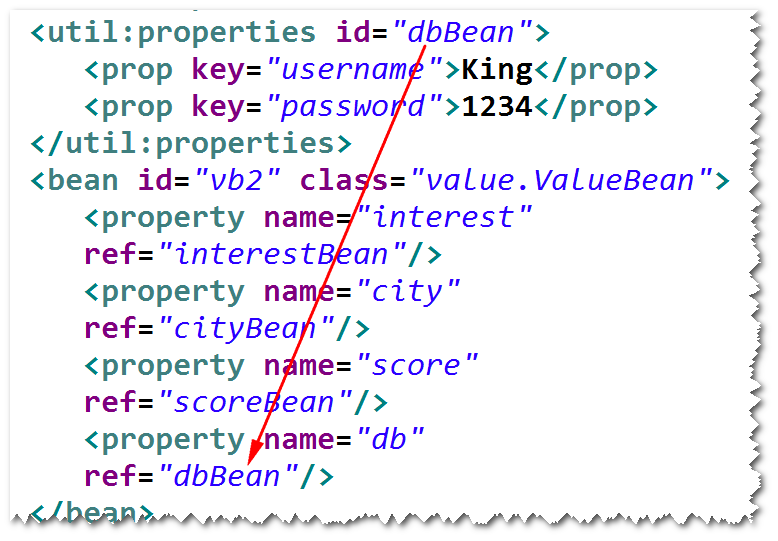
读取properties文件的内容
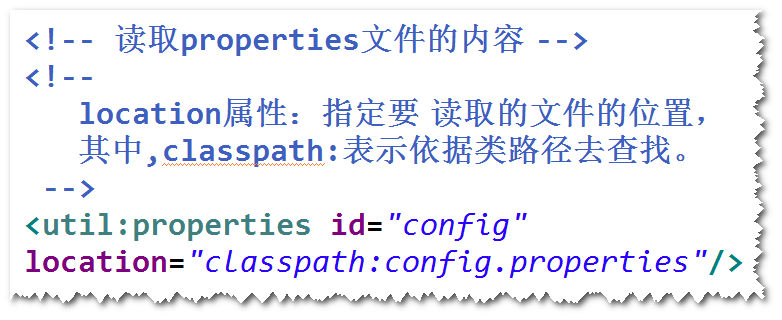
使用Spring表达式
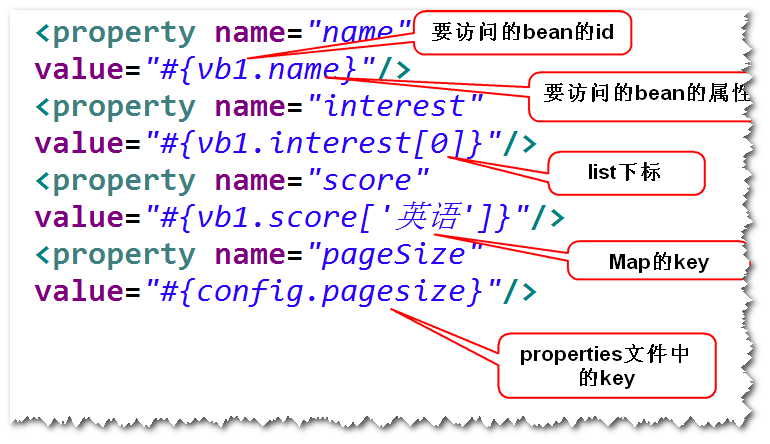
案例:
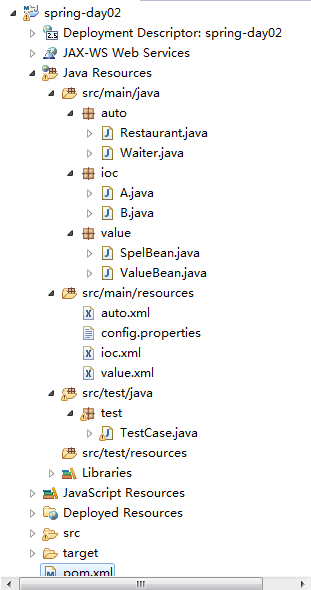
auto
package auto;
public class Restaurant {
private Waiter wt;
public void setWt(Waiter wt) {
System.out.println("setWt()");
this.wt = wt;
}
public Restaurant() {
System.out.println("Restaurant");
}
@Override
public String toString() {
return "Restaurant [wt=" + wt + "]";
}
}
Restaurant.java
package auto;
public class Waiter {
public Waiter() {
System.out.println("Waiter()");
}
}
Waiter.java
ioc
package ioc;
public class A {
private B b;
public A() {
System.out.println("A()");
}
public A(B b) {
System.out.println("A(B)");
this.b = b;
}
public void service(){
System.out.println("A's service()");
b.f1();
}
}
A.java
package ioc;
public class B {
public B() {
System.out.println("B()");
}
public void f1(){
System.out.println("B's f1()");
}
}
B.java
value
package value;
public class SpelBean {
private String name;
private String interest;
private double score;
private int pageSize;
public void setPageSize(int pageSize) {
this.pageSize = pageSize;
}
public SpelBean() {
System.out.println("SpelBean");
}
public void setScore(double score) {
this.score = score;
}
public void setInterest(String interest) {
this.interest = interest;
}
public void setName(String name) {
this.name = name;
}
@Override
public String toString() {
return "SpelBean [name=" + name + ", interest=" + interest + ", score=" + score + ", pageSize=" + pageSize
+ "]";
}
}
SpelBean.java
package value; import java.util.List;
import java.util.Map;
import java.util.Properties;
import java.util.Set; public class ValueBean {
private String name;
private int age;
private List<String> interest;
private Set<String> city;
private Map<String,Double> score;
private Properties db; public String getName() {
return name;
}
public int getAge() {
return age;
}
public List<String> getInterest() {
return interest;
}
public Set<String> getCity() {
return city;
}
public Map<String, Double> getScore() {
return score;
}
public Properties getDb() {
return db;
}
public void setInterest(List<String> interest) {
this.interest = interest;
}
public void setDb(Properties db) {
this.db = db;
}
public void setCity(Set<String> city) {
this.city = city;
}
public void setScore(Map<String, Double> score) {
this.score = score;
}
public ValueBean() {
System.out.println("ValueBean()");
}
public void setName(String name) {
this.name = name;
}
public void setAge(int age) {
this.age = age;
}
@Override
public String toString() {
return "ValueBean [name=" + name + ", age=" + age + ", interest=" + interest + ", city=" + city + ", score="
+ score + ", db=" + db + "]";
} }
ValueBean.java
src/main/resource
<?xml version="1.0" encoding="UTF-8"?>
<beans xmlns="http://www.springframework.org/schema/beans"
xmlns:xsi="http://www.w3.org/2001/XMLSchema-instance"
xmlns:context="http://www.springframework.org/schema/context"
xmlns:jdbc="http://www.springframework.org/schema/jdbc"
xmlns:jee="http://www.springframework.org/schema/jee"
xmlns:tx="http://www.springframework.org/schema/tx"
xmlns:aop="http://www.springframework.org/schema/aop"
xmlns:mvc="http://www.springframework.org/schema/mvc"
xmlns:util="http://www.springframework.org/schema/util"
xmlns:jpa="http://www.springframework.org/schema/data/jpa"
xsi:schemaLocation="
http://www.springframework.org/schema/beans http://www.springframework.org/schema/beans/spring-beans-3.2.xsd
http://www.springframework.org/schema/context http://www.springframework.org/schema/context/spring-context-3.2.xsd
http://www.springframework.org/schema/jdbc http://www.springframework.org/schema/jdbc/spring-jdbc-3.2.xsd
http://www.springframework.org/schema/jee http://www.springframework.org/schema/jee/spring-jee-3.2.xsd
http://www.springframework.org/schema/tx http://www.springframework.org/schema/tx/spring-tx-3.2.xsd
http://www.springframework.org/schema/data/jpa http://www.springframework.org/schema/data/jpa/spring-jpa-1.3.xsd
http://www.springframework.org/schema/aop http://www.springframework.org/schema/aop/spring-aop-3.2.xsd
http://www.springframework.org/schema/mvc http://www.springframework.org/schema/mvc/spring-mvc-3.2.xsd
http://www.springframework.org/schema/util http://www.springframework.org/schema/util/spring-util-3.2.xsd">
<bean id="wt2" class="auto.Waiter"/>
<!--
autowire指定自动装配的规则,有这样三个值:
byName: 容器依据属性名查找对应的bean(即
bean的id等于属性名),找到之后,调用对应的
set方法来完成注入。
注:如果找不到,会注入null值。
byType:容器依据属性类型查找对应的bean(即
bean的类型与属性类型一致),找到之后,调用对
应的set方法来完成注入。
注:如果找不到,会注入null值。
如果找到多个,会出错。
constructor:类似byType,只不过会调用构造器
来完成注入。
-->
<bean id="rest" class="auto.Restaurant"
autowire="byType"/>
</beans>
auto.xml
pagesize=10
config.properties
<?xml version="1.0" encoding="UTF-8"?>
<beans xmlns="http://www.springframework.org/schema/beans"
xmlns:xsi="http://www.w3.org/2001/XMLSchema-instance"
xmlns:context="http://www.springframework.org/schema/context"
xmlns:jdbc="http://www.springframework.org/schema/jdbc"
xmlns:jee="http://www.springframework.org/schema/jee"
xmlns:tx="http://www.springframework.org/schema/tx"
xmlns:aop="http://www.springframework.org/schema/aop"
xmlns:mvc="http://www.springframework.org/schema/mvc"
xmlns:util="http://www.springframework.org/schema/util"
xmlns:jpa="http://www.springframework.org/schema/data/jpa"
xsi:schemaLocation="
http://www.springframework.org/schema/beans http://www.springframework.org/schema/beans/spring-beans-3.2.xsd
http://www.springframework.org/schema/context http://www.springframework.org/schema/context/spring-context-3.2.xsd
http://www.springframework.org/schema/jdbc http://www.springframework.org/schema/jdbc/spring-jdbc-3.2.xsd
http://www.springframework.org/schema/jee http://www.springframework.org/schema/jee/spring-jee-3.2.xsd
http://www.springframework.org/schema/tx http://www.springframework.org/schema/tx/spring-tx-3.2.xsd
http://www.springframework.org/schema/data/jpa http://www.springframework.org/schema/data/jpa/spring-jpa-1.3.xsd
http://www.springframework.org/schema/aop http://www.springframework.org/schema/aop/spring-aop-3.2.xsd
http://www.springframework.org/schema/mvc http://www.springframework.org/schema/mvc/spring-mvc-3.2.xsd
http://www.springframework.org/schema/util http://www.springframework.org/schema/util/spring-util-3.2.xsd">
<bean id="b1" class="ioc.B"/>
<!--
构造器方式注入。
index属性:指定参数的下标(从0开始)
-->
<bean id="a1" class="ioc.A">
<constructor-arg index="0" ref="b1"/>
</bean> </beans>
ioc.xml
<?xml version="1.0" encoding="UTF-8"?>
<beans xmlns="http://www.springframework.org/schema/beans"
xmlns:xsi="http://www.w3.org/2001/XMLSchema-instance"
xmlns:context="http://www.springframework.org/schema/context"
xmlns:jdbc="http://www.springframework.org/schema/jdbc"
xmlns:jee="http://www.springframework.org/schema/jee"
xmlns:tx="http://www.springframework.org/schema/tx"
xmlns:aop="http://www.springframework.org/schema/aop"
xmlns:mvc="http://www.springframework.org/schema/mvc"
xmlns:util="http://www.springframework.org/schema/util"
xmlns:jpa="http://www.springframework.org/schema/data/jpa"
xsi:schemaLocation="
http://www.springframework.org/schema/beans http://www.springframework.org/schema/beans/spring-beans-3.2.xsd
http://www.springframework.org/schema/context http://www.springframework.org/schema/context/spring-context-3.2.xsd
http://www.springframework.org/schema/jdbc http://www.springframework.org/schema/jdbc/spring-jdbc-3.2.xsd
http://www.springframework.org/schema/jee http://www.springframework.org/schema/jee/spring-jee-3.2.xsd
http://www.springframework.org/schema/tx http://www.springframework.org/schema/tx/spring-tx-3.2.xsd
http://www.springframework.org/schema/data/jpa http://www.springframework.org/schema/data/jpa/spring-jpa-1.3.xsd
http://www.springframework.org/schema/aop http://www.springframework.org/schema/aop/spring-aop-3.2.xsd
http://www.springframework.org/schema/mvc http://www.springframework.org/schema/mvc/spring-mvc-3.2.xsd
http://www.springframework.org/schema/util http://www.springframework.org/schema/util/spring-util-3.2.xsd">
<!--
使用Spring表达式读取其它bean的属性值。
-->
<bean id="sb1" class="value.SpelBean">
<property name="name"
value="#{vb1.name}"/>
<property name="interest"
value="#{vb1.interest[0]}"/>
<property name="score"
value="#{vb1.score['英语']}"/>
<property name="pageSize"
value="#{config.pagesize}"/>
</bean> <bean id="vb1" class="value.ValueBean">
<property name="name" value="小月"/>
<property name="age" value="22"/>
<property name="interest">
<list>
<value>钓鱼</value>
<value>旅游</value>
<value>看电视</value>
<value>看电视</value>
</list>
</property>
<property name="city">
<set>
<value>北京</value>
<value>长沙</value>
<value>南京</value>
</set>
</property>
<property name="score">
<map>
<entry key="英语" value="60"/>
<entry key="math" value="80"/>
</map>
</property>
<property name="db">
<props>
<prop key="username">King</prop>
<prop key="password">1234</prop>
</props>
</property>
</bean> <!-- 引用的方式注入集合类型的值 -->
<util:list id="interestBean">
<value>钓鱼</value>
<value>旅游</value>
<value>上网</value>
</util:list>
<util:set id="cityBean">
<value>北京</value>
<value>上海</value>
<value>武汉</value>
</util:set>
<util:map id="scoreBean">
<entry key="english" value="80"/>
<entry key="math" value="90"/>
</util:map>
<util:properties id="dbBean">
<prop key="username">King</prop>
<prop key="password">1234</prop>
</util:properties>
<bean id="vb2" class="value.ValueBean">
<property name="interest"
ref="interestBean"/>
<property name="city"
ref="cityBean"/>
<property name="score"
ref="scoreBean"/>
<property name="db"
ref="dbBean"/>
</bean> <!-- 读取properties文件的内容 -->
<!--
location属性:指定要 读取的文件的位置,
其中,classpath:表示依据类路径去查找。
-->
<util:properties id="config"
location="classpath:config.properties"/> </beans>
value.xml
src/test/java
test
package test; import java.util.Properties; import org.junit.Test;
import org.springframework.context.ApplicationContext;
import org.springframework.context.support.ClassPathXmlApplicationContext; import auto.Restaurant;
import ioc.A;
import value.SpelBean;
import value.ValueBean; public class TestCase {
@Test
// 测试 构造器方式的注入
public void test1() {
// 启动Spring容器
String config = "ioc.xml";
ApplicationContext ac = new ClassPathXmlApplicationContext(config);
// 获得对象
A a1 = ac.getBean("a1", A.class);
a1.service();
} @Test
// 测试 自动装配
public void test2() {
// 启动Spring容器
String config = "auto.xml";
ApplicationContext ac = new ClassPathXmlApplicationContext(config);
// 获得对象
Restaurant rest = ac.getBean("rest", Restaurant.class);
System.out.println(rest);
} @Test
// 测试 注入基本类型的值
public void test3() {
// 启动Spring容器
String config = "value.xml";
ApplicationContext ac = new ClassPathXmlApplicationContext(config);
ValueBean vb1 = ac.getBean("vb2", ValueBean.class);
System.out.println(vb1);
} @Test
// 读取properties文件
public void test4() {
// 启动Spring容器
String config = "value.xml";
ApplicationContext ac = new ClassPathXmlApplicationContext(config);
Properties props = ac.getBean("config", Properties.class);
System.out.println(props);
} @Test
// 测试 Spring表达式
public void test5() {
// 启动Spring容器
String config = "value.xml";
ApplicationContext ac =
new ClassPathXmlApplicationContext(
config);
SpelBean sb1 =
ac.getBean("sb1",SpelBean.class);
System.out.println(sb1);
}
}
TestCase.java
使用注解简化配置
(1)什么是组件扫描?
Spring容器会扫描base-package指定的包及其子包下面的所有的类, 如果这些类前面有一些特殊的注解(比如@Component),则Spring 容器会将这些类纳入容器进行管理(相当于在配置文件当中有对应的bean)。
(2)如何进行组件扫描?
step1. 在类前面添加特定的注解。比如 @Component。
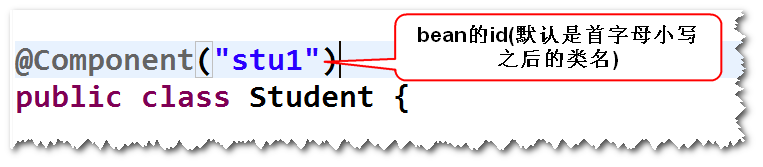
step2. 在配置文件当中,配置组件扫描。
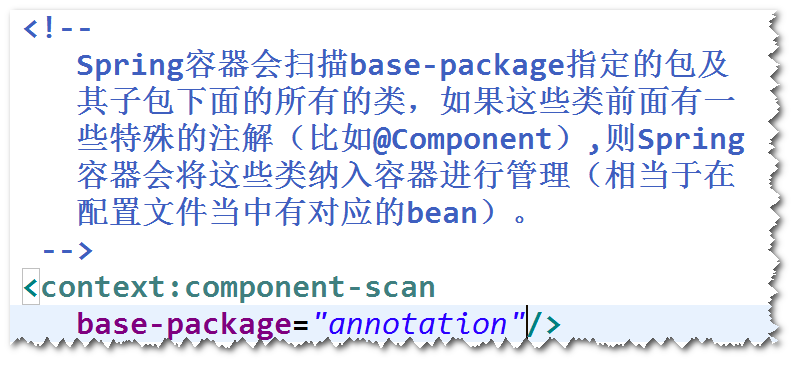
(3)作用域和延迟加载相关注解

(4)依赖注入相关的注解
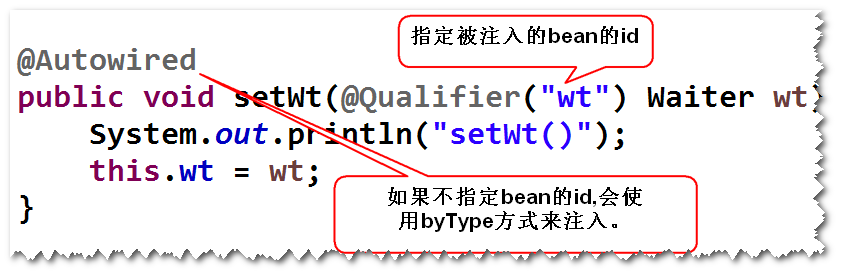
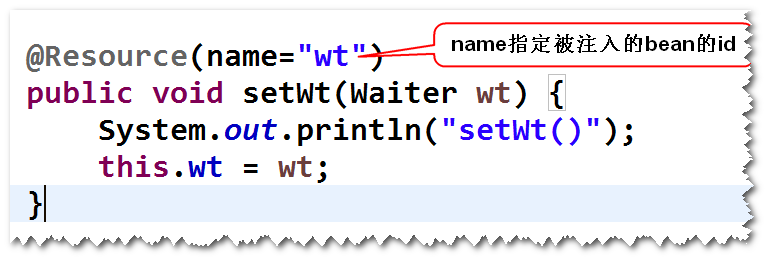
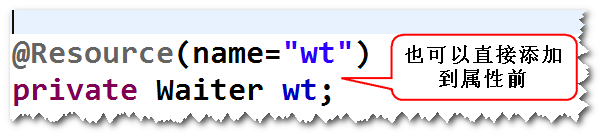
(5)value注解
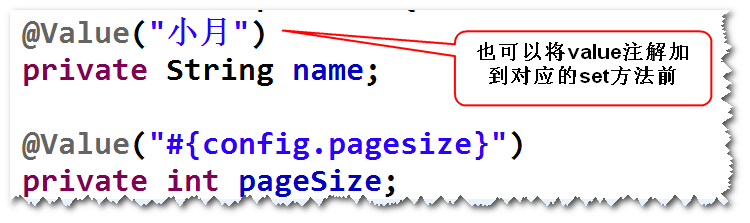
案例:
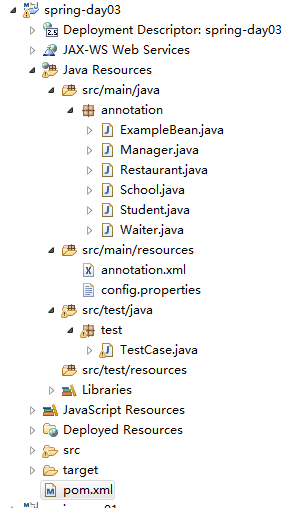
annotation
package annotation; import org.springframework.beans.factory.annotation.Value;
import org.springframework.stereotype.Component; @Component("eb")
public class ExampleBean {
@Value("小月")
private String name; @Value("#{config.pagesize}")
private int pageSize; public void setPageSize(int pageSize) {
this.pageSize = pageSize;
} public ExampleBean() {
System.out.println("ExampleBean()");
} public void setName(String name) {
this.name = name;
} @Override
public String toString() {
return "ExampleBean [name=" + name + ", pageSize=" + pageSize + "]";
} }
ExampleBean.java
package annotation; import org.springframework.beans.factory.annotation.Autowired;
import org.springframework.beans.factory.annotation.Qualifier;
import org.springframework.stereotype.Component; @Component("mg")
public class Manager {
private Waiter wt; public Manager() {
System.out.println("Manager()");
} @Autowired
public Manager(@Qualifier("wt") Waiter wt) {
System.out.println("Manager(wt)");
this.wt = wt;
} @Override
public String toString() {
return "Manager [wt=" + wt + "]";
} }
Manager.java
package annotation; import org.springframework.beans.factory.annotation.Autowired;
import org.springframework.beans.factory.annotation.Qualifier;
import org.springframework.stereotype.Component; @Component("rest")
public class Restaurant { @Autowired
@Qualifier("wt")
private Waiter wt; // @Autowired
// public void setWt(@Qualifier("wt") Waiter wt) {
// System.out.println("setWt()");
// this.wt = wt;
// } @Override
public String toString() {
return "Restaurant [wt=" + wt + "]";
} public Restaurant() {
System.out.println("Restaurant()");
} }
Restaurant.java
package annotation;
import javax.annotation.Resource;
import org.springframework.stereotype.Component;
@Component("school")
public class School {
private Waiter wt;
@Resource(name="wt")
public void setWt(Waiter wt) {
System.out.println("setWt()");
this.wt = wt;
}
public School() {
System.out.println("School()");
}
@Override
public String toString() {
return "School [wt=" + wt + "]";
}
}
School.java
package annotation; import javax.annotation.PostConstruct;
import javax.annotation.PreDestroy; import org.springframework.context.annotation.Lazy;
import org.springframework.context.annotation.Scope;
import org.springframework.stereotype.Component; @Component("stu1")
@Scope("singleton")
@Lazy(true)
public class Student { public Student() {
System.out.println("Student()");
} @PostConstruct
public void init(){
System.out.println("init()");
} @PreDestroy
public void destroy(){
System.out.println("destroy()");
} }
Student.java
package annotation;
import org.springframework.stereotype.Component;
@Component("wt")
public class Waiter {
public Waiter() {
System.out.println("Waiter()");
}
}
Waiter.java
src/main/resources
<?xml version="1.0" encoding="UTF-8"?>
<beans xmlns="http://www.springframework.org/schema/beans"
xmlns:xsi="http://www.w3.org/2001/XMLSchema-instance"
xmlns:context="http://www.springframework.org/schema/context"
xmlns:jdbc="http://www.springframework.org/schema/jdbc"
xmlns:jee="http://www.springframework.org/schema/jee"
xmlns:tx="http://www.springframework.org/schema/tx"
xmlns:aop="http://www.springframework.org/schema/aop"
xmlns:mvc="http://www.springframework.org/schema/mvc"
xmlns:util="http://www.springframework.org/schema/util"
xmlns:jpa="http://www.springframework.org/schema/data/jpa"
xsi:schemaLocation="
http://www.springframework.org/schema/beans http://www.springframework.org/schema/beans/spring-beans-3.2.xsd
http://www.springframework.org/schema/context http://www.springframework.org/schema/context/spring-context-3.2.xsd
http://www.springframework.org/schema/jdbc http://www.springframework.org/schema/jdbc/spring-jdbc-3.2.xsd
http://www.springframework.org/schema/jee http://www.springframework.org/schema/jee/spring-jee-3.2.xsd
http://www.springframework.org/schema/tx http://www.springframework.org/schema/tx/spring-tx-3.2.xsd
http://www.springframework.org/schema/data/jpa http://www.springframework.org/schema/data/jpa/spring-jpa-1.3.xsd
http://www.springframework.org/schema/aop http://www.springframework.org/schema/aop/spring-aop-3.2.xsd
http://www.springframework.org/schema/mvc http://www.springframework.org/schema/mvc/spring-mvc-3.2.xsd
http://www.springframework.org/schema/util http://www.springframework.org/schema/util/spring-util-3.2.xsd">
<!-- 配置组件扫描 -->
<!--
Spring容器会扫描base-package指定的包及
其子包下面的所有的类,如果这些类前面有一
些特殊的注解(比如@Component),则Spring
容器会将这些类纳入容器进行管理(相当于在
配置文件当中有对应的bean)。
-->
<context:component-scan
base-package="annotation"/> <util:properties id="config"
location="classpath:config.properties"/> </beans>
annotation.xml
pagesize=10
config.properties
src/test/java
test
package test; import org.junit.Test;
import org.springframework.context.ApplicationContext;
import org.springframework.context.support.AbstractApplicationContext;
import org.springframework.context.support.ClassPathXmlApplicationContext; import annotation.ExampleBean;
import annotation.Manager;
import annotation.Restaurant;
import annotation.School;
import annotation.Student; public class TestCase {
@Test
//测试 组件扫描
public void test1(){
String config = "annotation.xml";
ApplicationContext ac =
new ClassPathXmlApplicationContext(
config);
Student stu1 =
ac.getBean("stu1",
Student.class);
System.out.println(stu1);
} @Test
//测试 作用域
public void test2(){
String config = "annotation.xml";
ApplicationContext ac =
new ClassPathXmlApplicationContext(
config);
Student stu1 =
ac.getBean("stu1",
Student.class);
Student stu2 =
ac.getBean("stu1",
Student.class);
System.out.println(stu1 == stu2);
} @Test
// 测试 生命周期
public void test3(){
String config = "annotation.xml";
AbstractApplicationContext ac =
new ClassPathXmlApplicationContext(
config);
Student stu1 =
ac.getBean("stu1",
Student.class);
ac.close();
} @Test
// 测试 延迟加载
public void test4(){
String config = "annotation.xml";
ApplicationContext ac =
new ClassPathXmlApplicationContext(
config);
} @Test
// 测试 @Autowired和 @Qualifier
public void test5(){
String config = "annotation.xml";
ApplicationContext ac =
new ClassPathXmlApplicationContext(
config);
Restaurant rest =
ac.getBean("rest",Restaurant.class);
System.out.println(rest); Manager mg =
ac.getBean("mg",Manager.class);
System.out.println(mg);
} @Test
//测试 @Resource
public void test6(){
String config = "annotation.xml";
ApplicationContext ac =
new ClassPathXmlApplicationContext(
config);
School s =
ac.getBean("school",
School.class);
System.out.println(s);
} @Test
//测试 @Value
public void test7(){
String config = "annotation.xml";
ApplicationContext ac =
new ClassPathXmlApplicationContext(
config);
ExampleBean eb =
ac.getBean("eb",ExampleBean.class);
System.out.println(eb);
} }
TestCase.java
Unit02: 参数值注入 、 基于注解的组件扫描的更多相关文章
- Spring - 基于注解的组件扫描
关于Spring的书籍都会花很大篇幅来讲解Spring如何注入各种bean的问题,非常令人头疼,自己在工作中还从来没有用到过. 所以就要跳过那些篇章,直接学习基于注解的组件扫描. 发现spring2是 ...
- Spring IoC 源码分析 (基于注解) 之 包扫描
在上篇文章Spring IoC 源码分析 (基于注解) 一我们分析到,我们通过AnnotationConfigApplicationContext类传入一个包路径启动Spring之后,会首先初始化包扫 ...
- Spting:基于注解的组件化管理
@Component,@Controller(控制层),@Service(业务层),@Repository(持久层) 以上四个注解的功能完全相同,不过在实际开发中,要在不同功能的类上加上响应的注解 1 ...
- Spring IOC基础回顾 — 组件扫描和装配
目录 注解形式配置应用IOC 1. 组件自动扫描 2. 组件依赖:为bean添加注解,实现自动注入 3. Spring IOC应用小结 注解形式配置应用IOC 在类定义.方法定义.成员变量定义前使用, ...
- Spring学习笔记之 Spring IOC容器(二) 之注入参数值,自动组件扫描方式,控制Bean实例化方式,使用注解方式
本节主要内容: 1. 给MessageBean注入参数值 2. 测试Spring自动组件扫描方式 3. 如何控制ExampleBean实例化方式 4. 使用注解方式重构Jdb ...
- Spring基于注解及SpringMVC
1.使用注解 (1)组件扫描 指定一个包路径,Spring会自动扫描该包 及其子包所有组件类,当发现组件类定义前有 特定的注解标记时,就将该组件纳入到Spring 容器.等价于原有XML配置中的< ...
- Spring_自动组件扫描和 基于注解配置bean
自动组件扫描 启用Spring组件扫描功能. 使用@Component注释来表示这是类是一个自动扫描组件. package com.tanlei.dao; import org.springfram ...
- 07 Spring框架 依赖注入(四)基于注解的依赖注入
前面几节我们都在使用xml进行依赖的注入,但是在实际的开发中我们往往偏爱于使用注解进行依赖注入,因为这样更符合我们人的思维,并且更加快捷,本节就来讲述Spring基于注解的依赖注入: 信息注入注解 @ ...
- Spring:基于注解的依赖注入的使用
1.什么是pojo?什么是bean? 首先,在之前几篇Spring的介绍文章当中,自己都提到了一个名词叫做POJO类,但是在回顾Spring的注解的使用的时候,去形容java当中的对象还有一个名词是叫 ...
随机推荐
- Neutron二层网络服务实现原理
网络 网络(network)是一个隔离的二层网段,类似于物理网络世界中的虚拟 LAN (VLAN).更具体来讲,它是为创建它的租户而保留的一个广播域,或者被显式配置为共享网段.端口和子网始终被分配 ...
- Python中面向对象的一些关于类变量与实例变量的理解
1. 要写出有意义的面向对象的代码,最核心的:类.对象.三大特性:继承.封装.多态 类变量与实例变量: class Student(): # 类变量 name = '张' age = 0 def __ ...
- python:小乌龟turtle
turtle的意思是乌龟,也是python中自带的图形函数,使用turtle的方法也很形象,就好像在画布上有一个小乌龟(在画布上是一个箭头),然后你可以让它动来动去,它经过的地方就被留下了记号. 例如 ...
- laravel中新建文件并保存数据到文件中
//base_path()获取当前的绝对路径 $path=base_path().'\config\web.php'; $str='abcdefg'; //要声明的字符串 file_put_conte ...
- ZOJ 3696 Alien's Organ(泊松定理,期望值)
Alien's Organ Time Limit: 2 Seconds Memory Limit: 65536 KB There's an alien whose name is Marja ...
- LXC、LXD、Docker的区别与联系(by quqi99)
版权声明:可以任意转载,转载时请务必以超链接形式标明文章原始出处和作者信息及本版权声明 ( http://blog.csdn.net/quqi99 ) 容器 namespace技术用来进行做进程间的隔 ...
- k近邻法( k-nearnest neighbor)
基本思想: 给定一个训练数据集,对新的输入实例,在训练数据集中找到与该实例最邻近的k个实例,这k个实例的多数属于某个类,就把该输入实例分为这个类 距离度量: 特征空间中两个实例点的距离是两个实例点相似 ...
- VSS虚拟交换系统
下面介绍一下如何在CISCO交换机上配置VSS,具体配置如下: //在CISCO1 上配置vss域,两台设备都要在同一个域中 Cisco-(confgi)#switch virtual domain ...
- Linux 查看版本號
前言 剛剛升級了Fedora27,想要一查究竟.無奈竟不知如何查看linux版本,依稀記得uname好像可以,輸入之後就尷尬了. $ uname Linux 查看網上各種教程,看到一個不錯的博文,爲[ ...
- [剑指offer]数组中最小的K个数,C++实现
原创博文,转载请注明出处! http://github.com/wanglei5205 http://cnblogs.com/wanglei5205 # 题目 输入n个整数,找出其中最小的K个数.例如 ...
