Spring AOP 的实现方式(以日志管理为例)
一、AOP的概念
AOP(Aspect Oriented Programming),是面向切面编程的技术。AOP基于IoC基础,是对OOP的有益补充,流行的AOP框架有Sping AOP、AspectJ
AOP技术它利用一种称为“横切”的技术,剖解开封装的对象内部,并将那些影响了多个类的公共行为封装到一个可重用模块,并将其命名为”Aspect”,即切面。所谓”切面”,简单说就是那些与业务无关,却为业务模块所共同调用的逻辑或责任封装起来,便于减少系统的重复代码,降低模块之间的耦合度,并有利于未来的可操作性和可维护性
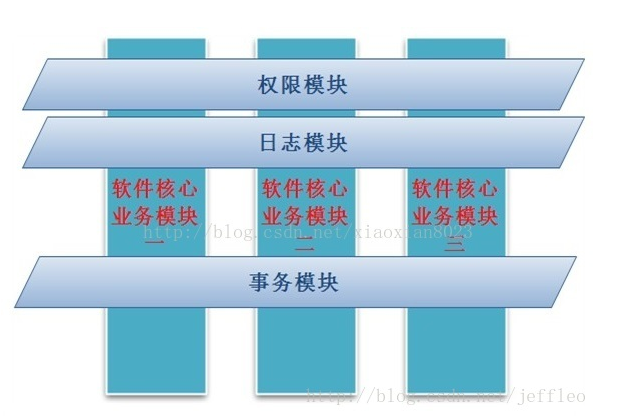
二、相关概念:
1、切面(aspect)
散落在系统各处的通用的业务逻辑代码,如上图中的日志模块,权限模块,事务模块等,切面用来装载pointcut和advice
2、通知(advice)
所谓通知指的就是指拦截到连接点之后要执行的代码,通知分为前置、后置、异常、最终、环绕通知五类
3、连接点(joinpoint)
被拦截到的点,因为Spring只支持方法类型的连接点,所以在Spring中连接点指的就是被拦截到的方法,实际上连接点还可以是字段或者构造器
4、切入点(pointcut)
拦截的方法,连接点拦截后变成切入点
6、目标对象(Target Object)
代理的目标对象,指要织入的对象模块,如上图的模块一、二、三
7、织入(weave)
通过切入点切入,将切面应用到目标对象并导致代理对象创建的过程
8、AOP代理(AOP Proxy)
AOP框架创建的对象,包含通知。在Spring中,AOP代理可以是JDK动态代理或CGLIB代理
三、五种类型的通知
Before advice:在某连接点(JoinPoint)之前执行的通知,但这个通知不能阻止连接点前的执行。
< aop:before>After advice:当某连接点退出的时候执行的通知(不论是正常返回还是异常退出)。
< aop:after>After returnadvice:在某连接点正常完成后执行的通知,不包括抛出异常的情况。
< aop:after-returning>Around advice:包围一个连接点的通知,类似Web中Servlet规范中的Filter的doFilter方法。可以在方法执行的前后实现逻辑,也可以选择不执行方法
< aop:around>Afterthrowing advice:在方法抛出异常退出时执行的通知。
< aop:after-throwing>
四、Spring AOP的3种实现方式
配置之前注意配置文件要加上命名空间:xmlns:aop="http://www.springframework.org/schema/aop"
1.基于xml配置的实现
spring-mvc.xml
<!-- 使用xml配置aop -->
<!-- 强制使用cglib代理,如果不设置,将默认使用jdk的代理,但是jdk的代理是基于接口的 -->
<aop:config proxy-target-class="true" />
<aop:config>
<!--定义切面-->
<aop:aspect id="logAspect" ref="logInterceptor">
<!-- 定义切入点 (配置在com.gray.user.controller下所有的类在调用之前都会被拦截)-->
<aop:pointcut expression="execution(* com.gray.user.controller.*.*(..))" id="logPointCut"/>
<!--方法执行之前被调用执行的-->
<aop:before method="before" pointcut-ref="logPointCut"/><!--一个切入点的引用-->
<aop:after method="after" pointcut-ref="logPointCut"/><!--一个切入点的引用-->
</aop:aspect>
</aop:config>
LogInterceptor.java
package com.gray.interceptor;
import org.springframework.stereotype.Component;
import org.slf4j.Logger;
import org.slf4j.LoggerFactory;
@Component
public class LogInterceptor {
private final Logger logger = LoggerFactory.getLogger(LogInterceptor.class);
public void before(){
logger.info("login start!");
}
public void after(){
logger.info("login end!");
}
}
在这里我没有配bean是因为我在之前的配置文件里面写了自动扫描组件的配置了
要加入日志管理逻辑的地方
@RequestMapping("/dologin.do") //url
public String dologin(User user, Model model){
logger.info("login ....");
String info = loginUser(user);
if (!"SUCC".equals(info)) {
model.addAttribute("failMsg", "用户不存在或密码错误!");
return "/jsp/fail";
}else{
model.addAttribute("successMsg", "登陆成功!");//返回到页面说夹带的参数
model.addAttribute("name", user.getUsername());
return "/jsp/success";//返回的页面
}
}
结果截图:
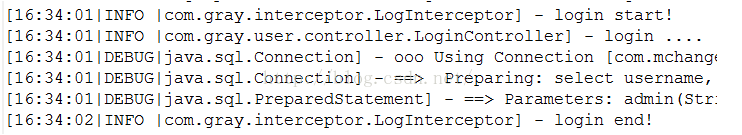
2.基于注解的实现
spring-mvc.xml
<aop:aspectj-autoproxy proxy-target-class="true">
</aop:aspectj-autoproxy>
LogInterceptor.java
@Aspect
@Component
public class LogInterceptor {
private final Logger logger = LoggerFactory.getLogger(LogInterceptor.class);
@Before(value = "execution(* com.gray.user.controller.*.*(..))")
public void before(){
logger.info("login start!");
}
@After(value = "execution(* com.gray.user.controller.*.*(..))")
public void after(){
logger.info("login end!");
}
}
要加入逻辑的地方同上。
结果截图:

3.基于自定义注解的实现
基于注解,所以spring-mvc.xml也是和上面的一样的。
LogInterceptor.java(这里我只加入前置日志)
package com.gray.interceptor;
import java.lang.reflect.Method;
import org.aspectj.lang.JoinPoint;
import org.aspectj.lang.annotation.Aspect;
import org.aspectj.lang.annotation.Before;
import org.aspectj.lang.annotation.Pointcut;
import org.aspectj.lang.reflect.MethodSignature;
import org.slf4j.Logger;
import org.slf4j.LoggerFactory;
import org.springframework.stereotype.Component;
import com.gray.annotation.Log;
@Aspect
@Component
public class LogInterceptor {
private final Logger logger = LoggerFactory.getLogger(LogInterceptor.class);
@Pointcut("@annotation(com.gray.annotation.Log)")
public void controllerAspect() {
}
@Before("controllerAspect()")
public void before(JoinPoint joinPoint){
logger.info(getOper(joinPoint));
}
private String getOper(JoinPoint joinPoint) {
MethodSignature methodName = (MethodSignature)joinPoint.getSignature();
Method method = methodName.getMethod();
return method.getAnnotation(Log.class).oper();
}
}
同时,加入逻辑的地方需要加入Log注解
@RequestMapping("/dologin.do") //url
@Log(oper="user login")
public String dologin(User user, Model model){
logger.info("login ....");
String info = loginUser(user);
if (!"SUCC".equals(info)) {
model.addAttribute("failMsg", "用户不存在或密码错误!");
return "/jsp/fail";
}else{
model.addAttribute("successMsg", "登陆成功!");//返回到页面说夹带的参数
model.addAttribute("name", user.getUsername());
return "/jsp/success";//返回的页面
}
}
结果截图:
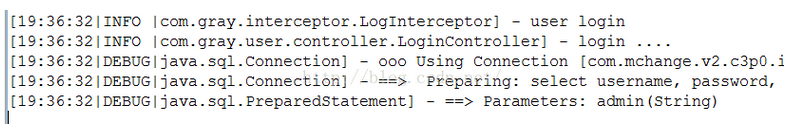
五、基于Schema的Spring AOP实例
1、定义具体业务逻辑模块(目标对象)
两个业务逻辑模块都是基于接口
TestAOPDaoImpl .java
public class TestAOPDaoImpl implements TestAOPDao{
@Override
public void addUser() {
System.out.println("添加成功");
}
}
TestAOPServiceImpl.java
public class TestAOPServiceImpl implements TestAOPService{
@Autowired
private TestAOPDao testAOPDao;
@Override
public void addUser() {
testAOPDao.addUser();
}
}
2、 定义切面(即实现通知逻辑)
JointPoint是连接点,aop创建代理后会返回一个连接点,然后在通知中可以通过该连接点实现我们的切面逻辑
日志切面
public class LogAdivice{
public void myBeforeAdivice(JoinPoint joinPoint){
String classname = joinPoint.getTarget().getClass().getSimpleName();
String methodname = joinPoint.getSignature().getName();
System.out.println(classname + " ——前置通知——" + methodname);
}
public void myAfterAdivice(JoinPoint joinPoint){
String classname = joinPoint.getTarget().getClass().getSimpleName();
String methodname = joinPoint.getSignature().getName();
System.out.println(classname + " ——后置通知——" + methodname);
}
/**
* 环绕通知将决定要不要执行连接点
* @throws Throwable
*/
public void myAroundAdivice(ProceedingJoinPoint point) throws Throwable{
System.out.println("环绕通知,执行代码前");
//选择执行
point.proceed();
System.out.println("环绕通知,执行代码后");
}
}
时间切面:
public class TimeAdvice {
public void timeBefore(){
System.out.println("beforeTime = " + System.currentTimeMillis());
}
public void timeAfter(){
System.out.println("afterTime = " + System.currentTimeMillis());
}
}
在applicationContext中配置切面:
<context:annotation-config/>
<bean id="testAOPDao" class="com.ssh.dao.impl.TestAOPDaoImpl"/>
<bean id="testAOPService" class="com.ssh.service.impl.TestAOPServiceImpl"/>
<bean id="logAdivice" class="com.ssh.adivice.LogAdivice"/>
<bean id="timeAdvice" class="com.ssh.adivice.TimeAdvice"/> <aop:config>
<!-- 配置一个切面 -->
<aop:aspect id="logaop" ref="logAdivice" order="2">
<!-- 定义切入点,表示对service的所有方法都进行拦截 -->
<aop:pointcut expression="execution(* com.ssh.service.TestAOPService.*(..))" id="testpointcut"/>
<!-- 定义前置通知 -->
<aop:before method="myBeforeAdivice" pointcut-ref="testpointcut"/>
<!-- 定义后置通知 -->
<aop:after-returning method="myAfterAdivice" pointcut-ref="testpointcut"/>
<!-- 定义环绕通知 -->
<aop:around method="myAroundAdivice" pointcut-ref="testpointcut"/>
</aop:aspect> <!-- 定义另一个切面 -->
<aop:aspect id="timeaop" ref="timeAdvice" order="1">
<!-- 定义切入点,表示对service的所有方法都进行拦截 -->
<aop:pointcut expression="execution(* com.ssh.service.TestAOPService.*(..))" id="testpointcut"/>
<!-- 定义前置通知 -->
<aop:before method="timeBefore" pointcut-ref="testpointcut"/>
<!-- 定义后置通知 -->
<aop:after-returning method="timeAfter" pointcut-ref="testpointcut"/>
</aop:aspect>
</aop:config>
当有多个切面时,Spring默认是按照切面定义的顺序来执行,也可以通过order属性来配置切面的执行属性,order=1 早于 order=2执行
测试结果
public class AOPTest {
public static void main(String[] args) {
ApplicationContext context = new ClassPathXmlApplicationContext("applicationContext.xml");
TestAOPService service = (TestAOPService) context.getBean("testAOPService");
service.addUser();
}
}
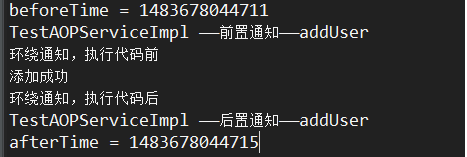
六、基于@AspectJ注解的AOP实现
1、定义具体业务逻辑模块(目标对象)-----同上
2、定义切面(即实现通知逻辑)
重点是定义切入点
@Aspect
public class LogAdivice{ //定义一个方法作为切入点id
@Pointcut("execution(* com.ssh.service.TestAOPService.*(..))")
private void allMethod(){} @Before("allMethod()")
public void myBeforeAdivice(JoinPoint joinPoint){
String classname = joinPoint.getTarget().getClass().getSimpleName();
String methodname = joinPoint.getSignature().getName();
System.out.println(classname + " ——前置通知——" + methodname);
} @AfterReturning("allMethod()")
public void myAfterAdivice(JoinPoint joinPoint){
String classname = joinPoint.getTarget().getClass().getSimpleName();
String methodname = joinPoint.getSignature().getName();
System.out.println(classname + " ——后置通知——" + methodname);
} /**
* 环绕通知将决定要不要执行连接点
* @throws Throwable
*/
@Around("allMethod()")
public void myAroundAdivice(ProceedingJoinPoint point) throws Throwable{
System.out.println("环绕通知,执行代码前");
//执行
point.proceed();
System.out.println("环绕通知,执行代码后");
}
}
在applicationContext的配置:
<!-- 打开自动扫描(隐式打开注解管理器) -->
<!-- <context:component-scan base-package="com.ssh"/> -->
<context:annotation-config/>
<bean id="testAOPDao" class="com.ssh.dao.impl.TestAOPDaoImpl"/>
<bean id="testAOPService" class="com.ssh.service.impl.TestAOPServiceImpl"/>
<bean id="logAdivice" class="com.ssh.adivice.LogAdivice"/>
<bean id="timeAdvice" class="com.ssh.adivice.TimeAdvice"/> <!-- 打开aop注解管理器 -->
<aop:aspectj-autoproxy/>
七、Java代码使用AOP
public class TestControlFlowPointcut {
public static void main(String[] args) {
//只有TargetCaller中的方法才会被拦截
ControlFlowPointcut pointcut = new ControlFlowPointcut(TargetCaller.class);
BeforeAdvice beforeAdvice = new MethodBeforeAdvice() {
public void before(Method method, Object[] objects, Object o) throws Throwable {
System.out.println(method.getClass().getSimpleName() + ":" +
method.getName() + " - before logic ");
}
};
// Spring 中的 Aspect,装载pointcut和advice
PointcutAdvisor advisor = new DefaultPointcutAdvisor(pointcut, beforeAdvice);
// Spring 基本织入器weaver
ProxyFactory weaver = new ProxyFactory();
weaver.setTarget(new TargetObject()); //指定代理目标对象
weaver.addAdvisor(advisor); //指定方面
Object proxy = weaver.getProxy();
//直接调用Targetobject的方法不会被拦截
((TargetObject)proxy).targetMethod();
//使用ControlFlowPointcut指定的类中的方法才会被拦截
TargetCaller caller = new TargetCaller();
caller.setTarget((TargetObject)proxy);
caller.callMethod();
}
}
Spring AOP 的实现方式(以日志管理为例)的更多相关文章
- spring AOP自定义注解方式实现日志管理
今天继续实现AOP,到这里我个人认为是最灵活,可扩展的方式了,就拿日志管理来说,用Spring AOP 自定义注解形式实现日志管理.废话不多说,直接开始!!! 关于配置我还是的再说一遍. 在appli ...
- Spring AOP 自定义注解实现统一日志管理
一.AOP的基本概念: AOP,面向切面编程,常用于日志,事务,权限等业务处理.AOP是OOP的延续,是软件开发中的一个热点,也是Spring框架中的一个重要内容(Spring核心之一),是函数式编程 ...
- 运用Spring Aop,一个注解实现日志记录
运用Spring Aop,一个注解实现日志记录 1. 介绍 我们都知道Spring框架的两大特性分别是 IOC (控制反转)和 AOP (面向切面),这个是每一个Spring学习视频里面一开始都会提到 ...
- 我使用Spring AOP实现了用户操作日志功能
我使用Spring AOP实现了用户操作日志功能 今天答辩完了,复盘了一下系统,发现还是有一些东西值得拿出来和大家分享一下. 需求分析 系统需要对用户的操作进行记录,方便未来溯源 首先想到的就是在每个 ...
- spring aop 使用注解方式总结
spring aop的注解方式:和xml的配置方式略有区别,详细如下: 1.首先还是建立需要的切面类:切面类里面定义好切点配置,以及所有的需要实现的通知方法. /** * */ package com ...
- Spring AOP 不同配置方式产生的冲突问题
Spring AOP的原理是 JDK 动态代理和CGLIB字节码增强技术,前者需要被代理类实现相应接口,也只有接口中的方法可以被JDK动态代理技术所处理:后者实际上是生成一个子类,来覆盖被代理类,那么 ...
- 利用Spring AOP和自定义注解实现日志功能
Spring AOP的主要功能相信大家都知道,日志记录.权限校验等等. 用法就是定义一个切入点(Pointcut),定义一个通知(Advice),然后设置通知在该切入点上执行的方式(前置.后置.环绕等 ...
- 【Spring Boot学习之五】切面日志管理
环境 eclipse 4.7 jdk 1.8 Spring Boot 1.5.2 一.log4j 常见方式:log4j.properties + org.apache.log4j.Logger比如:l ...
- 【Spring AOP】Spring AOP的使用方式【Q】
Spring AOP的三种使用方式 经典AOP使用方式 改进XML配置方式 基于注解的方式 第1种方式可以作为理解spring配置AOP的基础,是最原始的配置方式,也体现了spring处理的过程. 使 ...
随机推荐
- 经验总结20--C#模拟WEB请求
非常多语言能够使用代码进行WEB请求,获取到须要的数据. 方便调用别人的接口,自己进行处理. HttpWebRequest request = WebRequest.Create(url) as Ht ...
- 编程之美 set 7 求数组中的最长递增子序列
解法 1. 假设在目标数组 array[] 的前 i 个元素中, 最长递增子序列的长度为 LIS[i] 那么状态转移方程为 LIS[i] = max(1, LIS[k]+1) array[i+1] & ...
- ORA-00972: 标识符过长
若是拼接成的sql语句,请查找传递参数时字符型字段是否两边少了引号.
- XE10 塔建 Android 开发环境 (已测试通过)
XE10 塔建 Android 开发环境 1. E:\DevCSS\Android\adt-bundle-windows-x86-20131030\adt-bundle-windows-x86-201 ...
- hdu1024(最大m串子序列)
m的范围没给,很坑爹 Max Sum Plus Plus Time Limit: 2000/1000 MS (Java/Others) Memory Limit: 65536/32768 K ( ...
- 使用Mac App Store更新、下载软件时出现未知错误的解决方法
很多果迷在使用 Mac App Store 更新/下载软件时,可能都曾被”未知错误”困扰过,怎么解决也不行.然而,过一段时间不知道做了什么又自己好了.今天我们提供两个解决这个问题的方法,下次遇到这个问 ...
- andriod的apk文件相关的编译反编译工具
1.smali-1.2.6.jar 用途:.smali文件 转成 classes.dex文件 说明:.smali文件,类似于.class文件,可以用普通文本编辑器查看和修改. 用法举例:命令行:jav ...
- cloud native
什么是原生云(cloud native)应用? 原生云cloud-native应用的定义是:首先,应用系统应该与底层物理基础设施解耦.说白了,应用程序应该与操作系统等基础设施分离,不应该依赖Linux ...
- Spark源码分析 -- TaskScheduler
Spark在设计上将DAGScheduler和TaskScheduler完全解耦合, 所以在资源管理和task调度上可以有更多的方案 现在支持, LocalSheduler, ClusterSched ...
- VC++SDK编程——字体及位置示例
#include <Windows.h> #include <tchar.h> #include <math.h> #define PI 3.1415926 BOO ...
