ItemTemplateSelector
ItemTemplateSelector的中文翻译是模板选择器
是用来选择模板。
他的用法稍有不同,他必须派生于DataTemplateSelector类。
然后重写SelectTemplate这个方法,方法内由两个参数,一是对象所绑定的数据,二是你绑定的元素。方法有返回类型为DataTemplate的,不过默认值为Null
xaml则是通过绑定的方式。
模板选择的用比较广。
这里就介绍默认的使用方式。
通过数据或者对象元素来选择模板
选择器类
using System.Windows;
using System.Windows.Controls; namespace WinMenu
{
public class Select: DataTemplateSelector
{
private int i = ;
public override DataTemplate SelectTemplate(object item, DependencyObject container)
{
var u = container as FrameworkElement; i++; if (i % == )
return u.FindResource("d1") as DataTemplate;
else
return u.FindResource("d2") as DataTemplate; }
}
}
xaml代码:
<Window.Resources>
<local:Select x:Key="sl2"/> <DataTemplate x:Key="d1">
<Image x:Name="image" Height="" Width="" Source="{Binding Image}" />
</DataTemplate>
<DataTemplate x:Key="d2">
<Image x:Name="image" Height="" Width="" Source="{Binding Image}" />
</DataTemplate>
<Storyboard x:Key="S2">
<DoubleAnimationUsingKeyFrames Storyboard.TargetProperty="(UIElement.RenderTransform).(TransformGroup.Children)[2].(RotateTransform.Angle)" >
<EasingDoubleKeyFrame KeyTime="" Value=""/>
<EasingDoubleKeyFrame KeyTime="" Value=""/>
<EasingDoubleKeyFrame KeyTime="0:0:0.4" Value="-5"/>
<EasingDoubleKeyFrame KeyTime="0:0:0.5" Value=""/>
</DoubleAnimationUsingKeyFrames>
<DoubleAnimationUsingKeyFrames Storyboard.TargetProperty="(UIElement.RenderTransform).(TransformGroup.Children)[0].(ScaleTransform.ScaleX)" >
<EasingDoubleKeyFrame KeyTime="" Value=""/>
<EasingDoubleKeyFrame KeyTime="" Value=""/>
<EasingDoubleKeyFrame KeyTime="0:0:0.5" Value=""/>
</DoubleAnimationUsingKeyFrames>
<DoubleAnimationUsingKeyFrames Storyboard.TargetProperty="(UIElement.RenderTransform).(TransformGroup.Children)[0].(ScaleTransform.ScaleY)" >
<EasingDoubleKeyFrame KeyTime="" Value=""/>
<EasingDoubleKeyFrame KeyTime="" Value=""/>
<EasingDoubleKeyFrame KeyTime="0:0:0.5" Value=""/>
</DoubleAnimationUsingKeyFrames>
</Storyboard>
</Window.Resources>
<Grid>
<ListBox ItemTemplateSelector="{StaticResource sl2}" x:Name="ListBoxFile" Margin="0,0,0,119" >
<ListBox.ItemsPanel>
<ItemsPanelTemplate>
<StackPanel Orientation="Horizontal"/>
</ItemsPanelTemplate>
</ListBox.ItemsPanel>
<ListBox.ItemContainerStyle>
<Style TargetType="ListBoxItem">
<Setter Property="RenderTransform" >
<Setter.Value>
<TransformGroup>
<ScaleTransform/>
<SkewTransform/>
<RotateTransform/>
<TranslateTransform/>
</TransformGroup>
</Setter.Value>
</Setter>
<Style.Triggers>
<EventTrigger RoutedEvent="FrameworkElement.Loaded">
<BeginStoryboard Storyboard="{StaticResource S2}"/>
</EventTrigger>
</Style.Triggers>
</Style>
</ListBox.ItemContainerStyle>
</ListBox>
<Button Click="Button_Click" Margin="451,321,0,0"/> </Grid>
图片
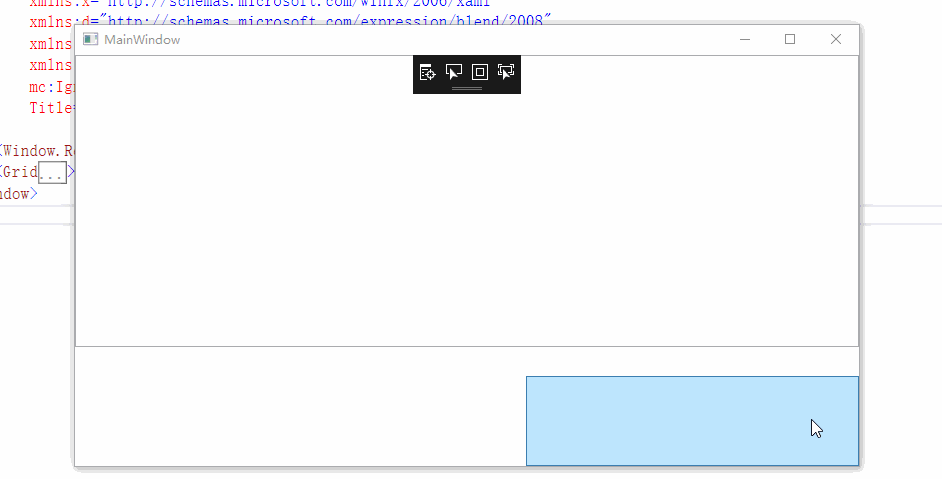
ItemTemplateSelector的更多相关文章
- UWP开发入门(八)——聊天窗口和ItemTemplateSelector
我们平常用的最多的APP可能就是企鹅和微信了.有没有想过聊天窗口如何实现的?本篇我们将简单模拟一个聊天窗口. 聊天窗口大致上就是消息的一个集合列表.集合列表最常见的展现形式无非就是ListView.可 ...
- wpf Listbox 设置ItemContainerStyle后,ItemTemplateSelector不能触发
解决方案: 将Listbox 的ItemTemplateSelector 改为 ItemContainerStyle中ContentPresenter ContentTemplateSelector ...
- 项模板选择器属性(ItemTemplateSelector属性)和样式选择器(ItemContainerStyleSelector)
3.4.5 共享尺寸组 样式选择器: 或者========================================
- wpf ListView DataTemplate方式的鼠标悬停和选中更改背景色
今天使用wpf技术弄一个ListView的时候,由于需求需要,需要ListView显示不同的数据模板,很自然的使用了DataTemplate方式来定义多个数据模板,并在ListView中使用ItemT ...
- WPF Telerik TreeListView样式设计
Telerik控件 TreeListView 修改其中样式 1.添加TreeListView控件 <telerik:RadTreeView x:Name="ObjecTreeView& ...
- [WPF系列]-数据邦定之DataTemplate 对 ItemsControl 进行样式和模板处理
引言 即使 ItemsControl 不是 DataTemplate 所用于的唯一控件类型,将 ItemsControl 绑定到集合仍然很常见. 在 DataTemplate 中有哪些内容一节中, ...
- [WPF系列]-数据邦定之DataTemplate 根据对象属性切换模板
引言 书接上回[WPF系列-数据邦定之DataTemplate],本篇介绍如何根据属性切换模板(DataTemplate) 切换模板的两种方式: 使用DataTemplateSelecto ...
- WPF Combobox样式
<ControlTemplate x:Key="ComboBoxToggleButton" TargetType="{x:Type ToggleButton}&qu ...
- UWP开发随笔——UWP新控件!AutoSuggestBox!
摘要 要开发一款优秀的application,控件肯定是必不可少的,uwp就为开发者提供了各种各样的系统控件,AutoSuggestBox就是uwp极具特色的控件之一,也是相对于之前win8.1的ua ...
随机推荐
- UNITY UI字体模糊的原因
根本原因:像素少. 解决办法:字体的 font size将像素设置大些,然后用scale来缩放大小
- LNMP 参数调优 ( 无注释 )
简介: PHP FastCGI 优点 1.PHP 脚本运行速度更快.PHP 解释程序被载入内存而不用每次需要时从存储器读取,极大的提升了依靠脚本运行站点的性能. 2.需要使用的系统资源更少.由于服务器 ...
- mysql 如何清除sql缓存
对一条sql进行优化时,发现原本很慢的一条sql(将近1分钟) 在第二次运行时, 瞬间就完成了(.00sec) 这是因为mysql对同一条sql进行了缓存,服务器直接从上次的查询结果缓存中读取数据,而 ...
- Oracle 相关知识点结构图
最近在学Oracle数据库,制作了些结构图方便记忆!主要涉及到Oracle数据类型,Oracle的表操作以及Oracle的游标,还有的之后再分享...... Oracle 数据类型 因为图片上只能看到 ...
- Log4j编写
来自: http://www.blogjava.net/zJun/archive/2006/06/28/55511.html Log4J的配置文件(Configuration File)就是用来设置记 ...
- [iOS]swift之UITableView添加通过xib创建的headerView坑爹问题
情景是这样的,我UITableView添加了一个HeaderView,这个HeaderView是通过xib创建,是UIView.出来的结果却出乎意料,UITableView的Cell最顶部的几个被He ...
- Linux实战教学笔记29:MySQL数据库企业级应用实践
第二十九节 MySQL数据库企业级应用实践 一,概述 1.1 MySQL介绍 MySQL属于传统关系型数据库产品,它开放式的架构使得用户选择性很强,同时社区开发与维护人数众多.其功能稳定,性能卓越,且 ...
- Kibana(elasticsearch操作工具)的安装
在安装完es集群的基础上 1.创建文件夹并赋权 # 使用root进行操作 mkdir -p /export/data/kibana mkdir -p /export/logs/kibana # 赋权给 ...
- Hbase-1.1.1-java API
1.工具类 package com.lixin.stuty.hbase; import java.io.IOException; import org.apache.commons.configura ...
- C#根据URL生成签名
代码: using System; using System.Collections.Generic; using System.Linq; using System.Security.Cryptog ...
