004.Heartbeat+HAProxy+MySQL半复制高可用架构
一 基础环境
|
节点
|
系统版本
|
MySQL版本
|
业务IP
|
心跳IP
|
|
Master
|
CentOS 7.5
|
MySQL 5.6
|
192.168.88.100
|
192.168.77.100
|
|
Slave
|
CentOS 7.5
|
MySQL 5.6
|
192.168.88.101
|
192.168.77.101
|
|
VIP
|
192.168.88.88
|
|||
二 架构设计
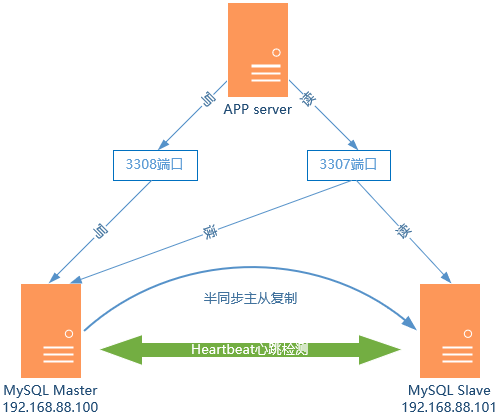
- (1)VIP漂移到主机Slave上;
- (2)重置Slave的MySQL Slave角色,使之切换为Master;
- (3)启动Slave上的haproxy,继续接收应用的请求。
三 安装MySQL
3.1 安装MySQL
[root@master ~]# yum list installed | grep mysql #查看是否存在其他MySQL组件
[root@master ~]# yum -y remove mysql* #为避免冲突引,卸载已存在的组件
[root@master ~]# yum -y install mariadb mariadb-server
[root@master ~]# systemctl start mariadb.service
3.2 初始化MySQL
[root@master ~]# mysql_secure_installation #设置root密码
[root@master ~]# systemctl restart mariadb.service
四 配置MySQL半同步
4.1 加载插件
[root@master ~]# ll /usr/lib64/mysql/plugin/ #查看插件
[root@master ~]# mysql -uroot -p
Enter password:
MariaDB [(none)]> install plugin rpl_semi_sync_master soname 'semisync_master.so';
MariaDB [(none)]> install plugin rpl_semi_sync_slave soname 'semisync_slave.so';
MariaDB [(none)]> select * from information_schema.plugins where plugin_name like '%semi%'\G #查看加载情况
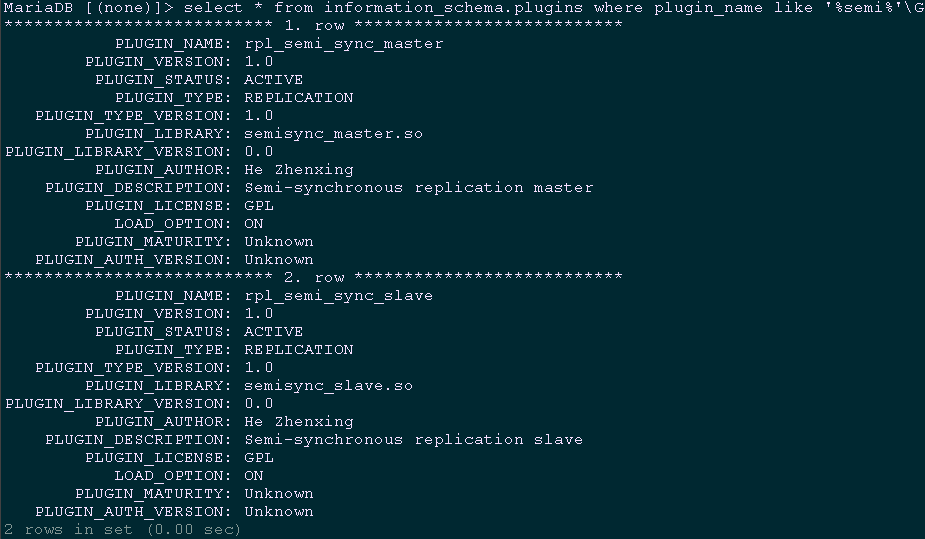
4.2 配置半同步复制
4.2.1 master my.cf配置
[root@master ~]# vi /etc/my.cnf
[mysqld]
……
server-id=1 #设置主服务器master的id
log-bin=mysql-bin #配置二进制变更日志命名格式
plugin-load=rpl_semi_sync_master=semisync_master.so
rpl_semi_sync_master_enabled=1
rpl_semi_sync_master_timeout=1000
4.2.2 slave my.cf配置
[root@slave ~]# vi /etc/my.cnf
[mysqld]
……
server-id=2 #设置本服务器slave的id
log-bin=mysql-bin #配置二进制变更日志命名格式
plugin-load=rpl_semi_sync_master=semisync_master.so
rpl_semi_sync_master_enabled=1 read-only #设为只读模式,只能从master同步,不能直接写入
4.3 master创建账号并授权
[root@master ~] mysql -uroot -p
Enter password:
MariaDB [(none)]> grant replication slave on *.* to 'repl_user'@'192.168.88.101' identified by 'x12345678';
MariaDB [(none)]> grant replication slave on *.* to 'repl_user'@'slave.yewu.com' identified by 'x12345678';
MariaDB [(none)]> grant all privileges on *.* to 'root'@'192.168.88.%' identified by 'x120952576' with grant option;
MariaDB [(none)]> grant all privileges on *.* to 'root'@'slave.yewu.com' identified by 'x120952576';
MariaDB [(none)]> flush privileges;
MariaDB [(none)]> select host, user from mysql.user; #查看权限
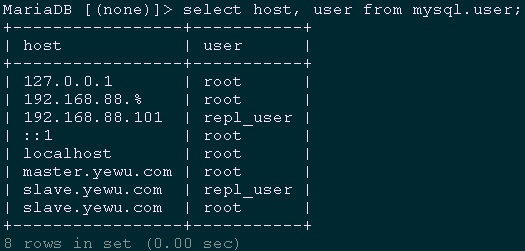
[root@master ~]# systemctl restart mariadb.service
[root@master ~]# mysql -uroot -p
Enter password:
MariaDB [(none)]> show master status;
4.4 slave创建账号并授权
[root@slave ~] mysql -uroot -p
Enter password:
MariaDB [(none)]> grant replication slave on *.* to 'repl_user'@'192.168.88.100' identified by 'x12345678';
MariaDB [(none)]> grant replication slave on *.* to 'repl_user'@'master.yewu.com' identified by 'x12345678';
MariaDB [(none)]> grant all privileges on *.* to 'root'@'192.168.88.%' identified by 'x120952576' with grant option;
MariaDB [(none)]> grant all privileges on *.* to 'root'@'master.yewu.com' identified by 'x120952576' with grant option;
MariaDB [(none)]> select host, user from mysql.user; #查看权限
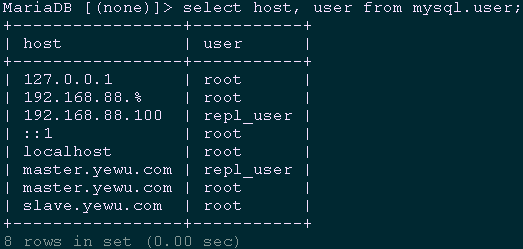
[root@master ~]# systemctl restart mariadb.service
[root@master ~]# mysql -uroot -p
Enter password:
MariaDB [(none)]> show master status;
4.4 启动同步
[root@slave ~]# systemctl restart mariadb.service
[root@slave ~]# mysql -uroot -p
Enter password:
MariaDB [(none)]> change master to master_host='192.168.88.100',
master_user='repl_user',
master_password='x12345678',
master_log_file='mysql-bin.000001',
master_port=3306,
master_log_pos=245;
MariaDB [(none)]> start slave;
MariaDB [(none)]> show slave status\G #查看slave状态
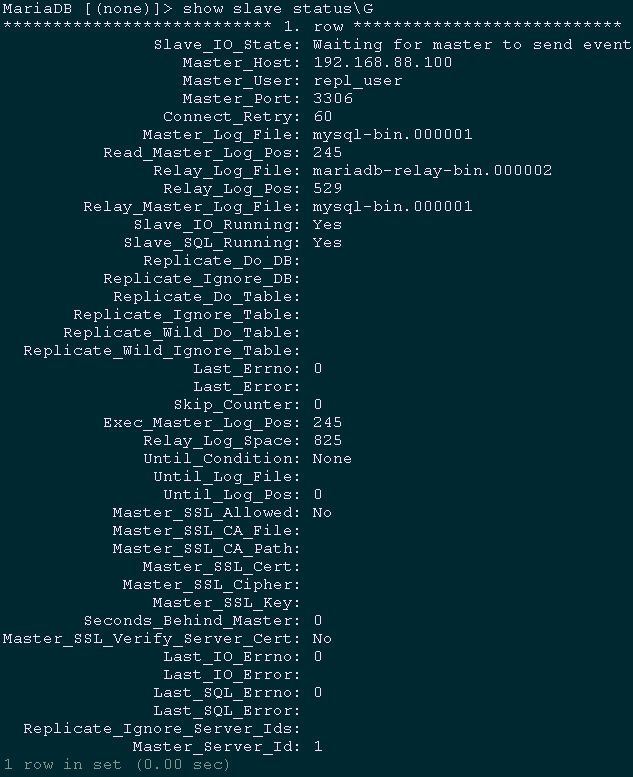
五 安装HAProxy
5.1 下载及安装
[root@master ~]# wget http://www.haproxy.org/download/1.9/src/haproxy-1.9.0.tar.gz
[root@master ~]# tar -zxvf haproxy-1.9.0.tar.gz
[root@master ~]# cd haproxy-1.9.0/
[root@master haproxy-1.9.0]# make TARGET=linux3100 CPU=x86_64 PREFIX=/usr/local/haprpxy
#编译uname -r #查看系统内核版本号
[root@master haproxy-1.9.0]# make install PREFIX=/usr/local/haproxy
5.2 创建HAProxy相关配置文件
[root@master ~]# mkdir /usr/local/haproxy/conf #创建配置文件目录
[root@master ~]# mkdir -p /etc/haproxy #创建配置文件目录
[root@master ~]# touch /usr/local/haproxy/haproxy.cfg #创建配置文件
[root@master ~]# ln -s /usr/local/haproxy/conf/haproxy.cfg /etc/haproxy/haproxy.cfg #添加配置文件软连接
[root@master ~]# cp -r /root/haproxy-1.9.0/examples/errorfiles /usr/local/haproxy/errorfiles #拷贝错误页面
[root@master ~]# ln -s /usr/local/haproxy/errorfiles /etc/haproxy/errorfiles
#添加软连接
[root@master ~]# mkdir -p /usr/local/haproxy/log #创建日志文件目录
[root@master ~]# touch /usr/local/haproxy/log/haproxy.log #创建日志文件目录
[root@master ~]# ln -s /usr/local/haproxy/log/haproxy.log /var/log/haproxy.log
#添加软连接
[root@master ~]# cp /usr/local/haproxy/sbin/haproxy /usr/sbin/ #拷贝HAProxy命令
[root@master ~]# cp /root/haproxy-1.7.9/examples/haproxy.init /etc/rc.d/init.d/haproxy
#拷贝开机启动文件
[root@master ~]# chmod u+x /etc/rc.d/init.d/haproxy #添加脚本执行权限
[root@master ~]# chkconfig haproxy on #设置开机启动
六 配置HAProxy
6.1 配置master的HAProxy
[root@master ~]# vi /etc/haproxy/haproxy.cfg
global
log 127.0.0.1 local2 # 日志定义级别
chroot /usr/local/haproxy # 当前工作目录
pidfile /var/run/haproxy.pid # 进程id
maxconn 4000 # 最大连接数
user haproxy # 运行改程序的用户
group haproxy
daemon # 后台形式运行
stats socket /usr/local/haproxy/stats defaults
mode tcp # haproxy运行模式(http | tcp | health)
log global # 采用全局定义的日志
option dontlognull # 不记录健康检查的日志信息
option redispatch # serverId对应的服务器挂掉后,强制定向到其他健康的服务器
retries 3 # 三次连接失败则服务器不用
timeout http-request 10s
timeout queue 1m
timeout client 1m # 客户端超时
timeout server 1m # 服务器超时
timeout http-keep-alive 10s
timeout check 10s # 心跳检测
maxconn 600 # 最大连接数 listen stats # 配置haproxy状态页(用来查看的页面)
mode http
bind 0.0.0.0:8888
stats enable
stats refresh 30s #设置统计页面自动刷新的时间
stats uri /stats #设置统计页面url
stats realm Haproxy Manager #设置登录HAProxy统计页面密码框上提示文本
stats auth admin:admin #设置登录HAProxy统计页面用户名和密码设置
#stats hide-version #隐藏统计页面上HAProxy的版本信息
frontend read
bind *:3307 # 监听前端3307端口(表示任何ip访问3307端口都会将数据轮番转发到mysql服务器群组中)
default_backend mysql_read # 后端服务器组名 backend mysql_read
balance roundrobin # 使用轮询方式调度
server mysql1 192.168.88.100:3306 check port 3306 maxconn 300
server mysql2 192.168.88.101:3306 check port 3306 maxconn 300 frontend write
bind *:3308 # 监听前端3308端口(表示任何ip访问3308端口都会将数据轮番转发到mysql服务器群组中)
default_backend mysql_write # 后端服务器组名 backend mysql_write
server mysql1 192.168.88.100:3306 check port 3306 maxconn 300
6.2 配置slave的HAProxy
[root@slave ~]# vi /etc/haproxy/haproxy.cfg
global
log 127.0.0.1 local2 # 日志定义级别
chroot /usr/local/haproxy # 当前工作目录
pidfile /var/run/haproxy.pid # 进程id
maxconn 4000 # 最大连接数
user haproxy # 运行改程序的用户
group haproxy
daemon # 后台形式运行
stats socket /usr/local/haproxy/stats defaults
mode tcp # haproxy运行模式(http | tcp | health)
log global # 采用全局定义的日志
option dontlognull # 不记录健康检查的日志信息
option redispatch # serverId对应的服务器挂掉后,强制定向到其他健康的服务器
retries 3 # 三次连接失败则服务器不用
timeout http-request 10s
timeout queue 1m
timeout client 1m # 客户端超时
timeout server 1m # 服务器超时
timeout http-keep-alive 10s
timeout check 10s # 心跳检测
maxconn 600 # 最大连接数 listen stats # 配置haproxy状态页(用来查看的页面)
mode http
bind 0.0.0.0:8888
stats enable
stats refresh 30s #设置统计页面自动刷新的时间
stats uri /stats #设置统计页面url
stats realm Haproxy Manager #设置登录HAProxy统计页面密码框上提示文本
stats auth admin:admin #设置登录HAProxy统计页面用户名和密码设置
#stats hide-version #隐藏统计页面上HAProxy的版本信息
frontend read
bind *:3307 # 监听前端3307端口(表示任何ip访问3307端口都会将数据轮番转发到mysql服务器群组中)
default_backend mysql_read # 后端服务器组名 backend mysql_read
balance roundrobin # 使用轮询方式调度
server mysql1 192.168.88.100:3306 check port 3306 maxconn 300
server mysql2 192.168.88.101:3306 check port 3306 maxconn 300 frontend write
bind *:3308 # 监听前端3308端口(表示任何ip访问3308端口都会将数据轮番转发到mysql服务器群组中)
default_backend mysql_write # 后端服务器组名 backend mysql_write
server mysql1 192.168.88.101:3306 check port 3306 maxconn 300
七 安装Heartbeat
八 配置Heartbeat
8.1 配置authkeys
[root@master ~]# vi /usr/local/heartbeat/etc/ha.d/authkeys
auth 3
3 md5 Yes!
8.2 配置Heartbeat
[root@master ~]# vi /usr/local/heartbeat/etc/ha.d/ha.cf
logfile /var/log/ha-log #记录Heartbeat其他相关日志信息
logfacility local0 #设置heartbeat的日志,这里用的是系统日志
keepalive 2 #设定心跳(监测)时间间隔为2秒
deadtime 15 #宣告死亡时间
warntime 10 #心跳延时时间
initdead 60 #初始化时间
udpport 694 #用于通信的UDP端口
bcast eth1 #接受广播心跳的网卡接口
ucast eth1 192.168.77.101 #置对方机器心跳检测的IP
auto_failback off #关闭自动切回恢复正常的主节点
node master.yewu.com #集群节点的名称,必须匹配uname -n的结果。
node slave.yewu.com
ping 192.168.88.1
respawn hacluster /usr/local/heartbeat/libexec/heartbeat/ipfail
8.3 配置主备切换
[root@master ~]# vi /root/remove_slave.sh
#!/bin/sh
#****************************************************************#
# ScriptName: remove_slave.sh
# Author: xhy
# Create Date: 2018-12-22 09:58
# Modify Author: xhy
# Modify Date: 2018-12-22 09:58
# Version:
#***************************************************************#
user=root
password=x120952576
log=/var/log/mariadb/remove_slave.log
echo "`date`" >> $log
rm -rf /tmp/kill.sql
mysql -u$user -p$password -e "select * into outfile '/tmp/kill.sql' from (select concat('kill ',id,';') from information_schema.processlist where command='sleep' union all select 'set global read_o
nly=OFF;' union all select 'stop slave;' union all select 'reset slave all;') t;"
mysql -u$user -p$password < /tmp/kill.sql >> $log
/bin/sed -i 's#read-only#\#read-only#' /etc/my.cnf
# vi /usr/lib/systemd/system/mariadb.service
#PrivateTmp=true
PrivateTmp=false
# systemctl daemon-reload
# systemctl restart mariadb.service
[root@master ~]# chmod 755 /root/remove_slave.sh
[root@master ~]# scp /root/remove_slave.sh root@192.168.88.101:/root/
8.4 添加MySQL健康检查
[root@master ~]# vi mysql_check.sh
#!/bin/sh
#****************************************************************#
# ScriptName: mysql_check.sh
# Author: xhy
# Create Date: 2018-12-20 16:40
# Modify Author: xhy
# Modify Date: 2018-12-20 16:40
# Version:
#***************************************************************#
MYSQL=/usr/bin/mysql
MYSQL_HOST=localhost
MYSQL_USER=root
MYSQL_PASSWORD=x120952576
date=`date +%y%m%d-%H:%M:`
echo $date
$MYSQL -h $MYSQL_HOST -u $MYSQL_USER -p$MYSQL_PASSWORD -e "show status;" >/dev/null 2>&1
#$mysqlclient --host=$host --port=$port--user=$user --password=$password -e"show databases;" > /dev/null 2>&1
if [ $? == 0 ]
then
echo " $host mysql login successfully "
exit 0
else
echo " $host mysql login faild"
/etc/init.d/heartbeat stop
exit 2
fi
[root@master ~]# chmod 755 /root/mysql_check.sh
[root@master ~]# scp /root/mysql_check.sh root@192.168.88.101:/root/
[root@master ~]# crontab -e #定时任务
*/1 * * * * /root/mysql_check.sh >>/var/log/mariadb/check_mysql.log
[root@slave ~]# crontab -e #定时任务
*/1 * * * * /root/mysql_check.sh >>/var/log/mariadb/check_mysql.log
8.5 配置haresources
root@master ~]# vi /usr/local/heartbeat/etc/ha.d/resource.d/changemysql
/root/remove_slave.sh
/etc/init.d/haproxy restart
[root@master ~]# chmod 755 /usr/local/heartbeat/etc/ha.d/resource.d/changemysql
[root@master ~]# ll /usr/local/heartbeat/etc/ha.d/resource.d/ #查看现有资源类型
[root@master ~]# vi /usr/local/heartbeat/etc/ha.d/haresources
master.yewu.com IPaddr::192.168.88.88/24/eth0 mariadb changemysql
[root@master ~]# scp /usr/local/heartbeat/etc/ha.d/{ha.cf,haresources,authkeys} 192.168.88.101:/usr/local/heartbeat/etc/ha.d/ #将所有配置复制至slave节点
[root@master ~]# scp /usr/local/heartbeat/etc/ha.d/resource.d/changemysql root@192.168.88.101:/usr/local/heartbeat/etc/ha.d/resource.d/
[root@slave ~]# vi /usr/local/heartbeat/etc/ha.d/ha.cf
ucast eth1 192.168.77.100 #置对方机器心跳检测的IP
九 启动服务
9.1 启动Heartbeat
[root@slave ~]# systemctl start heartbeat.service
[root@slave ~]# systemctl enable heartbeat.service
[root@master ~]# service haproxy start
[root@master ~]# systemctl start heartbeat.service
[root@master ~]# systemctl enable heartbeat.service
十 验证服务
10.1 验证VIP
[root@master ~]# ifconfig
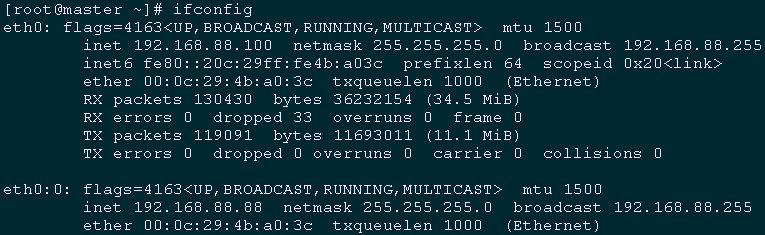
10.2 验证进程
[root@master ~]# ps -ef | grep -E 'heartbeat|haproxy' | grep -v grep
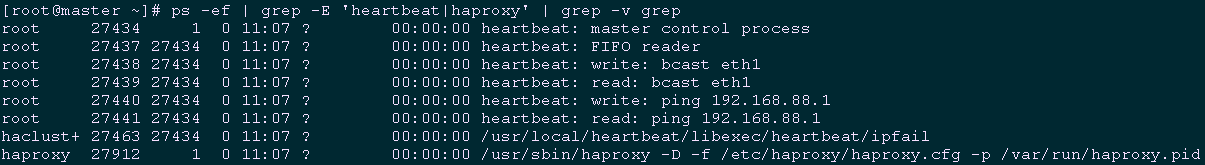
[root@slave ~]# ps -ef | grep -E 'heartbeat|haproxy' | grep -v grep
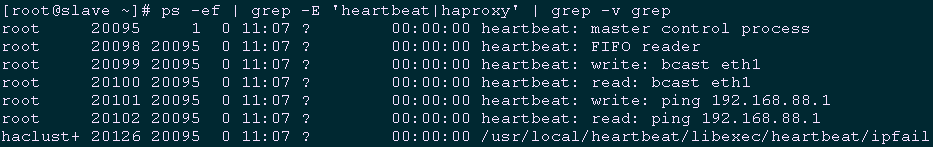
十一 功能测试
11.1 验证3307端口的读负载均衡转发策略
[root@localhost ~]# mysql -uroot -px120952576 -P3307 -h192.168.88.88 -e "show variables like 'server_id'"
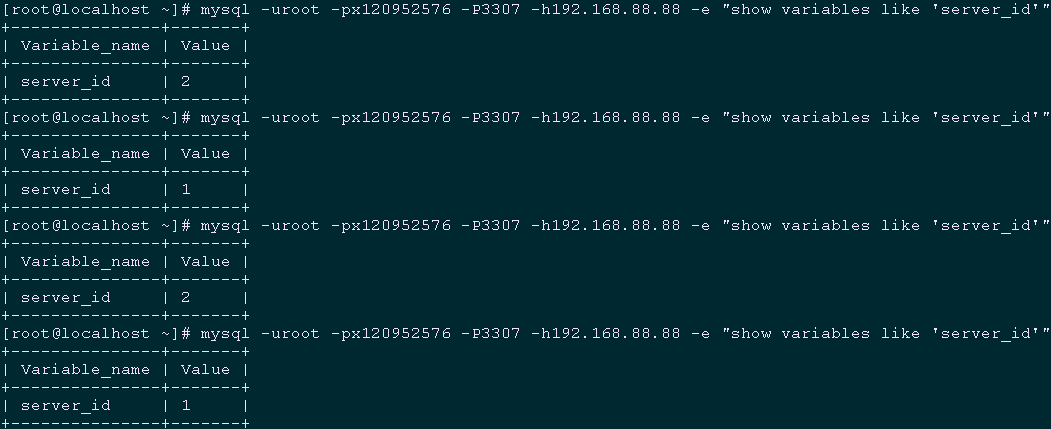
11.2 验证3308端口的读负载均衡转发策略
[root@localhost ~]# mysql -uroot -px120952576 -P3308 -h192.168.88.88 -e "show variables like 'server_id'"
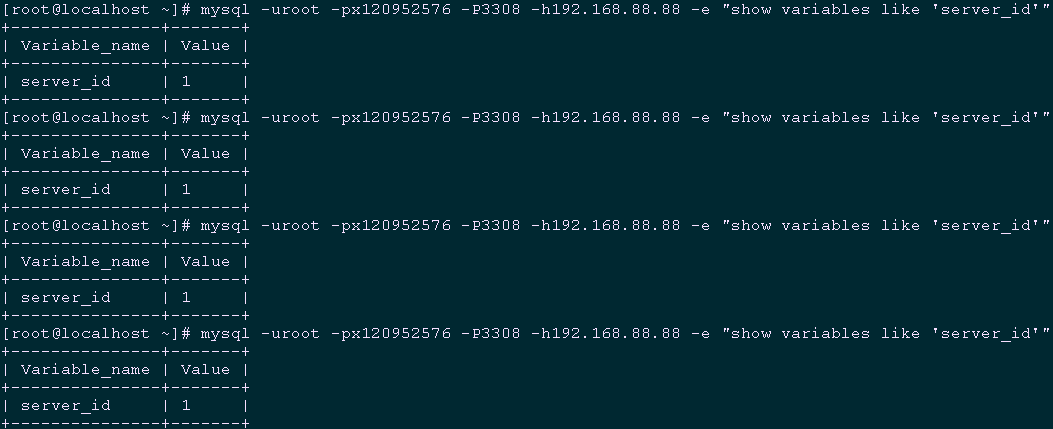
11.3 模拟从库crash
[root@slave ~]# pkill -9 mysqld
[root@localhost ~]# mysql -uroot -px120952576 -P3307 -h192.168.88.88 -e "show variables like 'server_id'"
[root@localhost ~]# mysql -uroot -px120952576 -P3308 -h192.168.88.88 -e "show variables like 'server_id'"
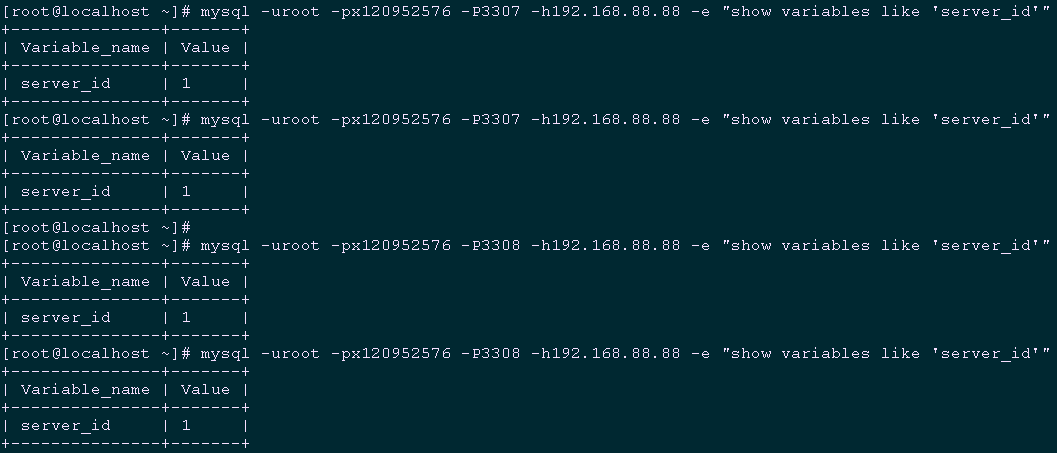
[root@slave ~]# systemctl start mariadb.service #重启从库
[root@localhost ~]# mysql -uroot -px120952576 -P3307 -h192.168.88.88 -e "show variables like 'server_id'" #再次验证3307端口的读负载均衡转发策略
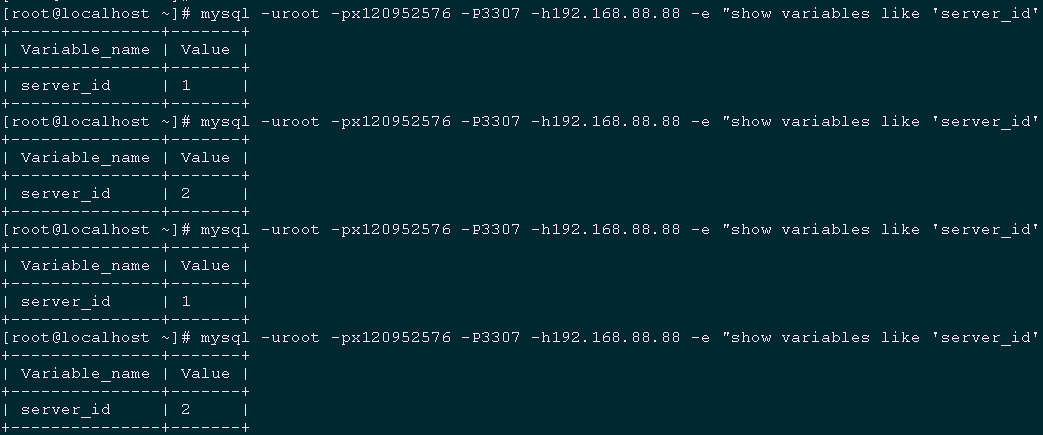
11.4 模拟主库crash
[root@master ~]# pkill -9 mysqld
[root@localhost ~]# mysql -uroot -px120952576 -P3308 -h192.168.88.88 -e "show variables like 'server_id'"
[root@localhost ~]# mysql -uroot -px120952576 -P3307 -h192.168.88.88 -e "show variables like 'server_id'"
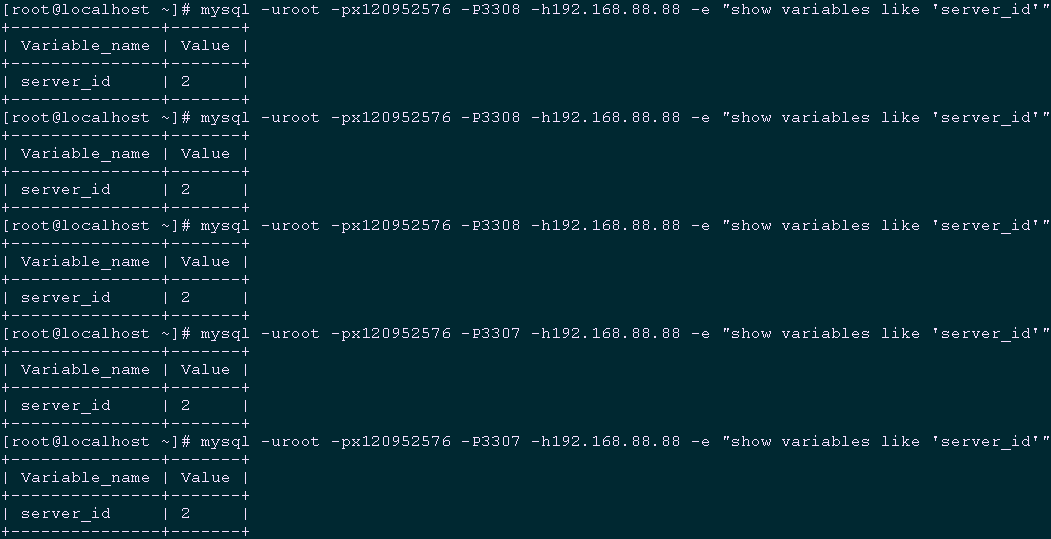
附录一:半同步复制概念
004.Heartbeat+HAProxy+MySQL半复制高可用架构的更多相关文章
- Heartbeat+HAProxy+MySQL半复制高可用架构
目录 一 基础环境 二 架构设计 三 安装MySQL 3.1 安装MySQL 3.2 初始化MySQL 四 配置MySQL半同步 4.1 加载插件 4.2 配置半同步复制 4.3 master创建账号 ...
- MySQL数据库的优化(下)MySQL数据库的高可用架构方案
MySQL数据库的优化(下)MySQL数据库的高可用架构方案 2011-03-09 08:53 抚琴煮酒 51CTO 字号:T | T 在上一篇MySQL数据库的优化中,我们跟随笔者学习了单机MySQ ...
- MySQL系列:高可用架构之MHA
前言 从11年毕业到现在,工作也好些年头,入坑mysql也有近四年的时间,也捣鼓过像mongodb.redis.cassandra.neo4j等Nosql数据库.其实一直想写博客分享下工作上的零零碎碎 ...
- 实现基于Haproxy+Keepalived负载均衡高可用架构
1.项目介绍: 上上期我们实现了keepalived主从高可用集群网站架构,随着公司业务的发展,公司负载均衡服务已经实现四层负载均衡,但业务的复杂程度提升,公司要求把mobile手机站点作为单独的服务 ...
- Windows 环境搭建 PostgreSQL 逻辑复制高可用架构数据库服务
本文主要介绍 Windows 环境下搭建 PostgreSQL 的主从逻辑复制,关于 PostgreSQl 的相关运维文章,网络上大多都是 Linux 环境下的操作,鲜有在 Windows 环境下配置 ...
- Windows 环境搭建 PostgreSQL 物理复制高可用架构数据库服务
PostgreSQL 高可用数据库的常见搭建方式主要有两种,逻辑复制和物理复制,上周已经写过了关于在Windows环境搭建PostgreSQL逻辑复制的教程,这周来记录一下 物理复制的搭建方法. 首先 ...
- mysql复制(高可用架构方案的基础)
mysql复制:把一个数据库实例上所有改变复制到另外一个数据库库服务器实例的过程特点:1.没有改变就无所谓复制 ;改变是复制的根本与数据源2.所有的改变:是指可以复制全部改变,也可以复制部分改变 可以 ...
- 浅谈MySQL集群高可用架构
前言 高可用架构对于互联网服务基本是标配,无论是应用服务还是数据库服务都需要做到高可用.对于一个系统而言,可能包含很多模块,比如前端应用,缓存,数据库,搜索,消息队列等,每个模块都需要做到高可用,才能 ...
- mysql集群高可用架构
前言 高可用架构对于互联网服务基本是标配,无论是应用服务还是数据库服务都需要做到高可用.对于一个系统而言,可能包含很多模块,比如前端应用,缓存,数据库,搜索,消息队列等,每个模块都需要做到高可用,才能 ...
随机推荐
- Confluence 6 针对你的数据库类型确定校验 SQL
不同的数据库通常要求不同的 SQL 校验查询.校验查询通常需要尽可能的简单,这个查询在链接从数据库连接池中取出的时候都会被执行一次. 针对不同的数据库类型,我们推荐先的校验查询 SQL: MySQL ...
- linux学习笔记:第二单元 UNIX和Linux操作系统概述
第二单元 UNIX和Linux操作系统概述 UNIX是什么 UNIX操作系统的特点 UNIX 与Linux的关系 GNU项目与自由软件 GUN计划 自由软件意味着什么 Linux简介 Linux是什么 ...
- 用gojs写的流程图demo
领导要求,可以展开收缩子级,但是子级可以有多个父级,一开始用的dagre-d3.js,但是功能不是太全,无意中看到gojs,感觉还不错,所以拿来改了改... 代码地址:https://github.c ...
- BeatifulSoup模块
一.介绍 Beautiful Soup 是一个可以从HTML或XML文件中提取数据的Python库.它能够通过你喜欢的转换器实现惯用的文档导航,查找,修改文档的方式.Beautiful Soup会帮你 ...
- js获取到的页面中的checkbox选中的项
需求描述:列表第一列是checkbox name和value都是id 想通过复选框的勾选状态来获取id,在js中获取 js代码: var checkId=$("input[name='che ...
- bzoj 2761
神题... 其实这题巨水,用各种诡异的方法都能A,包括STL等等 我之所以写题解,是因为我发现了一个bug:bz和luogu时限有问题! 这题我用了两种做法: ①:直接使用STL-map(不能直接用数 ...
- GnuPGP介绍
PGP(Pretty Good Privacy的首字母):PGP公司的加密.签名工具套件,使用了商业版本的IDEA算法,并集成了有商业版权的PGPdisk工具. GnuPG(GNU Privacy G ...
- IDEA窗口重置
- 微信小程序--代码构成---WXSS 样式
WXSS 样式 WXSS 具有 CSS 大部分的特性,小程序在 WXSS 也做了一些扩充和修改. 新增了尺寸单位.在写 CSS 样式时,开发者需要考虑到手机设备的屏幕会有不同的宽度和设备像素比,采用一 ...
- POJ 1002 487-3279(字典树/map映射)
487-3279 Time Limit: 2000MS Memory Limit: 65536K Total Submissions: 309257 Accepted: 5 ...
