Python开发【第三篇】:函数&读写文件
三元运算
三元运算,是条件语句的简单的写法。如果条件为真,则返回值1,否则,返回值2。
ret = 值1 if 条件 else 值2
深浅拷贝
对于数字(int)和字符串(str)而言,赋值、深拷贝、浅拷贝都无意义,因为内存地址指向同一个。
import copy # ######### 数字、字符串 ######### n1 = 123 # n1 = "i am a student" print(id(n1)) # ## 赋值 ## n2 = n1 print(id(n2)) # ## 浅拷贝 ## n2 = copy.copy(n1) print(id(n2)) # ## 深拷贝 ## n3 = copy.deepcopy(n1) print(id(n3))
对于字典、元祖、列表 而言,进行赋值、浅拷贝和深拷贝时,其内存地址的变化是不同的。
(1)赋值,只是创建一个变量,该变量指向原来内存地址;
(2)浅拷贝,在内存中只额外创建第一层数据;
(3)深拷贝,在内存中将所有的数据重新创建一份(排除最后一层,即:python内部对字符串和数字的优化)。
函数
在学习函数之前,写代码一直是面向过程编程,即:代码执行顺序从上到下,一段代码执行所需的功能,频繁涉及到重复内容。
为了更好的代码重用性和可读性,出现了函数和面向对象。
- 函数式:将某功能代码封装到函数中,日后便无需重复编写,仅调用函数即可
- 面向对象:对函数进行分类和封装,让开发“更快更好更强...”
def 函数名(参数):
...
函数体
...
返回值
函数的定义主要有如下要点:
- def:表示函数的关键字
- 函数名:函数的名称,日后根据函数名调用函数
- 函数体:函数中进行一系列的逻辑计算
- 参数:为函数体提供数据
- 返回值:当函数执行完毕后,可以给调用者返回数据。
内置函数
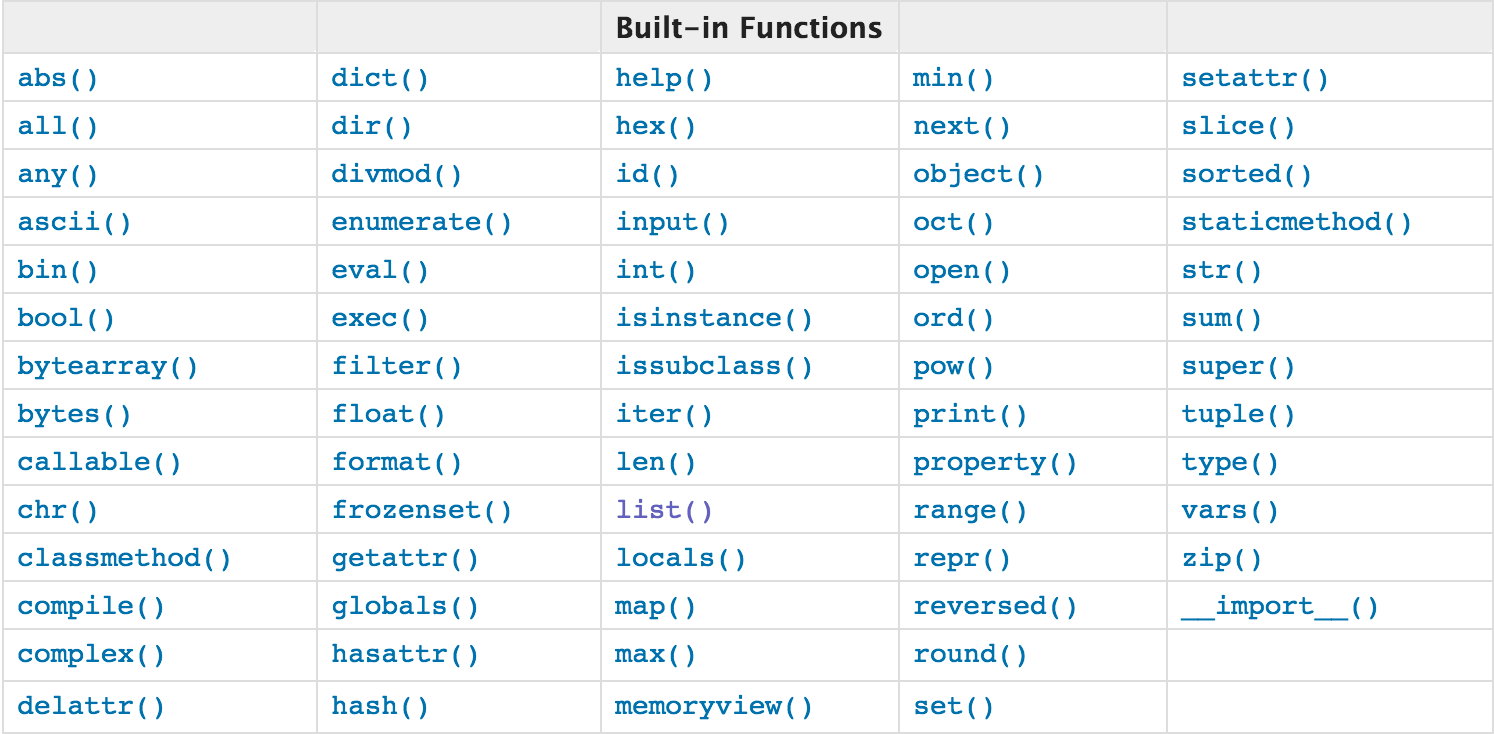
查看详细内容:点这里!
open函数,该函数用于文件处理
操作文件时,一般需要经历如下步骤:
- 打开文件
- 操作文件
一、打开文件:f = open("文件路径","打开模式")
打开文件的模式有:
- r ,只读模式【默认】
- w,只写模式【不可读;不存在则创建;存在则清空内容;】
- x, 只写模式【不可读;不存在则创建,存在则报错】
- a, 追加模式【可读; 不存在则创建;存在则只追加内容;】
"+" 表示可以同时读写某个文件
- r+, 读写【可读,可写】
- w+,写读【可读,可写】
- x+ ,写读【可读,可写】
- a+, 写读【可读,可写】
"b"表示以字节的方式操作
- rb 或 r+b
- wb 或 w+b
- xb 或 w+b
- ab 或 a+b
注:以b方式打开时,读取到的内容是字节类型,写入时也需要提供字节类型
二、操作
class TextIOWrapper(_TextIOBase):
"""
Character and line based layer over a BufferedIOBase object, buffer.
encoding gives the name of the encoding that the stream will be
decoded or encoded with. It defaults to locale.getpreferredencoding(False).
errors determines the strictness of encoding and decoding (see
help(codecs.Codec) or the documentation for codecs.register) and
defaults to "strict".
newline controls how line endings are handled. It can be None, '',
'\n', '\r', and '\r\n'. It works as follows:
* On input, if newline is None, universal newlines mode is
enabled. Lines in the input can end in '\n', '\r', or '\r\n', and
these are translated into '\n' before being returned to the
caller. If it is '', universal newline mode is enabled, but line
endings are returned to the caller untranslated. If it has any of
the other legal values, input lines are only terminated by the given
string, and the line ending is returned to the caller untranslated.
* On output, if newline is None, any '\n' characters written are
translated to the system default line separator, os.linesep. If
newline is '' or '\n', no translation takes place. If newline is any
of the other legal values, any '\n' characters written are translated
to the given string.
If line_buffering is True, a call to flush is implied when a call to
write contains a newline character.
"""
def close(self, *args, **kwargs): # real signature unknown
关闭文件
pass
def fileno(self, *args, **kwargs): # real signature unknown
文件描述符
pass
def flush(self, *args, **kwargs): # real signature unknown
刷新文件内部缓冲区
pass
def isatty(self, *args, **kwargs): # real signature unknown
判断文件是否是同意tty设备
pass
def read(self, *args, **kwargs): # real signature unknown
读取指定字节数据
pass
def readable(self, *args, **kwargs): # real signature unknown
是否可读
pass
def readline(self, *args, **kwargs): # real signature unknown
仅读取一行数据
pass
def seek(self, *args, **kwargs): # real signature unknown
指定文件中指针位置
pass
def seekable(self, *args, **kwargs): # real signature unknown
指针是否可操作
pass
def tell(self, *args, **kwargs): # real signature unknown
获取指针位置
pass
def truncate(self, *args, **kwargs): # real signature unknown
截断数据,仅保留指定之前数据
pass
def writable(self, *args, **kwargs): # real signature unknown
是否可写
pass
def write(self, *args, **kwargs): # real signature unknown
写内容
pass
def __getstate__(self, *args, **kwargs): # real signature unknown
pass
def __init__(self, *args, **kwargs): # real signature unknown
pass
@staticmethod # known case of __new__
def __new__(*args, **kwargs): # real signature unknown
""" Create and return a new object. See help(type) for accurate signature. """
pass
def __next__(self, *args, **kwargs): # real signature unknown
""" Implement next(self). """
pass
def __repr__(self, *args, **kwargs): # real signature unknown
""" Return repr(self). """
pass
buffer = property(lambda self: object(), lambda self, v: None, lambda self: None) # default
closed = property(lambda self: object(), lambda self, v: None, lambda self: None) # default
encoding = property(lambda self: object(), lambda self, v: None, lambda self: None) # default
errors = property(lambda self: object(), lambda self, v: None, lambda self: None) # default
line_buffering = property(lambda self: object(), lambda self, v: None, lambda self: None) # default
name = property(lambda self: object(), lambda self, v: None, lambda self: None) # default
newlines = property(lambda self: object(), lambda self, v: None, lambda self: None) # default
_CHUNK_SIZE = property(lambda self: object(), lambda self, v: None, lambda self: None) # default
_finalizing = property(lambda self: object(), lambda self, v: None, lambda self: None) # default
三、管理上下文
为了避免打开文件后忘记关闭,可以通过管理上下文,即:
with open('log','r') as f:
...
如此方式,当with代码块执行完毕时,内部会自动关闭并释放文件资源。
在Python 2.7 及以后,with又支持同时对多个文件的上下文进行管理,即:
with open('log1') as obj1, open('log2') as obj2:
pass
lambda表达式
学习条件运算时,对于简单的 if else 语句,可以使用三元运算来表示。
对于简单的函数,也存在一种简便的表示方式,即:lambda表达式。
# 普通条件语句
if 1 == 1:
name = 'wupeiqi'
else:
name = 'alex'
# 三元运算
name = 'wupeiqi' if 1 == 1 else 'alex'
# ###################### 普通函数 ######################
# 定义函数(普通方式)
def func(arg):
return arg + 1
# 执行函数
result = func(123)
# ###################### lambda ######################
# 定义函数(lambda表达式)
my_lambda = lambda arg : arg + 1
# 执行函数
result = my_lambda(123)
递归
利用函数编写如下数列:
斐波那契数列指的是这样一个数列 0, 1, 1, 2, 3, 5, 8, 13, 21, 34, 55, 89, 144, 233,377,610,987,1597,2584,4181,6765,10946,17711,28657,46368...
def func(arg1,arg2):
if arg1 == 0:
print arg1, arg2
arg3 = arg1 + arg2
print arg3
func(arg2, arg3)
func(0,1)
Python开发【第三篇】:函数&读写文件的更多相关文章
- Python开发第三篇
函数 一.函数参数传值 形参:函数在定义的时候给定的参数 实参:函数在运行时赋给的参数: def func(i):#i为定义时的参数,为形参 pass func(name)#name为运行时的参数,为 ...
- Python开发【第二篇】:初识Python
Python开发[第二篇]:初识Python Python简介 Python前世今生 python的创始人为吉多·范罗苏姆(Guido van Rossum).1989年的圣诞节期间,吉多·范罗苏 ...
- Python开发【第一篇】:目录
本系列博文包含 Python基础.前端开发.Web框架.缓存以及队列等,希望可以给正在学习编程的童鞋提供一点帮助!!! Python开发[第一篇]:目录 Python开发[第二篇]:初识Python ...
- Python开发【第一篇】:目录
本系列博文包含Python基础.前端开发.Web框架.缓存以及队列等,希望可以给正在学习Python编程的朋友们提供一点帮助! .Python开发[第一篇]:目录 .Python开发[第二篇]:初始P ...
- Python【第三篇】文件操作、字符编码
一.文件操作 文件操作分为三个步骤:文件打开.操作文件.关闭文件,但是,我们可以用with来管理文件操作,这样就不需要手动来关闭文件. 实现原理: import contextlib @context ...
- 第五篇:使用无缓冲IO函数读写文件
前言 本文介绍使用无缓冲IO函数进行文件读写. 所谓的无缓冲是指该IO函数通过调用系统调用实现,其实系统调用内部的读写实现也是使用了缓冲技术的. 读写步骤 1. 打开文件 open 函数 2. 读写文 ...
- python数据挖掘第三篇-垃圾短信文本分类
数据挖掘第三篇-文本分类 文本分类总体上包括8个步骤.数据探索分析->数据抽取->文本预处理->分词->去除停用词->文本向量化表示->分类器->模型评估.重 ...
- Python基础第三篇
一.collections系列 Counter是对字典类型的补充,用于追踪值的出现次数,具备字典的所有功能 + 自己的功能 1.计数器Counter import collections a='aba ...
- python day5 lambda,内置函数,文件操作,冒泡排序以及装饰器
目录 python day 5 1. 匿名函数lambda 2. python的内置函数 3. python文件操作 4. 递归函数 5. 冒泡排序 6. 装饰器 python day 5 2019/ ...
随机推荐
- asp.net-常用服务器控件-20180329
常用服务器控件 1.文本类型控件 Label控件 TextBox控件 2.按钮类型控件 Button控件 ImageButton控件 3.选择类型控件 CheckBox控件 RadioButton控件 ...
- 学习记录---C# Web程序获取客户端电脑信息
问题描述:由于最近项目需要使用Mac地址与注册码进行加密处理,但是又因为Web程序的局限性不能获取客户端电脑系统信息,当然IE浏览器有一个activex控件他是可以通过Js在前端代码中直接获取的,局限 ...
- 新浪IP库地址
新浪IP库地址 http://int.dpool.sina.com.cn/iplookup/iplookup.php
- awk、nawk、mawk、gawk的简答介绍
awk 是一种编程语言,用于在linux/unix下对文本和数据进行处理.数据可以来自标准输入.一个或多个文件,或其它命令的输出(即管道).它支持用户自定义函数和 动态正则表达式等先进功能,是linu ...
- ES6 import and export
定义: 用来导入或者导出模块. ES6 的模块自动采用严格模式,不管你有没有在模块头部加上"use strict";. 严格模式主要有以下限制. 变量必须声明后再使用 函数的参数不 ...
- Go开发之路 -- strings以及strconv的使用
strings的使用 HasPrefix 语法: strings.HasPrefix(s, prefix string) bool // 判断字符串s是否以prefix开头 // 判断一个url是否以 ...
- PHP7.27: Cookie and Session
<?php // 有的浏览器不支持Cookie,这要考虑的 $cFile="count.txt"; $acctime=time(); if(file_exists($cFil ...
- 快速排序的java实现
快速排序也属于“交换”类的排序. 核心思想可以概括为:通过多次划分操作实现排序.每一趟选择当前所有子序列中的一个关键字(通常是第一个)作为枢轴,将小于它的元素统统放到它的前面,大于它的统统放到它的后面 ...
- 如何获取view的大小
很多初学者都会犯一个错误 ,就是在onCreate或者onStart里面去获取view的大小,然而这样获取到的宽高通常都是0,为什么呢?因为view的测量过程和activity的生命周期不是同步的,因 ...
- 微软语音引擎 TTS 最基本使用
TTS(TextToSpeak) 需求:需要借助程序实现 文字合成语音/语音识别. TTS 介绍就不说了,这里介绍非常详细 >>> TTS详细介绍 + SAPI(微软的TTS语音 ...
