如何通过DataGridView 实现单元格合并和二维表头
先看下实现出来的效果(这里随便写了几组数据,用来测试)
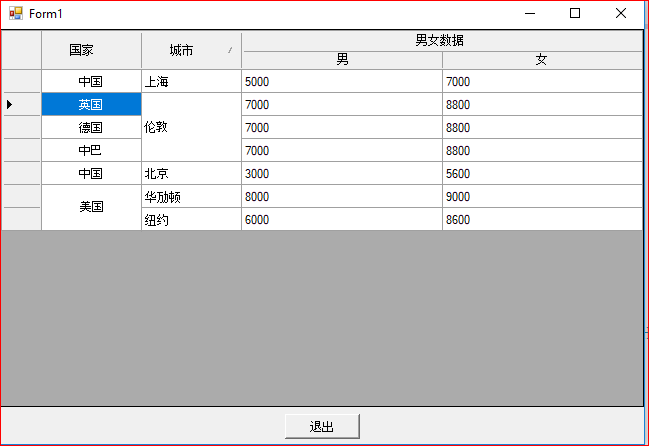
先初始一个DataGridView 设置哪几列
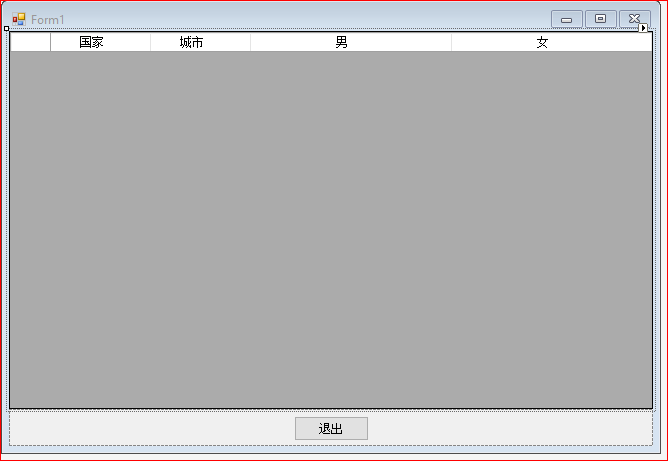
DataGridView 里男女这两列的 AutoSizeMode 可以设置Fill。
public Form1()
{
InitializeComponent();
this.CancelButton = this.button1;
DataTable dt = new DataTable();
dt.Columns.Add("1");
dt.Columns.Add("2");
dt.Columns.Add("3");
dt.Columns.Add("4");
dt.Rows.Add("中国", "上海", "5000", "7000");
dt.Rows.Add("中国", "北京", "3000", "5600");
dt.Rows.Add("美国", "纽约", "6000", "8600");
this.rowMergeView1.DataSource = dt;
this.rowMergeView1.ColumnHeadersHeight = 40;
this.rowMergeView1.ColumnHeadersHeightSizeMode = DataGridViewColumnHeadersHeightSizeMode.DisableResizing;
this.rowMergeView1.MergeColumnNames.Add("Column1");
this.rowMergeView1.MergeColumnNames.Add("Column2");
this.rowMergeView1.AddSpanHeader(2, 2, "男女数据");
}
手动添加了一些数据填充到DataGridView里,创建一个新的类 RowMergeView 并且继承 DataGridView;通过这个类对DataGridView 进行重绘
using System;
using System.Collections.Generic;
using System.ComponentModel;
using System.Data;
using System.Drawing;
using System.Drawing.Design;
using System.Text;
using System.Windows.Forms;
using System.Collections;
using System.Reflection;
using System.Runtime.InteropServices; /// <summary>
/// DataGridView行合并.请对属性MergeColumnNames 赋值既可
/// </summary>
public partial class RowMergeView : DataGridView
{
#region 构造函数
public RowMergeView()
{
InitializeComponent();
}
#endregion
#region 重写的事件
protected override void OnPaint(PaintEventArgs pe)
{
// TODO: 在此处添加自定义绘制代码 // 调用基类 OnPaint
base.OnPaint(pe);
}
protected override void OnCellPainting(DataGridViewCellPaintingEventArgs e)
{
try
{
if (e.RowIndex > -1 && e.ColumnIndex > -1)
{
DrawCell(e);
}
else
{
//二维表头
if (e.RowIndex == -1)
{
if (SpanRows.ContainsKey(e.ColumnIndex)) //被合并的列
{
//画边框
Graphics g = e.Graphics;
e.Paint(e.CellBounds, DataGridViewPaintParts.Background | DataGridViewPaintParts.Border); int left = e.CellBounds.Left, top = e.CellBounds.Top + 2,
right = e.CellBounds.Right, bottom = e.CellBounds.Bottom; switch (SpanRows[e.ColumnIndex].Position)
{
case 1:
left += 2;
break;
case 2:
break;
case 3:
right -= 2;
break;
} //画上半部分底色
g.FillRectangle(new SolidBrush(this._mergecolumnheaderbackcolor), left, top,
right - left, (bottom - top) / 2); //画中线
g.DrawLine(new Pen(this.GridColor), left, (top + bottom) / 2,
right, (top + bottom) / 2); //写小标题
StringFormat sf = new StringFormat();
sf.Alignment = StringAlignment.Center;
sf.LineAlignment = StringAlignment.Center; g.DrawString(e.Value + "", e.CellStyle.Font, Brushes.Black,
new Rectangle(left, (top + bottom) / 2, right - left, (bottom - top) / 2), sf);
left = this.GetColumnDisplayRectangle(SpanRows[e.ColumnIndex].Left, true).Left - 2; if (left < 0) left = this.GetCellDisplayRectangle(-1, -1, true).Width;
right = this.GetColumnDisplayRectangle(SpanRows[e.ColumnIndex].Right, true).Right - 2;
if (right < 0) right = this.Width; g.DrawString(SpanRows[e.ColumnIndex].Text, e.CellStyle.Font, Brushes.Black,
new Rectangle(left, top, right - left, (bottom - top) / 2), sf);
e.Handled = true;
}
}
}
base.OnCellPainting(e);
}
catch
{ }
}
protected override void OnCellClick(DataGridViewCellEventArgs e)
{
base.OnCellClick(e);
}
#endregion
#region 自定义方法
/// <summary>
/// 画单元格
/// </summary>
/// <param name="e"></param>
private void DrawCell(DataGridViewCellPaintingEventArgs e)
{
if (e.CellStyle.Alignment == DataGridViewContentAlignment.NotSet)
{
e.CellStyle.Alignment = DataGridViewContentAlignment.MiddleCenter;
}
Brush gridBrush = new SolidBrush(this.GridColor);
SolidBrush backBrush = new SolidBrush(e.CellStyle.BackColor);
SolidBrush fontBrush = new SolidBrush(e.CellStyle.ForeColor);
int cellwidth;
//上面相同的行数
int UpRows = 0;
//下面相同的行数
int DownRows = 0;
//总行数
int count = 0;
if (this.MergeColumnNames.Contains(this.Columns[e.ColumnIndex].Name) && e.RowIndex != -1)
{
cellwidth = e.CellBounds.Width;
Pen gridLinePen = new Pen(gridBrush);
string curValue = e.Value == null ? "" : e.Value.ToString().Trim();
string curSelected = this.CurrentRow.Cells[e.ColumnIndex].Value == null ? "" : this.CurrentRow.Cells[e.ColumnIndex].Value.ToString().Trim();
if (!string.IsNullOrEmpty(curValue))
{
#region 获取下面的行数
for (int i = e.RowIndex; i < this.Rows.Count; i++)
{
if (this.Rows[i].Cells[e.ColumnIndex].Value.ToString().Equals(curValue))
{
//this.Rows[i].Cells[e.ColumnIndex].Selected = this.Rows[e.RowIndex].Cells[e.ColumnIndex].Selected; DownRows++;
if (e.RowIndex != i)
{
cellwidth = cellwidth < this.Rows[i].Cells[e.ColumnIndex].Size.Width ? cellwidth : this.Rows[i].Cells[e.ColumnIndex].Size.Width;
}
}
else
{
break;
}
}
#endregion
#region 获取上面的行数
for (int i = e.RowIndex; i >= 0; i--)
{
if (this.Rows[i].Cells[e.ColumnIndex].Value.ToString().Equals(curValue))
{
//this.Rows[i].Cells[e.ColumnIndex].Selected = this.Rows[e.RowIndex].Cells[e.ColumnIndex].Selected;
UpRows++;
if (e.RowIndex != i)
{
cellwidth = cellwidth < this.Rows[i].Cells[e.ColumnIndex].Size.Width ? cellwidth : this.Rows[i].Cells[e.ColumnIndex].Size.Width;
}
}
else
{
break;
}
}
#endregion
count = DownRows + UpRows - 1;
if (count < 2)
{
return;
}
}
if (this.Rows[e.RowIndex].Selected)
{
backBrush.Color = e.CellStyle.SelectionBackColor;
fontBrush.Color = e.CellStyle.SelectionForeColor;
}
//以背景色填充
e.Graphics.FillRectangle(backBrush, e.CellBounds);
//画字符串
PaintingFont(e, cellwidth, UpRows, DownRows, count);
if (DownRows == 1)
{
e.Graphics.DrawLine(gridLinePen, e.CellBounds.Left, e.CellBounds.Bottom - 1, e.CellBounds.Right - 1, e.CellBounds.Bottom - 1);
count = 0;
}
// 画右边线
e.Graphics.DrawLine(gridLinePen, e.CellBounds.Right - 1, e.CellBounds.Top, e.CellBounds.Right - 1, e.CellBounds.Bottom); e.Handled = true;
}
}
/// <summary>
/// 画字符串
/// </summary>
/// <param name="e"></param>
/// <param name="cellwidth"></param>
/// <param name="UpRows"></param>
/// <param name="DownRows"></param>
/// <param name="count"></param>
private void PaintingFont(System.Windows.Forms.DataGridViewCellPaintingEventArgs e, int cellwidth, int UpRows, int DownRows, int count)
{
SolidBrush fontBrush = new SolidBrush(e.CellStyle.ForeColor);
int fontheight = (int)e.Graphics.MeasureString(e.Value.ToString(), e.CellStyle.Font).Height;
int fontwidth = (int)e.Graphics.MeasureString(e.Value.ToString(), e.CellStyle.Font).Width;
int cellheight = e.CellBounds.Height; if (e.CellStyle.Alignment == DataGridViewContentAlignment.BottomCenter)
{
e.Graphics.DrawString((String)e.Value, e.CellStyle.Font, fontBrush, e.CellBounds.X + (cellwidth - fontwidth) / 2, e.CellBounds.Y + cellheight * DownRows - fontheight);
}
else if (e.CellStyle.Alignment == DataGridViewContentAlignment.BottomLeft)
{
e.Graphics.DrawString((String)e.Value, e.CellStyle.Font, fontBrush, e.CellBounds.X, e.CellBounds.Y + cellheight * DownRows - fontheight);
}
else if (e.CellStyle.Alignment == DataGridViewContentAlignment.BottomRight)
{
e.Graphics.DrawString((String)e.Value, e.CellStyle.Font, fontBrush, e.CellBounds.X + cellwidth - fontwidth, e.CellBounds.Y + cellheight * DownRows - fontheight);
}
else if (e.CellStyle.Alignment == DataGridViewContentAlignment.MiddleCenter)
{
e.Graphics.DrawString((String)e.Value, e.CellStyle.Font, fontBrush, e.CellBounds.X + (cellwidth - fontwidth) / 2, e.CellBounds.Y - cellheight * (UpRows - 1) + (cellheight * count - fontheight) / 2);
}
else if (e.CellStyle.Alignment == DataGridViewContentAlignment.MiddleLeft)
{
e.Graphics.DrawString((String)e.Value, e.CellStyle.Font, fontBrush, e.CellBounds.X, e.CellBounds.Y - cellheight * (UpRows - 1) + (cellheight * count - fontheight) / 2);
}
else if (e.CellStyle.Alignment == DataGridViewContentAlignment.MiddleRight)
{
e.Graphics.DrawString((String)e.Value, e.CellStyle.Font, fontBrush, e.CellBounds.X + cellwidth - fontwidth, e.CellBounds.Y - cellheight * (UpRows - 1) + (cellheight * count - fontheight) / 2);
}
else if (e.CellStyle.Alignment == DataGridViewContentAlignment.TopCenter)
{
e.Graphics.DrawString((String)e.Value, e.CellStyle.Font, fontBrush, e.CellBounds.X + (cellwidth - fontwidth) / 2, e.CellBounds.Y - cellheight * (UpRows - 1));
}
else if (e.CellStyle.Alignment == DataGridViewContentAlignment.TopLeft)
{
e.Graphics.DrawString((String)e.Value, e.CellStyle.Font, fontBrush, e.CellBounds.X, e.CellBounds.Y - cellheight * (UpRows - 1));
}
else if (e.CellStyle.Alignment == DataGridViewContentAlignment.TopRight)
{
e.Graphics.DrawString((String)e.Value, e.CellStyle.Font, fontBrush, e.CellBounds.X + cellwidth - fontwidth, e.CellBounds.Y - cellheight * (UpRows - 1));
}
else
{
e.Graphics.DrawString((String)e.Value, e.CellStyle.Font, fontBrush, e.CellBounds.X + (cellwidth - fontwidth) / 2, e.CellBounds.Y - cellheight * (UpRows - 1) + (cellheight * count - fontheight) / 2);
}
}
#endregion
#region 属性
/// <summary>
/// 设置或获取合并列的集合
/// </summary>
[MergableProperty(false)]
[Editor("System.Windows.Forms.Design.ListControlStringCollectionEditor, System.Design, Version=2.0.0.0, Culture=neutral, PublicKeyToken=b03f5f7f11d50a3a", typeof(UITypeEditor))]
[DesignerSerializationVisibility(System.ComponentModel.DesignerSerializationVisibility.Visible)]
[Localizable(true)]
[Description("设置或获取合并列的集合"), Browsable(true), Category("单元格合并")]
public List<string> MergeColumnNames
{
get
{
return _mergecolumnname;
}
set
{
_mergecolumnname = value;
}
}
private List<string> _mergecolumnname = new List<string>();
#endregion
#region 二维表头
private struct SpanInfo //表头信息
{
public SpanInfo(string Text, int Position, int Left, int Right)
{
this.Text = Text;
this.Position = Position;
this.Left = Left;
this.Right = Right;
} public string Text; //列主标题
public int Position; //位置,1:左,2中,3右
public int Left; //对应左行
public int Right; //对应右行
}
private Dictionary<int, SpanInfo> SpanRows = new Dictionary<int, SpanInfo>();//需要2维表头的列
/// <summary>
/// 合并列
/// </summary>
/// <param name="ColIndex">列的索引</param>
/// <param name="ColCount">需要合并的列数</param>
/// <param name="Text">合并列后的文本</param>
public void AddSpanHeader(int ColIndex, int ColCount, string Text)
{
if (ColCount < 2)
{
throw new Exception("行宽应大于等于2,合并1列无意义。");
}
//将这些列加入列表
int Right = ColIndex + ColCount - 1; //同一大标题下的最后一列的索引
SpanRows[ColIndex] = new SpanInfo(Text, 1, ColIndex, Right); //添加标题下的最左列
SpanRows[Right] = new SpanInfo(Text, 3, ColIndex, Right); //添加该标题下的最右列
for (int i = ColIndex + 1; i < Right; i++) //中间的列
{
SpanRows[i] = new SpanInfo(Text, 2, ColIndex, Right);
}
}
/// <summary>
/// 清除合并的列
/// </summary>
public void ClearSpanInfo()
{
SpanRows.Clear();
//ReDrawHead();
}
private void DataGridViewEx_Scroll(object sender, ScrollEventArgs e)
{
if (e.ScrollOrientation == ScrollOrientation.HorizontalScroll)// && e.Type == ScrollEventType.EndScroll)
{
timer1.Enabled = false; timer1.Enabled = true;
}
}
//刷新显示表头
public void ReDrawHead()
{
foreach (int si in SpanRows.Keys)
{
this.Invalidate(this.GetCellDisplayRectangle(si, -1, true));
}
}
private void timer1_Tick(object sender, EventArgs e)
{
timer1.Enabled = false;
ReDrawHead();
}
/// <summary>
/// 二维表头的背景颜色
/// </summary>
[Description("二维表头的背景颜色"), Browsable(true), Category("二维表头")]
public Color MergeColumnHeaderBackColor
{
get { return this._mergecolumnheaderbackcolor; }
set { this._mergecolumnheaderbackcolor = value; }
}
private Color _mergecolumnheaderbackcolor = System.Drawing.SystemColors.Control;
#endregion
}
然后在前台code里直接调用这个类里面的方法。
如何通过DataGridView 实现单元格合并和二维表头的更多相关文章
- 【Winform-自定义控件】DataGridView 单元格合并和二维表头
DataGridView单元格合并和二维表头应用: //DataGridView绑定数据 DataTable dt = new DataTable(); dt.Columns.Add("); ...
- DataGridView单元格合并
本文章转载:http://www.cnblogs.com/xiaofengfeng/p/3382094.html 图: 代码就是如此简单 文件下载:DataGridView单元格合并源码 也可以参考: ...
- ExtJS 4.2 Grid组件的单元格合并
ExtJS 4.2 Grid组件本身并没有提供单元格合并功能,需要自己实现这个功能. 目录 1. 原理 2. 多列合并 3. 代码与在线演示 1. 原理 1.1 HTML代码分析 首先创建一个Grid ...
- NPOI 教程 - 2.1单元格合并
来源:http://liyingchun343333.blog.163.com/blog/static/3579731620091018212990/ 合并单元格在制作表格时很有用,比如说表格的标题就 ...
- asp.net使用控件datagrid实现表头单元格合并
合并的要点: 1.datagid的单元格合并原理是table中tr,td的布局实现; 2.合并的时机实在其datagridcreate事件中实现; 3.认识一个对象TableCellCollectio ...
- devexpress实现单元格合并以及依据条件合并单元格
1.devexpress实现单元格合并非常的简单,只要设置属性[AllowCellMerge=True]就可以了,实现效果如下图: 2.但是在具体要求中并非需要所有的相同单元格都合并,可能需要其他的条 ...
- SNF快速开发平台MVC-表格单元格合并组件
1. 表格单元格合并组件 1.1. 效果展示 1.1.1. 页面展现表格合并单元格 图 4.1 1.1.2. 导出excel合并单元格 图 4.2 1.2. 调用说 ...
- 关于table动态添加数据 单元格合并 数组合并
var newArr = [ {"BranchID":1,"BranchName":"城二","BranchFullName&qu ...
- excel技巧--单元格合并与拆分
如果要将上图的地区列做成下图的合并单一列: 有如下做法: (以下图表格为例) 1.选择要排序的表格,点击“开始”-->排序和筛选-->自定义排序.在对话框选择“业务项目”进行排序: 2.选 ...
随机推荐
- Python-使用PyQT生成图形界面
1.安装PyQT5以及QT Designer工具包 pip install PyQt5 pip install PyQt5-tools -i http://pypi.douban.com/simple ...
- mysql多列索引
1,数据库每次查询只能使用一个索引 2,假设数据 表T (a,b,c) rowid 为物理位置rowid a b c(1) 1 1 1(2) 2 1 13(3) 2 2 14(4) 1 3 3(5) ...
- PICE(1):Programming In Clustered Environment - 集群环境内编程模式
首先声明:标题上的所谓编程模式是我个人考虑在集群环境下跨节点(jvm)的流程控制编程模式,纯粹按实际需要构想,没什么理论支持.在5月份的深圳scala meetup上我分享了有关集群环境下的编程模式思 ...
- shell环境改变引起的命令提示符改变
1. 故障现象与背景 1.1 背景 开发早上找我说root环境变得异常,跟平时不太一样.其他用户没有改变,就root用户发生变化 1.2故障现象 root用户命令提示符 :➜ ~ 命令行上命令提示符发 ...
- SQL 一对多联表查询最大值
有两个数据表City表和Price表,CIty表的结构如下: Price表的结构如下: 查询每个城市最大的销售价格,并以最大价格进行降序排列,选取前5条记录,SQL语句的代码如下: * from (s ...
- centos docker 安装笔记
安装epel rpm -ivh http://dl.fedoraproject.org/pub/epel/6/i386/epel-release-6-8.noarch.rpm rpm --import ...
- 关于oracle RAC心跳线采用直连 还是交换机连接的建议
关于oracle RAC心跳线的连接方式,各个论坛,包括网上文章的说法是:官方说是不建议直连,建议采用交换机连接的方式!PS:但是,一直没有找到官方文档的出处,有知道的兄弟,烦请评论区提供下地址!!! ...
- sql练习(针对Mysql)
创建表: DROP TABLE DEPT; --部门表 CREATE TABLE DEPT( DEPTNO int PRIMARY KEY, DNAME ) , --部门名称 LOC ) ---部门地 ...
- 了解fortran语言
最近看了一些文献,发现用了Fortran语言编程,并且还是近几年的,了解了之后才知道,其实Fortran已经慢慢没有人再用了,之所有还有一批人在用,极大可能是历史遗留问题吧.而这,也得从Fortran ...
- git status的用法
git status 用于查看工作区与暂存区的已tracked及untracked的所有文件status. 以下为help结果. git help status NAME git-status - S ...
