Cross-Browser HTML5 Placeholder Text
One of the nice enhancement in HTML5 web form is being able to add placeholder text to input fields. Placeholder attribute allows you to display text in a form input when it is empty and when it is not focused (it clears the field on focus). This is a nifty feature, but it is not supported by all browsers yet. This tutorial will show you how to use Modernizr to detect if placeholder is supported, or else use jQuery to display the fallback placeholder text dynamically.
Old School Javascript Way
Before we had the placeholder attribute, we relied on Javascript to fake the placeholder text. Below is an example. The text is inserted in the value attribute. On focus, it checks if the value is "search" and returns empty to clear the field. If the value is empty, it returns "search." As you can see, this way is not an efficient way because each field has to be checked.
<input type="text" value="Search" onfocus="if (this.value == 'Search') {this.value = '';}" onblur="if (this.value == '') {this.value = 'Search';}">
jQuery Placeholder Text (Demo)
Now with HTML5 placeholder, it is more semantic to use placeholder than value attribute. However, placeholder text is not supported by all browsers. To make it cross-browser, Modernizr and jQuery come in handy here.
Modernizr is used here to check if placeholder is supported. If placeholder is not supported, the jQuery code will run. It finds all elements with placeholder attribute and stores in a variable. It then compares the input value with the placeholder attribute. If the input value is empty, it will display the placeholder text and add a "placeholder" class to the input field. View Demo.
To use this on your site, download a copy of Modernizr and jQuery and paste the following code any where in your html page (be sure the jquery.js and modernizr.js file is in correct path).
<script src="jquery.js"></script>
<script src="modernizr.js"></script>
$(document).ready(function(){
if(!Modernizr.input.placeholder){
$('[placeholder]').focus(function() {
var input = $(this);
if (input.val() == input.attr('placeholder')) {
input.val('');
input.removeClass('placeholder');
}
}).blur(function() {
var input = $(this);
if (input.val() == '' || input.val() == input.attr('placeholder')) {
input.addClass('placeholder');
input.val(input.attr('placeholder'));
}
}).blur();
$('[placeholder]').parents('form').submit(function() {
$(this).find('[placeholder]').each(function() {
var input = $(this);
if (input.val() == input.attr('placeholder')) {
input.val('');
}
})
});
}
Remove Webkit Search Input Styles
Webkit browsers add extra styling to the search input field. To remove them, add the following CSS code:
input[type=search] { -webkit-appearance: none;}
input[type="search"]::-webkit-search-decoration,
input[type="search"]::-webkit-search-cancel-button {
display: none;
}
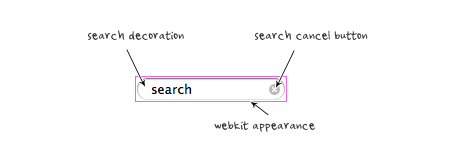
Credit
The jQuery code is found at Nico Hagenburger.
http://webdesignerwall.com/tutorials/cross-browser-html5-placeholder-text
Cross-Browser HTML5 Placeholder Text的更多相关文章
- html5 placeholder ie 不兼容问题 解决方案
解决HTML5 placeholder的方案 来源: 时间:2013-09-05 20:06:49 阅读数:11375 分享到: 0 [导读] 使低版本浏览器支持Placeholder有很多方 ...
- (转)html5 Placeholder属性兼容IE6、7方法
使低版本浏览器支持Placeholder有很多方法,都不是很完美,或多或少有点问题,且有些原生支持的浏览器在获得焦点时会清空Placeholder提示.发现zhihu的解决方法不错,特记录下 wind ...
- 玩转 HTML5 Placeholder
Placeholder(占位符) 是 HTML5 新增的一个 HTML 属性,用来对可输入字段的期望值提供提示信息,目前已经得到主流浏览器的广泛支持,使用方式非常简单: <input id=&q ...
- IE8 不支持html5 placeholder的解决方案
IE8不支持html5 placeholder的解决方法. /** * jQuery EnPlaceholder plug * version 1.0 2014.07.01戈志刚 * by Frans ...
- HTML5 placeholder(空白提示) 属性
原文地址:HTML5′s placeholder Attribute 演示地址: placeholder演示 原文日期: 2010年08月09日 翻译日期: 2013年8月6日 浏览器引入了许多的HT ...
- 占位符(placeholder text)
占位符(placeholder text)是用户在input(输入)框输入任何东西之前放置在input(输入)框中的预定义文本. 你可以用如下方式创建占位符: <input type=" ...
- UITextField placeholder text color
iOS6 and Later 改变UITextField 中占位符 提示文本的文字颜色 在新版本中(iOS6以后)iOS提供一种 Key = value 属性的方式,来改变UI的属性内容.以UITex ...
- html5 placeholder
placeholder是html5<input>标签的一个属性,placeholder 属性提供可描述输入字段预期值的提示信息(hint).该提示会在输入字段为空时显示,并会在字段获得焦点 ...
- Html5 Canvas Text
html5 canvas中支持对text文本进行渲染;直接的理解就是把text绘制在画布上,并像图形一样处理它(可以加shadow.gradient.pattern.color fill等等):既然它 ...
随机推荐
- poj 3270(置换群)
题意:给定n头母牛的脾气大小,然后让你通过交换任意两头母牛的位置使得最后的母牛序列的脾气值从小到大,交换两头母牛的代价是两个脾气之和,使得代价最小. 分析:以前做过一道题,只有一个地方和这道题不同,但 ...
- N元数组的子数组之和的最大值
题目:有N个整数的元素的一维数组,求子数组中元素之和中最大的一组(思想:动态规划) 分析: 设该数组为array[N], 那么对于array[i]该不该在元素之和最大的那个子数组中呢?首先,不如假设a ...
- Android学习随笔--ListView的分页功能
第一次写博客,可能格式,排版什么的会非常不美观,不过我主要是为了记录自己的Android学习之路,为了以后能有些东西回顾.既然是为了学习,那我肯定会吸收各位大大们的知道经验,有不足的地方请指出. 通过 ...
- 带删除小图标的EditText
import android.content.Context; import android.graphics.Rect; import android.graphics.drawable.Drawa ...
- 增加duilib edit控件的提示功能和多种文字颜色
转载请说明原出处,谢谢~~:http://blog.csdn.net/zhuhongshu/article/details/41786407 duilib的CEditUI控件内部使用了win32的原生 ...
- DOM笔记(十):JavaScript正则表达式
一.RegExp ECMAScript通过RegExp类型类支持正则表达式,语法和Perl类似: var exp = /pattern/flags; patternb部分是任何简单的或复杂的正则表达式 ...
- Hadoop 2 初探
Hadoop 2.6.0的安装略复杂,在一台既有Hadoop 1又有Hadoop 2的server上,要设置好环境变量,必要时候echo $HADOOP_HOME一下看运行的是哪个版本. Master ...
- ASP.NET下跨应用共享Session和使用Redis进行Session托管简介
在之前的博客中,我说到了Session的共享问题,其中说到了Web Farm和Web Garden两种情况下Session的处理.在ASP.NET提供的Session处理方法中,有以下四种模式: 1. ...
- 连接SQLServer2005失败--[Microsoft][ODBC SQL Server Driver][DBNETLIB]一般性网络错误。请检查网络文档
连接SQLServer2005失败,错误信息: 错误类型:Microsoft OLE DB Provider for ODBC Drivers (0x80004005)[Microsoft][ODBC ...
- Module compiled with Swift 3.0 cannot be imported in Swift 3.0.1
Cartfile:github "SwiftyJSON/SwiftyJSON"got error:Module compiled with Swift 3.0 cannot be ...
