安卓开发_浅谈Notification(通知栏)
Notification通知栏
是显示在手机状态的消息,代表一种全局效果的通知
快速创建一个Notification的步骤简单可以分为以下四步:
第一步:通过getSystemService()方法得到NotificationManager对象;
第二步:对Notification的一些属性进行设置比如:内容,图标,标题,相应notification的动作进行处理等等;
第三步:通过NotificationManager对象的notify()方法来执行一个notification的快讯;
第四步:通过NotificationManager对象的cancel()方法来取消一个notificatioin的快讯;
示例:
布局:
<?xml version="1.0" encoding="utf-8"?>
<LinearLayout xmlns:android="http://schemas.android.com/apk/res/android"
android:layout_width="match_parent"
android:layout_height="match_parent"
android:orientation="vertical" > <Button
android:id="@+id/notification_open"
android:layout_width="fill_parent"
android:layout_height="wrap_content"
android:text="打开通知栏" /> <Button
android:id="@+id/notification_close"
android:layout_width="fill_parent"
android:layout_height="wrap_content"
android:text="取消通知栏" /> </LinearLayout>
布局
JAVA文件:
package information; import android.annotation.SuppressLint;
import android.app.Activity;
import android.app.Notification;
import android.app.Notification.Builder;
import android.app.NotificationManager;
import android.app.PendingIntent;
import android.content.Context;
import android.content.Intent;
import android.os.Bundle;
import android.view.View;
import android.view.View.OnClickListener;
import android.widget.Button; import com.example.allcode.R; public class Notification_text_one extends Activity implements OnClickListener{
NotificationManager manger; //通知控制类
int notification_id;
private Button open;
private Button close;
@Override
protected void onCreate(Bundle savedInstanceState) {
// TODO Auto-generated method stub
super.onCreate(savedInstanceState);
setContentView(R.layout.notification); open = (Button) findViewById(R.id.notification_open);
close = (Button) findViewById(R.id.notification_close);
//系统服务
manger = (NotificationManager) getSystemService(Context.NOTIFICATION_SERVICE); open.setOnClickListener(this);
close.setOnClickListener(this);
}
@Override
public void onClick(View v) {
// TODO Auto-generated method stub
switch (v.getId()) {
case R.id.notification_open: //打开通知栏
sendNotification(); break;
case R.id.notification_close:
manger.cancel(notification_id); //取消通知栏 break; default:
break;
}
} private void sendNotification(){
Intent intent = new Intent(this,AlertDialog_text.class); PendingIntent pi = PendingIntent.getActivity(this, , intent, );
Builder builder = new Notification.Builder(this);
builder.setSmallIcon(R.drawable.icon_72); //设置通知栏图标
builder.setTicker("Hello"); //设置通知栏提示
builder.setWhen(System.currentTimeMillis());//设置时间
builder.setContentTitle("这是通知栏标题");//通知栏标题
builder.setContentText("这里是通知栏内容");//通知栏内容
builder.setContentIntent(pi);//设置点击后的意图
//效果,需要添加相应的权限
builder.setDefaults(Notification.DEFAULT_SOUND);//设置提示声音
builder.setDefaults(Notification.DEFAULT_LIGHTS);//设置指示灯
builder.setDefaults(Notification.DEFAULT_VIBRATE);//设置震动
//builder.setDefaults(Notification.DEFAULT_ALL);//设置全部效果
//权限 <uses-permission android:name="android.permission.VIBRATE" />
//Notification notification = builder.build();//安卓版本4.1及以上
Notification notification = builder.getNotification();//安卓版本4.1以下
manger.notify(notification_id,notification);
}
}
PendingIntent.getActivity(this, 0, intent, 0);
参数:
第二个:
id
第四个:
设置flag位
FLAG_AUTO_CANCEL 该通知能被状态栏的清除按钮给清除掉
FLAG_NO_CLEAR 该通知能被状态栏的清除按钮给清除掉
FLAG_ONGOING_EVENT 通知放置在正在运行
FLAG_INSISTENT 是否一直进行,比如音乐一直播放,知道用户响应
1 notification.flags = Notification.FLAG_NO_CLEAR; // 点击清除按钮时就会清除消息通知,但是点击通知栏的通知时不会消失
notification.flags = Notification.FLAG_ONGOING_EVENT; // 点击清除按钮不会清除消息通知,可以用来表示在正在运行
notification.flags |= Notification.FLAG_AUTO_CANCEL; // 点击清除按钮或点击通知后会自动消失
notification.flags |= Notification.FLAG_INSISTENT; // 一直进行,比如音乐一直播放,知道用户响应
效果图:

下面看一个具体应用,异步任务下载网络上的一个图片,将下载进度放到通知栏里,要求下载时,通知栏不能被删除,下载完成时,通知栏可以被删除
package com.example.work; import java.io.ByteArrayOutputStream;
import java.io.IOException;
import java.io.InputStream;
import java.net.HttpURLConnection;
import java.net.MalformedURLException;
import java.net.ProtocolException;
import java.net.URL; import android.app.Activity;
import android.app.ProgressDialog;
import android.graphics.Bitmap;
import android.graphics.BitmapFactory;
import android.os.AsyncTask;
import android.os.Bundle;
import android.util.Log;
import android.view.View;
import android.view.View.OnClickListener;
import android.widget.Button;
import android.widget.ImageView;
public class MainActivity extends Activity {
private Button btn_load;
private ImageView image_load;
private ProgressDialog dialog;
@Override
protected void onCreate(Bundle savedInstanceState) {
super.onCreate(savedInstanceState);
setContentView(R.layout.activity_main); btn_load = (Button) findViewById(R.id.btn_submit);
image_load = (ImageView) findViewById(R.id.image); btn_load.setOnClickListener(new OnClickListener() {
@Override
public void onClick(View v) {
// TODO Auto-generated method stub
new DownImageAsyncTask(MainActivity.this,image_load).execute("http://images2015.cnblogs.com/blog/493196/201509/493196-20150901203057606-579869820.jpg");
}
});
} }
MainActivity.class
异步任务类:
package com.example.work; import java.io.ByteArrayOutputStream;
import java.io.IOException;
import java.io.InputStream;
import java.net.HttpURLConnection;
import java.net.MalformedURLException;
import java.net.ProtocolException;
import java.net.URL; import android.app.Notification;
import android.app.NotificationManager;
import android.content.Context;
import android.graphics.Bitmap;
import android.graphics.BitmapFactory;
import android.os.AsyncTask;
import android.support.v4.app.NotificationCompat;
import android.util.Log;
import android.widget.ImageView; class DownImageAsyncTask extends AsyncTask<String, Integer, byte[]>
{ private Context context;
private ImageView image;
public DownImageAsyncTask(Context context ,ImageView image)
{
this.context = context;
this.image = image;
}
@Override
protected byte[] doInBackground(String... params) {
// TODO Auto-generated method stub
byte b[] = new byte[*]; if(params[]!=null)
{
URL url;
try {
url = new URL(params[]);
HttpURLConnection conn = (HttpURLConnection) url.openConnection();
conn.setRequestMethod("GET");
conn.setConnectTimeout();
conn.setDoInput(true); //记录当前下载量
int current_len = ;
if(conn.getResponseCode()==)
{
//获取下载文件的总大小
InputStream in = conn.getInputStream();
int len=;
//获取总长度
long total = conn.getContentLength();
ByteArrayOutputStream out = new ByteArrayOutputStream();
while((len = in.read(b))!=-)
{
out.write(b,,len);
current_len+=len;
int progress = (int)(current_len/(float)total*);
//发布进度
publishProgress(progress);
Log.i("-------------------", progress+"");
}
b = out.toByteArray();
} } catch (MalformedURLException e) {
// TODO Auto-generated catch block
e.printStackTrace();
} catch (ProtocolException e) {
// TODO Auto-generated catch block
e.printStackTrace();
} catch (IOException e) {
// TODO Auto-generated catch block
e.printStackTrace();
} } return b;
} @Override
protected void onPostExecute(byte[] result) {
// TODO Auto-generated method stub
super.onPostExecute(result);
//将网络解析数据转换成bitmap图片格式
Bitmap bitmap = BitmapFactory.decodeByteArray(result, , result.length);
//下载完成后 关闭对话框
image.setImageBitmap(bitmap);
NotificationCompat.Builder builder = new NotificationCompat.Builder(context); builder.setContentTitle("下载");
builder.setContentText("下载完成");
builder.setSmallIcon(R.drawable.ic_launcher);
// builder.setOngoing(true);//设置不可以被删除 Notification n = builder.build(); NotificationManager manager = (NotificationManager) context.getSystemService(Context.NOTIFICATION_SERVICE); manager.notify(, n);
}
//在执行doInputBackground方法前主线程自动执行
@Override
protected void onPreExecute() {
// TODO Auto-generated method stub
super.onPreExecute(); } //当使用publishProgress()方法时 自动调用此方法来更新进度
@Override
protected void onProgressUpdate(Integer... values) {
// TODO Auto-generated method stub
NotificationCompat.Builder builder = new NotificationCompat.Builder(context); builder.setContentTitle("下载");
builder.setContentText("已经下载"+values[]+"%");
builder.setSmallIcon(R.drawable.ic_launcher);
builder.setOngoing(true);//设置不可以被删除
//设置通知栏进度条,第一个参数为最大进度,第二个参数为进度,第三个参数为显示进度,为true时不显示进度条填充效果,
builder.setProgress(, values[], false); Notification n = builder.build(); NotificationManager manager = (NotificationManager) context.getSystemService(Context.NOTIFICATION_SERVICE); manager.notify(, n);
super.onProgressUpdate(values);
}
}
布局文件
<LinearLayout xmlns:android="http://schemas.android.com/apk/res/android"
xmlns:tools="http://schemas.android.com/tools"
android:layout_width="match_parent"
android:layout_height="match_parent"
android:orientation="vertical"
android:gravity="center_horizontal"
> <ImageView
android:layout_width="wrap_content"
android:layout_height="wrap_content"
android:id="@+id/image"
android:src="@drawable/ic_launcher"
/> <Button
android:layout_width="wrap_content"
android:layout_height="wrap_content"
android:id="@+id/btn_submit"
android:text="下载"
/> </LinearLayout>
效果图:
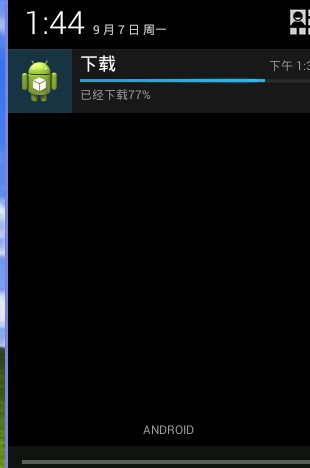
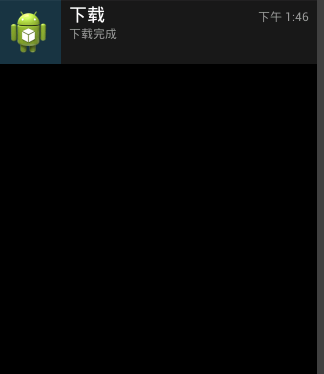
安卓开发_浅谈Notification(通知栏)的更多相关文章
- 安卓开发_浅谈ListView(SimpleAdapter数组适配器)
安卓开发_浅谈ListView(ArrayAdapter数组适配器) 学习使用ListView组件和SimapleAdapter适配器实现一个带图标的ListView列表 总共3部分 一.MainAc ...
- 安卓开发_浅谈Android动画(四)
Property动画 概念:属性动画,即通过改变对象属性的动画. 特点:属性动画真正改变了一个UI控件,包括其事件触发焦点的位置 一.重要的动画类及属性值: 1. ValueAnimator 基本属 ...
- 安卓开发_浅谈ListView(自定义适配器)
ListView作为一个实际开发中使用率非常高的视图,一般的系统自带的适配器都无法满足开发中的需求,这时候就需要开发人员来自定义适配器使得ListView能够有一个不错的显示效果 有这样一个Demo ...
- 安卓开发_浅谈Fragment之ListFragment
ListFragment,即Fragment的一个子类,当我们用的一个Fragment只需要一个listview视图的时候使用 该类有几个特点: 1.ListFragment 本身具只有一个ListV ...
- 安卓开发_浅谈OptionsMenus(选项菜单)
Android平台下所提供的菜单大体上可分为三类:选项菜单.上下文菜单和子菜单. 当Activity在前台运行时,如果用户按下手机上的Menu键,此时就会在屏幕低端弹出相应的选项菜单.但这个功能需要开 ...
- 安卓开发_浅谈ListView之分页列表
前言: 在开发的过程中,有时候我们需要从网络解析一些数据,比如最近的一些新闻,我们需要把这些数据用ListView显示出来. 因为是解析一个网络数据源,这样将会一下子将所有的数据解析出来,当数据源数据 ...
- 安卓开发_浅谈AsyncTask
现在就来学习一下AsyncTask. 一.先介绍一下AsyncTask: 在开发Android移动客户端的时候往往要使用多线程来进行操作,我们通常会将耗时的操作放在单独的线程执行,避免其占用主线程而给 ...
- 安卓开发_浅谈ListView(ArrayAdapter数组适配器)
列表视图(ListView)以垂直的形式列出需要显示的列表项. 实现过程:新建适配器->添加数据源到适配器->视图加载适配器 在安卓中,有两种方法可以在屏幕中添加列表视图 1.直接用Lis ...
- 安卓开发_浅谈SubMenu(子菜单)
子菜单,即点击菜单后出现一个菜单栏供选择 创建子菜单的步骤: (1) 覆盖Activity的onCreateOptionsMenu()方法,调用Menu的addSubMenu()方法来添加子菜单 (2 ...
随机推荐
- 排序算法系列:插入排序算法JAVA版(靠谱、清晰、真实、可用、不罗嗦版)
在网上搜索算法的博客,发现一个比较悲剧的现象非常普遍: 原理讲不清,混乱 啰嗦 图和文对不上 不可用,甚至代码还出错 我总结一个清晰不罗嗦版: 原理: 和选择排序类似的是也分成“已排序”部分,和“未排 ...
- 脚手架vue-cli系列二:vue-cli的工程模板与构建工具
上篇文章我们提到了vue-cli的工程模板.这里我们来详细的进行介绍. vue-cli提供的脚手架只是一个最基础的,也可以说是Vue团队认为的工程结构的一种最佳实践.对于初学者或者以前曾从事Angul ...
- Git使用教程:最详细、最傻瓜、最浅显、真正手把手教!
Git使用教程:最详细.最傻瓜.最浅显.真正手把手教! 蘇小小 Web项目聚集地 9月16日 作者 | 蘇小小 编辑 | 王久一 来源 | 慕课网 导读:因为教程详细,所以行文有些长,新手边看边操作效 ...
- tf.transpose()的用法
一.tensorflow官方文档内容 transpose( a, perm=None, name='transpose' ) Defined in tensorflow/python/ops/arra ...
- numpy中pad函数的常用方法
一.参数解释 ndarray = numpy.pad(array, pad_width, mode, **kwargs) array为要填补的数组 pad_width是在各维度的各个方向上想要填补的长 ...
- String,StringBuffer与StringBuilder的理解
String 字符串常量StringBuffer 字符串变量(线程安全)StringBuilder 字符串变量(非线程安全) 简 要的说, String 类型和 StringBuffer 类型的主要性 ...
- Cordova安装、设置代理和引入插件
cardova代理 $ npm config --global set registry http://registry.cnpmjs.org cardova添加插件 格式:cordova plugi ...
- SQL 必知必会·笔记<14>更新和删除数据
1. 更新数据 基本的UPDATE语句,由三部分组成: 要更新的表 列名和它们的新值 确定要更新那些行的过滤条件 更新单列示例: UPDATE Customers SET cust_email = ' ...
- 本地k8s环境minikube搭建过程
首先要安装docker这个环境是需要自己安装的.相关步骤如下: 1 2 3 4 5 6 7 8 9 10 11 yum install -y yum-utils device-mapper-persi ...
- Netty入门简介
前言 Netty是一个高性能.异步事件驱动的NIO框架,它提供了对TCP.UDP和文件传输的支持,作为一个异步NIO框架,Netty的所有IO操作都是异步非阻塞的,通过Future-Listener机 ...
