C#中使用Join与GroupJoin将两个集合进行关联与分组
转自:https://www.cnblogs.com/cncc/p/7985843.html
对于Join的用法说明如下:
语法:

public static IEnumerable<TResult> Join<TOuter, TInner, TKey, TResult>(
this IEnumerable<TOuter> outer,
IEnumerable<TInner> inner,
Func<TOuter, TKey> outerKeySelector,
Func<TInner, TKey> innerKeySelector,
Func<TOuter, TInner, TResult> resultSelector
)

参数说明:

outer
Type: System.Collections.Generic.IEnumerable<TOuter>
要联接的第一个序列。
inner
Type: System.Collections.Generic.IEnumerable<TInner>
要与第一个序列联接的序列。
outerKeySelector
Type: System.Func<TOuter, TKey>
用于从第一个序列的每个元素提取联接键的函数。
innerKeySelector
Type: System.Func<TInner, TKey>
用于从第二个序列的每个元素提取联接键的函数。
resultSelector
Type: System.Func<TOuter, TInner, TResult>
用于从两个匹配元素创建结果元素的函数。
返回值
Type: System.Collections.Generic.IEnumerable<TResult>
IEnumerable<T> ,其类型的元素 TResult 通过对两个序列执行内部联接获得的。

参数类型:

TOuter
第一个序列中的元素的类型。
TInner
第二个序列中的元素的类型。
TKey
键选择器函数返回的键的类型。
TResult
结果元素的类型。

参考链接如下:
https://msdn.microsoft.com/zh-cn/library/bb534675.aspx
https://docs.microsoft.com/zh-cn/dotnet/api/system.linq.enumerable.join?f1url=https%3A%2F%2Fmsdn.microsoft.com%2Fquery%2Fdev15.query%3FappId%3DDev15IDEF1%26l%3DZH-CN%26k%3Dk(System.Linq.Enumerable.Join%60%604);k(TargetFrameworkMoniker-.NETFramework,Version%3Dv4.0);k(DevLang-csharp)%26rd%3Dtrue&view=netframework-4.7.1
例程:

using System;
using System.Collections.Generic;
using System.Linq; namespace ConsoleApp33
{
class Program
{
static void Main(string[] args)
{
GroupJoinEx();
} static void GroupJoinEx()
{
Person p1 = new Person() { Name = "ABC", Age = 18 };
Person p2 = new Person() { Name = "EFG", Age = 19 };
Person p3 = new Person() { Name = "LMN", Age = 20 };
Person p4 = new Person() { Name = "XYZ", Age = 21 }; List<Person> pList = new List<Person> { p1, p2, p3, p4 }; Department d1 = new Department() { Name = "A1", Employee = p1 };
Department d2 = new Department() { Name = "A2", Employee = p2 };
Department d3 = new Department() { Name = "A3", Employee = p1 };
Department d4 = new Department() { Name = "B1", Employee = p3 };
Department d5 = new Department() { Name = "B2", Employee = p4 };
Department d6 = new Department() { Name = "B3", Employee = p4 }; List<Department> dList = new List<Department> { d1, d2, d3, d4, d5, d6 }; var result = pList.Join(dList,
person => person,
department => department.Employee,
(person, department) => new
{
Person = person,
Department = department
}); foreach(var item1 in result)
{
Console.Write($"Name:{item1.Person} & Department:{item1.Department} ");
Console.WriteLine();
}
}
} class Person
{
public string Name { set; get; }
public int Age { set; get; }
public override string ToString()
{
return $"{Name},{Age}";
}
} class Department
{
public string Name { set; get; }
public Person Employee { set; get; }
public override string ToString()
{
return $"{Name}";
}
}
}

输出结果:
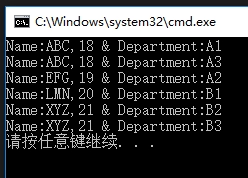
对于GroupJoin的用法说明如下:
语法:

public static IEnumerable<TResult> GroupJoin<TOuter, TInner, TKey, TResult>(
this IEnumerable<TOuter> outer,
IEnumerable<TInner> inner,
Func<TOuter, TKey> outerKeySelector,
Func<TInner, TKey> innerKeySelector,
Func<TOuter, IEnumerable<TInner>, TResult> resultSelector
)

参数说明:

outer
Type: System.Collections.Generic.IEnumerable<TOuter>
要联接的第一个序列。
inner
Type: System.Collections.Generic.IEnumerable<TInner>
要与第一个序列联接的序列。
outerKeySelector
Type: System.Func<TOuter, TKey>
用于从第一个序列的每个元素提取联接键的函数。
innerKeySelector
Type: System.Func<TInner, TKey>
用于从第二个序列的每个元素提取联接键的函数。
resultSelector
Type: System.Func<TOuter, IEnumerable<TInner>, TResult>
用于从第一个序列的元素和第二个序列的匹配元素集合中创建结果元素的函数。
返回值
Type: System.Collections.Generic.IEnumerable<TResult>
IEnumerable<T> ,其中包含类型的元素 TResult 通过对两个序列执行分组的联接获得的。

参数类型:

TOuter
第一个序列中的元素的类型。
TInner
第二个序列中的元素的类型。
TKey
键选择器函数返回的键的类型。
TResult
结果元素的类型。

参考链接如下:
https://msdn.microsoft.com/zh-cn/library/bb534297.aspx
https://docs.microsoft.com/zh-cn/dotnet/api/system.linq.enumerable.groupjoin?f1url=https%3A%2F%2Fmsdn.microsoft.com%2Fquery%2Fdev15.query%3FappId%3DDev15IDEF1%26l%3DZH-CN%26k%3Dk(System.Linq.Enumerable.GroupJoin%60%604);k(TargetFrameworkMoniker-.NETFramework,Version%3Dv4.0);k(DevLang-csharp)%26rd%3Dtrue&view=netframework-4.7.1
例程:

using System;
using System.Collections.Generic;
using System.Linq; namespace ConsoleApp33
{
class Program
{
static void Main(string[] args)
{
GroupJoinEx();
} static void GroupJoinEx()
{
Person p1 = new Person() { Name = "ABC", Age = 18 };
Person p2 = new Person() { Name = "EFG", Age = 19 };
Person p3 = new Person() { Name = "LMN", Age = 20 };
Person p4 = new Person() { Name = "XYZ", Age = 21 }; List<Person> pList = new List<Person> { p1, p2, p3, p4 }; Department d1 = new Department() { Name = "A1", Employee = p1 };
Department d2 = new Department() { Name = "A2", Employee = p2 };
Department d3 = new Department() { Name = "A3", Employee = p1 };
Department d4 = new Department() { Name = "B1", Employee = p3 };
Department d5 = new Department() { Name = "B2", Employee = p4 };
Department d6 = new Department() { Name = "B3", Employee = p4 }; List<Department> dList = new List<Department> { d1, d2, d3, d4, d5, d6 }; var result = pList.GroupJoin(dList,
person => person,
department => department.Employee,
(person, departments) => new
{
Person = person,
Department = departments.Select(d => d)
}); foreach(var item1 in result)
{
Console.Write($"Name:{item1.Person} & ");
foreach(var item2 in item1.Department)
{
if(item1.Department.First() == item2)
Console.Write($"Department:{item2} ");
else
Console.Write($"{item2} ");
}
Console.WriteLine();
}
}
} class Person
{
public string Name { set; get; }
public int Age { set; get; }
public override string ToString()
{
return $"{Name},{Age}";
}
} class Department
{
public string Name { set; get; }
public Person Employee { set; get; }
public override string ToString()
{
return $"{Name}";
}
}
}

输出结果:
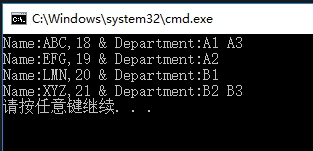
以上代码仅在Join与GroupJoin最后一个参数有区别,可以参见红色字体部分,
并从以上结果来看,Join与GroupJoin的区别一个在于:Join仅仅是将两个结合进行关联,而GroupJoin则会进行分组。
C#中使用Join与GroupJoin将两个集合进行关联与分组的更多相关文章
- [C#]使用Join与GroupJoin将两个集合进行关联与分组
本文为原创文章.源代码为原创代码,如转载/复制,请在网页/代码处明显位置标明原文名称.作者及网址,谢谢! 本文使用的开发环境是VS2017及dotNet4.0,写此随笔的目的是给自己及新开发人员作为参 ...
- sql 查询 一张表里面的数据 在另一张表中是否存在 和 比对两个集合中的差集和交集(原创)
这两天在搞一个修复的小功能 需求: A表,B表,C表,日志文件 先筛选出A表和B表中都符合条件的数据,然后检查这些数据在C表中是否存在.如果不存在,就从日志中读取数据,存入C表中,如果存在,则不做操作 ...
- [C#]使用GroupJoin将两个关联的集合进行分组
本文为原创文章.源代码为原创代码,如转载/复制,请在网页/代码处明显位置标明原文名称.作者及网址,谢谢! 本文使用的开发环境是VS2017及dotNet4.0,写此随笔的目的是给自己及新开发人员作为参 ...
- 使用LINQ、Lambda 表达式 、委托快速比较两个集合,找出需要新增、修改、删除的对象
本文需要对C#里的LINQ.Lambda 表达式 .委托有一定了解. 在工作中,经常遇到需要对比两个集合的场景,如: 页面集合数据修改,需要保存到数据库 全量同步上游数据到本系统数据库 在这些场景中, ...
- c#封装DBHelper类 c# 图片加水印 (摘)C#生成随机数的三种方法 使用LINQ、Lambda 表达式 、委托快速比较两个集合,找出需要新增、修改、删除的对象 c# 制作正方形图片 JavaScript 事件循环及异步原理(完全指北)
c#封装DBHelper类 public enum EffentNextType { /// <summary> /// 对其他语句无任何影响 /// </summary> ...
- LINQ标准查询操作符(二)——Join、GroupJoin、GroupBy、Concat、
四.联接操作符 联接是指将一个数据源对象与另一个数据源对象进行关联或者联合的操作.这两个数据源对象通过一个共同的值或者属性进行关联. LINQ有两个联接操作符:Join和GroupJoin. 1. J ...
- [C#] LINQ之Join与GroupJoin
声明:本文为www.cnc6.cn原创,转载时请注明出处,谢谢! 一.编写Person与City类,如下: class Person { public int CityID { set; get; } ...
- LINQ TO SQL 中的join(转帖)
http://www.cnblogs.com/ASPNET2008/archive/2008/12/21/1358152.html join对于喜欢写SQL的朋友来说还是比较实用,也比较容易接受的东西 ...
- LINQ之 Join 与 GroupJoin
声明:本文为www.cnc6.cn原创,转载时请注明出处,谢谢! 一.编写Person与City类,如下: class Person { public int CityID { set; get; } ...
随机推荐
- HDU 1043 Eight 八数码问题 A*算法(经典问题)
HDU 1043 Eight 八数码问题(经典问题) 题意 经典问题,就不再进行解释了. 这里主要是给你一个状态,然后要你求其到达\(1,2,3,4,5,6,7,8,x\)的转移路径. 解题思路 这里 ...
- c++构造顺序
1. 静态成员最先构造,按照静态成员初始化顺序,不是类里面的声明顺序 2. 父类构造 3. 非静态成员构造,按照类成员声明顺序,不是逗号初始化成员顺序 4. 自身构造函数 Demo: class Te ...
- yaf框架安装
第一步:明白yaf框架是以扩展的形式要先配置到php里面,对于windows系统的使用者,首先要去官网:http://code.google.com/p/yafphp/downloads/list如果 ...
- ubuntu或linux下找不到apache服务器配置文件httpd.conf
原因是ubuntu中是apache2,没有httpd.conf文件,所有找不到. 我的是ubuntu14.04系统,apache2配置文件在/etc/apache2/apache2.conf中, 如果 ...
- NoSQL特点
- Hadoop本地模式搭建
官方文档,不同版本修改url地址中的数字即可 http://hadoop.apache.org/docs/r2.7.2/hadoop-project-dist/hadoop-common/Single ...
- 流畅的Python (Fluent Python) —— 前言
本书重点: 这本书并不是一本完备的 Python 使用手册,而是会强调 Python 作为编程语言独有的特性,这些特性或者是只有 Python 才具备的,或者是在其他大众语言里很少见的. Python ...
- Python3 获取当前文件名
#__author: mac#date: 2018/12/16 import osimport sys print(__file__)print(sys.argv[0])print(os.path.d ...
- bzoj4326: NOIP2015 运输计划(二分+LCA+树上差分)
题目链接:https://www.lydsy.com/JudgeOnline/problem.php?id=4326 题目大意:有一颗含有n个顶点的树,每两个点之间有一个边权,现在有m个运输计划,每个 ...
- QKeyEvent
#include<QKeyEvent>键盘事件由两个重载函数,实现即可: void keyReleaseEvent(QKeyEvent *event); void keyPressEv ...
