[IOS UICollectionView模版]
创建CollectionCell模版:
1、新建类CollectionCell继承自UICollectionViewCell
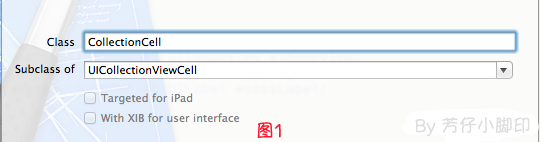
2、新建Xib,命名为CollectionCell.xib
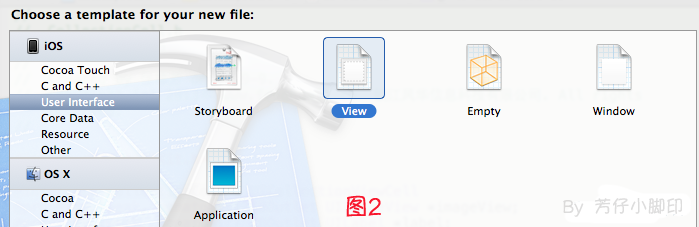
a.选中CollectionCell.xib删掉默认的View,从控件中拖一个Collection View Cell(图3)到画布中,设置大小为95*116;
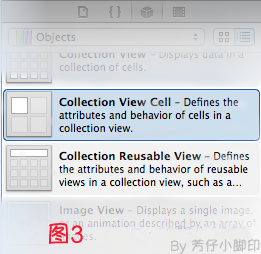
b.选中刚刚添加的Cell,更改类名为CollectionCell,如图4

c.在CollectionCell.xib的CollectionCell中添加一个ImageView和一个Label(图5)
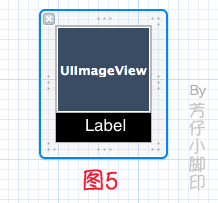
d.创建映射, 图6,图7
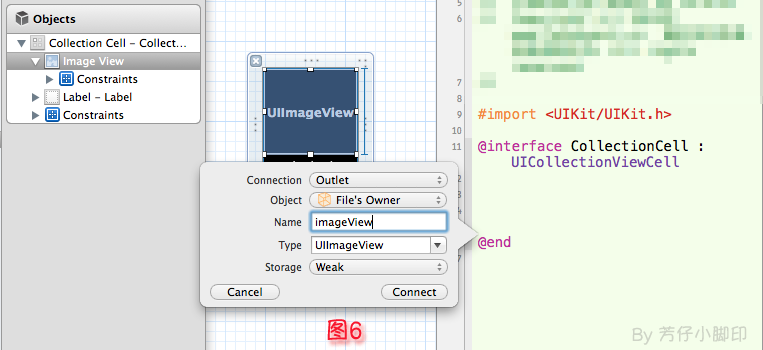
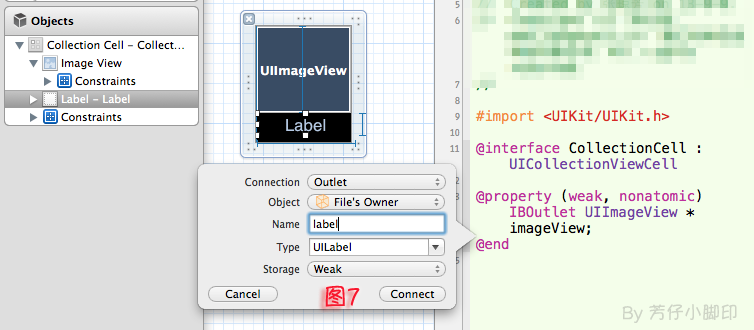
e.选中CollectionCell.m , 重写init方法
- (id)initWithFrame:(CGRect)frame
{
self = [super initWithFrame:frame];
if (self)
{
// 初始化时加载collectionCell.xib文件
NSArray *arrayOfViews = [[NSBundle mainBundle] loadNibNamed:@"CollectionCell" owner:self options:nil]; // 如果路径不存在,return nil
if (arrayOfViews.count < )
{
return nil;
}
// 如果xib中view不属于UICollectionViewCell类,return nil
if (![[arrayOfViews objectAtIndex:] isKindOfClass:[UICollectionViewCell class]])
{
return nil;
}
// 加载nib
self = [arrayOfViews objectAtIndex:];
}
return self;
}
f.选中CollectionCell.xib 修改其identifier为CollectionCell。
======================================================
indexviewcontroller.h
#import <UIKit/UIKit.h>
#import "CollectionCell.h"
@interface indexviewcontroller : UIViewController <UICollectionViewDataSource,UICollectionViewDelegate,UICollectionViewDelegateFlowLayout> @end
indexviewcontroller.m
#import "indexviewcontroller.h" @interface indexviewcontroller () @end @implementation indexviewcontroller UICollectionView *cv; - (void)viewDidLoad
{
[super viewDidLoad];
[self loadcollectionview];
} -(void)loadcollectionview{
UICollectionViewFlowLayout *flowLayout = [[UICollectionViewFlowLayout alloc]init];
[flowLayout setItemSize:CGSizeMake(, )];//设置cell的尺寸
[flowLayout setScrollDirection:UICollectionViewScrollDirectionHorizontal];//设置其布局方向 cv=[[UICollectionView alloc]initWithFrame:CGRectMake(,,,) collectionViewLayout:flowLayout]; [cv registerClass:[CollectionCell class] forCellWithReuseIdentifier:@"CollectionCell"]; [cv setBackgroundColor:[UIColor colorWithRed:255.0f/255.0f green:255.0f/255.0f blue:255.0f/255.0f alpha:0.75]];
cv.delegate=self;
cv.dataSource=self;
[self.view addSubview:cv];
}
#pragma mark -- UICollectionViewDataSource
//定义展示的UICollectionViewCell的个数
-(NSInteger)collectionView:(UICollectionView *)collectionView numberOfItemsInSection:(NSInteger)section
{
return ;
}
//定义展示的Section的个数
-(NSInteger)numberOfSectionsInCollectionView:(UICollectionView *)collectionView
{
return ;
}
//每个UICollectionView展示的内容
-(UICollectionViewCell *)collectionView:(UICollectionView *)collectionView cellForItemAtIndexPath:(NSIndexPath *)indexPath
{
static NSString * CellIdentifier = @"CollectionCell";
UICollectionViewCell * cell = [collectionView dequeueReusableCellWithReuseIdentifier:CellIdentifier forIndexPath:indexPath]; cell.backgroundColor=[UIColor grayColor]; return cell;
}
#pragma mark --UICollectionViewDelegateFlowLayout
//定义每个UICollectionView 的大小
- (CGSize)collectionView:(UICollectionView *)collectionView layout:(UICollectionViewLayout*)collectionViewLayout sizeForItemAtIndexPath:(NSIndexPath *)indexPath
{
return CGSizeMake(, );
}
//定义每个UICollectionView 的 margin
-(UIEdgeInsets)collectionView:(UICollectionView *)collectionView layout:(UICollectionViewLayout *)collectionViewLayout insetForSectionAtIndex:(NSInteger)section
{
return UIEdgeInsetsMake(, , , );
}
#pragma mark --UICollectionViewDelegate
//UICollectionView被选中时调用的方法
-(void)collectionView:(UICollectionView *)collectionView didSelectItemAtIndexPath:(NSIndexPath *)indexPath
{
UICollectionViewCell * cell = (UICollectionViewCell *)[collectionView cellForItemAtIndexPath:indexPath];
cell.backgroundColor = [UIColor whiteColor];
}
//返回这个UICollectionView是否可以被选择
-(BOOL)collectionView:(UICollectionView *)collectionView shouldSelectItemAtIndexPath:(NSIndexPath *)indexPath
{
return YES;
} - (void)didReceiveMemoryWarning
{
[super didReceiveMemoryWarning];
// Dispose of any resources that can be recreated.
} @end
[IOS UICollectionView模版]的更多相关文章
- iOS UICollectionView的实现
ios的UICollectionView并不能在iOS6之前的版本中使用,为了兼容之前的版本需要自定义UICollectionView.写完之后发现人家已经有开源了,下过来看了看发现我是用UIScro ...
- iOS UICollectionView 长按移动cell
ref:http://www.jianshu.com/p/31d07bf32d62 iOS 9之后: 示例如下 效果 前言: 看完你可以学到哪些呢? 就是文章标题那么多, 只有那么多. . 手残效果图 ...
- iOS UICollectionView高级用法(长按自由移动cell)-新
[reference]http://www.jianshu.com/p/31d07bf32d62 iOS 9之后: 示例如下 效果 前言: 看完你可以学到哪些呢? 就是文章标题那么多, 只有那么多. ...
- iOS UICollectionView(转三)
上篇博客的实例是自带的UICollectionViewDelegateFlowLayout布局基础上来做的Demo, 详情请看<iOS开发之窥探UICollectionViewControlle ...
- iOS UICollectionView(转一) XIB+纯代码创建:cell,头脚视图 cell间距
之前用CollectionViewController只是皮毛,一些iOS从入门到精通的书上也是泛泛而谈.这几天好好的搞了搞苹果的开发文档上CollectionViewController的内容,亲身 ...
- [iOS] UICollectionView初始化滚动到中间的bug
转载请保留地址wossoneri.com 问题 首先看一下我之前写的demo:link demo是封装了一个控件,直接在MainViewController的viewWillAppear里初始化,并且 ...
- iOS UICollectionView高级用法(长按自由移动cell)
iOS 9之后: 示例如下 效果 前言: 看完你可以学到哪些呢? 就是文章标题那么多, 只有那么多. . 手残效果图没弄好. @property (nonatomic, strong) UIColle ...
- 【Swift】iOS UICollectionView 计算 Cell 大小的陷阱
前言 API 不熟悉导致的问题,想当然的去理解果然会出问题,这里记录一下 UICollectionView 使用问题. 声明 欢迎转载,但请保留文章原始出处:) 博客园:http://www.cn ...
- IOS UICollectionView基础+UICollectionViewFlowLayout基础
UICollectionView在众多控件中也算是比较常用的了,像淘宝在浏览宝贝时采用的就是UICollectionView,对于UICollectionView->UICollectionVi ...
随机推荐
- VS2013无法启动 IIS Express Web解决办法
不要勾选[覆盖应用程序根URL(U)],或让[覆盖应用程序根URL(U)]下面的输入框和上面的输入框的地址一样! 使用VS2013有一段时间了,因前期都是编写C/S程序,没有使用到B/S调试器.前几日 ...
- Linux下squid代理缓存服务环境部署
代理服务器英文全称是Proxy Server,其功能就是代理网络用户去取得网络信息. Squid是一个缓存Internet 数据的软件,其接收用户的下载申请,并自动处理所下载的数据.当一个用户想要下载 ...
- linux下安装php的imagick扩展模块(附php升级脚本)
imagick是一个PHP的扩展,是一套软件系列,用ImageMagick提供的API来进行图片的创建与修改,不过这些操作已经包装到扩展imagick中去了,最终调用的是ImageMagick提供的A ...
- 26Mybatis_一级缓存及其测试
这篇文章讲解一级缓存: 先介绍一级缓存的原理:
- [资料]Keychain 获取设备唯一
BAIDU http://blog.csdn.net/wonengxing/article/details/42142595 http://www.cnblogs.com/max5945/archiv ...
- Oracle11G 卸载步骤
(之前因为不知道偶电脑是因为安装了oracle后,才导致的长达两周的开机速度要足足10分钟,以前只有一分钟不到!可以想象oracle的服务启动的强大,知道后,偶果断立即卸载掉!) 一.在oracle1 ...
- php基础11:运算符
<?php $a = 5; $b = ++$a; echo '$a'.$a; echo "<br>"; echo '$b'.$b; echo "< ...
- 执行mount命令时找不到介质或者mount:no medium found的解决办法
使用vmware时,在虚拟机设置里,设置CD/DVD为系统镜像,挂载时,有时会有找不到介质或者no medium found之类的提示. 根本原因是iso镜像并没有加载到虚拟机系统内. 解决办法: 首 ...
- 20135208 20135212 LINUX第一次实验报告
北京电子科技学院(BESTI) 实 验 报 告 课程:信息安全系统设计基础 班级: 201352 姓名:池彬宁 贺邦 学号:2013521 ...
- 利用javascript和WebGL绘制地球 【翻译】
利用javascript和WebGL绘制地球 [翻译] 原翻译:利用javascript和WebGL绘制地球 [翻译] 在我们所有已知的HTML5API中,WebGL可能是最有意思的一个,利用这个AP ...
