单域MPLS 虚拟私有网络的整个详解配置过程(可跟做)
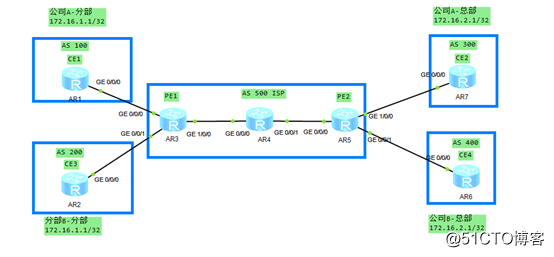
1.PE1和P和PE2之间跑IGP协议
运营商里面首选的还是ISIS协议
我们实验的话,用的是OSPF协议
R3的IP地址和OSPF配置
[R3]display ip int brief
*down: administratively down
^down: standby
(l): loopback
(s): spoofing
The number of interface that is UP in Physical is 5
The number of interface that is DOWN in Physical is 1
The number of interface that is UP in Protocol is 5
The number of interface that is DOWN in Protocol is 1
Interface IP Address/Mask Physical Protocol
GigabitEthernet0/0/0 13.1.1.3/24 up up
GigabitEthernet0/0/1 23.1.1.3/24 up up
GigabitEthernet1/0/0 34.1.1.3/24 up up
GigabitEthernet2/0/0 unassigned down down
LoopBack0 3.3.3.3/32 up up(s)
NULL0 unassigned up up(s)
[R3]dis current-configuration configuration ospf
[V200R003C00]
#
ospf 1 router-id 3.3.3.3
area 0.0.0.0
network 3.3.3.3 0.0.0.0
network 34.1.1.0 0.0.0.255
#
return
[R3]R4的IP地址和OSPF配置
[R4]display ip int brief
*down: administratively down
^down: standby
(l): loopback
(s): spoofing
The number of interface that is UP in Physical is 4
The number of interface that is DOWN in Physical is 0
The number of interface that is UP in Protocol is 4
The number of interface that is DOWN in Protocol is 0
Interface IP Address/Mask Physical Protocol
GigabitEthernet0/0/0 34.1.1.4/24 up up
GigabitEthernet0/0/1 45.1.1.4/24 up up
LoopBack0 4.4.4.4/32 up up(s)
NULL0 unassigned up up(s)
[R4]display current-configuration configuration ospf
[V200R003C00]
#
ospf 1 router-id 4.4.4.4
area 0.0.0.0
network 4.4.4.4 0.0.0.0
network 34.1.1.0 0.0.0.255
network 45.1.1.0 0.0.0.255
#
returnR5的IP地址和OSPF的配置
<R5>display ip int brief
*down: administratively down
^down: standby
(l): loopback
(s): spoofing
The number of interface that is UP in Physical is 5
The number of interface that is DOWN in Physical is 0
The number of interface that is UP in Protocol is 5
The number of interface that is DOWN in Protocol is 0
Interface IP Address/Mask Physical Protocol
GigabitEthernet0/0/0 45.1.1.5/24 up up
GigabitEthernet0/0/1 56.1.1.5/24 up up
GigabitEthernet1/0/0 57.1.1.5/24 up up
LoopBack0 5.5.5.5/32 up up(s)
NULL0 unassigned up up(s)
<R5>display current-configuration configuration ospf
[V200R003C00]
#
ospf 1 router-id 5.5.5.5
area 0.0.0.0
network 5.5.5.5 0.0.0.0
network 45.1.1.0 0.0.0.255
#
return2.检查结果
在R4上面检查我们的结果
[R4]display ospf peer brief
OSPF Process 1 with Router ID 4.4.4.4
Peer Statistic Information
----------------------------------------------------------------------------
Area Id Interface Neighbor id State
0.0.0.0 GigabitEthernet0/0/0 3.3.3.3 Full
0.0.0.0 GigabitEthernet0/0/1 5.5.5.5 Full
----------------------------------------------------------------------------在R4上面检查是否通过OSPF学习到R3和R5network发布的路由
[R4]display ip routing-table protocol ospf
Route Flags: R - relay, D - download to fib
------------------------------------------------------------------------------
Public routing table : OSPF
Destinations : 2 Routes : 2
OSPF routing table status : <Active>
Destinations : 2 Routes : 2
Destination/Mask Proto Pre Cost Flags NextHop Interface
3.3.3.3/32 OSPF 10 1 D 34.1.1.3 GigabitEthernet0/0/0
5.5.5.5/32 OSPF 10 1 D 45.1.1.5 GigabitEthernet0/0/1
OSPF routing table status : <Inactive>
Destinations : 0 Routes : 03.PE1和P和PE2之间跑MPLS协议和MPLS LDP协议
原因就是解决BGP跨设备路由黑洞问题
R3的MPLS和MPLS LDP的配置
全局下的配置
#
mpls lsr-id 3.3.3.3
mpls
mpls ldp
#
接口下的配置
#
interface GigabitEthernet1/0/0
mpls
mpls ldp
#R4的MPLS和MPLS LDP的配置
全局下的配置
#
mpls lsr-id 4.4.4.4
mpls
mpls ldp
#
接口下的配置
#
interface GigabitEthernet0/0/0
mpls
mpls ldp
#
interface GigabitEthernet0/0/1
mpls
mpls ldp
#R5的MPLS和MPLS LDP的配置
全局下的配置
#
mpls lsr-id 5.5.5.5
mpls
mpls ldp
#
接口下的配置
#
interface GigabitEthernet0/0/0
mpls
mpls ldp
#4.检查MPLS LDP关系
在R4上面查看于R3和R5之间的LDP关系
[R4]display mpls ldp session all
LDP Session(s) in Public Network
Codes: LAM(Label Advertisement Mode), SsnAge Unit(DDDD:HH:MM)
A '*' before a session means the session is being deleted.
------------------------------------------------------------------------------
PeerID Status LAM SsnRole SsnAge KASent/Rcv
------------------------------------------------------------------------------
3.3.3.3:0 Operational DU Active 0000:00:36 148/148
5.5.5.5:0 Operational DU Passive 0000:00:36 147/147
------------------------------------------------------------------------------
TOTAL: 2 session(s) Found.在R5上面分别查看是否对3.3.3.3/32分发标签
<R5>display mpls lsp include 3.3.3.3 32
-------------------------------------------------------------------------------
LSP Information: LDP LSP
-------------------------------------------------------------------------------
FEC In/Out Label In/Out IF Vrf Name
3.3.3.3/32 NULL/1024 -/GE0/0/0
3.3.3.3/32 1024/1024 -/GE0/0/0
<R4>display mpls lsp include 3.3.3.3 32
-------------------------------------------------------------------------------
LSP Information: LDP LSP
-------------------------------------------------------------------------------
FEC In/Out Label In/Out IF Vrf Name
3.3.3.3/32 NULL/3 -/GE0/0/0
3.3.3.3/32 1024/3 -/GE0/0/0
<R3>display mpls lsp include 3.3.3.3 32
-------------------------------------------------------------------------------
LSP Information: LDP LSP
-------------------------------------------------------------------------------
FEC In/Out Label In/Out IF Vrf Name
3.3.3.3/32 3/NULL -/- 在R3上面分别查看是否对5.5.5.5/32分发标签
<R3>display mpls lsp include 5.5.5.5 32
-------------------------------------------------------------------------------
LSP Information: LDP LSP
-------------------------------------------------------------------------------
FEC In/Out Label In/Out IF Vrf Name
5.5.5.5/32 NULL/1025 -/GE1/0/0
5.5.5.5/32 1025/1025 -/GE1/0/0
<R4>display mpls lsp include 5.5.5.5 32
-------------------------------------------------------------------------------
LSP Information: LDP LSP
-------------------------------------------------------------------------------
FEC In/Out Label In/Out IF Vrf Name
5.5.5.5/32 NULL/3 -/GE0/0/1
5.5.5.5/32 1025/3 -/GE0/0/1
<R5>display mpls lsp include 5.5.5.5 32
-------------------------------------------------------------------------------
LSP Information: LDP LSP
-------------------------------------------------------------------------------
FEC In/Out Label In/Out IF Vrf Name
5.5.5.5/32 3/NULL -/- 5.在PE1和PE2上面分别配置VRF和RD和RT
在PE1和PE2上面分别对A公司的分部和总部进行定义VRF
PE1上面定义A公司分部
#
ip ***-instance ***13
ipv4-family
route-distinguisher 1:3
***-target 100:300 export-extcommunity
***-target 100:300 import-extcommunity
# PE2上面定义A公司总部
#
ip ***-instance ***75
ipv4-family
route-distinguisher 7:5
***-target 100:300 export-extcommunity
***-target 100:300 import-extcommunity
#在PE1和PE2上面分别对A公司的分部和总部进行定义VRF调用
PE1上面定义A公司分部VRF的调用
#
interface GigabitEthernet0/0/0
ip binding ***-instance ***13
ip address 13.1.1.3 255.255.255.0
#
注意:调用VRF的时候,该接口下的配置就会消失
#
interface GigabitEthernet0/0/0
ip address 13.1.1.3 255.255.255.0
#
[R3-GigabitEthernet0/0/0]ip binding ***-instance ***13
Nov 2 2019 14:59:50-08:00 R3 %%01IFNET/4/LINK_STATE(l)[3]:The line protocol IP on the interface GigabitEthernet0/0/0 has entered the DOWN state.
Info: All IPv4 related configurations on this interface are removed!
Info: All IPv6 related configurations on this interface are removed!
[R3-GigabitEthernet0/0/0]dis this
[V200R003C00]
#
interface GigabitEthernet0/0/0
ip binding ***-instance ***13
#
[R3-GigabitEthernet0/0/0]ip address 13.1.1.3 24
Nov 2 2019 15:00:02-08:00 R3 %%01IFNET/4/LINK_STATE(l)[4]:The line protocol IP on the interface GigabitEthernet0/0/0 has entered the UP state.
[R3-GigabitEthernet0/0/0] 怎么样查看VRF的路由呢?
[R3]display ip routing-table ***-instance ***13
Route Flags: R - relay, D - download to fib
------------------------------------------------------------------------------
Routing Tables: ***13
Destinations : 6 Routes : 6
Destination/Mask Proto Pre Cost Flags NextHop Interface
13.1.1.0/24 Direct 0 0 D 13.1.1.3 GigabitEthernet0/0/0
13.1.1.3/32 Direct 0 0 D 127.0.0.1 GigabitEthernet0/0/0
13.1.1.255/32 Direct 0 0 D 127.0.0.1 GigabitEthernet0/0/0
255.255.255.255/32 Direct 0 0 D 127.0.0.1 InLoopBack0
[R3] 在PE1上面的全局路由表里面根本就看不到13网段的任何路由
[R3]display ip routing-table
Route Flags: R - relay, D - download to fib
------------------------------------------------------------------------------
Routing Tables: Public
Destinations : 11 Routes : 11
Destination/Mask Proto Pre Cost Flags NextHop Interface
3.3.3.3/32 Direct 0 0 D 127.0.0.1 LoopBack0
4.4.4.4/32 OSPF 10 1 D 34.1.1.4 GigabitEthernet1/0/0
5.5.5.5/32 OSPF 10 2 D 34.1.1.4 GigabitEthernet1/0/0
34.1.1.0/24 Direct 0 0 D 34.1.1.3 GigabitEthernet1/0/0
34.1.1.3/32 Direct 0 0 D 127.0.0.1 GigabitEthernet1/0/0
34.1.1.255/32 Direct 0 0 D 127.0.0.1 GigabitEthernet1/0/0
45.1.1.0/24 OSPF 10 2 D 34.1.1.4 GigabitEthernet1/0/0
127.0.0.0/8 Direct 0 0 D 127.0.0.1 InLoopBack0
127.0.0.1/32 Direct 0 0 D 127.0.0.1 InLoopBack0
127.255.255.255/32 Direct 0 0 D 127.0.0.1 InLoopBack0
255.255.255.255/32 Direct 0 0 D 127.0.0.1 InLoopBack0
[R3] PE2上面定义A公司总部VRF的调用
#
interface GigabitEthernet1/0/0
ip binding ***-instance ***75
ip address 57.1.1.5 255.255.255.0
#
[R5]display ip routing-table ***-instance ***75
Route Flags: R - relay, D - download to fib
------------------------------------------------------------------------------
Routing Tables: ***75
Destinations : 6 Routes : 6
Destination/Mask Proto Pre Cost Flags NextHop Interface
57.1.1.0/24 Direct 0 0 D 57.1.1.5 GigabitEthernet1/0/0
57.1.1.5/32 Direct 0 0 D 127.0.0.1 GigabitEthernet1/0/0
57.1.1.255/32 Direct 0 0 D 127.0.0.1 GigabitEthernet1/0/0
255.255.255.255/32 Direct 0 0 D 127.0.0.1 InLoopBack0
[R5]display ip routing-table
Route Flags: R - relay, D - download to fib
------------------------------------------------------------------------------
Routing Tables: Public
Destinations : 11 Routes : 11
Destination/Mask Proto Pre Cost Flags NextHop Interface
3.3.3.3/32 OSPF 10 2 D 45.1.1.4 GigabitEthernet0/0/0
4.4.4.4/32 OSPF 10 1 D 45.1.1.4 GigabitEthernet0/0/0
5.5.5.5/32 Direct 0 0 D 127.0.0.1 LoopBack0
34.1.1.0/24 OSPF 10 2 D 45.1.1.4 GigabitEthernet0/0/0
45.1.1.0/24 Direct 0 0 D 45.1.1.5 GigabitEthernet0/0/0
45.1.1.5/32 Direct 0 0 D 127.0.0.1 GigabitEthernet0/0/0
45.1.1.255/32 Direct 0 0 D 127.0.0.1 GigabitEthernet0/0/0
127.0.0.0/8 Direct 0 0 D 127.0.0.1 InLoopBack0
127.0.0.1/32 Direct 0 0 D 127.0.0.1 InLoopBack0
127.255.255.255/32 Direct 0 0 D 127.0.0.1 InLoopBack0
255.255.255.255/32 Direct 0 0 D 127.0.0.1 InLoopBack0 在PE1和PE2上面分别对B公司的分部和总部进行定义VRF
PE1上面定义B公司分部
#
ip ***-instance ***23
ipv4-family
route-distinguisher 2:3
***-target 200:400 export-extcommunity
***-target 200:400 import-extcommunity
#PE2上面定义B公司总部
#
ip ***-instance ***65
ipv4-family
route-distinguisher 6:5
***-target 200:400 export-extcommunity
***-target 200:400 import-extcommunity
#在PE1和PE2上面分别对B公司的分部和总部进行定义VRF调用
PE1上面定义B公司分部VRF的调用
#
interface GigabitEthernet0/0/1
ip binding ***-instance ***23
ip address 23.1.1.3 255.255.255.0
#PE2上面定义B公司总部VRF的调用
#
interface GigabitEthernet0/0/1
ip binding ***-instance ***65
ip address 56.1.1.5 255.255.255.0
#总结:此时PE1和PE2上面有三张表
一个是FIB表(全局路由表)
一个是***13表
一个是***23表
三张表之间的关系相互独立,互不影响
6.CE1和PE1之间的路由协议
注意:CE和PE之间可以启用静态、RIP、OSPF、ISIS、BGP协议
但是推荐启用BGP协议
CE1的BGP的配置
#
bgp 100
peer 13.1.1.3 as-number 500
#
ipv4-family unicast
undo synchronization
network 1.1.1.1 255.255.255.255
peer 13.1.1.3 enable
#PE1的BGP的配置
[R3-bgp]ipv4-family ?
multicast Specify multicast address family
unicast Specify unicast address family 默认情况你的BGP都在单播里面
***-instance Specify *** instance 但是你要进入这个***-INSTANCE视图里面去
***v4 Specify ***v4 address family
[R3-bgp]ipv4-family ***-instance ***13
[R3-bgp-***13]dis this
[V200R003C00]
#
#
ipv4-family ***-instance ***13
peer 13.1.1.1 as-number 100
#在PE1查看BGP ***-instance的关系
[R3]display bgp ***v4 ***-instance ***13 peer
BGP local router ID : 3.3.3.3
Local AS number : 500
***-Instance ***13, Router ID 3.3.3.3:
Total number of peers : 1 Peers in established state : 1
Peer V AS MsgRcvd MsgSent OutQ Up/Down State PrefRcv
13.1.1.1 4 100 20 20 0 00:17:56 Established 1
[R1]display bgp peer
BGP local router ID : 13.1.1.1
Local AS number : 100
Total number of peers : 1 Peers in established state : 1
Peer V AS MsgRcvd MsgSent OutQ Up/Down State PrefRcv
13.1.1.3 4 500 20 21 0 00:17:08 Established 1 检查在PE1上面是否学习到关于CE1设备的1.1.1.1/32的路由
[R3]display bgp ***v4 ***-instance ***13 routing-table
BGP Local router ID is 3.3.3.3
Status codes: * - valid, > - best, d - damped,
h - history, i - internal, s - suppressed, S - Stale
Origin : i - IGP, e - EGP, ? - incomplete
***-Instance ***13, Router ID 3.3.3.3:
Total Number of Routes: 2
Network NextHop MED LocPrf PrefVal Path/Ogn
*> 1.1.1.1/32 13.1.1.1 0 0 100i剩下的CE2和PE2之间的BGP
R7的BGP配置
#
bgp 300
peer 57.1.1.5 as-number 500
#
ipv4-family unicast
undo synchronization
network 7.7.7.7 255.255.255.255
peer 57.1.1.5 enable
#PE2BGP的配置
[R5]bgp 500
[R5-bgp]ipv4-family ***-instance ***75
[R5-bgp-***75]DIS THIS
[V200R003C00]
#
ipv4-family ***-instance ***75
peer 57.1.1.7 as-number 300
#在R7上面进行检查
[R7]display bgp peer
BGP local router ID : 57.1.1.7
Local AS number : 300
Total number of peers : 1 Peers in established state : 1
Peer V AS MsgRcvd MsgSent OutQ Up/Down State PrefRcv
57.1.1.5 4 500 90 88 0 01:25:01 Established 1
[R7]在PE2上面进行检查
[R5-bgp]display bgp ***v4 ***-instance ***75 peer
BGP local router ID : 45.1.1.5
Local AS number : 500
***-Instance ***75, Router ID 45.1.1.5:
Total number of peers : 1 Peers in established state : 1
Peer V AS MsgRcvd MsgSent OutQ Up/Down State PrefRcv
57.1.1.7 4 300 88 91 0 01:25:13 Established 1
[R5-bgp]display bgp ***v4 ***-instance ***75 routing-table
BGP Local router ID is 45.1.1.5
Status codes: * - valid, > - best, d - damped,
h - history, i - internal, s - suppressed, S - Stale
Origin : i - IGP, e - EGP, ? - incomplete
***-Instance ***75, Router ID 45.1.1.5:
Total Number of Routes: 2
Network NextHop MED LocPrf PrefVal Path/Ogn
*> 7.7.7.7/32 57.1.1.7 0 0 300i
[R5-bgp]剩下的CE3和PE1之间的BGP
#
bgp 200
peer 23.1.1.3 as-number 500
#
ipv4-family unicast
undo synchronization
network 2.2.2.2 255.255.255.255
peer 23.1.1.3 enable
#
return
[R2-bgp]
[R3]bgp 500
[R3-bgp]ip
[R3-bgp]ipv4-family ***
[R3-bgp]ipv4-family ***v4
[R3-bgp]ipv4-family ***-instance ***23
[R3-bgp-***23]
[R3-bgp-***23]
[R3-bgp-***23]dis this
[V200R003C00]
#
#
ipv4-family ***-instance ***23
peer 23.1.1.2 as-number 200
#
return
[R3-bgp-***23]
[R2]display bgp peer
BGP local router ID : 23.1.1.2
Local AS number : 200
Total number of peers : 1 Peers in established state : 1
Peer V AS MsgRcvd MsgSent OutQ Up/Down State PrefRcv
23.1.1.3 4 500 91 91 0 01:28:11 Established 1
[R3-bgp]display bgp ***v4 ***-instance ***23 peer
BGP local router ID : 3.3.3.3
Local AS number : 500
***-Instance ***23, Router ID 3.3.3.3:
Total number of peers : 1 Peers in established state : 1
Peer V AS MsgRcvd MsgSent OutQ Up/Down State PrefRcv
23.1.1.2 4 200 91 92 0 01:28:28 Established 1
[R3-bgp]display bgp ***v4 ***-instance ***23 rou
[R3-bgp]display bgp ***v4 ***-instance ***23 routing-table
BGP Local router ID is 3.3.3.3
Status codes: * - valid, > - best, d - damped,
h - history, i - internal, s - suppressed, S - Stale
Origin : i - IGP, e - EGP, ? - incomplete
***-Instance ***23, Router ID 3.3.3.3:
Total Number of Routes: 2
Network NextHop MED LocPrf PrefVal Path/Ogn
*> 2.2.2.2/32 23.1.1.2 0 0 200i
*>i 6.6.6.6/32 5.5.5.5 0 100 0 400i
剩下的CE4和PE2之间的BGP
bgp 400
peer 56.1.1.5 as-number 500
#
ipv4-family unicast
undo synchronization
network 6.6.6.6 255.255.255.255
peer 56.1.1.5 enable
#
[R5-bgp]
[R5-bgp]bgp 500
[R5-bgp]ip
[R5-bgp]ipv6-family
[R5-bgp]ipv4-family ***
[R5-bgp]ipv4-family ***v4
[R5-bgp]ipv4-family ***-instance ***
[R5-bgp]ipv4-family ***-instance ***65
[R5-bgp-***65]dis this
[V200R003C00]
#
#
ipv4-family ***-instance ***65
peer 56.1.1.6 as-number 400
#
return
[R5-bgp-***65]
[R6]display bgp peer
BGP local router ID : 56.1.1.6
Local AS number : 400
Total number of peers : 1 Peers in established state : 1
Peer V AS MsgRcvd MsgSent OutQ Up/Down State PrefRcv
56.1.1.5 4 500 93 94 0 01:30:21 Established 1
[R5-bgp]display bgp ***v4 ***-instance ***65 peer
BGP local router ID : 45.1.1.5
Local AS number : 500
***-Instance ***65, Router ID 45.1.1.5:
Total number of peers : 1 Peers in established state : 1
Peer V AS MsgRcvd MsgSent OutQ Up/Down State PrefRcv
56.1.1.6 4 400 93 93 0 01:30:35 Established 1
[R5-bgp]display bgp ***v4 ***-instance ***65 rou
[R5-bgp]display bgp ***v4 ***-instance ***65 routing-table
BGP Local router ID is 45.1.1.5
Status codes: * - valid, > - best, d - damped,
h - history, i - internal, s - suppressed, S - Stale
Origin : i - IGP, e - EGP, ? - incomplete
***-Instance ***65, Router ID 45.1.1.5:
Total Number of Routes: 2
Network NextHop MED LocPrf PrefVal Path/Ogn
*>i 2.2.2.2/32 3.3.3.3 0 100 0 200i
*> 6.6.6.6/32 56.1.1.6 0 0 400i 7.PE1和PE2之间建立MP-BGP的关系
在PE1上面的配置
7.PE1和PE2之间建立MP-BGP的关系
在PE1上面的配置
bgp 500
undo default ipv4-unicast
peer 5.5.5.5 as-number 500
peer 5.5.5.5 connect-interface LoopBack0
#
ipv4-family unicast
undo synchronization
peer 5.5.5.5 enable
peer 5.5.5.5 next-hop-local
#
ipv4-family ***v4
policy ***-target
peer 5.5.5.5 enable 因为PE设备之间的路由是***V4的路由
#
在PE2上面的配置
bgp 500
peer 3.3.3.3 as-number 500
peer 3.3.3.3 connect-interface LoopBack0
#
ipv4-family unicast
undo synchronization
peer 3.3.3.3 enable
peer 3.3.3.3 next-hop-local
#
ipv4-family ***v4
policy ***-target
peer 3.3.3.3 enable
#
检查MP-BGP的关系
[R3]display bgp ***v4 all peer
BGP local router ID : 3.3.3.3
Local AS number : 500
Total number of peers : 3 Peers in established state : 3
Peer V AS MsgRcvd MsgSent OutQ Up/Down State PrefRcv
5.5.5.5 4 500 98 101 0 01:34:50 Established 2
Peer of IPv4-family for *** instance :
***-Instance ***13, Router ID 3.3.3.3:
13.1.1.1 4 100 36 36 0 00:33:30 Established 1
***-Instance ***23, Router ID 3.3.3.3:
23.1.1.2 4 200 98 99 0 01:35:22 Established 1
[R5]display bgp ***v4 all peer
BGP local router ID : 45.1.1.5
Local AS number : 500
Total number of peers : 3 Peers in established state : 3
Peer V AS MsgRcvd MsgSent OutQ Up/Down State PrefRcv
3.3.3.3 4 500 104 102 0 01:38:29 Established 2
Peer of IPv4-family for *** instance :
***-Instance ***65, Router ID 45.1.1.5:
56.1.1.6 4 400 102 102 0 01:39:01 Established 1
***-Instance ***75, Router ID 45.1.1.5:
57.1.1.7 4 300 101 104 0 01:38:40 Established 1
在R3上面查看我们***V4的路由表 R3上面都会学习到各个站点的VRF的***V4路由,但是R3这边他会根据各个VRF路由里面所携带的RD和RT参数,R3就是把各自的路由放入到各自的***-Instance当中
[R3]display bgp ***v4 all routing-table
BGP Local router ID is 3.3.3.3
Status codes: * - valid, > - best, d - damped,
h - history, i - internal, s - suppressed, S - Stale
Origin : i - IGP, e - EGP, ? - incomplete
Total number of routes from all PE: 4
Route Distinguisher: 1:3
Network NextHop MED LocPrf PrefVal Path/Ogn
*> 1.1.1.1/32 13.1.1.1 0 0 100i
Route Distinguisher: 2:3
Network NextHop MED LocPrf PrefVal Path/Ogn
*> 2.2.2.2/32 23.1.1.2 0 0 200i
Route Distinguisher: 6:5
Network NextHop MED LocPrf PrefVal Path/Ogn
*>i 6.6.6.6/32 5.5.5.5 0 100 0 400i
Route Distinguisher: 7:5
Network NextHop MED LocPrf PrefVal Path/Ogn
*>i 7.7.7.7/32 5.5.5.5 0 100 0 300i
***-Instance ***13, Router ID 3.3.3.3:
Total Number of Routes: 2
Network NextHop MED LocPrf PrefVal Path/Ogn
*> 1.1.1.1/32 13.1.1.1 0 0 100i
*>i 7.7.7.7/32 5.5.5.5 0 100 0 300i
***-Instance ***23, Router ID 3.3.3.3:
Total Number of Routes: 2
Network NextHop MED LocPrf PrefVal Path/Ogn
*> 2.2.2.2/32 23.1.1.2 0 0 200i
*>i 6.6.6.6/32 5.5.5.5 0 100 0 400i
8.在各个站点进行测试
<R1>display ip routing-table
Route Flags: R - relay, D - download to fib
------------------------------------------------------------------------------
Routing Tables: Public
Destinations : 9 Routes : 9
Destination/Mask Proto Pre Cost Flags NextHop Interface
1.1.1.1/32 Direct 0 0 D 127.0.0.1 LoopBack0
7.7.7.7/32 EBGP 255 0 D 13.1.1.3 GigabitEthernet0/0/0
13.1.1.0/24 Direct 0 0 D 13.1.1.1 GigabitEthernet0/0/0
13.1.1.1/32 Direct 0 0 D 127.0.0.1 GigabitEthernet0/0/0
13.1.1.255/32 Direct 0 0 D 127.0.0.1 GigabitEthernet0/0/0
127.0.0.0/8 Direct 0 0 D 127.0.0.1 InLoopBack0
127.0.0.1/32 Direct 0 0 D 127.0.0.1 InLoopBack0
127.255.255.255/32 Direct 0 0 D 127.0.0.1 InLoopBack0
255.255.255.255/32 Direct 0 0 D 127.0.0.1 InLoopBack0
<R1>ping -a 1.1.1.1 7.7.7.7
PING 7.7.7.7: 56 data bytes, press CTRL_C to break
Reply from 7.7.7.7: bytes=56 Sequence=1 ttl=252 time=40 ms
Reply from 7.7.7.7: bytes=56 Sequence=2 ttl=252 time=40 ms
Reply from 7.7.7.7: bytes=56 Sequence=3 ttl=252 time=70 ms
Reply from 7.7.7.7: bytes=56 Sequence=4 ttl=252 time=40 ms
Reply from 7.7.7.7: bytes=56 Sequence=5 ttl=252 time=30 ms
--- 7.7.7.7 ping statistics ---
5 packet(s) transmitted
5 packet(s) received
0.00% packet loss
round-trip min/avg/max = 30/44/70 ms
其他连通性略 在PE2上面的配置
bgp 500
peer 3.3.3.3 as-number 500
peer 3.3.3.3 connect-interface LoopBack0
#
ipv4-family unicast
undo synchronization
peer 3.3.3.3 enable
peer 3.3.3.3 next-hop-local
#
ipv4-family ***v4
policy ***-target
peer 3.3.3.3 enable
#检查MP-BGP的关系
<R1>display ip routing-table
Route Flags: R - relay, D - download to fib
------------------------------------------------------------------------------
Routing Tables: Public
Destinations : 9 Routes : 9
Destination/Mask Proto Pre Cost Flags NextHop Interface
1.1.1.1/32 Direct 0 0 D 127.0.0.1 LoopBack0
7.7.7.7/32 EBGP 255 0 D 13.1.1.3 GigabitEthernet0/0/0
13.1.1.0/24 Direct 0 0 D 13.1.1.1 GigabitEthernet0/0/0
13.1.1.1/32 Direct 0 0 D 127.0.0.1 GigabitEthernet0/0/0
13.1.1.255/32 Direct 0 0 D 127.0.0.1 GigabitEthernet0/0/0
127.0.0.0/8 Direct 0 0 D 127.0.0.1 InLoopBack0
127.0.0.1/32 Direct 0 0 D 127.0.0.1 InLoopBack0
127.255.255.255/32 Direct 0 0 D 127.0.0.1 InLoopBack0
255.255.255.255/32 Direct 0 0 D 127.0.0.1 InLoopBack0
<R1>ping -a 1.1.1.1 7.7.7.7
PING 7.7.7.7: 56 data bytes, press CTRL_C to break
Reply from 7.7.7.7: bytes=56 Sequence=1 ttl=252 time=40 ms
Reply from 7.7.7.7: bytes=56 Sequence=2 ttl=252 time=40 ms
Reply from 7.7.7.7: bytes=56 Sequence=3 ttl=252 time=70 ms
Reply from 7.7.7.7: bytes=56 Sequence=4 ttl=252 time=40 ms
Reply from 7.7.7.7: bytes=56 Sequence=5 ttl=252 time=30 ms
--- 7.7.7.7 ping statistics ---
5 packet(s) transmitted
5 packet(s) received
0.00% packet loss
round-trip min/avg/max = 30/44/70 ms在R3上面查看我们***V4的路由表 R3上面都会学习到各个站点的VRF的***V4路由,但是R3这边他会根据各个VRF路由里面所携带的RD和RT参数,R3就是把各自的路由放入到各自的***-Instance当中
[R3]display bgp ***v4 all routing-table
BGP Local router ID is 3.3.3.3
Status codes: * - valid, > - best, d - damped,
h - history, i - internal, s - suppressed, S - Stale
Origin : i - IGP, e - EGP, ? - incomplete
Total number of routes from all PE: 4
Route Distinguisher: 1:3
Network NextHop MED LocPrf PrefVal Path/Ogn
*> 1.1.1.1/32 13.1.1.1 0 0 100i
Route Distinguisher: 2:3
Network NextHop MED LocPrf PrefVal Path/Ogn
*> 2.2.2.2/32 23.1.1.2 0 0 200i
Route Distinguisher: 6:5
Network NextHop MED LocPrf PrefVal Path/Ogn
*>i 6.6.6.6/32 5.5.5.5 0 100 0 400i
Route Distinguisher: 7:5
Network NextHop MED LocPrf PrefVal Path/Ogn
*>i 7.7.7.7/32 5.5.5.5 0 100 0 300i
***-Instance ***13, Router ID 3.3.3.3:
Total Number of Routes: 2
Network NextHop MED LocPrf PrefVal Path/Ogn
*> 1.1.1.1/32 13.1.1.1 0 0 100i
*>i 7.7.7.7/32 5.5.5.5 0 100 0 300i
***-Instance ***23, Router ID 3.3.3.3:
Total Number of Routes: 2
Network NextHop MED LocPrf PrefVal Path/Ogn
*> 2.2.2.2/32 23.1.1.2 0 0 200i
*>i 6.6.6.6/32 5.5.5.5 0 100 0 400i 8.在各个站点进行测试
<R1>display ip routing-table
Route Flags: R - relay, D - download to fib
------------------------------------------------------------------------------
Routing Tables: Public
Destinations : 9 Routes : 9
Destination/Mask Proto Pre Cost Flags NextHop Interface
1.1.1.1/32 Direct 0 0 D 127.0.0.1 LoopBack0
7.7.7.7/32 EBGP 255 0 D 13.1.1.3 GigabitEthernet0/0/0
13.1.1.0/24 Direct 0 0 D 13.1.1.1 GigabitEthernet0/0/0
13.1.1.1/32 Direct 0 0 D 127.0.0.1 GigabitEthernet0/0/0
13.1.1.255/32 Direct 0 0 D 127.0.0.1 GigabitEthernet0/0/0
127.0.0.0/8 Direct 0 0 D 127.0.0.1 InLoopBack0
127.0.0.1/32 Direct 0 0 D 127.0.0.1 InLoopBack0
127.255.255.255/32 Direct 0 0 D 127.0.0.1 InLoopBack0
255.255.255.255/32 Direct 0 0 D 127.0.0.1 InLoopBack0
<R1>ping -a 1.1.1.1 7.7.7.7
PING 7.7.7.7: 56 data bytes, press CTRL_C to break
Reply from 7.7.7.7: bytes=56 Sequence=1 ttl=252 time=40 ms
Reply from 7.7.7.7: bytes=56 Sequence=2 ttl=252 time=40 ms
Reply from 7.7.7.7: bytes=56 Sequence=3 ttl=252 time=70 ms
Reply from 7.7.7.7: bytes=56 Sequence=4 ttl=252 time=40 ms
Reply from 7.7.7.7: bytes=56 Sequence=5 ttl=252 time=30 ms
--- 7.7.7.7 ping statistics ---
5 packet(s) transmitted
5 packet(s) received
0.00% packet loss
round-trip min/avg/max = 30/44/70 ms其他连通性略
单域MPLS 虚拟私有网络的整个详解配置过程(可跟做)的更多相关文章
- 使用 /proc 文件系统来访问 linux操作系统 内核的内容 && 虚拟文件系统vfs及proc详解
http://blog.163.com/he_junwei/blog/static/19793764620152743325659/ http://www.01yun.com/other/201304 ...
- 网络装机pxe服务器的配置过程
网络装机pxe服务器的配置过程 背景: 针对于Linux运维工作中遇到的需要大批量安装Linux系统的情况,通过网络装机的方式实现无人值守安装Linux操作系统,现需要配置一台pxe服务器用于pxe批 ...
- Centos7 配置网络步奏详解
Centos7 配置网络步奏详解 编辑网卡配置文件 vi /etc/sysconfig/network-script/ifcfg-ens01 备注:这里的ens01不是所有系统都叫这个,有的可能叫其他 ...
- Android热门网络框架Volley详解[申明:来源于网络]
Android热门网络框架Volley详解[申明:来源于网络] 地址:http://www.cnblogs.com/caobotao/p/5071658.html
- CAS (6) —— Nginx代理模式下浏览器访问CAS服务器网络顺序图详解
CAS (6) -- Nginx代理模式下浏览器访问CAS服务器网络顺序图详解 tomcat版本: tomcat-8.0.29 jdk版本: jdk1.8.0_65 nginx版本: nginx-1. ...
- css3浏览器私有属性前缀使用详解
什么是浏览器私有属性前缀 CSS3的浏览器私有属性前缀是一个浏览器生产商经常使用的一种方式.它暗示该CSS属性或规则尚未成为W3C标准的一部分. 以下是几种常用前缀 -webkit- -moz- -m ...
- Iperf3网络性能测试工具详解教程
Iperf3网络性能测试工具详解教程 小M 2020年4月17日 运维 本文下载链接 [学习笔记]Iperf3网络性能测试工具.pdf 网络性能评估主要是监测网络带宽的使用率,将网络带宽利用最大化是保 ...
- 【山外笔记-工具框架】iperf3网络性能测试工具详解教程
[山外笔记-工具框架]iperf3网络性能测试工具详解教程 本文下载链接 [学习笔记]iperf3网络性能测试工具.pdf 网络性能评估主要是监测网络带宽的使用率,将网络带宽利用最大化是保证网络性 ...
- VMware虚拟网络连接模式详解(NAT,Bridged,Host-only)
序言 如果你使用VMware安装虚拟机,那么你必定会选择网络连接,那么vmware提供主要的3种网络连接方式,我们该如何抉择呢?他们有什么不同呢?这篇我们就做一个深入. 首先打开虚拟机设置里面的网络适 ...
随机推荐
- 压缩感知重构算法之IHT算法python实现
压缩感知重构算法之OMP算法python实现 压缩感知重构算法之CoSaMP算法python实现 压缩感知重构算法之SP算法python实现 压缩感知重构算法之IHT算法python实现 压缩感知重构 ...
- Local Model Poisoning Attacks to Byzantine-Robust Federated Learning
In federated learning, multiple client devices jointly learn a machine learning model: each client d ...
- VS编译命令
一.前言 由于公司要求项目需要走CI构建平台,抛弃掉之前的人工编译打包方式,所以需要调研一下项目怎么通过命令行编译出产物. 二.准备工作 在构建机器上安装vs(本文示例为vs2017) 将代码上传版本 ...
- [answerer的算法课堂]简单描述4种排序算法(C语言实现)
[answerer的算法课堂]简单描述4种排序算法(C语言实现) 这是我第一次写文章,想要记录自己的学习生活,写得不好请包涵or指导,本来想一口气写好多种,后来发现,写太多的话反而可读性不强,而且,我 ...
- webpack前期了解
webpack的核心概念(四个) 入口(entry) 输出(output) loader 插件(plugins) Entry(入口)——指示 webpack 应该使用哪个模块,来作为构建其内部依赖图的 ...
- CCF-CSP题解 201512-3 画图
画图时思路应该清晰一点.我是将坐标\((x,y)\)映射到\(canvas[y][x]\)上. 连线注意\(+\)号的情况,填充写好\(dfs\)就好了. #include <bits/stdc ...
- [ASP.NET Core 3框架揭秘] 配置[4]:将配置绑定为对象
虽然应用程序可以直接利用通过IConfigurationBuilder对象创建的IConfiguration对象来提取配置数据,但是我们更倾向于将其转换成一个POCO对象,以面向对象的方式来使用配置, ...
- 【BZOJ 3771】Triple
Problem Description 给出 \(n\) 个物品,第 \(i\) 个物品体积为 \(a_i\) . 对于每个体积 \(V\) ,求选出 \(3\) 个物品,体积之和为 \(V\) 的方 ...
- 原生JS实现动画函数的封装
封装了一个JS方法,支持元素的基本动画:宽.高.透明度...等,也支持链式动画和同时运动. 获取元素的属性的函数并进行了兼容性处理: function getStyle(obj, attr) { if ...
- VueCLi3 配置less变量
Step1. 文档介绍 // vue-cli css预处理文档: https://cli.vuejs.org/zh/guide/css.html#自动化导入 // less文档: https://ww ...
