Spark入门之idea编写Scala脚本
一、安装Scala插件
1、File->Settings

2、Plugins->Msrketplace->搜索Scala并安装

(或者自己下载合适的scala版本,教程:自己给idea下载Scala插件 - 我试试这个昵称好使不 - 博客园 (cnblogs.com))
3、重启idea
二、新建Scala项目
1、新建Maven项目File->new->Project
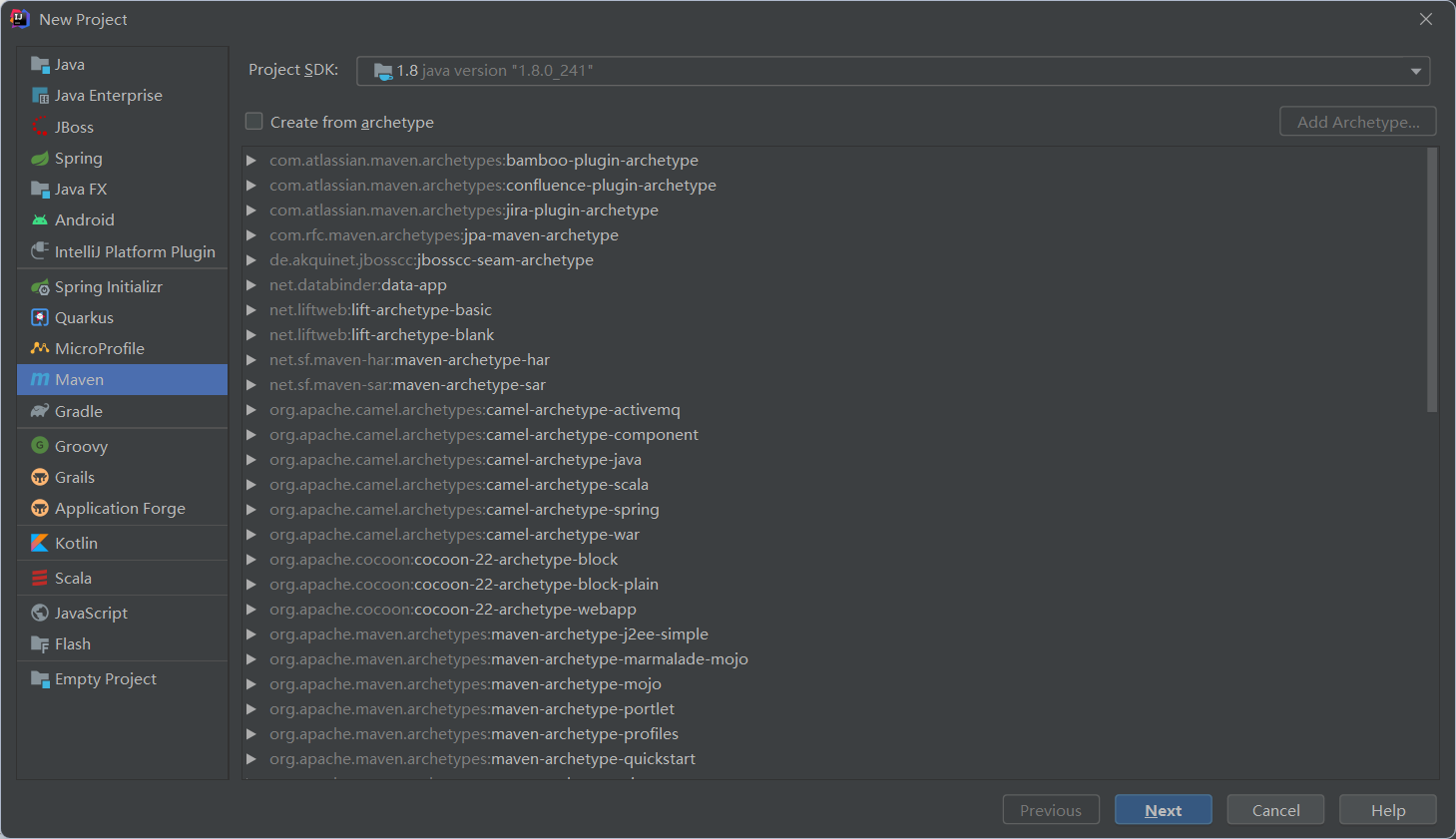
2、pom.xml
<?xml version="1.0" encoding="UTF-8"?>
<project xmlns="http://maven.apache.org/POM/4.0.0"
xmlns:xsi="http://www.w3.org/2001/XMLSchema-instance"
xsi:schemaLocation="http://maven.apache.org/POM/4.0.0 http://maven.apache.org/xsd/maven-4.0.0.xsd">
<modelVersion>4.0.0</modelVersion> <groupId>org.example</groupId>
<artifactId>hello_spark</artifactId>
<version>1.0-SNAPSHOT</version> <repositories>
<repository>
<id>aliyun</id>
<url>http://maven.aliyun.com/nexus/content/groups/public/</url>
</repository>
<repository>
<id>apache</id>
<url>https://repository.apache.org/content/repositories/snapshots/</url>
</repository>
<repository>
<id>cloudera</id>
<url>https://repository.cloudera.com/artifactory/cloudera-repos/</url>
</repository>
</repositories>
<properties>
<encoding>UTF-8</encoding>
<maven.compiler.source>1.8</maven.compiler.source>
<maven.compiler.target>1.8</maven.compiler.target>
<scala.version>2.12.11</scala.version>
<spark.version>3.0.1</spark.version>
<hadoop.version>2.7.5</hadoop.version>
</properties>
<dependencies>
<!--依赖Scala语言-->
<dependency>
<groupId>org.scala-lang</groupId>
<artifactId>scala-library</artifactId>
<version>${scala.version}</version>
</dependency> <!--SparkCore依赖-->
<dependency>
<groupId>org.apache.spark</groupId>
<artifactId>spark-core_2.12</artifactId>
<version>${spark.version}</version>
</dependency> <!-- spark-streaming-->
<dependency>
<groupId>org.apache.spark</groupId>
<artifactId>spark-streaming_2.12</artifactId>
<version>${spark.version}</version>
</dependency> <!--spark-streaming+Kafka依赖-->
<dependency>
<groupId>org.apache.spark</groupId>
<artifactId>spark-streaming-kafka-0-10_2.12</artifactId>
<version>${spark.version}</version>
</dependency> <!--SparkSQL依赖-->
<dependency>
<groupId>org.apache.spark</groupId>
<artifactId>spark-sql_2.12</artifactId>
<version>${spark.version}</version>
</dependency> <!--SparkSQL+ Hive依赖-->
<dependency>
<groupId>org.apache.spark</groupId>
<artifactId>spark-hive_2.12</artifactId>
<version>${spark.version}</version>
</dependency>
<dependency>
<groupId>org.apache.spark</groupId>
<artifactId>spark-hive-thriftserver_2.12</artifactId>
<version>${spark.version}</version>
</dependency> <!--StructuredStreaming+Kafka依赖-->
<dependency>
<groupId>org.apache.spark</groupId>
<artifactId>spark-sql-kafka-0-10_2.12</artifactId>
<version>${spark.version}</version>
</dependency> <!-- SparkMlLib机器学习模块,里面有ALS推荐算法-->
<dependency>
<groupId>org.apache.spark</groupId>
<artifactId>spark-mllib_2.12</artifactId>
<version>${spark.version}</version>
</dependency> <dependency>
<groupId>org.apache.hadoop</groupId>
<artifactId>hadoop-client</artifactId>
<version>2.7.5</version>
</dependency> <dependency>
<groupId>com.hankcs</groupId>
<artifactId>hanlp</artifactId>
<version>portable-1.7.7</version>
</dependency> <dependency>
<groupId>mysql</groupId>
<artifactId>mysql-connector-java</artifactId>
<version>5.1.38</version>
</dependency> <dependency>
<groupId>redis.clients</groupId>
<artifactId>jedis</artifactId>
<version>2.9.0</version>
</dependency> <dependency>
<groupId>com.alibaba</groupId>
<artifactId>fastjson</artifactId>
<version>1.2.47</version>
</dependency> <dependency>
<groupId>org.projectlombok</groupId>
<artifactId>lombok</artifactId>
<version>1.18.2</version>
<scope>provided</scope>
</dependency>
</dependencies> <build>
<sourceDirectory>src/main/scala</sourceDirectory>
<plugins>
<!-- 指定编译java的插件 -->
<plugin>
<groupId>org.apache.maven.plugins</groupId>
<artifactId>maven-compiler-plugin</artifactId>
<version>3.5.1</version>
</plugin>
<!-- 指定编译scala的插件 -->
<plugin>
<groupId>net.alchim31.maven</groupId>
<artifactId>scala-maven-plugin</artifactId>
<version>3.2.2</version>
<executions>
<execution>
<goals>
<goal>compile</goal>
<goal>testCompile</goal>
</goals>
<configuration>
<args>
<arg>-dependencyfile</arg>
<arg>${project.build.directory}/.scala_dependencies</arg>
</args>
</configuration>
</execution>
</executions>
</plugin>
<plugin>
<groupId>org.apache.maven.plugins</groupId>
<artifactId>maven-surefire-plugin</artifactId>
<version>2.18.1</version>
<configuration>
<useFile>false</useFile>
<disableXmlReport>true</disableXmlReport>
<includes>
<include>**/*Test.*</include>
<include>**/*Suite.*</include>
</includes>
</configuration>
</plugin>
<plugin>
<groupId>org.apache.maven.plugins</groupId>
<artifactId>maven-shade-plugin</artifactId>
<version>2.3</version>
<executions>
<execution>
<phase>package</phase>
<goals>
<goal>shade</goal>
</goals>
<configuration>
<filters>
<filter>
<artifact>*:*</artifact>
<excludes>
<exclude>META-INF/*.SF</exclude>
<exclude>META-INF/*.DSA</exclude>
<exclude>META-INF/*.RSA</exclude>
</excludes>
</filter>
</filters>
<transformers>
<transformer
implementation="org.apache.maven.plugins.shade.resource.ManifestResourceTransformer">
<mainClass></mainClass>
</transformer>
</transformers>
</configuration>
</execution>
</executions>
</plugin>
</plugins>
</build> </project>

3、src like this(data可以忽视)

4、新建WordCound.scala

package org.example.hello import org.apache.spark.rdd.RDD
import org.apache.spark.{SparkConf, SparkContext} /**
* Author itcast
* Desc 演示Spark入门案例-WordCount
*/
object WordCount {
def main(args: Array[String]): Unit = {
if(args.length < 2){
println("请指定input和output")
System.exit(1)//非0表示非正常退出程序
}
//TODO 1.env/准备sc/SparkContext/Spark上下文执行环境
val conf: SparkConf = new SparkConf().setAppName("wc")//.setMaster("local[*]")
val sc: SparkContext = new SparkContext(conf)
sc.setLogLevel("WARN") //TODO 2.source/读取数据
//RDD:A Resilient Distributed Dataset (RDD):弹性分布式数据集,简单理解为分布式集合!使用起来和普通集合一样简单!
//RDD[就是一行行的数据]
val lines: RDD[String] = sc.textFile(args(0))//注意提交任务时需要指定input参数 //TODO 3.transformation/数据操作/转换
//切割:RDD[一个个的单词]
val words: RDD[String] = lines.flatMap(_.split(" "))
//记为1:RDD[(单词, 1)]
val wordAndOnes: RDD[(String, Int)] = words.map((_,1))
//分组聚合:groupBy + mapValues(_.map(_._2).reduce(_+_)) ===>在Spark里面分组+聚合一步搞定:reduceByKey
val result: RDD[(String, Int)] = wordAndOnes.reduceByKey(_+_) //TODO 4.sink/输出
//直接输出
//result.foreach(println)
//收集为本地集合再输出
//println(result.collect().toBuffer)
//输出到指定path(可以是文件/夹)
//如果涉及到HDFS权限问题不能写入,需要执行:
//hadoop fs -chmod -R 777 /
//并添加如下代码
System.setProperty("HADOOP_USER_NAME", "hadoop")
result.repartition(1).saveAsTextFile(args(1))//注意提交任务时需要指定output参数 //为了便于查看Web-UI可以让程序睡一会
//Thread.sleep(1000 * 60) //TODO 5.关闭资源
sc.stop()
}
}
三、打包并上传

在下面找到jar包输出路径

将jar包上传至虚拟机

四、虚拟机
1、新建words.txt
vim /data/words.txt
hello me you her
hello me you
hello me
hello
2、新建hdfs目录并上传words.txt
hadoop fs -mkdir -p /wordcount/input hadoop fs -put /data/words.txt /wordcount/input/words.txt
3、提交任务
SPARK_HOME=/export/server/spark
${SPARK_HOME}/bin/spark-submit \
--master yarn \
--deploy-mode cluster \
--driver-memory 512m \
--executor-memory 512m \
--num-executors 1 \
--class cn.itcast.hello.WordCount \
/data/wc.jar \
hdfs://node01:8020/wordcount/input/words.txt \
hdfs://node01:8020/wordcount/output47_3
4、查看任务进程

5、查看结果
http://node01:50070/explorer.html#/wordcount/output47_3

Spark入门之idea编写Scala脚本的更多相关文章
- [原创]Scala学习:编写Scala脚本
scala支持脚本 1)在/opt/scala-script下创建一个文件hello.scala 编辑内容如下: $ hello ,this is the first scala script 2)运 ...
- <spark入门><Intellj环境配置><scala>rk入门><Intellj环境配置><scala>
# 写在前面: 准备开始学spark,于是准备在IDE配一个spark的开发环境. 嫌这篇格式不好的看这里链接 用markdown写的,懒得调格式了,么么哒 # 相关配置: ## 关于系统 * mac ...
- Spark入门之环境搭建
本教程是虚拟机搭建Spark环境和用idea编写脚本 一.前提准备 需要已经有搭建好的虚拟机环境,具体见教程大数据学习之路又之从小白到用sqoop导出数据 - 我试试这个昵称好使不 - 博客园 (cn ...
- 编写 unix和 windows的 Scala 脚本
编写 unix和 windows的 Scala 脚本 今天在看<Scala 编程>的时候看到附录了,里面提到了怎么在 unix 和 windows 下面编写 scala 脚本. 之前我也一 ...
- 使用scala开发spark入门总结
使用scala开发spark入门总结 一.spark简单介绍 关于spark的介绍网上有很多,可以自行百度和google,这里只做简单介绍.推荐简单介绍连接:http://blog.jobbole.c ...
- (升级版)Spark从入门到精通(Scala编程、案例实战、高级特性、Spark内核源码剖析、Hadoop高端)
本课程主要讲解目前大数据领域最热门.最火爆.最有前景的技术——Spark.在本课程中,会从浅入深,基于大量案例实战,深度剖析和讲解Spark,并且会包含完全从企业真实复杂业务需求中抽取出的案例实战.课 ...
- 使用IntelliJ IDEA编写Scala在Spark中运行
使用Scala写一个测试代码: object Test { def main(args: Array[String]): Unit = { println("hello world" ...
- Spark学习笔记3(IDEA编写scala代码并打包上传集群运行)
Spark学习笔记3 IDEA编写scala代码并打包上传集群运行 我们在IDEA上的maven项目已经搭建完成了,现在可以写一个简单的spark代码并且打成jar包 上传至集群,来检验一下我们的sp ...
- Spark入门实战系列--2.Spark编译与部署(下)--Spark编译安装
[注]该系列文章以及使用到安装包/测试数据 可以在<倾情大奉送--Spark入门实战系列>获取 .编译Spark .时间不一样,SBT是白天编译,Maven是深夜进行的,获取依赖包速度不同 ...
随机推荐
- iNeuOS工业互联网操作系统下发命令给iNeuLink硬件网关,进一步修改设备参数和控制设备
目 录 1. 应用场景... 1 2. DCS数据采集... 2 3. 硬件网关的配置... 2 4. 平台端配置... 3 1. 应用场景 i ...
- Windows原理深入学习系列-特权
这是[信安成长计划]的第 21 篇文章 0x00 目录 0x01 介绍 0x02 结构分析 0x03 进程注入测试 0x04 参考文章 0x01 介绍 在 Token 当中还存在一个特别重要的内容-- ...
- php 23种设计模型 - 代理模式
代理模式(Proxy) 在代理模式(Proxy Pattern)中,一个类代表另一个类的功能.这种类型的设计模式属于结构型模式. 在代理模式中,我们创建具有现有对象的对象,以便向外界提供功能接口. 介 ...
- laravel报错 : laravel Please provide a valid cache path
这是因为laravel的缓存路径没有找到 laravel缓存文件路径是在 config/cache.php中设置,默认存在storage文件夹中 'file' => [ 'driver' =&g ...
- 2.5 C++STL stack详解
文章目录 2.5.1引入 2.5.2 代码示例 2.5.3 代码运行结果 总结 2.5.1引入 stack是一种"先进后出"的容器. 不过值得注意的是stack是一种关联容器,是通 ...
- ArcMap操作随记(11)
1.直方图 在[Spatial Analyst]工具条中 2.分辨率变换 [重采样] :①最近邻法 ②双线性 ③三次卷积 重采样过程中要注意Nodata值 3.用ArcGIS进行监督分类 [影像分类] ...
- Java8 中的流式数据处理
java8的流式处理极大了简化我们对于集合.数组等结构的操作,让我们可以以函数式的思想去操作,本篇文章将探讨java8的流式数据处理的基本使用. 一. 流式处理简介 在我接触到java8流式处理的时候 ...
- CTF--Do you like xml
题目链接:http://47.94.221.39:8008/ 扫描目录得到/.DS_Store文件 下载文件,直接用脚本进行还原操作. https://github.com/lijiejie/ds_s ...
- 学习SpringMVC必知必会(3)~springmvc的请求和响应
一.处理器方法响应处理 ▷ Controller方法该怎么返回.Controller数据该怎么进行共享 返回void/ModelAndView/String 1.Controller方法返回void ...
- .net core 配置Swagger 摆脱PostMan,你值得拥有这样的api调试方式
废话不多说直接来看 第一步: 安装nuget包:Swashbuckle.AspNetCore.Swagger Swashbuckle.AspNetCore.SwaggerGen Swashbuckle ...
