MSChart使用之双Y轴使用
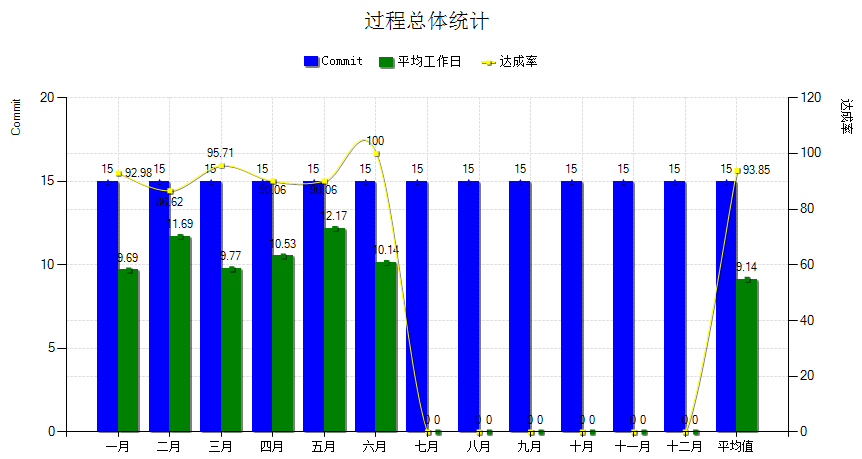
protected void SearchChart()
{
Chart1.ChartAreas.Clear();
Chart1.Series.Clear(); ChartArea _ChartArea = null;
Series _SeriesJRATE = null;
Series _SeriesDRATE = null;
Series _SeriesDCL = null; #region 循环添加 ChartArea
_ChartArea = new ChartArea();
//主X轴样式设置
_ChartArea.AxisX.MajorGrid.LineColor = System.Drawing.Color.FromArgb(, , ); //主X轴主网格线颜色
_ChartArea.AxisX.MajorGrid.LineDashStyle = ChartDashStyle.Dash;//主X轴主网格线虚线
_ChartArea.Position.Auto = true;
_ChartArea.Name = "ChartName";//设定ChartName
_ChartArea.AxisX.Title = "";//主X轴坐标标题
_ChartArea.AxisX.TitleAlignment = StringAlignment.Far;//主X轴坐标标题位置
_ChartArea.AxisX.Interval = ;//间隔
_ChartArea.AxisX.IntervalType = DateTimeIntervalType.Number;//间隔类型指定
//_ChartArea.AxisX.LabelStyle
//主Y轴样式设置
_ChartArea.AxisY.Title = "Commit";
_ChartArea.AxisY.TitleAlignment = StringAlignment.Far;
_ChartArea.AxisY.MajorGrid.LineColor = System.Drawing.Color.FromArgb(, , );
_ChartArea.AxisY.MajorGrid.LineDashStyle = ChartDashStyle.Dash;
//副Y轴样式设置
_ChartArea.AxisY2.Title = "达成率";
_ChartArea.AxisY2.TitleAlignment = StringAlignment.Near;
_ChartArea.AxisY2.MajorGrid.LineColor = System.Drawing.Color.FromArgb(, , );
_ChartArea.AxisY2.MajorGrid.LineDashStyle = ChartDashStyle.Dash; //_ChartArea.AxisX.LabelStyle.Interval = 1; //X文本间隔
//_ChartArea.AxisX.LabelStyle.Font = new System.Drawing.Font("隶书", 12);
//_ChartArea.AxisX.MajorGrid.Interval = 1; //X主要辅助线间隔
//_ChartArea.AxisX.MinorGrid.Interval = 1;//X次要辅助线间隔
//_ChartArea.AxisX.MinorTickMark.Interval = 1;//X次要刻度线间隔
//_ChartArea.AxisX.MajorTickMark.Interval = 1;//X主要刻度线间隔
//_ChartArea.AxisY.MinorGrid.Interval = 1;//Y次要辅助线间隔
//_ChartArea.AxisY.MajorGrid.Interval = 5;//Y主要辅助线间隔
//_ChartArea.AxisY.LabelStyle.Interval = 0.5;
Chart1.ChartAreas.Add(_ChartArea); System.Drawing.Font F=new Font("宋体",);
Title title = new Title("过程总体统计", Docking.Top,F,Color.Black);
Chart1.Titles.Add(title);
title.DockedToChartArea = _ChartArea.Name;
title.IsDockedInsideChartArea = false;
title.Alignment = ContentAlignment.TopCenter; _SeriesJRATE = new Series();
_SeriesJRATE.ChartType = SeriesChartType.Column;
_SeriesJRATE.Name = "Commit";
_SeriesJRATE.ChartArea = _ChartArea.Name;
//_SeriesJRATE.BorderColor = System.Drawing.Color.Blue;
_SeriesJRATE.Color = Color.Blue;
_SeriesJRATE.BorderWidth = ;
_SeriesJRATE.ShadowOffset = ;
_SeriesJRATE.IsValueShownAsLabel = true;
_SeriesJRATE.MarkerStyle = MarkerStyle.Triangle;
_SeriesJRATE.LegendText = "Commit";
_SeriesJRATE.YAxisType = AxisType.Primary;//设为主Y轴
Chart1.Series.Add(_SeriesJRATE); //加入Series _SeriesDRATE = new Series();
_SeriesDRATE.ChartType = SeriesChartType.Column;
_SeriesDRATE.Name = "AvgDate";
_SeriesDRATE.ChartArea = _ChartArea.Name;
//_SeriesDRATE.BorderColor = System.Drawing.Color.Green;
_SeriesDRATE.Color = Color.Green;
_SeriesDRATE.BorderWidth = ;
_SeriesDRATE.ShadowOffset = ;
_SeriesDRATE.IsValueShownAsLabel = true;
_SeriesDRATE.MarkerStyle = MarkerStyle.Square;
_SeriesDRATE.LegendText = "平均工作日";
_SeriesDRATE.XAxisType = AxisType.Primary;//设为主X轴
Chart1.Series.Add(_SeriesDRATE); //加入Series _SeriesDCL = new Series();
_SeriesDCL.ChartType = SeriesChartType.Spline;
_SeriesDCL.Name = "Rate";
_SeriesDCL.ChartArea = _ChartArea.Name;
//_SeriesDRATE.BorderColor = System.Drawing.Color.Green;
_SeriesDCL.Color = Color.Yellow;
_SeriesDCL.BorderWidth = ;
_SeriesDCL.ShadowOffset = ;
_SeriesDCL.IsValueShownAsLabel = true;
_SeriesDCL.MarkerStyle = MarkerStyle.Square;
_SeriesDCL.LegendText = "达成率";
_SeriesDCL.YAxisType = AxisType.Secondary;//设为副Y轴
Chart1.Series.Add(_SeriesDCL); //加入Series
#endregion Chart1.Legends[].Docking = Docking.Top;
Chart1.Legends[].DockedToChartArea = "ChartName";
Chart1.Legends[].Alignment = StringAlignment.Center;
Chart1.Legends[].IsDockedInsideChartArea = false; //1 序号,'一月' 月份,15.00 Commit,9.69 平均工作日,92.98 达成率
DataTable dtChart = this.Getdt();
if (dtChart != null && dtChart.Rows.Count > )
{
for (int j = ; j < dtChart.Rows.Count; j++)
{
string YF = dtChart.Rows[j]["月份"].ToString();
double dC = double.Parse(dtChart.Rows[j]["Commit"].ToString());
double dA = double.Parse(dtChart.Rows[j]["平均工作日"].ToString());
double dD = double.Parse(dtChart.Rows[j]["达成率"].ToString()); Chart1.Series["Commit"].Points.AddXY(YF, dC);
Chart1.Series["AvgDate"].Points.AddXY(YF, dA);
Chart1.Series["Rate"].Points.AddXY(YF, dD);
}
}
} protected DataTable Getdt()
{
StringBuilder sb = new StringBuilder();
sb.Append(@"select 1 序号,'一月' 月份,15.00 Commit,9.69 平均工作日,92.98 达成率 from dual
union
select 2 序号,'二月' 月份,15.00 Commit,11.69 平均工作日,86.62 达成率 from dual
union
select 3 序号,'三月' 月份,15.00 Commit,9.77 平均工作日,95.71 达成率 from dual
union
select 4 序号,'四月' 月份,15.00 Commit,10.53 平均工作日,90.06 达成率 from dual
union
select 5 序号,'五月' 月份,15.00 Commit,12.17 平均工作日,90.06 达成率 from dual
union
select 6 序号,'六月' 月份,15.00 Commit,10.14 平均工作日,100.00 达成率 from dual
union
select 7 序号,'七月' 月份,15.00 Commit,0.00 平均工作日,0.00 达成率 from dual
union
select 8 序号,'八月' 月份,15.00 Commit,0.00 平均工作日,0.00 达成率 from dual
union
select 9 序号,'九月' 月份,15.00 Commit,0.00 平均工作日,0.00 达成率 from dual
union
select 10 序号,'十月' 月份,15.00 Commit,0.00 平均工作日,0.00 达成率 from dual
union
select 11 序号,'十一月' 月份,15.00 Commit,0.00 平均工作日,0.00 达成率 from dual
union
select 12 序号,'十二月' 月份,15.00 Commit,0.00 平均工作日,0.00 达成率 from dual
union
select 13 序号,'平均值' 月份,15.00 Commit,9.14 平均工作日,93.85 达成率 from dual ");
DataSet ds = OraHelper.GetDateDS(sb.ToString()); if (ds != null && ds.Tables.Count > )
{
DataTable dtChart = ds.Tables[];
return dtChart;
}
else return null;
}
MSChart使用之双Y轴使用:效果如图:
MSChart使用之双Y轴使用的更多相关文章
- highchart 设置双Y轴坐标 双x轴坐标方法
我们的图表一旦引入了两种不同单位或者数量级相差很大的数据以后,这时候需要两种坐标对其进行计量. 下面以设置双Y轴为例, y轴坐标的参数设置成: yAxis: [{ title: { text: '坐标 ...
- 绘制复数图形和双y轴图形
clearclct=0:0.1:2*pi;x=sin(t);y=cos(t);z=x+i*y;subplot(1,3,1)plot(t,z,'r') %注:这种方式下,不论参数t,z哪个是复数,都将忽 ...
- Jqplot使用总结之二(双Y轴)
最近需要用Jqplot做双Y轴的Chart图,首先我找到了文档上的例子并对数据做了一些调整: 1.例子展示: var s1 = [["2002-01-01", 112000], [ ...
- echarts使用笔记四:双Y轴
1.双Y轴显示数量和占比 app.title = '坐标轴刻度与标签对齐'; option = { title : { //标题 x : 'center', y : 5, text : '数量和占比图 ...
- Python科学计算技巧积累四——双y轴图像绘制
双y轴图像具有单y轴图像没有的对比效果,在MATLAB中有plotyy函数可以实现,Python的实现方式没有MATLAB那样方便,不过实现效果却也不见得差. 以往我常用的绘图命令是import ma ...
- 【Python】matplotlib 双y轴绘制及合并图例
1.双y轴绘制 关键函数:twinx() 问题在于此时图例会有两个. # -*- coding: utf-8 -*- import numpy as np import matplotlib.pypl ...
- matlab画二维直方图以及双y轴坐标如何修改另一边y轴的颜色
1.首先讲一下如何用hist画二维直方图 x=[- - - - - - - - - - - - - - - - - - - - - - - - - - - - - - - - - - - - - - ...
- Python教程:matplotlib 绘制双Y轴曲线图
前言 本文的文字及图片来源于网络,仅供学习.交流使用,不具有任何商业用途,版权归原作者所有,如有问题请及时联系我们以作处理. 作者:数据皮皮侠 双X轴的可以理解为共享y轴 ax1=ax.twiny() ...
- Python实现双X轴双Y轴绘图
诈尸人口回归.这一年忙着灌水忙到头都掉了,最近在女朋友的提醒下终于想起来博客的账号密码,正好今天灌水的时候需要画一个双X轴双Y轴的图,研究了两小时终于用Py实现了.找资料的过程中没有发现有系统的文章, ...
随机推荐
- BZOJ 1032 祖玛
Description 这是一个流行在Jsoi的游戏,名称为祖玛.精致细腻的背景,外加神秘的印加音乐衬托,彷佛置身在古老的国度里面,进行一个神秘的游戏——这就是著名的祖玛游戏.祖玛游戏的主角是一只石青 ...
- 2.JQuery AJAX
new ActiveXObject("Microsoft XMLHTTP")是IE中创建XMLHTTPRequest对象的方法.非IE浏览器创建方法是new XmlHttpRequ ...
- C++中的 new / delete
new的3种形态: new operator , operator new , placement new 1.new operator: new操作符,像 + - * / && . ...
- git 七图七模式 -- 工作流
git 是现在最流行的代码合作工作方式,本文通过七张图来描述一下当下最流行的 git 工作模式 集中式工作流 集中式工作流 功能分支工作流 Gitflow工作流 Forking 工作流 Pull Re ...
- PHP学习之[第05讲]PHP5.4 循环结构、系统函数和自定义函数
一.while/for/break/continue: while (expr){ statements } for (expr1:expr2:expr3){ statement } break n ...
- 使用Listener准备application作用域数据
在程序中.有些数据我们希望在程序启动的时候就准备好,而且仅仅准备一次,放在application作用域中,这时候.我们一般会用Listener来准备这些数据. 可是,用Listener准备applic ...
- Hibernate命名空间怎样实现?
什么是命名查询? Hibernate同意在映射文件里定义字符串形式的查询语句.这样的查询方式成为命名查询 使用命名查询有什么优点? 因为使用Hibernate的HQL经常须要在Java代码中写字 ...
- [Falcor] Indroduce to Model
How to work with JSON data indirectly through a Falcor Model. The Falcor Model allows you to work wi ...
- 【PHP缩略图类】手机照片不能生成缩略图问题以及解决方式
[本文原创,谢绝转载] 一.出现的问题 这几天做了手机上传照片并裁出缩略图的接口的測试,发现无论怎么.生成的缩略图都是一片漆黑.:-( 然后就把这个缩略图类单拿出来进行測试,发现仅仅要是手机拍出来的照 ...
- Windows下配置Nginx使之支持PHP(转)
平台描述:Windows下,使用PHP套件 xampp,因为是测试玩,所以没在服务器 Linux 环境中配置. 1. 首先,将 nginx.conf 中的 PHP 配置注释去掉. 01 # pass ...
