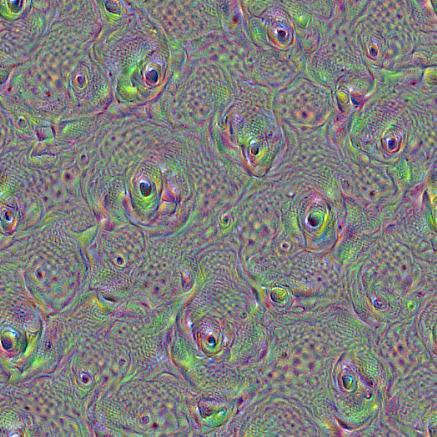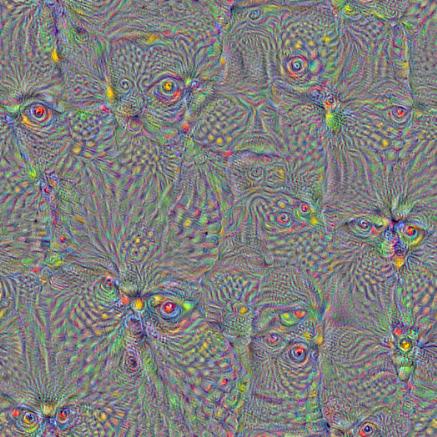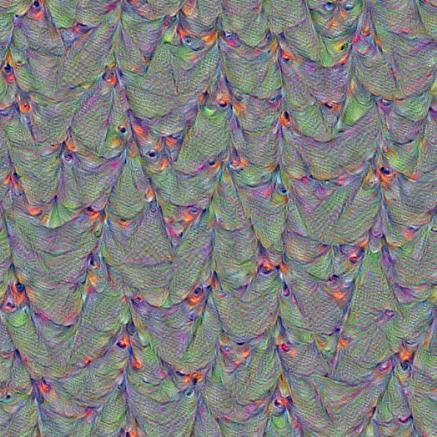机器学习:DeepDreaming with TensorFlow (二)
在前面一篇博客里,我们介绍了利用TensorFlow 和训练好的 Googlenet 来生成简单的单一通道的pattern,接下来,我们要进一步生成更为有趣的一些pattern,之前的简单的pattern都是基于单一通道,单一尺度的,现在我们来试试多尺度下生成的pattern
# 这部分代码和之前单一通道的一样
# boilerplate code
from __future__ import print_function
import os
from io import BytesIO
import numpy as np
from functools import partial
import PIL.Image
from IPython.display import clear_output, Image, display, HTML
import tensorflow as tf
# !wget https://storage.googleapis.com/download.tensorflow.org/models/inception5h.zip && unzip inception5h.zip
model_fn = 'tensorflow_inception_graph.pb'
# creating TensorFlow session and loading the model
graph = tf.Graph()
sess = tf.InteractiveSession(graph=graph)
with tf.gfile.FastGFile(model_fn, 'rb') as f:
graph_def = tf.GraphDef()
graph_def.ParseFromString(f.read())
t_input = tf.placeholder(np.float32, name='input') # define the input tensor
imagenet_mean = 117.0
t_preprocessed = tf.expand_dims(t_input-imagenet_mean, 0)
tf.import_graph_def(graph_def, {'input':t_preprocessed})
layers = [op.name for op in graph.get_operations() if op.type=='Conv2D' and 'import/' in op.name]
feature_nums = [int(graph.get_tensor_by_name(name+':0').get_shape()[-1]) for name in layers]
print('Number of layers', len(layers))
print('Total number of feature channels:', sum(feature_nums))
# Picking some internal layer. Note that we use outputs before applying the ReLU nonlinearity
# to have non-zero gradients for features with negative initial activations.
layer = 'mixed4d_3x3_bottleneck_pre_relu'
channel = 64
# start with a gray image with a little noise
img_noise = np.random.uniform(size=(224,224,3)) + 100.0
# Multiscale image generation
# 多尺度图像的生成
def tffunc(*argtypes):
# Helper that transforms TF-graph generating function into a regular one.
# See "resize" function below.
placeholders = list(map(tf.placeholder, argtypes))
def wrap(f):
out = f(*placeholders)
def wrapper(*args, **kw):
return out.eval(dict(zip(placeholders, args)), session=kw.get('session'))
return wrapper
return wrap
# Helper function that uses TF to resize an image
def resize(img, size):
img = tf.expand_dims(img, 0)
return tf.image.resize_bilinear(img, size)[0,:,:,:]
resize = tffunc(np.float32, np.int32)(resize)
def calc_grad_tiled(img, t_grad, tile_size=512):
# Compute the value of tensor t_grad over the image in a tiled way.
# Random shifts are applied to the image to blur tile boundaries over
# multiple iterations.
sz = tile_size
h, w = img.shape[:2]
sx, sy = np.random.randint(sz, size=2)
img_shift = np.roll(np.roll(img, sx, 1), sy, 0)
grad = np.zeros_like(img)
for y in range(0, max(h-sz//2, sz),sz):
for x in range(0, max(w-sz//2, sz),sz):
sub = img_shift[y:y+sz,x:x+sz]
g = sess.run(t_grad, {t_input:sub})
grad[y:y+sz,x:x+sz] = g
return np.roll(np.roll(grad, -sx, 1), -sy, 0)
# octave_n 表示阶数
# octave_scale 表示尺度变化的倍数
def render_multiscale(t_obj, img0=img_noise, iter_n=10, step=1.0, octave_n=3, octave_scale=1.4):
t_score = tf.reduce_mean(t_obj) # defining the optimization objective
t_grad = tf.gradients(t_score, t_input)[0] # behold the power of automatic differentiation!
img = img0.copy()
for octave in range(octave_n):
if octave>0:
hw = np.float32(img.shape[:2])*octave_scale
img = resize(img, np.int32(hw))
for i in range(iter_n):
g = calc_grad_tiled(img, t_grad)
# normalizing the gradient, so the same step size should work
g /= g.std()+1e-8 # for different layers and networks
img += g*step
print('.', end = ' ')
clear_output()
showarray(visstd(img))
render_multiscale(T(layer)[:,:,:,channel])
看看一些生成的效果图:
layer = ‘mixed4d_3x3_bottleneck_pre_relu’
channel = 100
octave_n=4, octave_scale=1.25
layer = ‘mixed4d_3x3_bottleneck_pre_relu’
channel = 60
octave_n=4, octave_scale=1.25
layer = ‘mixed4d_3x3_bottleneck_pre_relu’
channel = 139
octave_n=4, octave_scale=1.25
layer = ‘mixed4b_3x3_bottleneck_pre_relu’
channel = 24
octave_n=4, octave_scale=1.25
参考来源:
机器学习:DeepDreaming with TensorFlow (二)的更多相关文章
- 机器学习: DeepDreaming with TensorFlow (一)
在TensorFlow 的官网上,有一个很有趣的教程,就是用 TensorFlow 以及训练好的深度卷积神经(GoogleNet)网络去生成一些有趣的pattern,通过这些pattern,可以更加深 ...
- ng机器学习视频笔记(二) ——梯度下降算法解释以及求解θ
ng机器学习视频笔记(二) --梯度下降算法解释以及求解θ (转载请附上本文链接--linhxx) 一.解释梯度算法 梯度算法公式以及简化的代价函数图,如上图所示. 1)偏导数 由上图可知,在a点 ...
- 机器学习之支持向量机(二):SMO算法
注:关于支持向量机系列文章是借鉴大神的神作,加以自己的理解写成的:若对原作者有损请告知,我会及时处理.转载请标明来源. 序: 我在支持向量机系列中主要讲支持向量机的公式推导,第一部分讲到推出拉格朗日对 ...
- Google机器学习课程基于TensorFlow : https://developers.google.cn/machine-learning/crash-course
Google机器学习课程基于TensorFlow : https://developers.google.cn/machine-learning/crash-course https ...
- Andrew Ng机器学习课程笔记(二)之逻辑回归
Andrew Ng机器学习课程笔记(二)之逻辑回归 版权声明:本文为博主原创文章,转载请指明转载地址 http://www.cnblogs.com/fydeblog/p/7364636.html 前言 ...
- 机器学习:DeepDreaming with TensorFlow (三)
我们看到,利用TensorFlow 和训练好的Googlenet 可以生成多尺度的pattern,那些pattern看起来比起单一通道的pattern你要更好,但是有一个问题就是多尺度的pattern ...
- ML.NET 发布0.11版本:.NET中的机器学习,为TensorFlow和ONNX添加了新功能
微软发布了其最新版本的机器学习框架:ML.NET 0.11带来了新功能和突破性变化. 新版本的机器学习开源框架为TensorFlow和ONNX添加了新功能,但也包括一些重大变化, 这也是发布RC版本之 ...
- 机器学习算法总结(十二)——流形学习(Manifold Learning)
1.什么是流形 流形学习的观点:认为我们所能观察到的数据实际上是由一个低维流行映射到高维空间的.由于数据内部特征的限制,一些高维中的数据会产生维度上的冗余,实际上这些数据只要比较低的维度就能唯一的表示 ...
- Python3实现机器学习经典算法(二)KNN实现简单OCR
一.前言 1.ocr概述 OCR (Optical Character Recognition,光学字符识别)是指电子设备(例如扫描仪或数码相机)检查纸上打印的字符,通过检测暗.亮的模式确定其形状,然 ...
随机推荐
- VC6.0 MFC中WebBrowser控件禁止新窗口弹出的解决办法
http://blog.csdn.net/gnorth/article/details/7258293 分类: WebBrowser MFC 禁止新窗口2012-02-14 15:25 1787人阅读 ...
- 【3002】删去K个数字
Time Limit: 3 second Memory Limit: 2 MB [问题描述] 输入一个数字串S和整数K(K小于数字串S的长度),从S中删去K个数字,使剩余数字在保持相对位置不变的情况下 ...
- windows关闭进程 批处理端口占用
cmd 关闭进程java taskkill /F /IM java.exe taskkill /f /im java.exe 如何用dat批处理文件关闭某端口对应程序-Windows自动化命令 如何用 ...
- Ubuntu UEFI 模式下安装基本原则
https://help.ubuntu.com/community/UEFI Introduction The Extensible Firmware Interface (EFI) or its v ...
- iOS 【UIKit-UIPageControl利用delegate定位圆点位置 之 四舍五入小技巧】
在UIScrollView中会加入UIPageControl作为页码标识,能够让用户清楚的知道当前的页数.我们须要优化的一点是让pageControl的小圆点精确的跟着scrollView而定位.我们 ...
- [Angular] Test Container component with async provider
The main idea for testing contianer component is to make sure it setup everythings correctlly. Call ...
- ios开发网络学习九:NSURLSessionDownloadTask实现大文件下载
一:NSURLSessionDownloadTask:实现文件下载:无法监听进度 #import "ViewController.h" @interface ViewControl ...
- HTML代码简写法:Emmet和Haml(转)
HTML代码写起来很费事,因为它的标签多. 一种解决方法是采用模板, 在别人写好的骨架内,填入自己的内容.还有一种就是我今天想要介绍的方法----简写法. 常用的简写法,目前主要是Emmet和Haml ...
- 访问Ext.ComponentMgr中的组件对象
Ext.Component是所有Ext组件的基类,所有组件被注册在布局管理器中Ext.ComponentManager, 这样就可以通过Ext.getCmp随时被引用,每种组件都有特定的类型,是Ext ...
- AngularJS之watch
简介 首先apply方法会触发evel方法,当evel方法解析成功后,会去触发digest方法,digest方法会触发watch方法. 在digest执行时,如果watch观察的的value与上一次执 ...