Django日志器的使用
Logging Mudel
A quick logging primer
Django uses Python’s builtin logging module to perform system logging. The usage of this module is discussed in detail in Python’s own documentation. However, if you’ve never used Python’s logging framework (or even if you have), here’s a quick primer.
The cast of players
A Python logging configuration consists of four parts:
Loggers
A logger is the entry point into the logging system. Each logger is a named bucket to which messages can be written for processing.
A logger is configured to have a log level. This log level describes the severity of the messages that the logger will handle. Python defines the following log levels:
DEBUG: Low level system information for debugging purposes
INFO: General system information
WARNING: Information describing a minor problem that has occurred.
ERROR: Information describing a major problem that has occurred.
CRITICAL: Information describing a critical problem that has occurred.
Each message that is written to the logger is a Log Record. Each log record also has a log level indicating the severity of that specific message. A log record can also contain useful metadata that describes the event that is being logged. This can include details such as a stack trace or an error code.
When a message is given to the logger, the log level of the message is compared to the log level of the logger. If the log level of the message meets or exceeds the log level of the logger itself, the message will undergo further processing. If it doesn’t, the message will be ignored.
Once a logger has determined that a message needs to be processed, it is passed to a Handler.
Handlers
The handler is the engine that determines what happens to each message in a logger. It describes a particular logging behavior, such as writing a message to the screen, to a file, or to a network socket.
Like loggers, handlers also have a log level. If the log level of a log record doesn’t meet or exceed the level of the handler, the handler will ignore the message.
A logger can have multiple handlers, and each handler can have a different log level. In this way, it is possible to provide different forms of notification depending on the importance of a message. For example, you could install one handler that forwards ERROR and CRITICALmessages to a paging service, while a second handler logs all messages (including ERROR and CRITICAL messages) to a file for later analysis.
Filters
A filter is used to provide additional control over which log records are passed from logger to handler.
By default, any log message that meets log level requirements will be handled. However, by installing a filter, you can place additional criteria on the logging process. For example, you could install a filter that only allows ERROR messages from a particular source to be emitted.
Filters can also be used to modify the logging record prior to being emitted. For example, you could write a filter that downgrades ERROR log records to WARNING records if a particular set of criteria are met.
Filters can be installed on loggers or on handlers; multiple filters can be used in a chain to perform multiple filtering actions.
Formatters
Ultimately, a log record needs to be rendered as text. Formatters describe the exact format of that text. A formatter usually consists of a Python formatting string containing LogRecord attributes; however, you can also write custom formatters to implement specific formatting behavior.
源码示例:
LOGGING = {
'version': 1,
'disable_existing_loggers': False,
'formatters': {
'verbose': {
'format': '%(levelname)s %(asctime)s %(module)s %(process)d %(thread)d %(message)s'
},
'simple': {
'format': '%(levelname)s %(message)s'
},
},
'filters': {
'special': {
'()': 'project.logging.SpecialFilter',
'foo': 'bar',
},
'require_debug_true': {
'()': 'django.utils.log.RequireDebugTrue',
},
},
'handlers': {
'console': {
'level': 'INFO',
'filters': ['require_debug_true'],
'class': 'logging.StreamHandler',
'formatter': 'simple'
},
'mail_admins': {
'level': 'ERROR',
'class': 'django.utils.log.AdminEmailHandler',
'filters': ['special']
}
},
'loggers': {
'django': {
'handlers': ['console'],
'propagate': True,
},
'django.request': {
'handlers': ['mail_admins'],
'level': 'ERROR',
'propagate': False,
},
'myproject.custom': {
'handlers': ['console', 'mail_admins'],
'level': 'INFO',
'filters': ['special']
}
}
}
解析:
Identifies the configuration as being in ‘dictConfig version 1’ format. At present, this is the only dictConfig format version. Defines two formatters: simple, that just outputs the log level name (e.g., DEBUG) and the log message. The format string is a normal Python formatting string describing the details that are to be output on each logging line. The full list of detail that can be output can be found in Formatter Objects. verbose, that outputs the log level name, the log message, plus the time, process, thread and module that generate the log message. Defines two filters: project.logging.SpecialFilter, using the alias special. If this filter required additional arguments, they can be provided as additional keys in the filter configuration dictionary. In this case, the argument foo will be given a value of bar when instantiating SpecialFilter.
django.utils.log.RequireDebugTrue, which passes on records when DEBUG is True.
Defines two handlers: console, a StreamHandler, which will print any INFO (or higher) message to stderr. This handler uses the simple output format.
mail_admins, an AdminEmailHandler, which will email any ERROR (or higher) message to the site admins. This handler uses the special filter.
Configures three loggers: django, which passes all messages to the console handler.
django.request, which passes all ERROR messages to the mail_admins handler. In addition, this logger is marked to not propagate messages. This means that log messages written to django.request will not be handled by the django logger.
myproject.custom, which passes all messages at INFO or higher that also pass the special filter to two handlers – the console, and mail_admins. This means that all INFO level messages (or higher) will be printed to the console; ERROR and CRITICAL messages will also be output via email.
使用方式:
import logging
logger = logging.getLogger("django") # 为loggers中定义的名称
logger.info("some info...")
运行测试:
LOGGING = {
'version': 1,
'disable_existing_loggers': False,
'formatters': {
'standard': {
'format': '%(asctime)s [%(threadName)s:%(thread)d] [%(name)s:%(lineno)d] [%(module)s:%(funcName)s] [%(levelname)s]- %(message)s'}
# 日志格式
},
'filters': {
},
'handlers': {
'default': { # 默认
'level': 'DEBUG',
'class': 'logging.handlers.RotatingFileHandler',
'filename': 'log/all.log', # 日志输出文件
'maxBytes': 1024 * 1024 * 5, # 文件大小
'backupCount': 5, # 备份份数
'formatter': 'standard', # 使用哪种formatters日志格式
},
'error': { # 错误
'level': 'ERROR',
'class': 'logging.handlers.RotatingFileHandler',
'filename': 'log/error.log',
'maxBytes': 1024 * 1024 * 5,
'backupCount': 5,
'formatter': 'standard',
},
'console': { # 控制台
'level': 'DEBUG',
'class': 'logging.StreamHandler',
'formatter': 'standard'
},
'mail_admins': {
'level': 'ERROR',
'class': 'django.utils.log.AdminEmailHandler',
'include_html': True,
},
'request_handler': { # request请求
'level': 'DEBUG',
'class': 'logging.handlers.RotatingFileHandler',
'filename': 'log/script.log',
'maxBytes': 1024 * 1024 * 5,
'backupCount': 5,
'formatter': 'standard',
},
'scprits_handler': { # script请求
'level': 'DEBUG',
'class': 'logging.handlers.RotatingFileHandler',
'filename': 'log/script.log',
'maxBytes': 1024 * 1024 * 5,
'backupCount': 5,
'formatter': 'standard',
}
},
'loggers': {
'django': {
'handlers': ['default', 'console'],
'level': 'DEBUG',
'propagate': False
},
'django.request': {
'handlers': ['request_handler'],
'level': 'DEBUG',
'propagate': False,
},
'scripts': {
'handlers': ['scprits_handler'],
'level': 'INFO',
'propagate': False
},
'blog.views': {
'handlers': ['default', 'error','console'],
'level': 'DEBUG',
'propagate': True
},
}
}
views.py:
# -*- coding: utf-8 -*-
from django.shortcuts import render
import logging logger = logging.getLogger('blog.views') # 使用自定义的logger def index(request):
try:
raise Exception
except Exception as e:
logger.debug('views.index()....')
return render(request, 'index.html', {})
运行

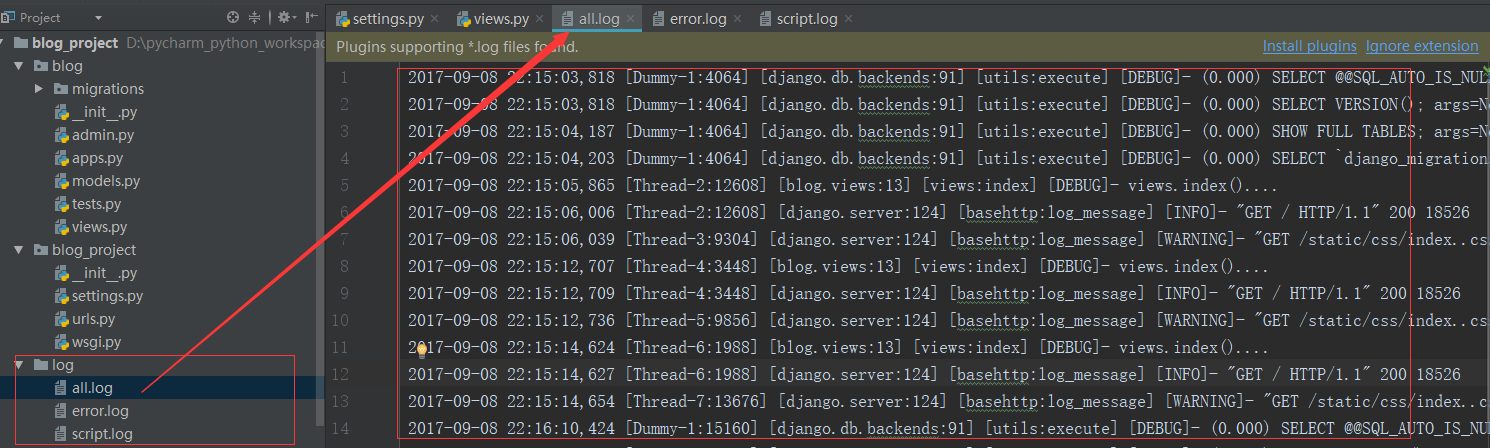
官方文档(https://docs.djangoproject.com/en/dev/topics/logging/#topic-logging-parts-loggers)
Django日志器的使用的更多相关文章
- django 开发之自定义日志器(二)
2016-08-24 需求 在我们的真实环境中当我们出现错误的时候我们要记录下来,便于我们分析差错. 关于日志的代码文件 # 自定义日志输出信息 LOGGING = { 'version': 1, ' ...
- django日志,django-crontab,django邮件模块
django 日志 四大块,格式器,过滤器,处理器,日志管理器 LOGGING = { 'version': 1, 'disable_existing_loggers': True, 'formatt ...
- Django日志系统
在Django中使用的日志系统是基于Python中的loggin模块. 首先简单介绍下logging. 一 Loggin模块简介 loggin模块主要包含以下四个部分: Loggers ...
- 18:django 日志系统
django使用python内建的logging模块去建造自己的系统日志的,如果你想详细了解这个模块的话,请自己去看python的说明文档,这里仅仅介绍django中的日志系统 日志配置包括四个部分: ...
- django日志的设置
关于django的日志设置详细可以看下官方文档:https://yiyibooks.cn/xx/Django_1.11.6/topics/logging.html 示例: # 日志文件配置 LOGGI ...
- 07.django日志配置
https://docs.djangoproject.com/en/3.0/topics/logging/ https://yiyibooks.cn/xx/python_352/library/log ...
- Django(37)配置django日志
前言 django框架的日志通过python内置的logging模块实现的,既可以记录自定义的一些信息描述,也可以记录系统运行中的一些对象数据,还可以记录包括堆栈跟踪.错误代码之类的详细信息. ...
- Django 日志配置
Django日志处理 settings配置 ########### # LOGGING # ########### BASE_LOG_DIR = os.path.join(os.path.dirnam ...
- django 日志logging的配置以及处理
django日志官方文档https://docs.djangoproject.com/en/1.11/topics/logging/ 本文摘自http://davidbj.blog.51cto.com ...
随机推荐
- golang recover panic 流程控制的可达与不可达
--------------------------流程控制可达----------------------------- package main import "fmt" fu ...
- git 当出现 devirge 时,一个是commit的提交顺序不对
进入新分支1.git pull origin branchname 2.修改 3.git add . 4.git commit 5. git pull 6.git push 出现分歧要,就版本回退, ...
- jvm compile
>>>Making sec-files-win @ Thu Oct 17 20:34:02 CST 2013 ... >>>Making jgss-files @ ...
- Hbase技术详细学习笔记
注:转自 Hbase技术详细学习笔记 最近在逐步跟进Hbase的相关工作,由于之前对Hbase并不怎么了解,因此系统地学习了下Hbase,为了加深对Hbase的理解,对相关知识点做了笔记,并在组内进行 ...
- CodeVs——T 4919 线段树练习4
http://codevs.cn/problem/4919/ 时间限制: 1 s 空间限制: 128000 KB 题目等级 : 黄金 Gold 题解 查看运行结果 题目描述 Descr ...
- [TypeScript@2.5] Omit catch error block if not needed
From TypeScript@2.5, you can omit catch error block. Before: try { throw new Error('whatever'); } ca ...
- Android Warning not all local changes may be shown due to an error
idea使用svn出现Warning not all local changes may be shown due to an error,如下图所示: 解决方案: 1.File > Setti ...
- python把一个列表画柱状图
https://blog.csdn.net/w113691/article/details/80385534
- 硬件——STM32 , 录音,wav
详细的wav头文件解析,有例子:http://www.cnblogs.com/chulin/p/8918957.html 关于录音程序的编写: 我的思路是改写原子的程序,原子的程序需要借助VS1053 ...
- APP测试10点
1.安装和卸载●应用是否可以在IOS不同系统版本或android不同系统版本上安装(有的系统版本过低,应用不能适配)●软件安装后是否可以正常运行,安装后的文件夹及文件是否可以写到指定的目录里.●安装过 ...
