fatal: Not a git repository (or any of the parent directories)
当从github.com上面下载下了Firmware后,无意中删除了Firmware目录下的.git文件夹,再去编译就会出现:
fatal: Not a git repository (or any of the parent directories)
的错误。这是由于本地版本管理仓库被删除了,需要重新初始化仓库,建立新的仓库:
git init
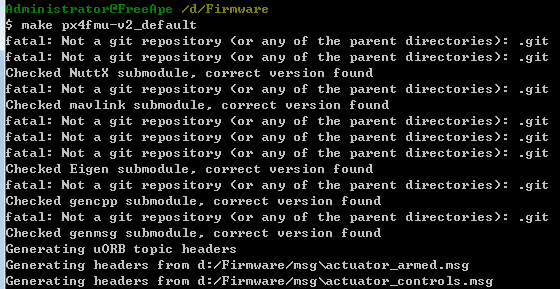
再次去编译又会出现如下错误:
fatla: bad default revision ‘HEAD’
这是由于仓库里没有任提交在里面,所以它会报这个错。再执行下面的命令:
查看仓库状态:
git status
添加本地工程所有文件到仓库中:
git add -A
提交到仓库:
git commit -m “custom your message”
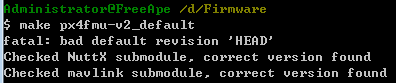
再次去编译就不会有问题了。
fatal: Not a git repository (or any of the parent directories)的更多相关文章
- git: fatal: Not a git repository (or any of the parent directories): .git
在看书 FlaskWeb开发:基于Python的Web应用开发实战 时,下载完源码后 git clone https://github.com/miguelgrinberg/flasky.git 试着 ...
- fatal: Not a git repository (or any of the parent directories): .git
$ git remote add origin https://github.com/heyuanchao/YouxibiClient.gitfatal: Not a git repository ( ...
- git错误:fatal: Not a git repository (or any of the parent directories): .git
git错误:fatal: Not a git repository (or any of the parent directories): .git 我用git add file添加文件时出现这样错误 ...
- git远程库与本地联系报错fatal: Not a git repository (or any of the parent directories): .git
在github上新建了一个仓库,然后相与本地的仓库联系起来 $ git remote add origin https://github.com/liona329/learngit.git fatal ...
- git status出现 fatal: Not a git repository (or any of the parent directories): .git
fatal: Not a git repository (or any of the parent directories): .git 提示说没有.git这样一个目录,解决办法如下: git ini ...
- git远程库与本地联系报错:fatal: Not a git repository (or any of the parent directories): .git
在github上新建了一个仓库,然后相与本地的仓库联系起来 $ git remote add origin https://github.com/lizhong24/mysite2.git fatal ...
- 【Git初探】Git中fatal: Not a git repository (or any of the parent directories): .git错误的解决办法
今天用git bash更新项目时遇到了无论使用什么命令都会报fatal: Not a git repository (or any of the parent directories): .git的情 ...
- 初学git,出现错误:fatal: Not a git repository (or any of the parent directories): .git
提示说没有.git这样一个目录,解决办法: 输入 git init 就可以啦.
- Error:fatal: Not a git repository (or any of the parent directories): .git
在项目目录下执行git init命令. 大功告成.
随机推荐
- vue轮播图插件之vue-awesome-swiper
移动端轮播图插件,在使用iview图形界面插件中的carousel组件无法实现触摸滑动后,转而使用vue-awesome-swiper插件 1.npm安装 npm i vue-awesome-swip ...
- 详解php中空字符串和0之间的关系
$_x=$row["x"];$_y=$row["y"];if(isset($_x) && isset($_y)){if($row["y ...
- Spring_通过Bean的Factory配置Bean
package com.tanlei.bean.FactoryBean; import org.springframework.beans.factory.FactoryBean; public cl ...
- hadoop生态系统默认port集合
版权声明:本文为博主John Lau原创文章.未经博主同意不得转载 https://blog.csdn.net/GreatElite/article/details/24651569 1 H ...
- 跟我一起认识axure(三)
交互设置,添加链接 点击预览
- firefox扩展开发(二):用XUL创建窗口控件
firefox扩展开发(二):用XUL创建窗口控件 2008-06-11 16:57 1.创建一个简单的窗口 <?xml version="1.0"?> <?xm ...
- 十年磨一剑,王坚自研的MaxCompute如何解决世界级算力难题
摘要: 2009年这项关于大数据的技术长征开始.王坚带队,目标是自研大数据计算平台MaxCompute统一阿里巴巴内部的数据和大数据计算体系. 大数据时代,随着企业数据规模的急剧增长,传统软件已无法承 ...
- 当async/await碰见forEach-------------爆炸
let p = ['http://img3.imgtn.bdimg.com/it/u=3278834702,2663618759&fm=26&gp=0.jpg', 'http://im ...
- 【NS2】新协议的添加示例(转载)
1. 下表显示了 NS2 和 TCP/IP.OSI七层网络结构的大致对应关系(这个表很有好处哦) TCP NS2 OSI 应用层 应用层 应用层 表示层 会话 ...
- 记忆化搜索(DFS)--How many ways
How many ways 这是一个简单的生存游戏,你控制一个机器人从一个棋盘的起始点(1,1)走到棋盘的终点(n,m).游戏的规则描述如下:1.机器人一开始在棋盘的起始点并有起始点所标有的能量.2. ...
