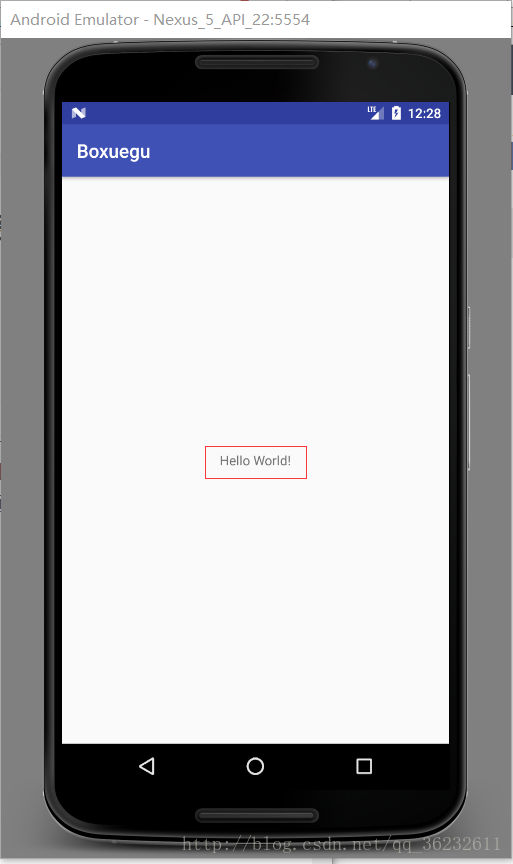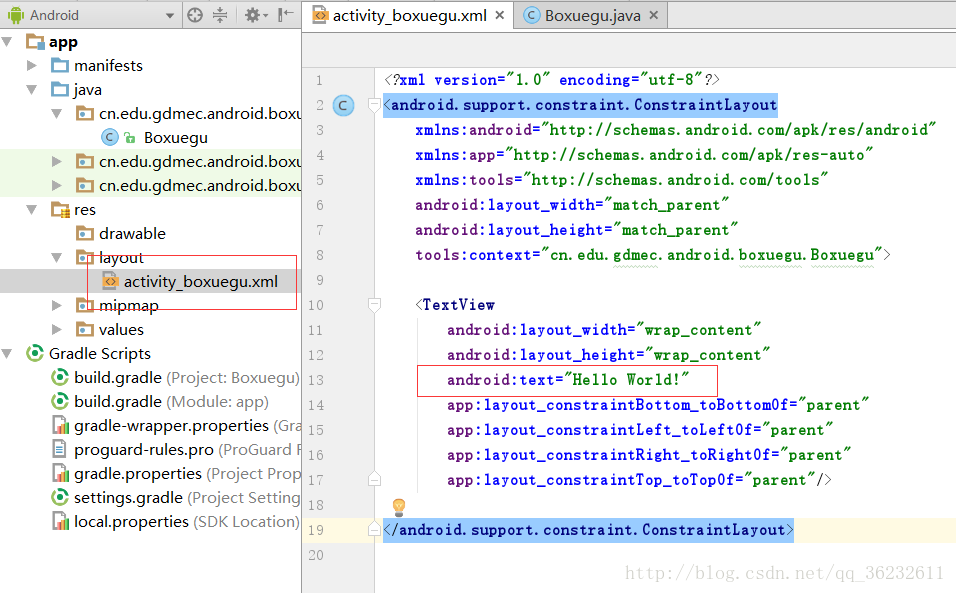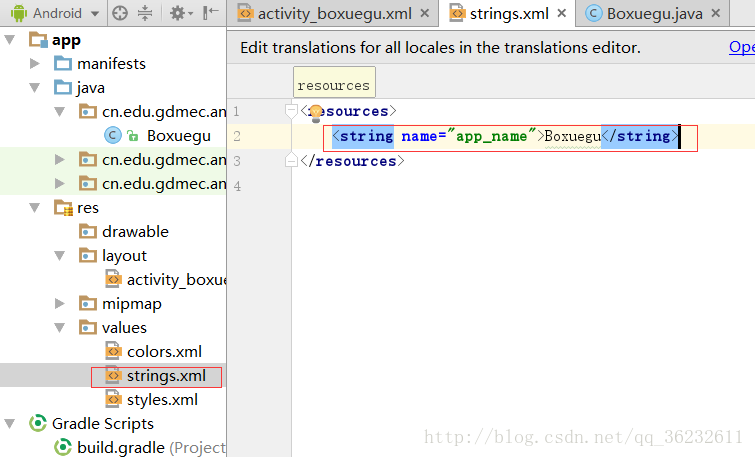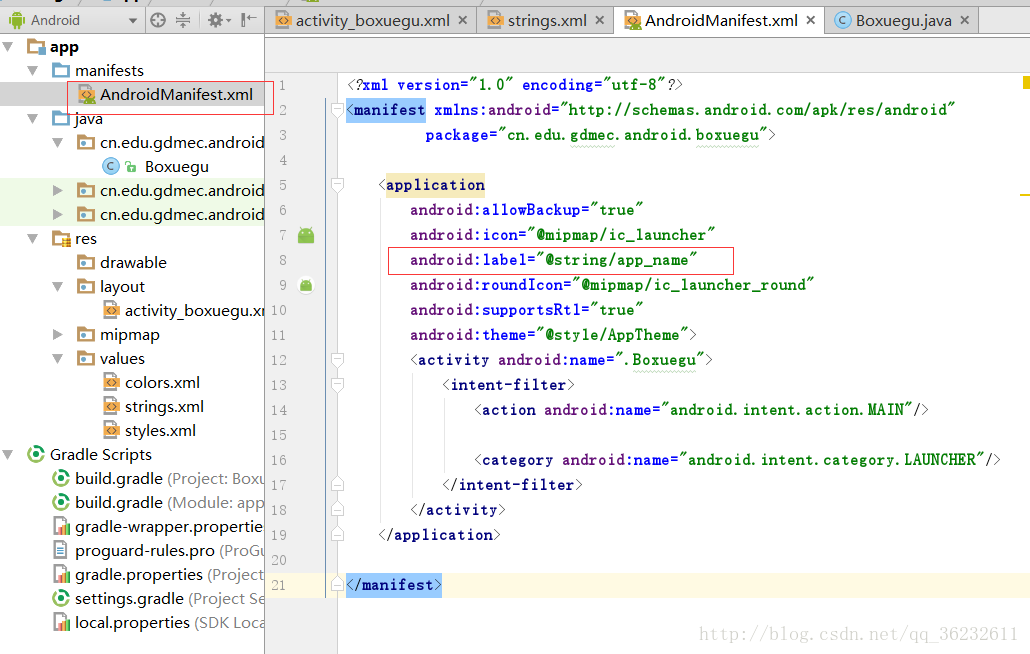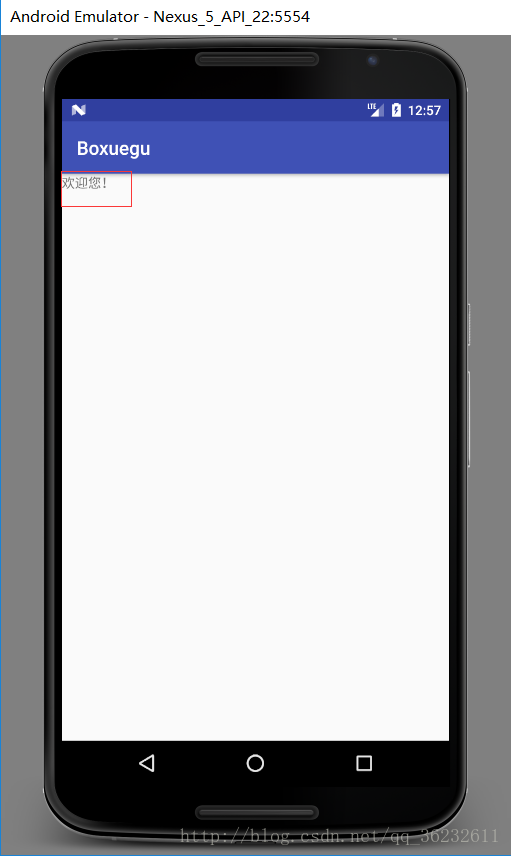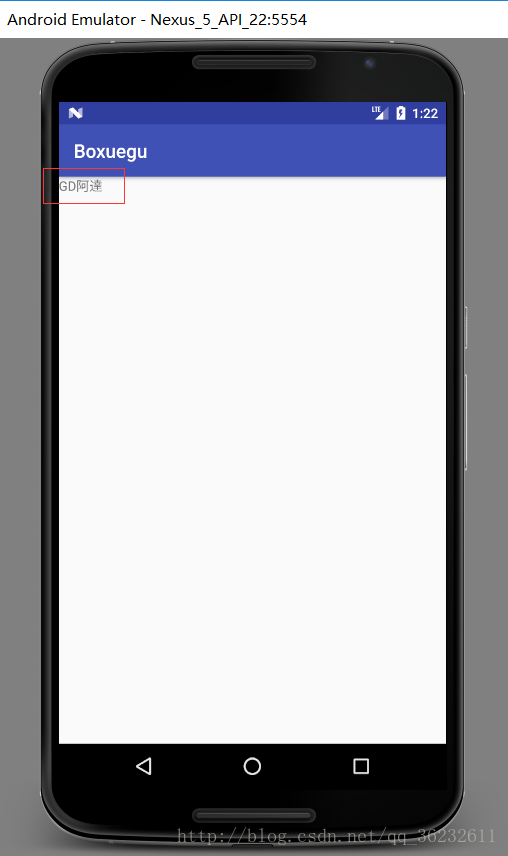Android入门教程(二)
Hello World 项目
首先当我们启动Android Studio的虚拟机时,可以看到第一个项目Hello World,那么虚拟机中的Hello World!是如何书写的呢?
看看虚拟机运行结果截图吧!
根据Android入门教程(一)介绍了项目结构,那么就知道布局文件就是书写界面文件如图:
那么我们来了解一下其中的TextView标签,如图:
<TextView
android:layout_width="wrap_content"
android:layout_height="wrap_content"
android:text="Hello World!"
app:layout_constraintBottom_toBottomOf="parent"
app:layout_constraintLeft_toLeftOf="parent"
app:layout_constraintRight_toRightOf="parent"
app:layout_constraintTop_toTopOf="parent"/>再来看看这个截图:
我们可以看到虚拟机中,软件的名称 就是 Boxuegu ,可以知道就是从这里从来的。那么这个是又传到哪里了呢?在看看这里的截图:
可以知道这里 android:label=”@string/app_name”,就是用来显示软件名称的。其中可以先了解一下这几行代码:
<activity android:name=".Boxuegu">
<intent-filter>
<action android:name="android.intent.action.MAIN"/>
<category android:name="android.intent.category.LAUNCHER"/>
</intent-filter>
</activity>那么我们来做个TextViewtest的小练习,更改如下代码,在res/values/strings.xml文件中更新代码如下:
<resources>
<string name="app_name">Boxuegu</string>
<string name="textView_text">欢迎您!</string>
</resources>那么我们如何用textView_text呢?在布局文件中更新代码res/layout/ activity _ boxuegu.xml的文件中:
<?xml version="1.0" encoding="utf-8"?>
<LinearLayout
xmlns:android="http://schemas.android.com/apk/res/android"
android:layout_width="match_parent"
android:layout_height="match_parent"
android:orientation="vertical">
<TextView
android:layout_width="match_parent"
android:layout_height="wrap_content"
android:text="@string/textView_text"/>
</LinearLayout>附上运行截图:
就可以知道用android:text=”@string/textView_text”就可以引用此语句,text文本属性,那么同类,如果想改软件名称既可以在strings.xml文件中改文字,也可以在AndroidManifest.xml文件中改引用语句。
如果你想说,我要在Java类中表示,那么请看如下代码,我们在布局文件中定义一个文本id就可以在类中书写代码,布局文件更新:
<?xml version="1.0" encoding="utf-8"?>
<LinearLayout
xmlns:android="http://schemas.android.com/apk/res/android"
android:layout_width="match_parent"
android:layout_height="match_parent"
android:orientation="vertical">
<TextView
android:id="@+id/text" //定义
android:layout_width="match_parent"
android:layout_height="wrap_content"
android:text="@string/textView_text"
/>
</LinearLayout>那么接下来更新类代码 Boxuegu.java 如下:
package cn.edu.gdmec.android.boxuegu;
import android.support.v7.app.AppCompatActivity;
import android.os.Bundle;
import android.widget.TextView;
public class Boxuegu extends AppCompatActivity {
private TextView text;
@Override
protected void onCreate(Bundle savedInstanceState) {
super.onCreate ( savedInstanceState );
setContentView ( R.layout.activity_boxuegu );
text = (TextView) findViewById ( R.id.text );
String name = "GD阿達";
text.setText ( name );
}
}首先定义一个test变量,其实setContentView是载入布局文件的,那么我们接下来利用 test 变量 = (TextView) {强制类型} 利用 findViewById 函数,利用id,找到我们想要的TextView对象,其中String name = “GD阿達”; 就如同赋值,然后通过text.setText显示出来就好。
运行截图如下:
现在你了解了吗?细心的人会发现在布局中
<TextView
android:id="@+id/text" //定义
android:layout_width="match_parent"
android:layout_height="wrap_content"
android:text="@string/textView_text"
/>如代码出现:android:text=”@string/textView_text还存在,然而在虚拟机中不出现之前的文件,而是被id替代,那么这就是留下的问题,希望你们来解答,欢迎在评论中有你精彩的表现。
关注我,每天都有优质技术文章推送,工作,学习累了的时候放松一下自己。
本篇文章同步微信公众号
欢迎大家关注我的微信公众号:「醉翁猫咪」
Android入门教程(二)的更多相关文章
- 无废话ExtJs 入门教程二十一[继承:Extend]
无废话ExtJs 入门教程二十一[继承:Extend] extjs技术交流,欢迎加群(201926085) 在开发中,我们在使用视图组件时,经常要设置宽度,高度,标题等属性.而这些属性可以通过“继承” ...
- 无废话ExtJs 入门教程二十[数据交互:AJAX]
无废话ExtJs 入门教程二十[数据交互:AJAX] extjs技术交流,欢迎加群(521711109) 1.代码如下: 1 <!DOCTYPE html PUBLIC "-//W3C ...
- 无废话ExtJs 入门教程二[Hello World]
无废话ExtJs 入门教程二[Hello World] extjs技术交流,欢迎加群(201926085) 我们在学校里学习任何一门语言都是从"Hello World"开始,这里我 ...
- mongodb入门教程二
title: mongodb入门教程二 date: 2016-04-07 10:33:02 tags: --- 上一篇文章说了mongodb最基本的东西,这边博文就在深入一点,说一下mongo的一些高 ...
- SpringBoot入门教程(二)CentOS部署SpringBoot项目从0到1
在之前的博文<详解intellij idea搭建SpringBoot>介绍了idea搭建SpringBoot的详细过程, 并在<CentOS安装Tomcat>中介绍了Tomca ...
- PySide——Python图形化界面入门教程(二)
PySide——Python图形化界面入门教程(二) ——交互Widget和布局容器 ——Interactive Widgets and Layout Containers 翻译自:http://py ...
- Android入门教程(四)
关注我,每天都有优质技术文章推送,工作,学习累了的时候放松一下自己. 本篇文章同步微信公众号 欢迎大家关注我的微信公众号:「醉翁猫咪」 学习Android要掌握Android程序结构,和通信技术,和如 ...
- Elasticsearch入门教程(二):Elasticsearch核心概念
原文:Elasticsearch入门教程(二):Elasticsearch核心概念 版权声明:本文为博主原创文章,遵循CC 4.0 BY-SA版权协议,转载请附上原文出处链接和本声明. 本文链接:ht ...
- RabbitMQ入门教程(二):简介和基本概念
原文:RabbitMQ入门教程(二):简介和基本概念 版权声明:本文为博主原创文章,遵循CC 4.0 BY-SA版权协议,转载请附上原文出处链接和本声明. 本文链接:https://blog.csdn ...
随机推荐
- .Net Core 图片上传FormData和Base64
缓冲和流式传输是上传文件的两种常用方案,这里主要演示流式传输. 1.Net Core MVC Form提交方式: 前端页面 form表单提交: <form id="uploadForm ...
- 所有子模块都要执行的checkstyle检查
<!-- 所有子模块都要执行的checkstyle检查 --> <plugin> <groupId>org.apache.maven.plugins</gro ...
- centos8安装chromium浏览器
1/yum install epel* [root@localhost framework]# yum list epl* Last metadata expiration check: 0:57:4 ...
- 2019 魔域java面试笔试题 (含面试题解析)
本人5年开发经验.18年年底开始跑路找工作,在互联网寒冬下成功拿到阿里巴巴.今日头条.魔域等公司offer,岗位是Java后端开发,因为发展原因最终选择去了魔域,入职一年时间了,也成为了面试官,之 ...
- Kafka 生产者、消费者与分区的关系
背景 最近和海康整数据对接, 需要将海康产生的结构化数据拿过来做二次识别. 基本的流程: 海康大数据 --> kafka server --> 平台 Kafka 的 topic 正常过车 ...
- 【转载】C#使用Newtonsoft.Json组件来序列化对象
在Asp.Net网站开发的过程中,很多时候会遇到对象的序列化和反序列化操作,Newtonsoft.Json组件是专门用来序列化和反序列化操作的一个功能组件,引入这个DLL组件后,就可使用JsonCon ...
- Java 之 Response 发送验证码案例
定义一个 Servlet 用来在内存中生成 二维码图片,并向浏览器页面输出. import javax.imageio.ImageIO; import javax.servlet.ServletExc ...
- Android Studio 打包生成apk
打开AndroidStudio,并且打开想要生成apk文件的项目 点击工具栏上面的“Builder” 点击“Builder”之后在下拉菜单里面可以看到“Genarate Singed APK”,点 ...
- 【等待事件】等待事件系列(5.1)--Enqueue(队列等待)
[等待事件]等待事件系列(5.1)--Enqueue(队列等待) 1 BLOG文档结构图 2 前言部分 2.1 导读和注意事项 各位技术爱好者,看完本文后,你可以掌握如下的技能,也可 ...
- 华为云主机配置yum源
问题: 拥有华为主机,配置华为云mirrors,不走公网流量加速体验 系统: centos7.6 解决: 01.华为云mirrors https://mirrors.huaweicloud.com/ ...