[转]Missing MSS Settings in Security Options of Group Policy (GPO)
I'm currently working on a new Windows Server 2012 and Windows 8 project. As part of that project is to implement new standarised security policies for both Windows Server 2012 and Windows 8, much like the Server 2008 and Windows 7 policies we use. These are based on the CIS Security Benchmarks from http://www.cisecurity.org/
While creating the group policy objects (GPOs) from these CIS benchmarks, I came across a problem which was a bunch of missing settings in my Group Policy Mangement console on Windows Server 2012. Specifically these settings were within:
Computer Configuration --> Windows Settings --> Security Settings --> Local Policies --> Security Options --> MSS:
These settings are items such as TcpMaxDataRetransmissions and EnableICMPRedirect which I need to set.
Then followed a number of wasted hours trying to figure out how to get these MSS settings to appear so I could configure my GPO as required to comply with the CIS Benchmarks.
After much time wasted (thanks Microsoft for removing these settings) I found the following is the best way to get the MSS settings to appear in the group policy management console editor.
1. Download the Microsoft Security Compliance Manager and install in a Windows Server 2008 R2 VM you can throw away.
http://technet.microsoft.com/en-gb/library/cc677002.aspx
I tried Windows Server 2012 and the installer kept crashing, well done again Microsoft!
The reason I used a throw away VM was because it installs SQL and a bunch of stuff I don't want.
We are after a specific MSI that once SCM installed we can get - thats all!
2. After SCM is installed copy the following MSI to your management station with GPMC where you are editing your GPOs.
C:\Program Files (x86)\Microsoft Security Compliance Manager\LGPO\LocalGPO.msi
3. Install the LocalGPO.msi on your to your management station with GPMC where you are editing your GPOs.
4. Run the LocalGPO command prompt as an administrator (search the 2012 start menu tiles - type "local")
5. Using LocalGPO, configure Security Configuration Editor (SCE) to display MSS settings.
C:\Program Files (x86)\LocalGPO>cscript LocalGPO.wsf /ConfigSCE
Microsoft (R) Windows Script Host Version 5.8
Copyright (C) Microsoft Corporation. All rights reserved.
Modifying the Security Configuration Editor to the include MSS settings...
Updating the registry
89 subkeys found.
Subkeys deleted successfull
Subkeys added successfully
Registering SceCli.dll to complete SCE modification
The Security Configuration Editor is updated.
Security Configuration Editor has been modified successfully!
The Security Configuration Editor is updated.#vmadmin
6. And there you have it! The MSS settings are back without having to install SQL and SCM on your domain controller or anything else.
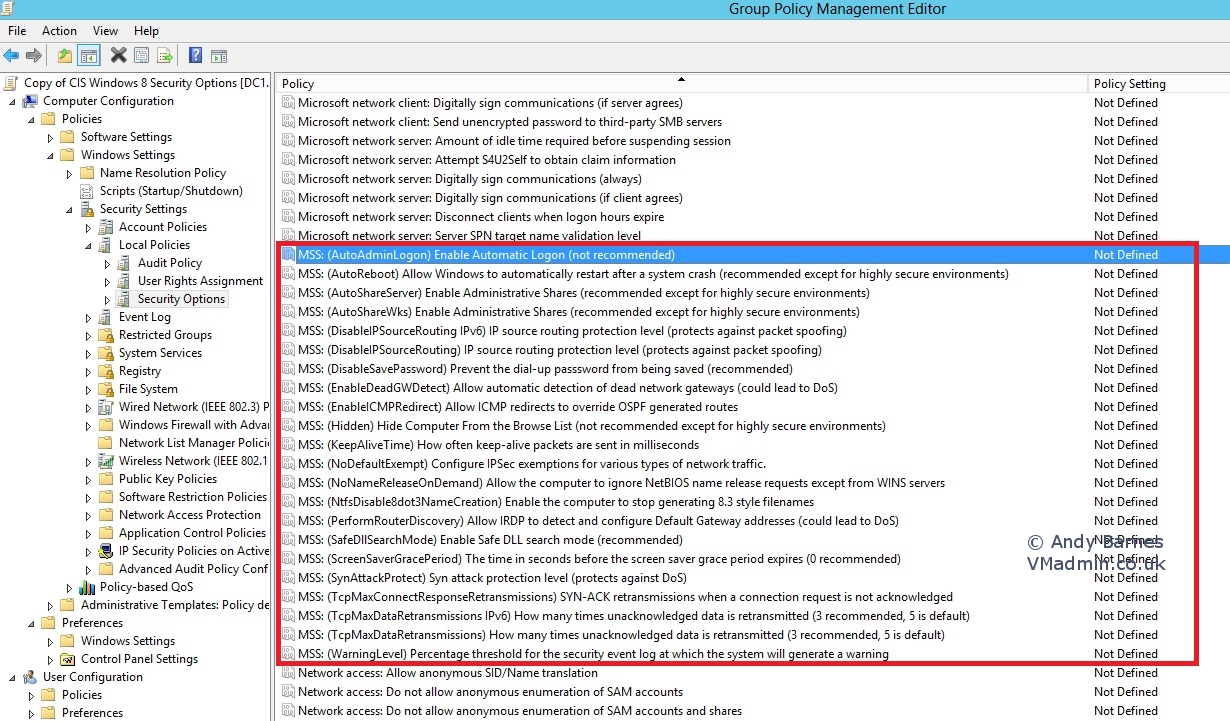
Note: Keep the LocalGPO.msi handy so you can install it on any server and edit the MSS settings with GPMC.
You can also now delete the VM you created to install SCM as we no longer need it.
Hope that saved you some time and you came across this article first. It took me a few wasted hours to figure it out and right the above procedure.
referer:https://www.vmadmin.co.uk/microsoft/43-winserver2008/348-server2012mssgposettings
[转]Missing MSS Settings in Security Options of Group Policy (GPO)的更多相关文章
- DFS security warning and use group policy to set up internet security zones
Opening a file from a DFS domain share shows a security warning while openning from the server share ...
- How to apply Local Group Policy settings silently using the ImportRegPol.exe and Apply_LGPO_Delta.exe utilities.
参考:http://supportishere.com/how-to-apply-local-group-policy-settings-silently-using-the-importregpol ...
- mac远程桌面连接windows 8.1 update,提示: 远程桌面连接无法验证您希望连接的计算机的身份
在网上找到解决方案: SolutionEnable RDP security layer in Group Policy on the machine: Verify that the firewal ...
- How to detect, enable and disable SMBv1, SMBv2, and SMBv3 in Windows and Windows Server
转自:https://support.microsoft.com/en-us/help/2696547/detect-enable-disable-smbv1-smbv2-smbv3-in-windo ...
- Group Policy Object Editor
Group Policy Object Editor The Group Policy Object Editor is a tool that hosts MMC extension snap- ...
- Configure Security Settings for Remote Desktop(RDP) Services Connections
catalogue . Configure Server Authentication and Encryption Levels . Configure Network Level Authenti ...
- Android Studio :enable vt-x in your bios security,已经打开还是报错的解决方法
quote: For Windows 10: First of all, install the intelhaxm-android.exe located in the folder SDK\ext ...
- Cisco IOS Security command Guide
copy system:running-config nvram:startup-config : to save your configuration changes to the startup ...
- What is XMLHTTP? How to use security zones in Internet Explorer
Types of Security Zones Internet Zone This zone contains Web sites that are not on your computer or ...
随机推荐
- Luogu-3346 [ZJOI2015]诸神眷顾的幻想乡
\(trie\)树建广义后缀自动机: \(dfs\)遍历\(trie\)树,将树上的一个节点插入\(sam\)时,将他的\(fa\)在\(sam\)上所在的节点作为\(last\) #include& ...
- 【bzoj1318】[Spoj744] Longest Permutation(乱搞)
题目传送门:https://www.lydsy.com/JudgeOnline/problem.php?id=1318 这道题的大意是要求一个长度为len,并包含1~len所有数,并使len最大的子区 ...
- spark学习5(hbase集群搭建)
第一步:Hbase安装 hadoop,zookeeper前面都安装好了 将hbase-1.1.3-bin.tar.gz上传到/usr/HBase目录下 [root@spark1 HBase]# chm ...
- hive学习6
将查询结果集写入另一个表中的时候报了这个错,Dynamic partition strict mode requires at least one static partition column. T ...
- QT 学习记录:渐变-QLinearGradient,QRadialGradient,QConicalGradient)
http://blog.csdn.net/wangwei890702/article/details/8552482 QT:渐变 渐变,是指逐渐的,有规律性的变化,是一种规律性很强的现象.Qt提供了一 ...
- Android Studio2.3中简单配置,释放C盘空间
重新安装了一下android studio,由于占用了太多的C盘空间.记录一下,在网上收集到的studio中两个主要占用C盘空间的文件,我们将它移除C盘. 原博地址: http://blog.csdn ...
- 啥是ETL、ELT
ETL就是Extract.Transfrom.Load即抽取.转换.加载三个英文单词首字母的集合.抽取:就是从源系统抽取需要的数据,这些源系统可以是同构也可以是异构的:比如源系统可能是Excel电子表 ...
- stanford推荐阅读目录
stanford deep learning 网站上推荐的阅读目录: UFLDL Recommended Readings If you're learning about UFLDL (Unsu ...
- zoj 3965 Binary Tree Restoring(搜索)
Binary Tree Restoring Time Limit: 1 Second Memory Limit: 65536 KB Special Judge Given two ...
- Element 'beans' cannot have character [children], because the type's content type is element-only
这个小问题快搞死我了,找了大半个小时. Element 'beans' cannot have character [children], because the type's content typ ...
