WPF上下滚动字幕
XAML代码:
<local:WorkSpaceContent x:Class="SunCreate.CombatPlatform.Client.NoticeMarquee"
xmlns="http://schemas.microsoft.com/winfx/2006/xaml/presentation"
xmlns:x="http://schemas.microsoft.com/winfx/2006/xaml"
xmlns:mc="http://schemas.openxmlformats.org/markup-compatibility/2006"
xmlns:d="http://schemas.microsoft.com/expression/blend/2008"
xmlns:local="clr-namespace:SunCreate.CombatPlatform.Client;assembly=SunCreate.CombatPlatform.Client"
mc:Ignorable="d"
d:DesignHeight="35" d:DesignWidth="300" Loaded="WorkSpaceContent_Loaded" MouseEnter="WorkSpaceContent_MouseEnter" MouseLeave="WorkSpaceContent_MouseLeave">
<local:WorkSpaceContent.Resources>
<ControlTemplate x:Key="btnTemplate" TargetType="Button">
<TextBlock Name="txt" Margin="5 0 5 0" Text="{TemplateBinding Content}" FontSize="12" Cursor="Hand" ToolTip="{TemplateBinding ToolTip}" Foreground="#fff" VerticalAlignment="Center"></TextBlock>
<ControlTemplate.Triggers>
<Trigger Property="IsMouseOver" Value="true">
<Setter TargetName="txt" Property="Foreground" Value="#ff5e5e"></Setter>
</Trigger>
</ControlTemplate.Triggers>
</ControlTemplate>
<Storyboard x:Key="storyboard">
<DoubleAnimation Duration="0:0:1" To="25" Storyboard.TargetName="stackPanel" Storyboard.TargetProperty="RenderTransform.Y"/>
</Storyboard>
</local:WorkSpaceContent.Resources>
<Grid Background="#00a6da">
<Grid.ColumnDefinitions>
<ColumnDefinition Width="60"></ColumnDefinition>
<ColumnDefinition></ColumnDefinition>
</Grid.ColumnDefinitions>
<TextBlock Margin="15 0 5 0" Text="公告:" FontSize="12" Foreground="#ffff33" VerticalAlignment="Center"></TextBlock>
<ScrollViewer Grid.Column="1" Name="scrollViewer" HorizontalScrollBarVisibility="Hidden"
HorizontalContentAlignment="Stretch"
VerticalScrollBarVisibility="Hidden"
VerticalContentAlignment="Stretch" Height="25">
<Border Height="25" >
<StackPanel x:Name="stackPanel" Margin="0 -25 0 0" >
<StackPanel.RenderTransform>
<TranslateTransform />
</StackPanel.RenderTransform>
<Button Name="btn1" Height="25" Click="btn_Click" Template="{StaticResource btnTemplate}"></Button>
<Button Name="btn2" Height="25" Click="btn_Click" Template="{StaticResource btnTemplate}"></Button>
<Button Name="btn3" Height="25" Click="btn_Click" Template="{StaticResource btnTemplate}"></Button>
</StackPanel>
</Border>
</ScrollViewer>
</Grid>
</local:WorkSpaceContent>
后台代码:
using SunCreate.CombatPlatform.Domain;
using System;
using System.Collections.Generic;
using System.Linq;
using System.Text;
using System.Threading;
using System.Timers;
using System.Windows;
using System.Windows.Controls;
using System.Windows.Data;
using System.Windows.Documents;
using System.Windows.Input;
using System.Windows.Media;
using System.Windows.Media.Animation;
using System.Windows.Media.Imaging;
using System.Windows.Navigation;
using System.Windows.Shapes; namespace SunCreate.CombatPlatform.Client
{
/// <summary>
/// 公告滚动显示
/// </summary>
public partial class NoticeMarquee : WorkSpaceContent
{
private System.Timers.Timer _timer;
private List<TES_NOTICE> _data;
private int _index;
private Storyboard _storyboard; public NoticeMarquee()
{
InitializeComponent();
} private void WorkSpaceContent_Loaded(object sender, RoutedEventArgs e)
{
if (_timer == null)
{
_storyboard = (Storyboard)this.FindResource("storyboard"); System.Threading.Tasks.Task.Factory.StartNew(() =>
{
while (true)
{
int total = ;
_data = HI.Get<INoticeService>().GetListPage(null, DateTime.MinValue, DateTime.Now, , , ref total).ToList();
_data.Reverse();
_index = _data.Count - ;
Dispatcher.BeginInvoke(new Action(() =>
{
stackPanel.RenderTransform = new TranslateTransform(, );
}));
ShowData();
Thread.Sleep( * );
}
}); _timer = new System.Timers.Timer();
_timer.Interval = ;
_timer.Elapsed += Action;
_timer.Start();
}
} private void Action(object sender, ElapsedEventArgs e)
{
Dispatcher.BeginInvoke(new Action(() =>
{
stackPanel.RenderTransform = new TranslateTransform(, );
_storyboard.Begin();
})); _index--;
if (_index < )
{
_index = _data.Count - ;
} ShowData();
} private void ShowData()
{
Dispatcher.BeginInvoke(new Action(() =>
{
TES_NOTICE data1 = GetData(_index, );
TES_NOTICE data2 = GetData(_index, );
TES_NOTICE data3 = GetData(_index, ); if (data1 != null)
{
btn1.Content = data1.NOTICE_CONTENT.Trim().Replace("\r\n", string.Empty);
btn1.CommandParameter = data1.ID;
btn1.ToolTip = data1.NOTICE_CONTENT;
} if (data2 != null)
{
btn2.Content = data2.NOTICE_CONTENT.Trim().Replace("\r\n", string.Empty);
btn2.CommandParameter = data2.ID;
btn2.ToolTip = data2.NOTICE_CONTENT;
} if (data3 != null)
{
btn3.Content = data3.NOTICE_CONTENT.Trim().Replace("\r\n", string.Empty);
btn3.CommandParameter = data3.ID;
btn3.ToolTip = data3.NOTICE_CONTENT;
}
}));
} private TES_NOTICE GetData(int index, int n)
{
if (_data != null)
{
int i = index + n;
if (i > _data.Count - )
{
i = i % _data.Count;
}
return _data[i];
}
return null;
} private void WorkSpaceContent_MouseEnter(object sender, MouseEventArgs e)
{
_timer.Stop();
} private void WorkSpaceContent_MouseLeave(object sender, MouseEventArgs e)
{
_timer.Start();
} private void btn_Click(object sender, RoutedEventArgs e)
{
Button btn = e.Source as Button;
string dataId = btn.CommandParameter.ToString();
NoticeView noticeView = new NoticeView(dataId);
noticeView.WindowStartupLocation = WindowStartupLocation.CenterScreen;
noticeView.ShowDialog();
}
}
}
效果图:
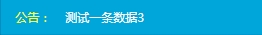
WPF上下滚动字幕的更多相关文章
- HTML滚动字幕代码参数详解及Js间隔滚动代码
html文字滚动代码 <marquee style="WIDTH: 388px; HEIGHT: 200px" scrollamount="2" dire ...
- UILabel滚动字幕的实现
经常需要在应用中显示一段很长的文字,比如天气或者广告等,这时候使用滚动字幕的方式比较方便. 参考文献: [1] YouXianMing, 使用UILabel实现滚动字幕移动效果, 博客园 [2] ht ...
- js原生 + jQuery实现页面滚动字幕
js原生/jQuery实现页面滚动字幕效果 17:45:49 在新闻列表或者文章列表信息等页面中很容易要求实现字幕滚动的效果,以下为简单的实现页面中滚动字幕的效果 1.jQuery实现页面滚动字幕效果 ...
- C#-循环滚动字幕,timer,从左至右,从右至左,暂停---ShinePans
Lable的Left属性是能够更改的,可是 Right属性不能够更改,所以我们能够利用 这个特点做自加 自减运算 using System; using System.Collections.Gene ...
- DS控件库 DSLed控件呈现滚动字幕效果
滚动字幕效果在DSled上可以使用偏移来实现,代码如下 运行效果
- WPF数字滚动效果
和WPF数字滚动抽奖有区别,WPF数字滚动抽奖是随机的,而这里是确定的. 为了系统演示,这个效果通宵加班写了整整6个小时,中间就上了次厕所. 代码: RollingNumberItemCtrl.xam ...
- 【Cocos2dx 3.3 Lua】滚动字幕
参考资料: http://blog.csdn.net/jackystudio/article/details/12991977 1.原理 通过调用update来更新位置达到 ...
- Flash和滚动字幕
flash 1.插入flash 1)<object> <embed src="路径"></embed> ...
- 使用UILabel实现滚动字幕移动效果
使用UILabel实现滚动字幕移动效果 这个链接中的代码也实现了这种效果 https://github.com/cbpowell/MarqueeLabel 最终效果如下: 原理如下: 1. 获取文本 ...
随机推荐
- Restful&RestSharp
RestSharp 一个.NET(C#)的HTTP辅助类组件 https://www.cnblogs.com/lilunjia/p/7090015.html C#使用RestSharp实现post发送 ...
- 代理Servlet过滤器
Spring Security借助一些列Servlet 过滤器 来提供 各种 安全性功能. 我们只需要在应用中的 web.xml 中配置 一个过滤器. <filter> <filte ...
- 《OpenCL异构并行编程实战》补充笔记散点,第一至四章
▶ 总体印象:适合 OpenCL 入门的书,有丰富的代码和说明,例子较为简单.先把 OpenCL 代码的基本结构(平台 → 设备 → 上下文 → 命令队列 → 创建缓冲区 → 读写缓冲区 → 编译代码 ...
- OpenLayers 3 扩展插件收集
OpenLayers 3 扩展插件 Awesome-OpenLayers OL3扩展 ol3-ext 很酷的一组 OpenLayers 3 (ol3) 扩展: 编辑-选择控件.CSS popup(弹出 ...
- 让 IE6支持max-height
min-height min-height:100px; _height:100px max-height max-height:200px; overflow:auto;/*超出部分显示滚动条*/ ...
- Dirichlet Process
http://www.cnblogs.com/zhangbojiangfeng/p/5962039.html [各种函数推导]
- Varint 数值压缩
[Varint 数值压缩] Varint 是一种紧凑的表示数字的方法.它用一个或多个字节来表示一个数字,值越小的数字使用越少的字节数.这能减少用来表示数字的字节数.比如对于 int32 类型的数字,一 ...
- intellij idea运行Android程序时报错;Unable to locate adb within SDK
环境:intellij idea15 问题:运行Android时报错Throwable:Unable to locate adb within SDK 解决方法:在SDK安装目录的\platfor ...
- Leetcode:Add Two Numbers分析和实现
Add Two Numbers这个问题的意思是,提供两条链表,每条链表表示一个十进制整数,其每一位对应链表的一个结点.比如345表示为链表5->4->3.而我们需要做的就是将两条链表代表的 ...
- Python next() 函数
Python next() 函数 Python 内置函数 描述 next() 返回迭代器的下一个项目. 语法 next 语法: next(iterator[, default]) 参数说明: ite ...
