spring boot 应用发布到Harbor上
具体的harbor配置和docker配置可以查看前面几篇,也包含了我遇到的问题
settings.xml配置
<server>
<id>docker-hub</id>
<username>admin</username>
<password>Harbor12345</password>
</server>
pom.xml配置
</parent>
<groupId>com.topcheer</groupId>
<artifactId>docker</artifactId>
<version>0.0.1-SNAPSHOT</version>
<name>docker</name>
<description>Demo project for Spring Boot</description> <properties>
<project.build.sourceEncoding>UTF-8</project.build.sourceEncoding>
<project.reporting.outputEncoding>UTF-8</project.reporting.outputEncoding>
<java.version>1.8</java.version>
<docker.image.prefix>topcheer</docker.image.prefix>
<docker.repostory>192.168.180.105:1180</docker.repostory>
</properties> <dependencies> <dependency>
<groupId>org.springframework.boot</groupId>
<artifactId>spring-boot-starter-web</artifactId>
</dependency> <dependency>
<groupId>org.springframework.boot</groupId>
<artifactId>spring-boot-starter-test</artifactId>
<scope>test</scope>
</dependency>
</dependencies> <repositories>
<repository>
<id>spring-milestones</id>
<name>Spring Milestones</name>
<url>https://repo.spring.io/milestone</url>
</repository>
</repositories> <build>
<finalName>docker</finalName>
<plugins>
<plugin>
<groupId>org.springframework.boot</groupId>
<artifactId>spring-boot-maven-plugin</artifactId>
<!--加入下面两项配置-->
<executions>
<execution>
<goals>
<goal>repackage</goal>
</goals>
</execution>
</executions>
<configuration>
<includeSystemScope>true</includeSystemScope>
</configuration>
</plugin>
<plugin>
<groupId>com.spotify</groupId>
<artifactId>docker-maven-plugin</artifactId>
<version>1.2.0</version>
<executions>
<execution>
<phase>package</phase>
<goals>
<goal>build</goal>
</goals>
</execution>
<execution>
<id>tag-image</id>
<phase>package</phase>
<goals>
<goal>tag</goal>
</goals>
<configuration>
<image>${docker.repostory}/${docker.image.prefix}/${project.artifactId}:1.0.1</image>
<newName>${docker.repostory}/${docker.image.prefix}/${project.artifactId}:1.0.1</newName>
</configuration>
</execution>
<execution>
<id>push-image</id>
<phase>deploy</phase>
<goals>
<goal>push</goal>
</goals>
<configuration>
<imageName>${docker.repostory}/${docker.image.prefix}/${project.artifactId}:1.0.1</imageName>
</configuration>
</execution>
</executions>
<configuration>
<serverId>docker-hub</serverId>
<registryUrl>${docker.repostory}</registryUrl>
<dockerHost>http://192.168.180.105:2375</dockerHost>
<forceTags>true</forceTags>
<pushImage>true</pushImage>
<dockerDirectory>src/main/docker</dockerDirectory>
<imageName>${docker.repostory}/${docker.image.prefix}/${project.artifactId}:1.0.1</imageName>
<imageTags>
<imageTag>1.0.2</imageTag>
</imageTags>
<resources>
<rescource>
<targetPath></targetPath>
<directory>${project.build.directory}</directory>
<include>${project.build.finalName}.jar</include>
</rescource>
</resources>
<includeSystemScope>true</includeSystemScope>
</configuration>
</plugin>
</plugins>
</build>
运行命令
clean package docker:build -DpushImage -Dmaven.test.skip=true
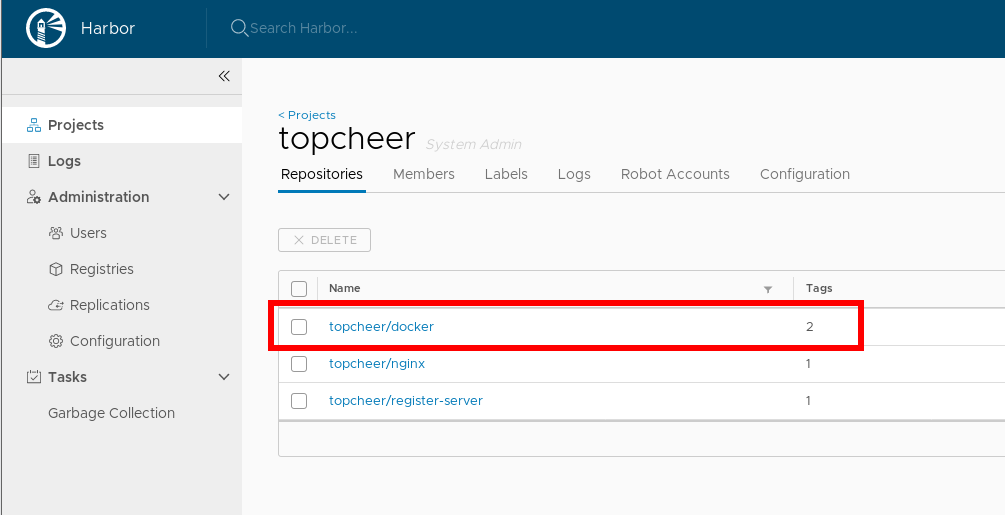
spring boot 应用发布到Harbor上的更多相关文章
- Spring Boot工程发布到Docker
先聊聊闲话 搞过企业级的application运维的同仁肯定深有感触,每个application的功能交叉错杂,数据交换就让人焦头烂额(当然这和顶层业务设计有关系), 几十个application发布 ...
- spring boot项目发布tomcat容器(包含发布到tomcat6的方法)
spring boot因为内嵌tomcat容器,所以可以通过打包为jar包的方法将项目发布,但是如何将spring boot项目打包成可发布到tomcat中的war包项目呢? 1. 既然需要打包成wa ...
- spring boot下MultipartHttpServletRequest如何提高上传文件大小的默认值
前言: 上传下载功能算是一个非常常见的功能,如果使用MultipartHttpServletRequest来做上传功能. 不配置上传大小的话,默认是2M.在有些场景,这个肯定不能满足条件. 上传代码: ...
- 从零开始的Spring Boot(3、Spring Boot静态资源和文件上传)
Spring Boot静态资源和文件上传 写在前面 从零开始的Spring Boot(2.在Spring Boot中整合Servlet.Filter.Listener的方式) https://www. ...
- 将Spring Boot项目运行在Docker上
将Spring Boot项目运行在Docker上 一.使用Dockerfile构建Docker镜像 1.1Dockerfile常用指令 1.1.1ADD复制文件 1.1.2ARG设置构建参数 1.1. ...
- Spring Boot 2 发布与调用REST服务
开发环境:IntelliJ IDEA 2019.2.2Spring Boot版本:2.1.8 一.发布REST服务 1.IDEA新建一个名称为rest-server的Spring Boot项目 2.新 ...
- Spring Boot会员管理系统——处理文件上传
温馨提示 Spring Boot会员管理系统的中,需要涉及到Spring框架,SpringMVC框架,Hibernate框架,thymeleaf模板引擎.所以,可以学习下这些知识.当然,直接入门的话使 ...
- Spring Boot 静态资源映射与上传文件路由配置
默认静态资源映射目录 默认映射路径 在平常的 web 开发中,避免不了需要访问静态资源,如常规的样式,JS,图片,上传文件等;Spring Boot 默认配置对静态资源映射提供了如下路径的映射 /st ...
- Spring Boot 项目发布到 Tomcat 服务器
第 1 步:将这个 Spring Boot 项目的打包方式设置为 war.<packaging>war</packaging> SpringBoot 默认有内嵌的 tomcat ...
随机推荐
- 阶段1 语言基础+高级_1-3-Java语言高级_06-File类与IO流_09 序列化流_3_对象的反序列化流_ObjectInputStream
声明了IO异常,这里还是红色的 转换为Person对象
- C 语言跟 C++ 的差异比较
C++ 完整的 CHM 版离线手册,可以 从这里下载. C++头文件不必是 .h 结尾 C语言中的标准库头文件,例如 math.h 和 stdio.h,在C++中被命名为 cmath 和 cstdio ...
- spring boot 整合 RabbitMQ 错误
1.错误 org.springframework.beans.factory.BeanCreationException: Error creating bean with name 'org.spr ...
- suv的使用
一.什么是SVN? SVN是Subversion的简称,是一个开放源代码的版本控制系统,相较于RCS.CVS,它采用了分支管理系统,它的设计目标就是取代CVS.互联网上很多版本控制服务已从CVS迁移到 ...
- 【ABAP系列】SAP VA02修改销售订单的BAPI举例
公众号:SAP Technical 本文作者:matinal 原文出处:http://www.cnblogs.com/SAPmatinal/ 原文链接:[ABAP系列]SAP VA02修改销售订单的B ...
- Zuul网关过滤器中转发头信息不起作用
大家应该都知道在做Zuul网关过滤的时候,如果不在网关过滤时转发头信息,经过网关时头信息就会丢失. 但我用 addZuulRequestHeader转发头信息时,却不起作用,在子服务的controll ...
- 浅谈vue单页面seo问题
最近做项目的时候,被要求做seo,由于项目已经开发完毕,且只需首页做seo,所以考虑再三,决定用prerender-spa-plugin结合vue-meta-info来实现首页的seo.如果你的页面是 ...
- c3p0连接池快速入门
为什么要使用连接池,这些基本也不用说那么多 以下为快速入门案例 包目录结构 配置文件c3p0-config.xml <c3p0-config> <!-- 默认配置,如果没有指定自己的 ...
- Oracle数据库的下载与安装
Oracle数据库下载: 推荐去Oracle官网下载 官方网址链接:https://www.oracle.com/database/technologies/oracle-database-softw ...
- docker私有仓库部署
首先科普docker几种“仓库”概念,可分为:本地镜像,本地仓库,公有仓库(docker hub) 本地镜像:在把java程序打包成镜像,输出的镜像的位置就是本地镜像 公有仓库:一个叫docker h ...
