微信小程序自定义底部导航栏组件+跳转
微信小程序本来封装有底部导航栏,但对于想自定义样式和方法的开发者来说,这并不是很好。
参考链接:https://github.com/ljybill/miniprogram-utils/tree/master/custom-tabbar
首先创建一个底部导航栏组件,名为:navBar
<view class='tabbar'>
<view wx:if='{{_auth >= item.auth}}' class='tabbar-item' wx:for='{{tabbarList}}' wx:key='{{item.pagePath}}' bindtap='handleItemTap' data-path='{{item.pagePath}}' data-idx='{{index}}'>
<view class='tabbar-item-icon'>
<image src='{{activeIdx === index ? item.selectedIconPath : item.iconPath}}'></image>
</view>
<view class='tabbar-item-text {{activeIdx === index ? "active" : ""}}'>{{item.text}}</view>
</view>
</view>
导航栏样式,分为5个按钮,中间为圆形凸起
.tabbar {
position: fixed;
bottom: 0;
left: 0;
right: 0;
height: 100rpx;
border-top: 0.5px solid #d5d5d5;
display: flex;
font-size: 0;
background: #fff;
}
.tabbar-item {
flex: 1;
text-align: center;
overflow: hidden;
box-sizing: border-box;
padding: 8rpx 10rpx 0;
color: #333333;
}
.tabbar-item:nth-child(3){
position: relative;
bottom: 50rpx;
height:150rpx;
flex: 0.7;
}
.tabbar-item:nth-child(3) .tabbar-item-icon{
height: 100rpx;
background: #fff;
border-radius: 50%;
border-top: solid 1px gray;
}
.tabbar-item:nth-child(3) .tabbar-item-icon image{
width: 100rpx;
height: 106rpx;
padding-top: 6rpx;
}
.tabbar-item:nth-child(3) .tabbar-item-text{
line-height: 0;
font-size: 28rpx;
margin-top: 8px;
color: #808080;
}
.tabbar-item-icon {
margin-bottom: 6rpx;
height: 56rpx;
}
.tabbar-item-icon image {
width: 56rpx;
height: 56rpx;
}
.tabbar-item-text {
font-size: 28rpx;
line-height: 20rpx;
color: #808080;
}
.active {
color: #23ac38;
}
接下来在app.json中配置导航跳转,由于关于项目,路径自己写
"tabBar": {
"color": "white",
"borderStyle": "white",
"backgroundColor": "white",
"list": [
{
"pagePath": "跳转路径",
"text": "首页",
"iconPath": "zh_tcwq/image/home.png",
"selectedIconPath": "zh_tcwq/image/home_selected.png",
"auth": 0
},
{
"pagePath": "跳转路径",
"text": "行业社区",
"iconPath": "zh_tcwq/image/community.png",
"selectedIconPath": "zh_tcwq/image/community_selected.png",
"auth": 0
},
{
"pagePath": "跳转路径",
"text": "发现",
"iconPath": "zh_tcwq/image/xbz_logo.png",
"selectedIconPath": "zh_tcwq/image/close.png",
"auth": 0
},
{
"pagePath": "跳转路径",
"text": "项目对接",
"iconPath": "zh_tcwq/image/docking.png",
"selectedIconPath": "zh_tcwq/image/docking_selected.png",
"auth": 0
},
{
"pagePath": "跳转路径",
"text": "我的",
"iconPath": "zh_tcwq/image/mine.png",
"selectedIconPath": "zh_tcwq/image/mine_selected.png",
"auth": 0
}
]
}
然后在app.js文件中把app.json配置的导航栏隐藏
onLaunch: function() {
// 隐藏原生的tabbar
wx.hideTabBar()
},
由于要自定义导航栏,所以要自己创建一个导航配置文件
在项目目录下创建一个config文件夹,创建一个router.js的文件
module.exports = [
{
"pagePath": "跳转路径",
"text": "首页",
"iconPath": "/zh_tcwq/image/home.png",
"selectedIconPath": "/zh_tcwq/image/home_selected.png",
"auth": 0
},
{
"pagePath": "跳转路径",
"text": "行业社区",
"iconPath": "/zh_tcwq/image/community.png",
"selectedIconPath": "/zh_tcwq/image/community_selected.png",
"auth": 0
},
{
"pagePath": "跳转路径",
"text": "发现",
"iconPath": "/zh_tcwq/image/xbz_logo.png",
"selectedIconPath": "/zh_tcwq/image/close.png",
"auth": 0
},
{
"pagePath": "跳转路径",
"text": "项目对接",
"iconPath": "/zh_tcwq/image/docking.png",
"selectedIconPath": "/zh_tcwq/image/docking_selected.png",
"auth": 0
},
{
"pagePath": "跳转路径",
"text": "我的",
"iconPath": "/zh_tcwq/image/mine.png",
"selectedIconPath": "/zh_tcwq/image/mine_selected.png",
"auth": 0
}
]
接下来在导航栏组件中配置该导航按钮参数
// zh_tcwq/pubcoms/navbar/navbar.js
import tabbarList from "../../../zh_tcwq/config/router.js"
Component({ /**
* 组件的属性列表
*/
properties: {
activeIdx: {
type: Number,
value: 0
},
auth: {
type: Number,
value: 0,
observer: 'onAuthChanged'
}
}, /**
* 组件的初始数据
*/
data: {
tabbarList: tabbarList,
_auth: 0
}, /**
* 组件的方法列表
*/
methods: {
handleItemTap(e) {
const {
idx,
path
} = e.currentTarget.dataset if (idx === this.data.activeIdx) {
this.trigger('refresh')
return
}
wx.switchTab({
url: `/${path}`,
})
},
onAuthChanged(newVal) {
wx.setStorageSync('__com-tabbar-auth', newVal)
this.setData({
_auth: newVal
})
},
trigger(eventName, value = {}, info) {
if (!eventName) {
throw new TypeError('没有自定义事件名')
}
this.triggerEvent(eventName, value)
console.log(`发送 ${eventName} 事件,携带的值为 ${typeof value === 'object' ? JSON.stringify(value) : value} ${info ? ' --- ' + info : ''}`)
}
},
ready() { },
/** 权限显示 */
pageLifetimes: {
show: function () {
console.log('show')
this.setData({
_auth: wx.getStorageSync('__com-tabbar-auth')
})
}
}
})
关于原作者点击跳转后无法动态激活底部样式的问题,我利用了一个小小的机智,通过组件间的参数传递,判断该参数是否和页面传递的参数一致,一致就显示为active状态
例如:在index页面下引用该组件:
先在json中配置组件:
{
"usingComponents": {
"tabbar":"../../../pubcoms/navbar/navbar"
}
}
在wxml文件中引用
<!-- 底部导航栏--start -->
<tabbar activeIdx="{{activeIdx}}"></tabbar>
<!-- 底部导航栏--end -->
利用activeIdx来传入导航栏组件中,在index.js中声明该参数,因为我的index为第一页,所有我赋值的量为0(数组显示的规则是0,1,2,3,4,五个菜单)

每个引用该组件的页面都配置一下activeIdx,这样在每次加载的时候组件会判断两个参数是否一致,如果一致,就添加active样式。
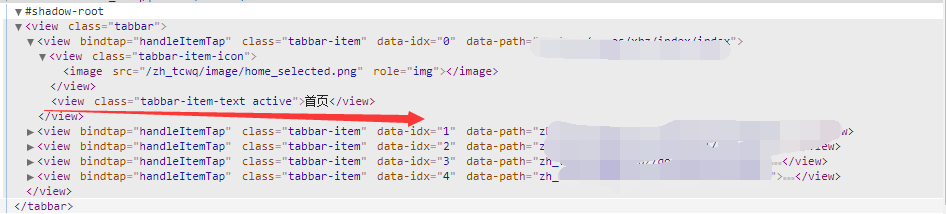
不知道将的够不够清除,如果有问题的同学可以回复提问。
效果图如下,中间是一个圆形凸起的大logo
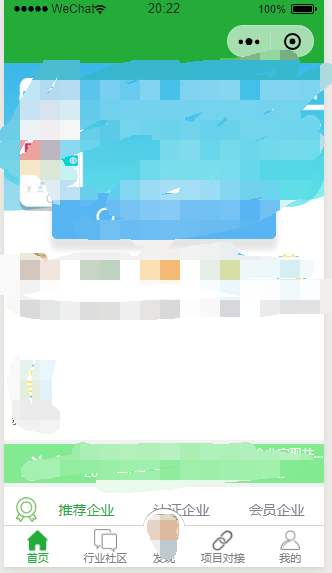
微信小程序自定义底部导航栏组件+跳转的更多相关文章
- 微信小程序-自定义底部导航
代码地址如下:http://www.demodashi.com/demo/14258.html 一.前期准备工作 软件环境:微信开发者工具 官方下载地址:https://mp.weixin.qq.co ...
- 微信小程序 自定义头部导航栏和导航栏背景图片 navigationStyle
这两天因为要做一个带背景的小程序头,哭了,小程序导航栏有背景也就算了,还得让导航栏上的背景顺下来,心态小崩.现在可以单独设置一个页面的小程序头了,但是前提是要微信7.0以上的版本,考虑到兼容性问题 ...
- 微信小程序自定义头部导航栏
<!--index.wxml--> <view> <navbar id='index_header' background='{{background}}' pageNa ...
- 微信小程序添加底部导航栏
修改 app.json 文件即可 "tabBar": { "selectedColor": "#1296db", "list&qu ...
- 微信小程序~TabBar底部导航切换栏
底部导航栏这个功能是非常常见的一个功能,基本上一个完成的app,都会存在一个导航栏,那么微信小程序的导航栏该怎么实现呢?经过无数的踩坑,终于实现了,好了,先看看效果图. 对于底部导航栏,小程序上给出的 ...
- 微信小程序-自定义菜单导航(实现楼梯效果)
设计初衷 在开发页面时,往往需要实现,点击页面的导航菜单页面滚动到相应位置,滚动页面实现菜单选项的高亮.在html开发中,我们可以用到a标签锚点实现,jq的动画相结合实现类似效果.在框架中vant U ...
- 微信小程序设置底部导航栏目方法
微信小程序底部想要有一个漂亮的导航栏目,不知道怎么制作,于是百度找到了本篇文章,分享给大家. 好了 小程序的头部标题 设置好了,我们来说说底部导航栏是如何实现的. 我们先来看个效果图 这里,我们添加了 ...
- 微信小程序实现navbar导航栏
一.效果图 二.涉及到组件 1.view组件 2.swiper组件 三.原理 整体来讲是比较简单的,顶部的navbar是使用flex进行布局的:下面的内容区域则是使用到swiper组件,使用方式比较简 ...
- 微信小程序自定义顶部导航
注释:自定义导航需要自备相应图片 一.设置自定义顶部导航 Navigation是小程序的顶部导航组件,当页面配置navigationStyle设置为custom的时候可以使用此组件替代原生导航栏. 1 ...
随机推荐
- 20191127 Spring Boot官方文档学习(9.1-9.3)
9."使用方法"指南 9.1.Spring Boot应用程序 9.1.1.创建自己的FailureAnalyzer FailureAnalyzer被包装在FailureAnalys ...
- Spring Boot 为什么这么火?(二)
Spring Boot 的火 网上连载了 Spring Boot 系列文章,没想到这一开始便与 Spring Boot 深度结缘. 技术社区 Spring Boot 的文章越来越多:Spring Bo ...
- python 开启进程两种方法 multiprocessing模块 介绍
一 multiprocessing模块介绍 python中的多线程无法利用多核优势,如果想要充分地使用多核CPU的资源(os.cpu\_count\(\)查看),在python中大部分情况需要使用多进 ...
- switch条件变量的取值类型
switch条件变量的取值类型主要有以下六种: 1)JDK1.5(不含JDK1.5)之前只能是byte.short.int.char类型,不能是float.double.long.boolean类型. ...
- CentOS7搭建NTP服务器及客户端同步时间
一.服务器配置 1.查看服务器.客户端操作系统版本 [root@hadoop101 ~]# cat /etc/redhat-release CentOS Linux release (Core) 2. ...
- P1754球迷购票问题
这是一道动态规划题,其实也是个数论题. 有n人拿50,有n人拿100买票,必须让50元的人买,不然无法找零钱,问最多有几种方案可以每一次都买票成功.这个题首先令人想到搜索,但是随即发现dp是正解,于是 ...
- 通过metaclass实现精简的ORM框架
摘抄于<python-3-廖雪峰> 使用ORM框架 class User(Model): #定义类的属性到列的映射: id = IntegerFiled('id') name = Stri ...
- springboot2.0-统一处理返回结果和异常情况
一.统一处理返回结果和异常处理的原因: 1.在springboot项目里我们希望接口返回的数据包含至少三个属性: a.code:请求接口的返回码,成功或者异常等返回编码,例如定义请求成功,code = ...
- php中引入facebook的messenger消息接口
前一段时间需要开发一个messenger的消息接口,但是facebook的官方文档似是而非,而且由于在国内比较小众,之前也没有另外的人写过中文的开发教程,只好自己进行了一番研究并完成了一个demo,希 ...
- Laravel 学习笔记之文件上传
自定义添加磁盘——upload 位置:config/filesystems.php 'disks' => [ 'local' => [ 'driver' => 'local', 'r ...
