DEVOPS技术实践_23:判断文件下载成功作为执行条件
在实际生产中,我们经常会需要通过判断一个结果作为一个条件去执行另一个内容,比如判断一个文件是否存在,判官一个命令是否执行成功等等
现在我们选择其中一个场景进行实验,当某个目录下存在,则执行操作
1. 下载一个文件
[root@node1 ~]# cd /opt/
[root@node1 opt]# wget https://www.python.org/ftp/python/3.7.1/Python-3.7.1.tgz
[root@node1 opt]# ll
-rw-r--r-- 1 root root 22802018 Oct 20 2018 Python-3.7.1.tgz
就判断这个文件是否存在
2 Jenkinsfile文件
import hudson.model.*; println env.JOB_NAME
println env.BUILD_NUMBER pipeline{ agent any
stages{ stage("git checkout") {
steps{
script {
checkout([$class: 'GitSCM',
branches: [[name: '*/master']],
doGenerateSubmoduleConfigurations: false,
extensions: [],
submoduleCfg: [],
userRemoteConfigs: [[credentialsId: 'e3e48ed7-dbce-4642-bb18-28e0c71ab962',
url: 'http://192.168.132.132/root/hello-world-greeting.git']]])
}
}
}
stage("Check file download") {
steps {
script {
out = sh(script: "ls /opt ", returnStdout: true).toString().trim()
println out
if(out.contains("Python-3.7.1.tgz")) {
println "file download successfully."
}else {
sh("exit 1")
}
} }
}
}
}
把linux执行打印结果存在一个字符串中,通过字符串包含的方法去判断文件是否存在。这个思路有时候很好用,字符串操作在编程过程中经常被使用到。
3 构建执行
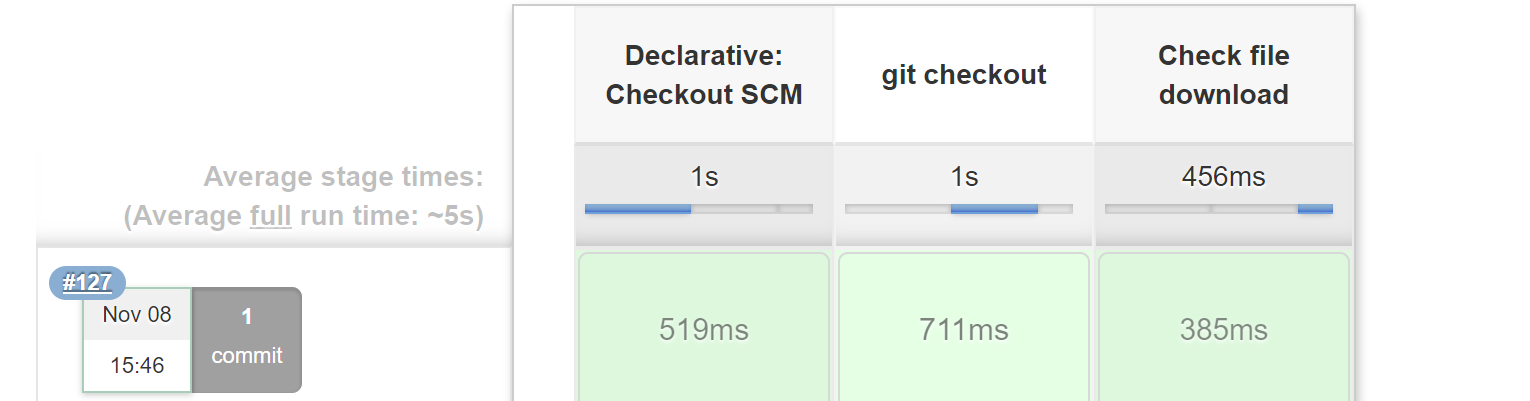
控制台输出
Started by user darren ning
Obtained pipeline.jenkinsfile from git http://192.168.132.132/root/pipeline-parameter-test.git
Running in Durability level: MAX_SURVIVABILITY
[Pipeline] Start of Pipeline
[Pipeline] echo
pipeline_parameter_project
[Pipeline] echo
127
[Pipeline] node
Running on Jenkins in /root/.jenkins/workspace/pipeline_parameter_project
[Pipeline] {
[Pipeline] stage
[Pipeline] { (Declarative: Checkout SCM)
[Pipeline] checkout
No credentials specified
> git rev-parse --is-inside-work-tree # timeout=10
Fetching changes from the remote Git repository
> git config remote.origin.url http://192.168.132.132/root/pipeline-parameter-test.git # timeout=10
Fetching upstream changes from http://192.168.132.132/root/pipeline-parameter-test.git
> git --version # timeout=10
> git fetch --tags --progress http://192.168.132.132/root/pipeline-parameter-test.git +refs/heads/*:refs/remotes/origin/*
> git rev-parse refs/remotes/origin/master^{commit} # timeout=10
> git rev-parse refs/remotes/origin/origin/master^{commit} # timeout=10
Checking out Revision 62425dd2e7881670ddad0294e22aa9a2427eb835 (refs/remotes/origin/master)
> git config core.sparsecheckout # timeout=10
> git checkout -f 62425dd2e7881670ddad0294e22aa9a2427eb835
Commit message: "Update pipeline.jenkinsfile"
> git rev-list --no-walk 35d435ba12df03fb7b7c9b302a59511a19141c42 # timeout=10
[Pipeline] }
[Pipeline] // stage
[Pipeline] withEnv
[Pipeline] {
[Pipeline] stage
[Pipeline] { (git checkout)
[Pipeline] script
[Pipeline] {
[Pipeline] checkout
using credential e3e48ed7-dbce-4642-bb18-28e0c71ab962
> git rev-parse --is-inside-work-tree # timeout=10
Fetching changes from the remote Git repository
> git config remote.origin.url http://192.168.132.132/root/hello-world-greeting.git # timeout=10
Fetching upstream changes from http://192.168.132.132/root/hello-world-greeting.git
> git --version # timeout=10
using GIT_ASKPASS to set credentials
> git fetch --tags --progress http://192.168.132.132/root/hello-world-greeting.git +refs/heads/*:refs/remotes/origin/*
> git rev-parse refs/remotes/origin/master^{commit} # timeout=10
> git rev-parse refs/remotes/origin/origin/master^{commit} # timeout=10
Checking out Revision 50eaa401672536f50add4ba0e86d290b8ffafb3c (refs/remotes/origin/master)
> git config core.sparsecheckout # timeout=10
> git checkout -f 50eaa401672536f50add4ba0e86d290b8ffafb3c
Commit message: "Update Jenkinsfile"
> git rev-list --no-walk 50eaa401672536f50add4ba0e86d290b8ffafb3c # timeout=10
[Pipeline] }
[Pipeline] // script
[Pipeline] }
[Pipeline] // stage
[Pipeline] stage
[Pipeline] { (Check file download)
[Pipeline] script
[Pipeline] {
[Pipeline] sh
+ ls /opt
[Pipeline] echo
Python-3.7.1.tgz
[Pipeline] echo
file download successfully.
[Pipeline] }
[Pipeline] // script
[Pipeline] }
[Pipeline] // stage
[Pipeline] }
[Pipeline] // withEnv
[Pipeline] }
[Pipeline] // node
[Pipeline] End of Pipeline
Finished: SUCCESS
4 改进实验
1.添加try catch语句块
2.如果发生错误,就把jenkinsjob标黄
jenkinsfile文件
import hudson.model.*;
println env.JOB_NAME
println env.BUILD_NUMBER
pipeline{
agent any
stages{ stage("git checkout") {
steps{
script {
checkout([$class: 'GitSCM',
branches: [[name: '*/master']],
doGenerateSubmoduleConfigurations: false,
extensions: [],
submoduleCfg: [],
userRemoteConfigs: [[credentialsId: 'e3e48ed7-dbce-4642-bb18-28e0c71ab962',
url: 'http://192.168.132.132/root/hello-world-greeting.git']]])
}
}
}
stage("Check file download") {
steps {
script {
try{
out = sh(script: "ls /opt ", returnStdout: true).toString().trim()
println out
if(out.contains("Python-3.7.1.tgz")) {
println "file download successfully."
}else {
sh("exit 1")
}
}
catch(Exception e) {
println "e"
error("fond error during check file download.")
}
}
}
}
}
}
构建
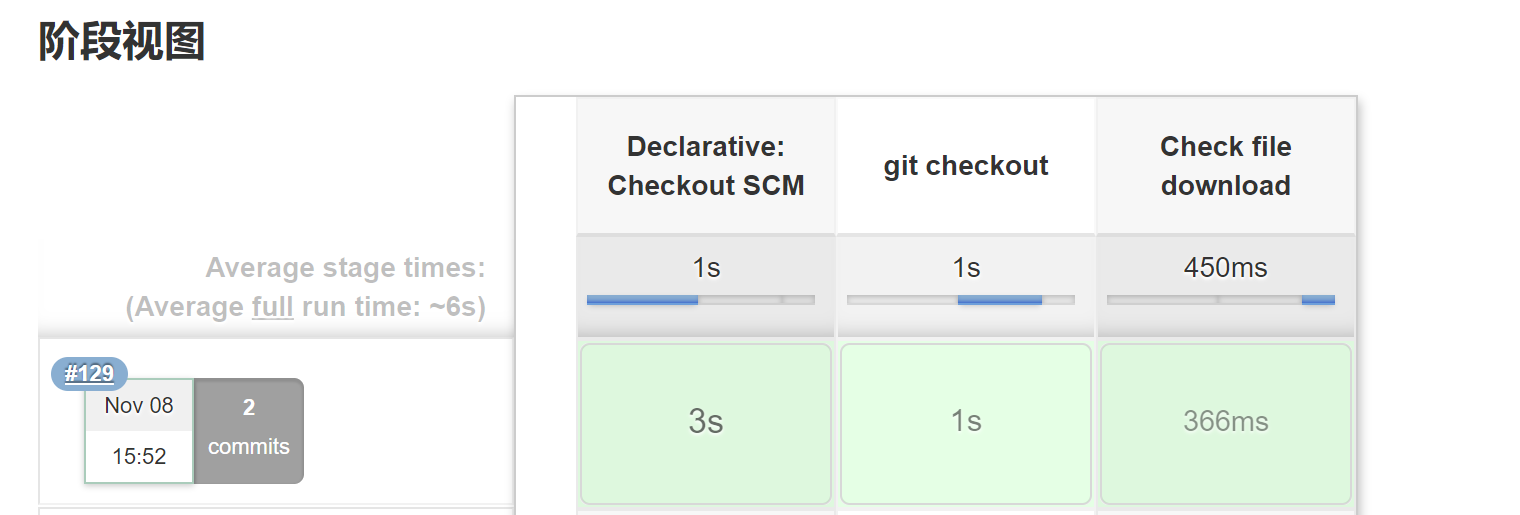
控制台输出
Started by user darren ning
Obtained pipeline.jenkinsfile from git http://192.168.132.132/root/pipeline-parameter-test.git
Running in Durability level: MAX_SURVIVABILITY
[Pipeline] Start of Pipeline
[Pipeline] echo
pipeline_parameter_project
[Pipeline] echo
129
[Pipeline] node
Running on Jenkins in /root/.jenkins/workspace/pipeline_parameter_project
[Pipeline] {
[Pipeline] stage
[Pipeline] { (Declarative: Checkout SCM)
[Pipeline] checkout
No credentials specified
> git rev-parse --is-inside-work-tree # timeout=10
Fetching changes from the remote Git repository
> git config remote.origin.url http://192.168.132.132/root/pipeline-parameter-test.git # timeout=10
Fetching upstream changes from http://192.168.132.132/root/pipeline-parameter-test.git
> git --version # timeout=10
> git fetch --tags --progress http://192.168.132.132/root/pipeline-parameter-test.git +refs/heads/*:refs/remotes/origin/*
> git rev-parse refs/remotes/origin/master^{commit} # timeout=10
> git rev-parse refs/remotes/origin/origin/master^{commit} # timeout=10
Checking out Revision 902f050f4a8d3a83a625f583b87f394d0fbad31f (refs/remotes/origin/master)
> git config core.sparsecheckout # timeout=10
> git checkout -f 902f050f4a8d3a83a625f583b87f394d0fbad31f
Commit message: "Update pipeline.jenkinsfile"
> git rev-list --no-walk 62425dd2e7881670ddad0294e22aa9a2427eb835 # timeout=10
[Pipeline] }
[Pipeline] // stage
[Pipeline] withEnv
[Pipeline] {
[Pipeline] stage
[Pipeline] { (git checkout)
[Pipeline] script
[Pipeline] {
[Pipeline] checkout
using credential e3e48ed7-dbce-4642-bb18-28e0c71ab962
> git rev-parse --is-inside-work-tree # timeout=10
Fetching changes from the remote Git repository
> git config remote.origin.url http://192.168.132.132/root/hello-world-greeting.git # timeout=10
Fetching upstream changes from http://192.168.132.132/root/hello-world-greeting.git
> git --version # timeout=10
using GIT_ASKPASS to set credentials
> git fetch --tags --progress http://192.168.132.132/root/hello-world-greeting.git +refs/heads/*:refs/remotes/origin/*
> git rev-parse refs/remotes/origin/master^{commit} # timeout=10
> git rev-parse refs/remotes/origin/origin/master^{commit} # timeout=10
Checking out Revision 50eaa401672536f50add4ba0e86d290b8ffafb3c (refs/remotes/origin/master)
> git config core.sparsecheckout # timeout=10
> git checkout -f 50eaa401672536f50add4ba0e86d290b8ffafb3c
Commit message: "Update Jenkinsfile"
> git rev-list --no-walk 50eaa401672536f50add4ba0e86d290b8ffafb3c # timeout=10
[Pipeline] }
[Pipeline] // script
[Pipeline] }
[Pipeline] // stage
[Pipeline] stage
[Pipeline] { (Check file download)
[Pipeline] script
[Pipeline] {
[Pipeline] sh
+ ls /opt
[Pipeline] echo
Python-3.7.1.tgz
[Pipeline] echo
file download successfully.
[Pipeline] }
[Pipeline] // script
[Pipeline] }
[Pipeline] // stage
[Pipeline] }
[Pipeline] // withEnv
[Pipeline] }
[Pipeline] // node
[Pipeline] End of Pipeline
Finished: SUCCESS
5 尝试失败构建
修改文件的名字
[root@node1 opt]# mv Python-3.7.1.tgz Python-3.7.1.tg
[root@node1 opt]# ll
-rw-r--r-- 1 root root 22802018 Oct 20 2018 Python-3.7.1.tg
再次构建

Started by user darren ning
Obtained pipeline.jenkinsfile from git http://192.168.132.132/root/pipeline-parameter-test.git
Running in Durability level: MAX_SURVIVABILITY
[Pipeline] Start of Pipeline
[Pipeline] echo
pipeline_parameter_project
[Pipeline] echo
135
[Pipeline] node
Running on Jenkins in /root/.jenkins/workspace/pipeline_parameter_project
[Pipeline] {
[Pipeline] stage
[Pipeline] { (Declarative: Checkout SCM)
[Pipeline] checkout
No credentials specified
> git rev-parse --is-inside-work-tree # timeout=10
Fetching changes from the remote Git repository
> git config remote.origin.url http://192.168.132.132/root/pipeline-parameter-test.git # timeout=10
Fetching upstream changes from http://192.168.132.132/root/pipeline-parameter-test.git
> git --version # timeout=10
> git fetch --tags --progress http://192.168.132.132/root/pipeline-parameter-test.git +refs/heads/*:refs/remotes/origin/*
> git rev-parse refs/remotes/origin/master^{commit} # timeout=10
> git rev-parse refs/remotes/origin/origin/master^{commit} # timeout=10
Checking out Revision 34338b984aa9c700e50fdbaf0b2a2a1cc7ba264b (refs/remotes/origin/master)
> git config core.sparsecheckout # timeout=10
> git checkout -f 34338b984aa9c700e50fdbaf0b2a2a1cc7ba264b
Commit message: "Update pipeline.jenkinsfile"
> git rev-list --no-walk 64c00d7ecd3a420314e3950676835d9bb07b0e88 # timeout=10
[Pipeline] }
[Pipeline] // stage
[Pipeline] withEnv
[Pipeline] {
[Pipeline] stage
[Pipeline] { (git checkout)
[Pipeline] script
[Pipeline] {
[Pipeline] checkout
using credential e3e48ed7-dbce-4642-bb18-28e0c71ab962
> git rev-parse --is-inside-work-tree # timeout=10
Fetching changes from the remote Git repository
> git config remote.origin.url http://192.168.132.132/root/hello-world-greeting.git # timeout=10
Fetching upstream changes from http://192.168.132.132/root/hello-world-greeting.git
> git --version # timeout=10
using GIT_ASKPASS to set credentials
> git fetch --tags --progress http://192.168.132.132/root/hello-world-greeting.git +refs/heads/*:refs/remotes/origin/*
> git rev-parse refs/remotes/origin/master^{commit} # timeout=10
> git rev-parse refs/remotes/origin/origin/master^{commit} # timeout=10
Checking out Revision 50eaa401672536f50add4ba0e86d290b8ffafb3c (refs/remotes/origin/master)
> git config core.sparsecheckout # timeout=10
> git checkout -f 50eaa401672536f50add4ba0e86d290b8ffafb3c
Commit message: "Update Jenkinsfile"
> git rev-list --no-walk 50eaa401672536f50add4ba0e86d290b8ffafb3c # timeout=10
[Pipeline] }
[Pipeline] // script
[Pipeline] }
[Pipeline] // stage
[Pipeline] stage
[Pipeline] { (Check file download)
[Pipeline] script
[Pipeline] {
[Pipeline] sh
+ ls /opt
[Pipeline] echo
Python-3.7.1.tg
[Pipeline] sh
+ exit 1
[Pipeline] echo
e
[Pipeline] error
[Pipeline] }
[Pipeline] // script
[Pipeline] }
[Pipeline] // stage
[Pipeline] }
[Pipeline] // withEnv
[Pipeline] }
[Pipeline] // node
[Pipeline] End of Pipeline
ERROR: fond error during check file download.
Finished: FAILURE
如果不成功,那么就执行exit 1代码,Linux就退出,这个是一个异常,被catch之后,打印了异常e,并执行了error()方法,error方法在jenkins中是中断运行并标记当前运行job为failed的功能。
参考文献:https://blog.csdn.net/u011541946/article/details/84945882
DEVOPS技术实践_23:判断文件下载成功作为执行条件的更多相关文章
- DEVOPS技术实践_20:串联多个job执行
在jenkins可能会有战役中场景,就是在一个job执行完之后,把这个执行结果作为另一个job的执行条件 比如A执行完,如果A执行成功,则执行B,如果失败则执行C 1 前期准备 A任务 import ...
- TestNG 判断文件下载成功
用WatchService写一个方法放在onTestStart()方法里监听文件夹的变化. 但是判断下载成功还需要写一个方法, 用来判断什么时候文件从.xlsx.rcdownload改成.xlsx才行 ...
- DEVOPS技术实践_19:Pipeline的多参数json调用
在上一篇学习了把参数写进Json文件,然后通过去Json文件,调用参数的方法 1. 三元运算符介绍 调用的方法是通过一个三元运算符实现的 gender = prop.GENDER? prop.GEND ...
- DEVOPS技术实践_06:sonar与Jenksin集成
代码质量管理平台 一.checkout和打包功能 1.1 gitlab在新建一个文件 后续在写入内容 1.2 Jenkins新建一个任务 两个参数 1.3 流水线配置 copy仓库地址: http:/ ...
- DEVOPS技术实践_03:Jenkins自动构建
一.提交代码自动构建 当开发人员在gitlab提交代码后,会自动触发jenkin构建 点击项目---->点击diy_maven-TEST----->点击配置--->构建触发器---- ...
- DEVOPS技术实践_17:Jenkins使用扩展邮件功能发送邮件
一 环境准备 1.1 安装插件Email Extension 系统管理-管理插件-安装Email Extension插件 1.2 配置 配置jenkins邮箱的全局配置:系统管理-系统设置-完成邮箱配 ...
- DEVOPS技术实践_13:使用Jenkins持续传送设计-CD基础
1. 分支策略 持续集成中使用的分支策略包括以下三个: The master branch The integration branch The feature branch 而CD只在Integra ...
- DEVOPS技术实践_12:创建持续集成的管道
持续集成不仅包含了Jenkins或者相关其它的CI工具,也包含了包含代码如何控制,采用的什么分支策略等.不同的组织可能采用不同的类型的策略来完成CI,策略类型和项目的类型的有很大的关系. 一 分支策略 ...
- DEVOPS技术实践_11:Jenkins集成Sonar
前言 前面已经有介绍sonar的安装,简单应用,下面在简答的研究一下sonar和jenkins集成的简单使用,对于sonar的安装不做介绍 一 sonar的简单介绍 持续检查避免了低质量的代码,比如S ...
随机推荐
- hdu 2089 不要62【数位dp】
HDU 2089 求给定区间内不含62和4的数的个数. 数位dp入门.从这里我清楚了一些数位dp的用法.比如limit是判断是否达到上界,而且需要判断(!limit)..比如若题目要求不含11的个数, ...
- javascript简介 标签: javascript 2015-11-13 12:13 1712人阅读 评论(39)
JavaScript是一种属于网络的脚本语言,已经被广泛用于Web应用开发,常用来为网页添加各式各样的动态功能,为用户提供更流畅美观的浏览效果.通常JavaScript脚本是通过嵌入在HTML中来实现 ...
- C++大体概况 标签: c++总结 2015-01-31 20:41 792人阅读 评论(15) 收藏
今年又一次报名了二级的C++考试,现在再来把C++总结一下,也不能算是总结,大体提炼了一下需要注意的地方,考试之前打算把这些东西好好看一看,今年一定要过啊! 前两天才知道,unix是用C语言编写的,这 ...
- 规模化落地云原生,阿里云即将重磅亮相 KubeCon China
2019 年 6 月 24 日至 26 日, 由 Cloud Native Computing Foundation (CNCF) 主办的云原生技术大会 KubeCon + CloudNativeCo ...
- @hdu - 5960@ Subsequence
目录 @description@ @solution@ @accepted code@ @details@ @description@ 给定如下计算序列权值的函数: 对于一个由三元组 (cost0, ...
- @loj - 2174@ 「FJOI2016」神秘数
目录 @description@ @solution@ @accepted code@ @details@ @description@ 一个可重复数字集合 S 的神秘数定义为最小的不能被 S 的子集的 ...
- YUI css reset
*{ margin:0; padding:0; } 以前写CSS都会在会在样式的开头部分添加上述的内容,今天才发现这种写法很不友好,会导致很多样式显示问题,所以并不适合所有的浏览器. 下面的是雅虎的c ...
- laravel重定向到上一个页面怎么带参数返回 withsucess 成功提示信息
//控制器中 return back()->with('success','操作成功'); //with的参数1是一个session变量名,参数2为该session变量值,在视图直接这样获取 @ ...
- 我为什么飞行 10000 公里去西班牙参加 KubeCon?
2019 年 5 月 20 日至 23 日, 由 Cloud Native Computing Foundation (CNCF) 主办的云原生技术大会 KubeCon + CloudNativeCo ...
- 接管SpringBoot对Activiti的数据源自动配置
SpringBoot的自动配置真的让人又爱又恨,但还是爱更多一点. SpringBoot想要帮我们自动配置好一切,但是有时候配置的却并不是我们需要的,甚至有时候会默默的坑我们. 我的项目是一个多数据源 ...
