使用Cygwin在Windows上体验Linux的快感
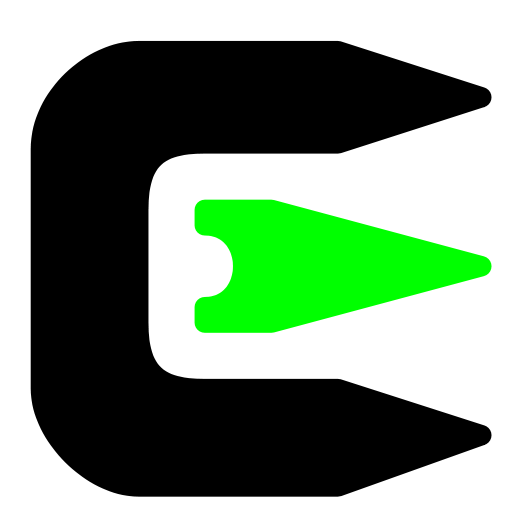
前言
记得大学的时候就以前使用过Cygwin,可惜当时没有发现她的美,我相信如今大多数朋友可能会更加倾向于使用Git或者干脆直接使用虚拟机以及原生Unix。
只是对于刚进入Linux的世界新人来说,使用Cygwin能够让你在Windows以下练习Linux的Bash,以及经常使用工具,而不须要安装Linux,也不用操心Windows被破坏。给每一个人多一种选择也蛮好的,最后再一次感谢163为开源做出的努力。
Get that Linux feeling - on Windows
更新历史
2015年07月21日 - 初稿
阅读原文 - http://wsgzao.github.io/post/cygwin/
扩展阅读
Cygwin - http://www.cygwin.com/
163源 - http://mirrors.163.com/cygwin/
依照个人习惯一步步勾选就可以,软件源我选择163,假设网络不给力能够下载我提供的完整离线包
在线安装
- 点击下一步
- 选择
Install from Internet - 自己定义安装路径
- 自己定义Local Package Directory
- 自己定义网络连接下载方式(能够使用代理加速)
- 选择
http://mirrors.163.com作为下载源 - 选择自己所需的Packages
离线安装
- 点击下一步
- 选择
Install from Local Directory - 自己定义安装路径
- 定义Local Package Directory为
mirrors.163.com - 选择自己所需的Packages
软件库
你相同能够在Cygwin上编译安装和运行Unix下的程序
在Select Packages界面搜索并勾选所需的包或者直接所有install Devel,举个GoAccess栗子
Administrator@PC-20150629NSFI ~/goaccess-0.9.2
$ ./configure --enable-utf8
checking for a BSD-compatible install... /usr/bin/install -c
checking whether build environment is sane... yes
checking for a thread-safe mkdir -p... /usr/bin/mkdir -p
checking for gawk... gawk
checking whether make sets $(MAKE)... yes
checking for gcc... gcc
checking whether the C compiler works... yes
checking for C compiler default output file name... a.exe
checking for suffix of executables... .exe
checking whether we are cross compiling... no
checking for suffix of object files... o
checking whether we are using the GNU C compiler... yes
checking whether gcc accepts -g... yes
checking for gcc option to accept ISO C89... none needed
checking for style of include used by make... GNU
checking dependency style of gcc... gcc3
checking whether gcc and cc understand -c and -o together... yes
checking for pthread_create in -lpthread... yes
checking build system type... x86_64-unknown-cygwin
checking host system type... x86_64-unknown-cygwin
checking whether to build with rdynamic for GNU ld... no
checking for mvaddwstr in -lncursesw... yes
checking for ncursesw/ncurses.h... yes
checking for ncurses.h... yes
checking for pkg-config... /usr/bin/pkg-config
checking pkg-config is at least version 0.9.0... yes
checking for pkg-config... /usr/bin/pkg-config
checking for GLIB2... yes
checking for g_list_append in -lglib-2.0... yes
checking for socket in -lsocket... no
checking for gethostbyname in -lnsl... no
checking how to run the C preprocessor... gcc -E
checking for grep that handles long lines and -e... /usr/bin/grep
checking for egrep... /usr/bin/grep -E
checking for ANSI C header files... yes
checking for sys/types.h... yes
checking for sys/stat.h... yes
checking for stdlib.h... yes
checking for string.h... yes
checking for memory.h... yes
checking for strings.h... yes
checking for inttypes.h... yes
checking for stdint.h... yes
checking for unistd.h... yes
checking netinet/in.h usability... yes
checking netinet/in.h presence... yes
checking for netinet/in.h... yes
checking sys/socket.h usability... yes
checking sys/socket.h presence... yes
checking for sys/socket.h... yes
checking arpa/inet.h usability... yes
checking arpa/inet.h presence... yes
checking for arpa/inet.h... yes
checking locale.h usability... yes
checking locale.h presence... yes
checking for locale.h... yes
checking netdb.h usability... yes
checking netdb.h presence... yes
checking for netdb.h... yes
checking for stdint.h... (cached) yes
checking for stdlib.h... (cached) yes
checking for string.h... (cached) yes
checking for unistd.h... (cached) yes
checking stddef.h usability... yes
checking stddef.h presence... yes
checking for stddef.h... yes
checking for an ANSI C-conforming const... yes
checking for off_t... yes
checking for size_t... yes
checking whether struct tm is in sys/time.h or time.h... time.h
checking for ptrdiff_t... yes
checking for working strtod... yes
checking for _LARGEFILE_SOURCE value needed for large files... no
checking for working memcmp... yes
checking whether lstat correctly handles trailing slash... yes
checking whether stat accepts an empty string... no
checking for strftime... yes
checking for regcomp... yes
checking for strtoull... yes
checking for memmove... yes
checking for floor... yes
checking for gethostbyaddr... yes
checking for gethostbyname... yes
checking for memset... yes
checking for setlocale... yes
checking for strchr... yes
checking for strdup... yes
checking for strerror... yes
checking for strrchr... yes
checking for strstr... yes
checking for strtol... yes
checking for realpath... yes
checking for malloc... yes
checking for realloc... yes
configure: creating ./config.status
config.status: creating Makefile
config.status: creating src/config.h
config.status: executing depfiles commands
Your build configuration:
CFLAGS = -pthread
storage: On-memory Hash Database (GLib)
prefix: /usr/local
package: goaccess
version: 0.9.2
bugs: goaccess@prosoftcorp.com
make && make install
$ goaccess -V
GoAccess - 0.9.2.
For more details visit: http://goaccess.io
Copyright (C) 2009-2015 GNU GPL'd, by Gerardo Orellana
使用Cygwin在Windows上体验Linux的快感的更多相关文章
- Windows上模拟Linux环境的软件Cygwin
Windows上模拟Linux环境的软件Cygwin 2010-10-11 15:19 我要评论(0) 字号:T|T Cygwin是一个用于在Windows上 模拟Linux环境的软件.它可 ...
- 如何使用Cygwin在Windows上运行OpenSSH SSHD服务器
记录几款非常有趣, 但不怎么耳熟的软件: Cygwin 是可以安装 OpenSSH server 和 client 的, Mosh 也可以, 这对于 Linux 用户而言就非常方便了. 如何使用Cyg ...
- Windows上的Linux容器
翻译自:https://docs.microsoft.com/en-us/virtualization/windowscontainers/deploy-containers/linux-contai ...
- 如何实现在Windows上运行Linux程序,附示例代码
微软在去年发布了Bash On Windows, 这项技术允许在Windows上运行Linux程序, 我相信已经有很多文章解释过Bash On Windows的原理, 而今天的这篇文章将会讲解如何自己 ...
- 在Windows上运行Linux
在Windows上运行Linux 之前了解过一些适用于linux的Windows子系统,最近又听人提起,于是在自己的Windows 10专业版上安装了一个Ubuntu.运行起来还真方便,以后在wind ...
- WSL(Windows上的Linux子系统)
WSL(Windows上的Linux子系统) WSL,Windows Subsystem for Linux,就是之前的Bash on [Ubuntu on] Windows(嗯,微软改名部KPI++ ...
- 【数据库开发】在Windows上和Linux上配置MySQL的过程
[数据库开发]在Windows上和Linux上配置MySQL的过程 标签(空格分隔): [编程开发] 首先是在Windows上尝试用QT进行MySQL数据库开发,结果总出现driver不能load的错 ...
- 手把手教windows上安装linux虚拟机及环境配置
目录 版本说明 安装虚拟机 典型方式安装(推荐小白,带有图形界面,助于学习,但占用空间大) 自定义方式安装(推荐老司机) 创建快照 克隆虚拟机 windows上安装linux虚拟机不管是对于新人还是老 ...
- 关于WSL(Windows上的Linux子系统)的介绍
WSL,Windows Subsystem for Linux,就是之前的Bash on [Ubuntu on] Windows(嗯,微软改名部KPI++ 首先要说一句,其实Windows 10在一周 ...
随机推荐
- Unity 编辑器学习(二)之 全局光照(GI)
光影流年,花影阡陌.光与影交织的岁月教育我们,不会使用光照的程序员不是个好美术. 一.概述 点击 Window > Lighting > Settings 会弹出Lighting窗口,这个 ...
- CodeForces 383C Propagating tree
Propagating tree Time Limit: 2000ms Memory Limit: 262144KB This problem will be judged on CodeForces ...
- DATA_PUMP_DIR impdp 指定导出目录
1.mkdir /tdms1/oracle/dump 2.sqlplus / as sysdba 3.create directory udir as '/tdms1/oracle/dump'; 4. ...
- Android输入法扩展之远程输入法
近年来,互联网电视開始火热,乐视TV,小米TV,近期爱奇艺也在大肆的招人做爱奇艺电视.当然还有更被关注的苹果电视.事实上,这个趋势非常正常,也非常合理,传统单纯的接收电视节目的电视已经太传统了.是该被 ...
- 找出BST里面与Target最接近的n个数
http://www.cnblogs.com/jcliBlogger/p/4771342.html 这里给了两种解法,一种是利用C++的priority_queue,然后逐个node输入. 另一种是先 ...
- [Recompose] Stream a React Component from an Ajax Request with RxJS
Loading data using RxJS is simple using Observable.ajax. This lesson shows you how to take the ajax ...
- Windows App开发之文件与数据
读取文件和目录名 这一节開始我们将陆续看到Windows App是如何操作文件的. 在Windows上读取文件名称.目录名 首先我们在XAML中定义一个Button和TextBlock,将读取文件/目 ...
- 解决Android Studio 2.2.3中添加.cpp .h文件在Project->Android无法显示,无法正常编译问题。
搭配使用 Android Studio 2.2 或更高版本与 Android Plugin for Gradle 版本 2.2.0 或更高版本时,您可以将 C 和 C++ 代码编译到 Gradle 与 ...
- Python(八) 正则表达式与JSON
一.初识正则表达式 正则表达式 是一个特殊的字符序列,一个字符串是否与我们所设定的这样的字符序列,相匹配 快速检索文本.实现替换文本的操作 json(xml) 轻量级 web 数据交换格式 impor ...
- TwinCAT 3中基于UDP协议通讯的C++实现
因为项目需要,学习了TwinCAT3中使用UDP协议进行通讯的基本知识.这个做个简单的笔记,方便以后查询. 1 概述 倍福为了实现从实时环境中直接访问网卡(network cards)专门提供了一个函 ...
