T4 代码生成 Demo (抽奖程序)
参考自这位大狮的: https://github.com/Pencroff/Dapper-DAL/blob/master/Dapper-DAL/Models/ModelGenerator.tt
项目Demo下载 http://download.csdn.net/detail/qq_21533697/9904071
- 支持Oracle,MSSQL,SQLite
- Demo项目是个抽奖小程序,抽奖只用到了LuckDraw表
- Demo用的SQLite包含库方便直接运行
- 里面用到Dapper就只写了Model层的模板,
文件目录
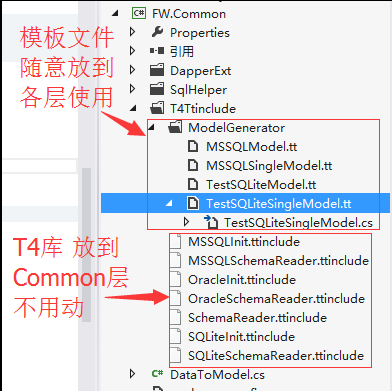
T4库
表结构读取抽象类 SchemaReader.ttinclude
<#+
/*
The contents of this file are subject to the New BSD
License (the "License"); you may not use this file
except in compliance with the License. You may obtain a copy of
the License at http://www.opensource.org/licenses/bsd-license.php Software distributed under the License is distributed on an
"AS IS" basis, WITHOUT WARRANTY OF ANY KIND, either express or
implied. See the License for the specific language governing
rights and limitations under the License.
*/ string ConnectionString = "";
string TableFilter = "";
string TopNamespace = "";
string Namespace = "";
string ClassPrefix = "";
string ClassSuffix = "";
string SchemaName = null;
bool IncludeViews;
string[] ExcludeTablePrefixes = new string[]{};
string _connectionString="";
string _providerName=""; static Regex rxCleanUp = new Regex(@"[^\w\d_]", RegexOptions.Compiled); static Func<string, string> CleanUp = (str) =>
{
str = rxCleanUp.Replace(str, "_");
if (char.IsDigit(str[])) str = "_" + str; return str;
}; string CheckNullable(Column col)
{
string result="";
if(col.IsNullable &&
col.PropertyType !="byte[]" &&
col.PropertyType !="string" &&
col.PropertyType !="Microsoft.SqlServer.Types.SqlGeography" &&
col.PropertyType !="Microsoft.SqlServer.Types.SqlGeometry"
)
result="?";
return result;
} static bool IsExcluded(string tablename, string[] ExcludeTablePrefixes)
{
for (int i = ; i < ExcludeTablePrefixes.Length; i++)
{
string s = ExcludeTablePrefixes[i];
if(tablename.StartsWith(s)) return true;
}
return false;
} abstract class SchemaReader
{
public abstract Tables ReadSchema(string connstr, string tableFilter);
public GeneratedTextTransformation outer;
public void WriteLine(string o)
{
outer.WriteLine(o);
} public string GetPropertyType(string sqlType)
{
string sysType = "string";
switch (sqlType)
{
case "bigint":
sysType = "long";
break;
case "smallint":
sysType = "short";
break;
case "int":
case "number":
case "integer":
sysType = "int";
break;
case "uniqueidentifier":
sysType = "Guid";
break;
case "smalldatetime":
case "datetime":
case "date":
case "time":
sysType = "DateTime";
break;
case "float":
sysType = "double";
break;
case "real":
sysType = "float";
break;
case "numeric":
case "smallmoney":
case "decimal":
case "money":
sysType = "decimal";
break;
case "tinyint":
sysType = "byte";
break;
case "bit":
sysType = "bool";
break;
case "image":
case "binary":
case "varbinary":
case "timestamp":
sysType = "byte[]";
break;
case "geography":
sysType = "Microsoft.SqlServer.Types.SqlGeography";
break;
case "geometry":
sysType = "Microsoft.SqlServer.Types.SqlGeometry";
break;
}
return sysType;
}
} public class Table
{
public List<Column> Columns;
public string Name;
public string Schema;
public bool IsView;
public string CleanName;
public string ClassName;
public string SequenceName;
public bool Ignore; public Column PK
{
get
{
return this.Columns.SingleOrDefault(x=>x.IsPK);
}
} public Column GetColumn(string columnName)
{
return Columns.Single(x=>string.Compare(x.Name, columnName, true)==);
} public Column this[string columnName]
{
get
{
return GetColumn(columnName);
}
} } public class Column
{
public string Name;
public string PropertyName;
public string PropertyType;
public string DbType;
public bool IsPK;
public bool IsNullable;
public bool IsAutoIncrement;
public bool Ignore;
} public class Tables : List<Table>
{
public Tables()
{
} public Table GetTable(string tableName)
{
return this.Single(x=>string.Compare(x.Name, tableName, true)==);
} public Table this[string tableName]
{
get
{
return GetTable(tableName);
}
} } #>
SQLite表结构读取实现 SQLiteSchemaReader.ttinclude
<#@ include file=".\SchemaReader.ttinclude" #>
<#+
Tables LoadTables()
{ WriteLine("// This file was automatically generated by the Dapper.SimpleCRUD T4 Template");
WriteLine("// Do not make changes directly to this file - edit the template instead");
WriteLine("// ");
WriteLine("// The following connection settings were used to generate this file");
WriteLine("// ");
WriteLine("// Connection String : `{0}`", ConnectionString);
WriteLine(""); //DbProviderFactory _factory ;
try
{
// _factory = DbProviderFactories.GetFactory(ProviderName);
}
catch (Exception x)
{
var error=x.Message.Replace("\r\n", "\n").Replace("\n", " ");
WriteLine("");
WriteLine("// -----------------------------------------------------------------------------------------");
WriteLine("// -----------------------------------------------------------------------------------------");
WriteLine("");
return new Tables();
} try
{
Tables result; SchemaReader reader= new SqliteSchemaReader();
result=reader.ReadSchema(ConnectionString, TableFilter); for (int i=result.Count-; i>=; i--)
{
if (SchemaName!=null && string.Compare(result[i].Schema, SchemaName, true)!=)
{
result.RemoveAt(i);
continue;
}
if (!IncludeViews && result[i].IsView)
{
result.RemoveAt(i);
continue;
}
} var rxClean = new Regex("^(Equals|GetHashCode|GetType|ToString|repo|Save|IsNew|Insert|Update|Delete|Exists|SingleOrDefault|Single|First|FirstOrDefault|Fetch|Page|Query)$");
foreach (var t in result)
{
t.ClassName = ClassPrefix + t.ClassName + ClassSuffix;
foreach (var c in t.Columns)
{
c.PropertyName = rxClean.Replace(c.PropertyName, "_$1"); // Make sure property name doesn't clash with class name
if (c.PropertyName == t.ClassName)
c.PropertyName = "_" + c.PropertyName;
}
} return result;
}
catch (Exception x)
{
var error=x.Message.Replace("\r\n", "\n").Replace("\n", " ");
Warning(string.Format("Failed to read database schema - {0}", error));
WriteLine("");
WriteLine("// -----------------------------------------------------------------------------------------");
WriteLine("// Failed to read database schema - {0}", error);
WriteLine("// -----------------------------------------------------------------------------------------");
WriteLine("");
return new Tables();
} } class SqliteSchemaReader : SchemaReader
{ private string _connstr {get;set;} public override Tables ReadSchema(string connstr, string tableFilter)
{
_connstr = connstr;
var result = new Tables();
//pull the tables in a reader
using (IDataReader rdr = ExecuteReader(TABLE_SQL + tableFilter)) // SQLitehelper.
{
while (rdr.Read())
{
Table tbl = new Table();
tbl.Name = rdr["name"].ToString();
//tbl.Schema = rdr["TABLE_SCHEMA"].ToString();
//tbl.IsView = string.Compare(rdr["TABLE_TYPE"].ToString(), "View", true) == 0;
tbl.CleanName = CleanUp(tbl.Name);
// tbl.CleanName = T4Generator.CleanUp(tbl.Name);
if (tbl.CleanName.StartsWith("tbl_")) tbl.CleanName = tbl.CleanName.Replace("tbl_", "");
if (tbl.CleanName.StartsWith("tbl")) tbl.CleanName = tbl.CleanName.Replace("tbl", "");
tbl.CleanName = tbl.CleanName.Replace("_", "");
tbl.ClassName = tbl.CleanName; result.Add(tbl);
}
} foreach (var tbl in result)
{
tbl.Columns = LoadColumns(tbl); //Mark the primary key
//string PrimaryKey = GetPK(tbl.Schema, tbl.Name);
//var pkColumn = tbl.Columns.SingleOrDefault(x => x.Name.ToLower().Trim() == PrimaryKey.ToLower().Trim());
//if (pkColumn != null)
//{
// pkColumn.IsPK = true;
//}
} return result;
} List<Column> LoadColumns(Table tbl)
{
var result = new List<Column>();
using (IDataReader rdr = ExecuteReader(COLUMN_SQL.Replace("@tableName", tbl.Name))) // SQLitehelper.
{
while (rdr.Read())
{
Column col = new Column();
col.Name = rdr["name"].ToString();
col.PropertyName = CleanUp(col.Name);
//col.PropertyName = T4Generator.CleanUp(col.Name);
col.PropertyType = base.GetPropertyType(rdr["type"].ToString().ToLower());
col.IsNullable = rdr["notnull"].ToString() != "";
//col.IsAutoIncrement = false; //((int)rdr["IsIdentity"]) == 1;
col.IsPK = rdr["pk"].ToString() == "";
result.Add(col);
}
} return result;
} string Table_Filter = " "; const string TABLE_SQL = " select name from sqlite_master where type = 'table' "; const string COLUMN_SQL = " PRAGMA table_info(@tableName) "; /// <summary>
/// 查询
/// </summary>
/// <param name="sql">sql语句</param>
/// <param name="slPars">参数</param>
/// <returns>发挥SQLiteDataReader</returns>
public SQLiteDataReader ExecuteReader(string sql, params SQLiteParameter[] slPars)
{
SQLiteConnection conn = new SQLiteConnection(_connstr);
using (SQLiteCommand cmd = new SQLiteCommand(sql,conn))
{
if (slPars != null)
{
cmd.Parameters.AddRange(slPars);
}
try
{
conn.Open();
return cmd.ExecuteReader(CommandBehavior.CloseConnection);
}
catch(Exception ex)
{
conn.Close();
conn.Dispose();
throw ex;
} } } }
#>
SQLite配置文件 SQLiteInit.ttinclude
1.配置连接串 注意修改连接串为自己对应的 ConnectionString = @"Data Source=E:/cc/test/LotterySite/Lib/db/cater.db;";
2.需要生成的表 3.顶级命名空间 4.一个库对应一个配置文件 (开始是把这些配置直接写在各层模板文件的,后来涉及多库的切换,每个文件改链接麻烦)
<#@ include file="./SQLiteSchemaReader.ttinclude" #>
<# // 初始化文件 一个库对应一个ttinclude文件
// Settings 初始化配置
ConnectionString = @"Data Source=E:/cc/test/LotterySite/Lib/db/cater.db;"; // 连接串
TableFilter = " and name in ('LuckDraw') "; // 过滤表
TopNamespace = "FW"; // 顶级命名空间
ClassPrefix = "";
ClassSuffix = "";
IncludeViews = true;
ExcludeTablePrefixes = new string[]{"aspnet_","webpages_"}; // Read schema
var tables = LoadTables(); //读取的所有表结构
#>
SQLite 模板使用
<#@ template hostspecific="True" #>
<#@ include file="EF.Utility.CS.ttinclude"#>
<#@ include file="$(SolutionDir)\FW.Common\T4Ttinclude\SQLiteInit.ttinclude" #>
<#@ assembly name="EnvDTE" #>
<#@ assembly name="System.Data" #>
<#@ assembly name="System.Data.Entity.Design" #>
<#@ assembly name="System.Xml" #>
<#@ assembly name="System.Configuration" #>
<#@ assembly name="$(SolutionDir)\Lib\sqlite\System.Data.SQLite.dll" #> <#@ import namespace="System.Collections.Generic" #>
<#@ import namespace="System.Data" #>
<#@ import namespace="System.Data.Common" #>
<#@ import namespace="System.Diagnostics" #>
<#@ import namespace="System.Globalization" #>
<#@ import namespace="System.IO" #>
<#@ import namespace="System.Linq" #>
<#@ import namespace="System.Text" #>
<#@ import namespace="System.Text.RegularExpressions" #>
<#@ import namespace="System.Configuration" #>
<#@ import namespace="System.Data.SQLite" #>
<#@ output extension=".cst"#> <#
Namespace = TopNamespace + ".TestModel";
// Read schema EntityFrameworkTemplateFileManager fileManager = EntityFrameworkTemplateFileManager.Create(this); // 多文件生成
/*
// Tweak Schema
tables["tablename"].Ignore = true; // To ignore a table
tables["tablename"].ClassName = "newname"; // To change the class name of a table
tables["tablename"]["columnname"].Ignore = true; // To ignore a column
tables["tablename"]["columnname"].PropertyName="newname"; // To change the property name of a column
tables["tablename"]["columnname"].PropertyType="bool"; // To change the property type of a column
*/
#> <# fileManager.StartHeader(); #> using System;
using Dapper;
using Dapper.Contrib.Extensions; namespace <#=Namespace #>
{ <# fileManager.EndBlock(); #> <#
foreach(Table tbl in from t in tables where !t.Ignore select t){
if(IsExcluded(tbl.Name, ExcludeTablePrefixes)) continue; fileManager.StartNewFile(tbl.Name+".cs"); // 新建文件
#>
/// <summary>
/// A class which represents the <#=tbl.Name#> <#=(tbl.IsView)?"view":"table"#>.
/// </summary>
[Table("[<#=tbl.Name#>]")]
public partial class <#=tbl.ClassName#>
{
/* <#foreach(Column col in from c in tbl.Columns where !c.Ignore select c) {#> <#=col.PropertyName #> <#}#> */ <#foreach(Column col in from c in tbl.Columns where !c.Ignore select c)
{#>
<# if (tbl.PK!=null && tbl.PK.Name==col.PropertyName) { #>
[Key]
<#}#>
public virtual <#=col.PropertyType #><#=CheckNullable(col)#> <#=col.PropertyName #> { get; set; }
<#}#>
} <#}#> <# fileManager.StartFooter(); #>
} // namespace
<# fileManager.EndBlock(); #>
<# fileManager.Process(true); #>
模板属性:
Namespace 命名空间
tables 表结构集合
表属性
Name 数据库中的表名
ClassName 实体类名称
IsView 是否是视图(没怎么用)
PK.Name 主键列名
列属性
PropertyName 属性名称
PropertyType 属性类型
CheckNullable(col) 可空类型判断
注意引入对应的SQLite的T4配置库
<#@ include file="$(SolutionDir)\FW.Common\T4Ttinclude\SQLiteInit.ttinclude" #>
$(SolutionDir) 解决方案目录
T4 代码生成 Demo (抽奖程序)的更多相关文章
- sql的行转列(PIVOT)与列转行(UNPIVOT) webapi 跨域问题 Dapper 链式查询 扩展 T4 代码生成 Demo (抽奖程序)
sql的行转列(PIVOT)与列转行(UNPIVOT) 在做数据统计的时候,行转列,列转行是经常碰到的问题.case when方式太麻烦了,而且可扩展性不强,可以使用 PIVOT,UNPIVOT比 ...
- 使用jQuery+PHP+Mysql实现抽奖程序
抽奖程序在实际生活中广泛运用,由于应用场景不同抽奖的方式也是多种多样的.本文将采用实例讲解如何利用jQuery+PHP+Mysql实现类似电视中常见的一个简单的抽奖程序. 查看演示 本例中的抽奖程序要 ...
- jQuery幸运大转盘_jQuery+PHP抽奖程序的简单实现
jQuery幸运大转盘_jQuery+PHP抽奖程序的简单实现 在线实例 查看演示 完整代码 <!DOCTYPE html PUBLIC "-//W3C//DTD XHTML 1.0 ...
- 一个好玩的jq+php实现转盘抽奖程序
前台页面: <!DOCTYPE HTML> <html> <head> <meta charset="utf-8"> <met ...
- 幸运大转盘-jQuery+PHP实现的抽奖程序
目前好多网站上应用的转盘抽奖程序大多是基于flash的,而本文结合实例将使用jQuery和PHP来实现转盘抽奖程序,为了便于理解,作者分两部分来讲解,本文讲解第一部分,侧重使用jQuery实现转盘的转 ...
- java模拟一个抽奖程序
今天用一个程序模拟一个从1-32之间,随机抽取7组号码的抽奖程序 * 需要使用Java的图形界面知识 * 窗口 JFrame * 面板 JPanel * 显示文本信息的标签 JLabel * 文 ...
- jQuery幸运大转盘_jQuery+PHP抽奖程序
http://www.thinkphp.cn/code/1153.html 网上转盘抽奖程序大多是flash完成的,而本文使用jQuery和PHP来实现转盘抽奖程序. 若是想看更多js特效.网站源码. ...
- .net+mssql制作抽奖程序思路及源码
近期一直在研究数据库,刚好有个项目要做抽奖程序,恩,拿来练练手吧. 抽奖程序: 思路整理,无非就是点一个按钮,然后一个图片旋转一会就出来个结果就行了,可这个程序的要求不是这样的,是需要从数据库中随机抽 ...
- 简单的javascript抽奖程序
<html> <head> <title>手机号码抽奖程序</title> <script> //声明一个数组装住号码,可根 ...
随机推荐
- int 与 int *
#include <iostream>using namespace std;int QKPass(int* , int , int); //若声明为 int QKPass(int, i ...
- nodeJS之fs文件系统
前面的话 fs文件系统用于对系统文件及目录进行读写操作,本文将详细介绍js文件系统 概述 文件 I/O 是由简单封装的标准 POSIX 函数提供的. 通过 require('fs') 使用该模块. 所 ...
- jQuery UI 入门之实用实例分享
jQuery UI 入门 jQuery UI 简介 jQuery UI 是一个建立在 jQuery JavaScript 库上的小部件和交互库,您可以使用它创建高度交互的 Web 应用程序.无论您是创 ...
- servlet与jsp
Servlet生命周期 一.初始化阶段 当WEB客户第一次请求访问某个Servlet的时候,WEB容器将创建这个Servlet的实例.调用init()方法进行Servlet的初始化 一.响应客户请 ...
- springMVC+Mybatis(使用AbstractRoutingDataSource实现多数据源切换时)事务管理未生效的解决办法
业务场景: A.B两个单位,系统部署同一套代码: A.B两系统能相互访问: 要求将数据从A系统同步到B系统,再将反馈信息回发给A: 实际开发情况: 因为系统比较小,最开始设计架构的时候没有考虑到消息互 ...
- Azure经典门户创建VM,如何设置使用静态IP地址?
使用 Azure 经典管理门户中创建的虚拟机,无法使用静态IP 地址,在管理界面没有该设置.在新的管理门户中虽然有使用静态IP的设置,但是选项是灰色,无法修改,提示错误:This virtual ma ...
- Error creating bean with name 'signController': Injection of autowired dependencies failed
出现了一大串错误,Error creating bean with name 'signController': Injection of autowired dependencies failed. ...
- 对jsp的初步了解及规范问题(二)
前言 今天的例子是用jsp制作简单的“艾宾浩斯记忆曲线的学习计划表”. 重点不是算法,重点是学习jsp中的一个重要的思想,作为展现层,jsp中不应该出现业务逻辑代码. 当中<%%>代码也会 ...
- Bash环境配置文件
一.环境配置文件读取优先级 其中~/.bash_profile,~/.bash_login,~/.profile三个文件只有一个有效,查找优先级从左至右降低.bash会一直检查是否有~/.bashrc ...
- Wowza 部署 安装 配置 测试 直播
下载,最好用快的IP下好后传到需要的节点上,下面链接不能下载的情况下百度谷歌必应找资源,jdk旧版在oracle需登录方可下载 JDK1.6 wget -c http://dl.download.cs ...
