写一个umi插件 自动生成代码 解放cv的双手
引言
最近在写一个中台项目,使用的react的umi框架。
各种增删改查。基本是列表页 新建页 详情页这种页面
为了避免不必要的简单重复(主要是想偷懒) 于是想去实现自己的一个代码生成器
简单探索
首先,在官网上看到了官方写的一个生成器
<img src="https://images.cnblogs.com/cnblogs_com/amigod/1602334/o_探索umi-官网.png"/ alt="官网图片">
再去源码里扒一扒 找到关键所在
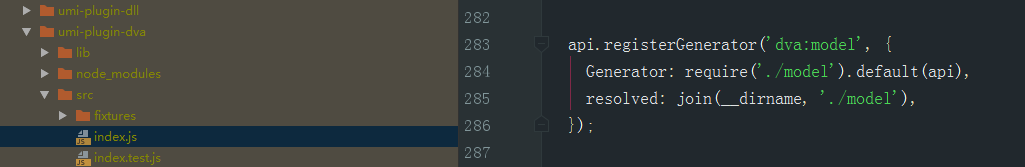
简而言之,就是利用插件的api注册了一个生成model的指令,生成器指向目录里的model.js
代码如下
import { join } from 'path';
import assert from 'assert';
export default api => {
const { paths, config } = api;
const absTemplatePath = join(__dirname, '../template/generators');
return class Generator extends api.Generator {
writing() {
...
// 判断目录名是models还是model
const models = config.singular ? 'model' : 'models';
const name = this.args[0].toString();
...
// 将模板目录下里的model代码 拷贝到项目的model目录下 并命名为指令输入的文件名
this.fs.copyTpl(
join(absTemplatePath, 'model.js'),
join(paths.absSrcPath, models, `${name}.js`),
{
name,
},
);
}
};
};
../template/generators/model.js
export default {
state: '<%= name %>',
subscriptions: {
setup({ dispatch, history }) {
},
},
reducers: {
update(state) {
return `${state}_<%= name %>`;
},
},
effects: {
*fetch({ type, payload }, { put, call, select }) {
},
},
}
model是一个常规的dva的model
里面的<%= name %>是ejs语法,对应着copyTpl方法的第三个参数中的name
模板js里的这个占位会被参数name替换
因为我们项目中习惯将model写到模块文件夹下,而且model里的代码有些我们的自己的书写
所以需要自定义一个生成方法了。
继续深入
虽然实现 但是还是带着一些疑问
- generator是基于第三方的生成器还是umi自带
- 如何注册到umi中去
- fs 又是用的是什么插件 如何运作的
generator
稍微翻了一下代码 发现了generator的真面目yeoman-generator
这玩意是一个脚手架生成器 用于生成的一些流程执行
run(cb) {
const promise = new Promise((resolve, reject) => {
const self = this;
this._running = true;
this.emit('run');
const methods = Object.getOwnPropertyNames(Object.getPrototypeOf(this));
const validMethods = methods.filter(methodIsValid);
assert(
validMethods.length,
'This Generator is empty. Add at least one method for it to run.'
);
this.env.runLoop.once('end', () => {
this.emit('end');
resolve();
});
// Ensure a prototype method is a candidate run by default
function methodIsValid(name) {
return name.charAt(0) !== '_' && name !== 'constructor';
}
function addMethod(method, methodName, queueName) {
queueName = queueName || 'default';
debug(`Queueing ${methodName} in ${queueName}`);
self.env.runLoop.add(queueName, completed => {
debug(`Running ${methodName}`);
self.emit(`method:${methodName}`);
runAsync(function() {
self.async = () => this.async();
return method.apply(self, self.args);
})()
.then(completed)
.catch(err => {
debug(`An error occured while running ${methodName}`, err);
// Ensure we emit the error event outside the promise context so it won't be
// swallowed when there's no listeners.
setImmediate(() => {
self.emit('error', err);
reject(err);
});
});
});
}
function addInQueue(name) {
const item = Object.getPrototypeOf(self)[name];
const queueName = self.env.runLoop.queueNames.indexOf(name) === -1 ? null : name;
// Name points to a function; run it!
if (typeof item === 'function') {
return addMethod(item, name, queueName);
}
// Not a queue hash; stop
if (!queueName) {
return;
}
// Run each queue items
_.each(item, (method, methodName) => {
if (!_.isFunction(method) || !methodIsValid(methodName)) {
return;
}
addMethod(method, methodName, queueName);
});
}
validMethods.forEach(addInQueue);
const writeFiles = () => {
this.env.runLoop.add('conflicts', this._writeFiles.bind(this), {
once: 'write memory fs to disk'
});
};
this.env.sharedFs.on('change', writeFiles);
writeFiles();
// Add the default conflicts handling
this.env.runLoop.add('conflicts', done => {
this.conflicter.resolve(err => {
if (err) {
this.emit('error', err);
}
done();
});
});
_.invokeMap(this._composedWith, 'run');
});
// Maintain backward compatibility with the callback function
if (_.isFunction(cb)) {
promise.then(cb, cb);
}
return promise;
}
这里用了Promise来进行流程控制
umi如何整合的
在umi-build-dev库下的 PluginAPI里有这样一段代码
import BasicGenerator from './BasicGenerator';
export default class PluginAPI {
constructor(id, service) {
.....................
this.Generator = BasicGenerator;
}
registerGenerator(name, opts) {
const { generators } = this.service;
assert(typeof name === 'string', `name should be supplied with a string, but got ${name}`);
assert(opts && opts.Generator, `opts.Generator should be supplied`);
assert(!(name in generators), `Generator ${name} exists, please select another one.`);
generators[name] = opts;
}
..............
就是我们注册用的方法,这边一方便将BasicGenerator在实例化的时候 挂到Generator属性上
另一方吧提供了registerGenerator方法 也就是我们之前调用的,进行注册
BasicGenerator //js
import Generator from 'yeoman-generator';
const { existsSync } = require('fs');
const { join } = require('path');
class BasicGenerator extends Generator {
constructor(args, opts) {
super(args, opts);
this.isTypeScript = existsSync(join(opts.env.cwd, 'tsconfig.json'));
}
}
export default BasicGenerator;
// Service.js
export default class Service {
constructor({ cwd }) {
// 用户传入的 cmd 不可信任 转化一下
this.cwd = cwd || process.cwd();
try {
....
this.generators = {};
....
发现generator只是一个接收数据的对象
这里顺便一提,umi插件中经常用到的api其实就是在service中用proxy属性代理了一下pluginAPI生成的
在初始化插件件方法 initPlugin中
this是service对象
const api = new Proxy(new PluginAPI(id, this), {
get: (target, prop) => {
if (this.pluginMethods[prop]) {
return this.pluginMethods[prop];
}
if (
[
// methods
'changePluginOption',
'applyPlugins',
'_applyPluginsAsync',
'writeTmpFile',
'getRoutes',
'getRouteComponents',
// properties
'cwd',
'config',
'webpackConfig',
'pkg',
'paths',
'routes',
// error handler
'UmiError',
'printUmiError',
// dev methods
'restart',
'printError',
'printWarn',
'refreshBrowser',
'rebuildTmpFiles',
'rebuildHTML',
].includes(prop)
) {
if (typeof this[prop] === 'function') {
return this[prop].bind(this);
} else {
return this[prop];
}
} else {
return target[prop];
}
},
});
大概意思就是对PluginAPI实例化后的属性进行get的代理 优先使用pluginMethods里注册的方法 其次是如果是数组总的方法,优先在service里找 最后才到PluignAPI
指令注册和方法实现
代码入口:umi-build-dev/src/plugin/commnds 下的generate文件夹下
export default function(api) {
const {
service: { generators },
log,
} = api;
function generate(args = {}) {
try {
const name = args._[0];
assert(name, `run ${chalk.cyan.underline('umi help generate')} to checkout the usage`);
assert(generators[name], `Generator ${chalk.cyan.underline(name)} not found`);
const { Generator, resolved } = generators[name];
const generator = new Generator(args._.slice(1), {
...args,
env: {
cwd: api.cwd,
},
resolved: resolved || __dirname,
});
return generator
.run()
.then(() => {
log.success('');
})
.catch(e => {
log.error(e);
});
} catch (e) {
log.error(`Generate failed, ${e.message}`);
console.log(e);
}
}
function registerCommand(command, description) {
const details = `
Examples:
${chalk.gray('# generate page users')}
umi generate page users
${chalk.gray('# g is the alias for generate')}
umi g page index
${chalk.gray('# generate page with less file')}
umi g page index --less
`.trim();
api.registerCommand(
command,
{
description,
usage: `umi ${command} type name [options]`,
details,
},
generate,
);
}
registerCommand('g', 'generate code snippets quickly (alias for generate)');
registerCommand('generate', 'generate code snippets quickly');
关于fs
// yeoman-generator
const FileEditor = require('mem-fs-editor');
class Generator extends EventEmitter {
constructor(args, options) {
super();
..........
this.fs = FileEditor.create(this.env.sharedFs);
}
// mem-fs-editor
'use strict';
function EditionInterface(store) {
this.store = store;
}
EditionInterface.prototype.read = require('./actions/read.js');
EditionInterface.prototype.readJSON = require('./actions/read-json.js');
EditionInterface.prototype.exists = require('./actions/exists');
EditionInterface.prototype.write = require('./actions/write.js');
EditionInterface.prototype.writeJSON = require('./actions/write-json.js');
EditionInterface.prototype.extendJSON = require('./actions/extend-json.js');
EditionInterface.prototype.append = require('./actions/append.js');
EditionInterface.prototype.delete = require('./actions/delete.js');
EditionInterface.prototype.copy = require('./actions/copy.js').copy;
EditionInterface.prototype._copySingle = require('./actions/copy.js')._copySingle;
EditionInterface.prototype.copyTpl = require('./actions/copy-tpl.js');
EditionInterface.prototype.move = require('./actions/move.js');
EditionInterface.prototype.commit = require('./actions/commit.js');
exports.create = function (store) {
return new EditionInterface(store);
};
我们用到的copyTpl方法
'use strict';
var extend = require('deep-extend');
var ejs = require('ejs');
var isBinaryFileSync = require('isbinaryfile').isBinaryFileSync;
function render(contents, filename, context, tplSettings) {
let result;
const contentsBuffer = Buffer.from(contents, 'binary');
if (isBinaryFileSync(contentsBuffer, contentsBuffer.length)) {
result = contentsBuffer;
} else {
result = ejs.render(
contents.toString(),
context,
// Setting filename by default allow including partials.
extend({filename: filename}, tplSettings)
);
}
return result;
}
module.exports = function (from, to, context, tplSettings, options) {
context = context || {};
tplSettings = tplSettings || {};
this.copy(
from,
to,
extend(options || {}, {
process: function (contents, filename) {
return render(contents, filename, context, tplSettings);
}
}),
context,
tplSettings
);
};
上手
以下是我写的一个生成规则
import { join } from 'path';
const fs=require('fs');
export default api => {
const {paths} = api;
const configPath=join(paths.absSrcPath,'generatorConfig.js');
const absTemplatePath = join(__dirname, '../template/generators');
return class Generator extends api.Generator {
writing() {
const name = this.args[0].toString();
// assert(!name.includes('/'), `model name should not contains /, bug got ${name}`);
const type =this.args[1]&& this.args[1].toString();
// type即为命令后跟的参数
switch (type) {
case 'list':
if(!fs.existsSync(configPath)) {
api.log.error('新建列表模板缺少generatorConfig.js')
return
}
const genConfig=require(configPath);
this.fs.copyTpl(join(absTemplatePath, 'list.js'),join(paths.absSrcPath, `pages/${name}/${type}`, `index.js`), {
name,
queryFormItems:genConfig[name]['queryFormItems'],
columns:genConfig[name]['columns']
});
}
this.fs.copyTpl(join(absTemplatePath, 'model.js'), join(paths.absSrcPath, `pages/${name}`, `model.js`), {
name
});
this.fs.copyTpl(join(absTemplatePath, 'index.less'), join(paths.absSrcPath, `pages/${name}`, `index.less`), {
name
});
this.fs.copyTpl(join(absTemplatePath, 'service.js'), join(paths.absSrcPath, `pages/${name}`, `service.js`), {
name
});
}
};
};
添加了如下功能
- 结合项目中的目录结构约定进行目录生成(比如我们约定用service来进行接口方法管理)
- 增加在命令后面加不同参数 生成不同的特征模块(比如列表 详情)
- 增加了配置项 可以在node环境下去读取配置 再生成到代码里去(比如
antd的列表的columns)
再仿照umi-dva-plugin的流程进行命令注册和插件导出
import { join } from 'path';
export default(api, opts = {})=> {
api.registerGenerator('dva:newPage', {
Generator: require('./model').default(api),
resolved: join(__dirname, './model'),
});
}
遇到问题
在探索和上手遇到挺多问题,总结如下
1.阅读源码 加以甄别 ,因为umi-dva-plugin的代码贼多,模板功能只是其中的非核心功能,所以也是看了好几遍 发现这个功能其实和其他代码并不存在耦合 可以单独提出来
2.探索模板语法 一开始不知道是ejs 找了下copyTpl方法
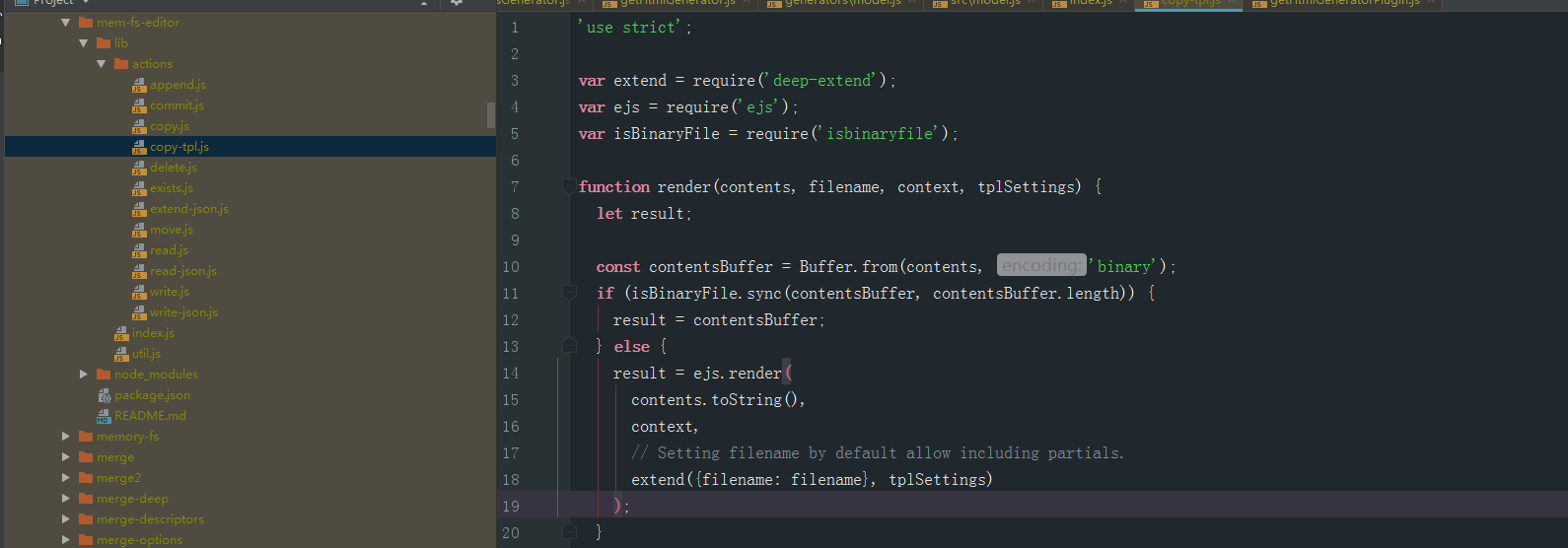
然后就恍然大悟,怪不得看起来那么熟悉,顺便学了一下ejs模板<%= %>和<%- %>的区别
3.兼容性问题 遇到的一个贼奇怪的问题 node环境兼容的问题
一开始不知道 用babel转成es5了 一直报错class constructor Generator cannot be invoked without 'new
看上去就是个兼容问题 然后用web版的babel转换器 关闭preset es2015 调整node版本到6.4主要是把对象的解构赋值要转换掉 不然依赖的三方Generator可能不认
总结
现在看来其实写这个插件其实并不难,但是在当时很多知识都不了解的情况下去看,确实还是有些许棘手,了解用法和原理比较有挑战,毕竟不是自己写的代码,所以还是要加强代码方便的阅读。
项目链接
写一个umi插件 自动生成代码 解放cv的双手的更多相关文章
- Eclipse 使用mybatis generator插件自动生成代码
Eclipse 使用mybatis generator插件自动生成代码 标签: mybatis 2016-12-07 15:10 5247人阅读 评论(0) 收藏 举报 .embody{ paddin ...
- mybatis generator maven插件自动生成代码
如果你正为无聊Dao代码的编写感到苦恼,如果你正为怕一个单词拼错导致Dao操作失败而感到苦恼,那么就可以考虑一些Mybatis generator这个差价,它会帮我们自动生成代码,类似于Hiberna ...
- 使用mybatis插件自动生成代码以及问题处理
1.pom.xml中加入依赖插件 <!-- mybatis generator 自动生成代码插件 --> <plugin> <groupId>org.mybatis ...
- 通过eclipse mybatis generater代码生成插件自动生成代码
Mybatis属于半自动ORM,在使用这个框架中,工作量最大的就是书写Mapping的映射文件,由于手动书写很容易出错,我们可以利用Mybatis-Generator来帮我们自动生成文件.通过在Ecl ...
- IDEA结合mybatis插件自动生成代码
pom文件 添加插件 <plugin> <groupId>org.mybatis.generator</groupId> <artifactId>myb ...
- 关于使用mybatis插件自动生成代码
1.安装 mybatis 插件: 在 eclipse 中 点击 help-->Install New Software...--> Add --> local 选择插件中eclip ...
- 使用mybatis-generator插件自动生成代码的步骤
注意:首先你这个项目一定要是个maven项目 1.首先你需要在pom文件中导入相关的依赖,如下代码 <plugin> <groupId>org.mybatis.generato ...
- 写一个TT模板自动生成spring.net下面的配置文件。
这个是目标. 然后想着就怎么开始 1.
- mybatis-generator自动生成代码插件
mybatis自动生成代码(实体类.Dao接口等)是很成熟的了,就是使用mybatis-generator插件. 它是一个开源的插件,使用maven构建最好,可以很方便的执行 插件官方简介: http ...
随机推荐
- csps模拟测试70
又炸了,T1没开$long long$,炸掉$50pts$,昨天因为SB错误挂掉$100pts$. 我kuku了,以后细心点吧.
- Python 命令行之旅:深入 click 之参数篇
作者:HelloGitHub-Prodesire HelloGitHub 的<讲解开源项目>系列,项目地址:https://github.com/HelloGitHub-Team/Arti ...
- 8.3 NOIP 模拟12题解
话说这次考试T1和T2是真的水,然而T1CE,T2TLE,T3CE 这不就是在侮辱我的智商啊!之前本机编译都是c++,以后要用c++11. 这次的T1就是一个大型找规律,我的规律都找出来了,但是竟然用 ...
- python 读取文件路径
python 读取文件路径 一定要用绝对路径不能用相对路径 不然读取不出来 <pre>img = cv.imread("F:\\wef\\wef\\jiaoben\\e\\1.j ...
- Jumpserver v2.0.0 使用说明
官方文档:http://www.jumpserver.org/ — 登录脚本 — 1.1 使用paramiko原生ssh协议登录后端主机(原来版本使用pexpect模拟登录) 1.2 新增使用别名或备 ...
- nyoj 34-韩信点兵(暴力)
34-韩信点兵 内存限制:64MB 时间限制:3000ms Special Judge: No accepted:34 submit:41 题目描述: 相传韩信才智过人,从不直接清点自己军队的人数,只 ...
- nyoj 283-对称排序 (sort)
283-对称排序 内存限制:64MB 时间限制:1000ms 特判: No 通过数:2 提交数:4 难度:1 题目描述: In your job at Albatross Circus Managem ...
- 领扣(LeetCode)删除排序数组中的重复项 个人题解
给定一个排序数组,你需要在原地删除重复出现的元素,使得每个元素只出现一次,返回移除后数组的新长度. 不要使用额外的数组空间,你必须在原地修改输入数组并在使用 O(1) 额外空间的条件下完成. 示例 1 ...
- 详解Redis RDB持久化、AOF持久化
1.持久化 1.1 持久化简介 持久化(Persistence),持久化是将程序数据在持久状态和瞬时状态间转换的机制,即把数据(如内存中的对象)保存到可永久保存的存储设备中(如磁盘). 1.2 red ...
- VLAN实验(4)单臂路由
1.选择1台Router路由器.2台S3700交换机和4台pc机,并根据实验编址完成此拓扑图. 2.对交换机mengyu-S2建立VLAN (1)建立两个VLAN,VLAN10和VLAN20,并添加描 ...
