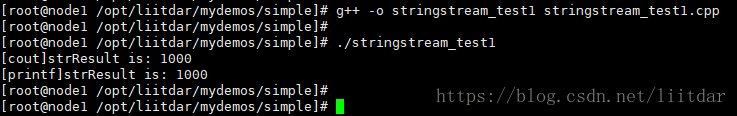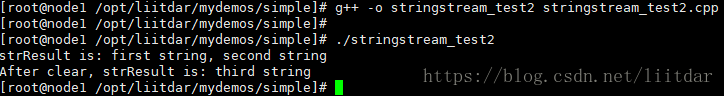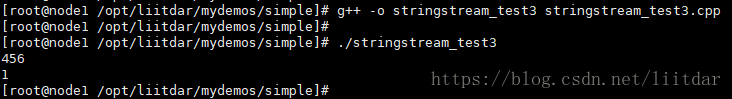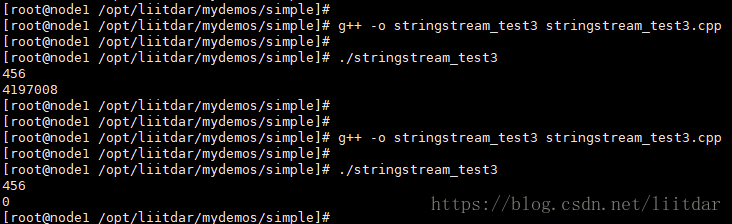stringstream用法
1.头文件:#include<sstream>
2.stringstream是C++提供的串流(stream)物件,其中:
clear()重置流的标志状态;str()清空流的内存缓冲,重复使用内存消耗不再增加!
在使用stringstream时遇到的问题:
#include <cstdlib>
#include <iostream>
#include <sstream> using namespace std; int main(int argc, char * argv[])
{
stringstream stream;
int a,b; stream<<"80";
stream>>a; stream<<"90";
stream>>b; cout<<a<<endl;
cout<<b<<endl; system("PAUSE ");
return EXIT_SUCCESS;
}
运行结果:

预期b为90,但是出现-858993460,这是由于stringstream重复使用时,没有清空导致的。
修改之后:
#include <cstdlib>
#include <iostream>
#include <sstream> using namespace std; int main(int argc, char * argv[])
{
stringstream stream;
int a,b; stream<<"80";
stream>>a; stream.clear(); stream<<"90";
stream>>b; cout<<a<<endl;
cout<<b<<endl; system("PAUSE ");
return EXIT_SUCCESS;
}
运行结果:

但是clear()仅仅清空标志位,并没有释放内存。
#include <cstdlib>
#include <iostream>
#include <sstream> using namespace std; int main(int argc, char * argv[])
{
stringstream stream;
int a,b; stream<<"80";
stream>>a; stream.clear(); cout<<"Size of stream = "<<stream.str().length()<<endl; stream<<"90";
stream>>b; cout<<"Size of stream = "<<stream.str().length()<<endl; cout<<a<<endl;
cout<<b<<endl; system("PAUSE ");
return EXIT_SUCCESS;
}
clear()之后,虽然结果正确了,但是stream占用的内存却没有释放!在实际的应用中,要是多次使用stringstream,每次都增加占用的内存。
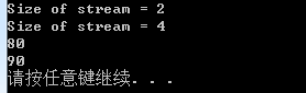
可以利用stringstream.str("")来清空stringstream。
void str ( const string & s ); // copies the content of string s to the string object associated with the string stream buffer. The function effectivelly calls rdbuf()->str(). Notice that setting a new string does not clear the error flags currently set in the stream object unless the member function clearis explicitly called.
#include <cstdlib>
#include <iostream>
#include <sstream> using namespace std; int main(int argc, char * argv[])
{
stringstream stream;
int a,b; stream<<"80";
stream>>a;
cout<<"Size of stream = "<<stream.str().length()<<endl; stream.clear();
stream.str(""); cout<<"Size of stream = "<<stream.str().length()<<endl; stream<<"90";
stream>>b; cout<<"Size of stream = "<<stream.str().length()<<endl; cout<<a<<endl;
cout<<b<<endl; system("PAUSE ");
return EXIT_SUCCESS;
}
运行结果:
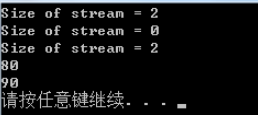
stringstream默认空格会直接分词!
題目:输入的第一行有一个数字 N 代表接下來有 N 行数字,每一行数字里有不固定个数的整数,打印每一行的总和。
输入:
3
1 2 3
20 17 23 54 77 60
111 222 333 444 555 666 777 888 999
输出:
6
251
4995
string s;
stringstream ss;
int n, i, sum, a;
cin >> n;
getline(cin, s); // 换行读取
for (i=0; i<n; i++)
{
getline(cin, s);
ss.clear();
ss.str(s);
sum=0;
while (1)
{
ss >> a;
if ( ss.fail() )
break;
sum+=a;
}
cout << sum << endl;
}
本文主要介绍 C++ 中 stringstream 类的常见用法。
1 概述
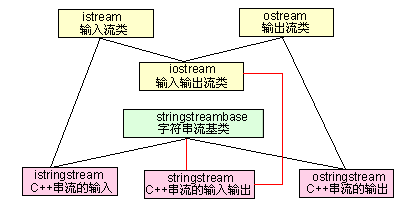
<sstream> 定义了三个类:istringstream、ostringstream 和 stringstream,分别用来进行流的输入、输出和输入输出操作。本文以 stringstream 为主,介绍流的输入和输出操作。
<sstream> 主要用来进行数据类型转换,由于 <sstream> 使用 string 对象来代替字符数组(snprintf方式),就避免缓冲区溢出的危险;而且,因为传入参数和目标对象的类型会被自动推导出来,所以不存在错误的格式化符的问题。简单说,相比c库的数据类型转换而言,<sstream> 更加安全、自动和直接。
2 代码示例
2.1 数据类型转换
这里展示一个代码示例,该示例介绍了将 int 类型转换为 string 类型的过程。示例代码(stringstream_test1.cpp)如下:
#include <string>
#include <sstream>
#include <iostream>
#include <stdio.h> using namespace std; int main()
{
stringstream sstream;
string strResult;
int nValue = ; // 将int类型的值放入输入流中
sstream << nValue;
// 从sstream中抽取前面插入的int类型的值,赋给string类型
sstream >> strResult; cout << "[cout]strResult is: " << strResult << endl;
printf("[printf]strResult is: %s\n", strResult.c_str()); return ;
}
编译并执行上述代码,结果如下:
2.2 多个字符串拼接
本示例介绍在 stringstream 中存放多个字符串,实现多个字符串拼接的目的(其实完全可以使用 string 类实现),同时,介绍 stringstream 的清空方法。
示例代码(stringstream_test2.cpp)如下:
#include <string>
#include <sstream>
#include <iostream> using namespace std; int main()
{
stringstream sstream; // 将多个字符串放入 sstream 中
sstream << "first" << " " << "string,";
sstream << " second string";
cout << "strResult is: " << sstream.str() << endl; // 清空 sstream
sstream.str("");
sstream << "third string";
cout << "After clear, strResult is: " << sstream.str() << endl; return ;
}
编译并执行上述代码,结果如下:
从上述代码执行结果能够知道:
- 可以使用 str() 方法,将 stringstream 类型转换为 string 类型;
- 可以将多个字符串放入 stringstream 中,实现字符串的拼接目的;
- 如果想清空 stringstream,必须使用 sstream.str(""); 方式;clear() 方法适用于进行多次数据类型转换的场景。详见示例2.3。
2.3 stringstream的清空
清空 stringstream 有两种方法:clear() 方法以及 str("") 方法,这两种方法有不同的使用场景。str("") 方法的使用场景,在上面的示例中已经介绍了,这里介绍 clear() 方法的使用场景。示例代码(stringstream_test3.cpp)如下:
#include <sstream>
#include <iostream> using namespace std; int main()
{
stringstream sstream;
int first, second; // 插入字符串
sstream << "";
// 转换为int类型
sstream >> first;
cout << first << endl; // 在进行多次类型转换前,必须先运行clear()
sstream.clear(); // 插入bool值
sstream << true;
// 转换为int类型
sstream >> second;
cout << second << endl; return ;
}
编译并执行上述代码,结果如下:
注意:在本示例涉及的场景下(多次数据类型转换),必须使用 clear() 方法清空 stringstream,不使用 clear() 方法或使用 str("") 方法,都不能得到数据类型转换的正确结果。下图分别是未使用 clear() 方法、使用 str("") 方法时的运行结果:
stringstream用法的更多相关文章
- C++ stringstream用法(转)
一直觉得C++ iostream的cout输出比起printf差了太多,今天查c++字符串拼接的时候偶然看到原来还有stringstream这个类,还是挺好用的,该类位于<sstream> ...
- [转]string和stringstream用法总结
转自:http://blog.csdn.net/xw20084898/article/details/21939811 作者:xw20084898 一.string string 是 C++ 提供的字 ...
- stringstream 用法
stringstream stringstream 是 C++ 提供的另一个字串型的串流(stream)物件,和之前学过的 iostream.fstream 有类似的操作方式.要使用 stringst ...
- string和stringstream用法总结
参考:http://blog.csdn.net/xw20084898/article/details/21939811
- STL用法总结
stringstream用法:对已有的运算符赋予多重含义,使同一个运算符作用于不同类型的数据导致不同类型的行为. stream << i 将i输入流中 stream >> ...
- c++之stringstream类的用法
简介: 今天利用opecv提取每一帧图片并保存到本地指定目录下的时,对于保存的每一帧的图片希望第几帧体现在图片名中, 这里便用到了stringstream类的将数字转化为字符串这一功能 C++ Str ...
- sstream头文件-getline 函数 和 stringstream函数 和string的常见用法
2017-08-12 19:50:50 writer:pprp getline函数可以读入一行的字符,不论有没有空格 第一个参数,流 第二个参数 ,将流读入的地方 第三个参数,当读到某个字符的时候停止 ...
- stringstream的用法
stringstream的基本用法 stringstream是字符串流.它将流与存储在内存中的string对象绑定起来. 在多种数据类型之间实现自动格式化. 1.stringstream对象的使用 # ...
- stringstream类的简介和用法
一.简介 <sstream>类库定义了三种类:istringstream,ostringstream,stringstream.分别用来进行流的输入,流的输出,输入输出操作.在此演示str ...
随机推荐
- linux系统编程之文件与io(一)
经过了漫长的学习,C语言相关的的基础知识算是告一段落了,这也是尝试用写博客的形式来学习c语言,回过头来看,虽说可能写的内容有些比较简单,但是个人感觉是有史起来学习最踏实的一次,因为里面的每个实验都是自 ...
- 版本控制Git研究一
对于Git的使用,早在2010年的时候,就已经开始了,接触它也是由于Android开发的原因,我们知道Android源代码的管理就是用的Git,而至今期间已经呆过几个不同的公司,不同公司对于代码的管理 ...
- mysql模糊查询多个字段
SELECT * FROM nst_t_conferencehis WHERE ConferName REGEXP '军工|军资';
- Joomla 3.4.6 远程代码执行 漏洞复现
使用利用工具 https://github.com/YangSirrr/Joomla-3.4.6-RCE http://192.168.43.230/Joomla//configuration.php ...
- S1_搭建分布式OpenStack集群_01 准备虚拟机
Openstack版本:openstack-queen 版本 一.环境准备 网络规划: Management + API Network:10.10.11.0/24 eth1 网桥:br1 VM ...
- Tyvj P2044 ["扫地"杯III day2]旅游景点
二次联通门 : Tyvj P2044 ["扫地"杯III day2]旅游景点 /* Tyvj P2044 ["扫地"杯III day2]旅游景点 并查集 先把大 ...
- 洛谷P1039侦探推理题解
#include<cstdio> #include<cstring> #include<string> #include<iostream> using ...
- 20、Task原理剖析与源码分析
一.Task原理 1.图解 二.源码分析 1. ###org.apache.spark.executor/Executor.scala /** * 从TaskRunner开始,来看Task的运行的工作 ...
- Luogu4931 情侣?给我烧了!(加强版)【生成函数】
题目链接:洛谷 大家一起 日 ♂ % EI 设\(D_i\)表示\(k=0\)时的答案.那么 \[ f(n,k)=\binom{n}{k}^2D_{n-k}k!2^k \] 意义是选择\(k\)对情侣 ...
- GoCN每日新闻(2019-09-28)
GoCN每日新闻(2019-09-28) 1. 可视化Go程序的调用图 https://truefurby.github.io/go-callvis/2. Go modules编写和发布官方教程 h ...