简单原始的ASP.NET WEBFORM中多文件上传【参考其他资料修改】
首先是ASPX页面中添加file标签
<input onclick="addFile()" type="button" value="增加" /><br />
<input id="viewfile" type="file" name="File" runat="server" style="width: 300px" accept="application/pdf,application/msword,application/x-zip-compressed" />
描述:<input name="text" type="text" style="width: 150px" maxlength="20" />
还有按钮
<asp:Button CssClass="inputbutton" ID="BtnAdd" runat="server" Text="提交" OnClick="btnSave_Click" />
添加addFile()js事件
<script type="text/javascript">
var i = 1
function addFile() {
if (i < 8) {
var str = '<BR> <input type="file" name="File" runat="server" style="width: 300px" accept="application/pdf,application/msword,application/x-zip-compressed"/>描述:<input name="text" type="text" style="width: 150px" maxlength="20" />'
document.getElementById('MyFile').insertAdjacentHTML("beforeEnd", str)
}
else {
alert("您一次最多只能上传8个附件!")
}
i++
}
</script>
后台处理事件
/// <summary>
/// 保存事件
/// </summary>
/// <param name="sender"></param>
/// <param name="e"></param>
protected void btnSave_Click(object sender, EventArgs e)
{
try
{
lblMessage.Text = "";
lblMessage.Visible = false;
System.Web.HttpFileCollection files = System.Web.HttpContext.Current.Request.Files;
System.Text.StringBuilder strmsg = new System.Text.StringBuilder("");
string[] rd = Request.Form[].Split(',');//获得图片描述的文本框字符串数组,为对应的图片的描述
int ifile;
for (ifile = ; ifile < files.Count; ifile++)
{
if (files[ifile].FileName.Length > )
{
System.Web.HttpPostedFile postedfile = files[ifile];
if (postedfile.ContentLength / > )//单个文件不能大于10240k
{
strmsg.Append(Path.GetFileName(postedfile.FileName) + "---不能大于10240k<br>");
break;
}
string fex = Path.GetExtension(postedfile.FileName).ToLower();
if (fex != ".doc" && fex != ".docx" && fex != ".zip" && fex != ".rar")
{
strmsg.Append(Path.GetFileName(postedfile.FileName) + "---格式不对,只能是doc、docx、zip、rar");
break;
}
}
}
if (strmsg.Length <= )//说明图片大小和格式都没问题
{
//以下为创建图库目录
string dirname = "excellent";
string dirpath = Server.MapPath("/appendix");
dirpath = dirpath + "\\" + dirname;
if (Directory.Exists(dirpath) == false)
{
Directory.CreateDirectory(dirpath);
}
Random ro = new Random();
int name = ;
int id = ;
Model.ExcellentWorksModel excellentWorksModel = null;
for (int i = ; i < files.Count; i++)
{
System.Web.HttpPostedFile myFile = files[i];
string FileName = "";
string FileExtention = "";
string PicPath = "";
FileName = System.IO.Path.GetFileName(myFile.FileName);
string stro = ro.Next(, ).ToString() + name.ToString();//产生一个随机数用于新命名的图片
string NewName = ConvertDateTimeInt(DateTime.Now) + stro;
if (FileName.Length > )//有文件才执行上传操作再保存到数据库
{
FileExtention = System.IO.Path.GetExtension(myFile.FileName); string ppath = dirpath + "\\" + NewName + FileExtention;
myFile.SaveAs(ppath);
string FJname = FileName;
PicPath = ppath;
} //保存图片详细
excellentWorksModel = new ExcellentWorksModel();
excellentWorksModel.AddTime = DateTime.Now;
excellentWorksModel.Path = PicPath;
excellentWorksModel.Title = FileName;
excellentWorksModel.Description = rd[i];
excellentWorksModel.Status = ;
bool res = BusinessLogic.ExcellentWorksBll.Add(excellentWorksModel); name = name + ;//用来重命名规则的变量
}
}
else
{
lblMessage.Text = strmsg.ToString();
lblMessage.Visible = true;
}
ResponseRedirect("/Reporter/UpLoadExcellentWorks.aspx");
}
catch (Exception ex)
{
WriteErrMsg("出现异常:"+ex.Message);
}
} /// <summary>
/// DateTime时间格式转换为Unix时间戳格式
/// </summary>
/// <param name=”time”></param>
/// <returns></returns>
public int ConvertDateTimeInt(System.DateTime time)
{
System.DateTime startTime = TimeZone.CurrentTimeZone.ToLocalTime(new System.DateTime(, , ));
return (int)(time - startTime).TotalSeconds;
}
附件信息保存表
/*==============================================================*/
/* Table: ExcellentWorks */
/*==============================================================*/
create table ExcellentWorks (
ID int not null,
Title nvarchar(200) null,
Description nvarchar(200) null,
Path nvarchar(200) null,
AddTime datetime null,
Status int null,
constraint PK_EXCELLENTWORKS primary key (ID)
)
go declare @CurrentUser sysname
select @CurrentUser = user_name()
execute sp_addextendedproperty 'MS_Description',
'小记者优秀作品',
'user', @CurrentUser, 'table', 'ExcellentWorks'
go declare @CurrentUser sysname
select @CurrentUser = user_name()
execute sp_addextendedproperty 'MS_Description',
'表ID',
'user', @CurrentUser, 'table', 'ExcellentWorks', 'column', 'ID'
go declare @CurrentUser sysname
select @CurrentUser = user_name()
execute sp_addextendedproperty 'MS_Description',
'附件文件名',
'user', @CurrentUser, 'table', 'ExcellentWorks', 'column', 'Title'
go declare @CurrentUser sysname
select @CurrentUser = user_name()
execute sp_addextendedproperty 'MS_Description',
'描述',
'user', @CurrentUser, 'table', 'ExcellentWorks', 'column', 'Description'
go declare @CurrentUser sysname
select @CurrentUser = user_name()
execute sp_addextendedproperty 'MS_Description',
'路径',
'user', @CurrentUser, 'table', 'ExcellentWorks', 'column', 'Path'
go declare @CurrentUser sysname
select @CurrentUser = user_name()
execute sp_addextendedproperty 'MS_Description',
'添加时间',
'user', @CurrentUser, 'table', 'ExcellentWorks', 'column', 'AddTime'
go declare @CurrentUser sysname
select @CurrentUser = user_name()
execute sp_addextendedproperty 'MS_Description',
'状态',
'user', @CurrentUser, 'table', 'ExcellentWorks', 'column', 'Status'
go
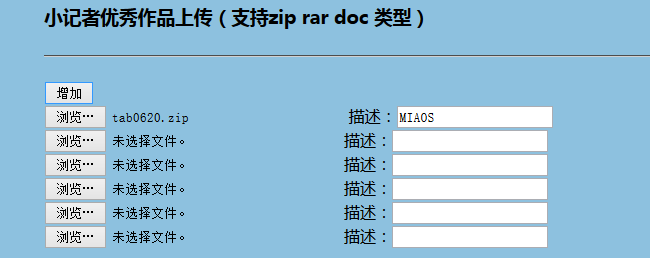
简单原始的ASP.NET WEBFORM中多文件上传【参考其他资料修改】的更多相关文章
- ASP.NET Core 中的文件上传
ASP.NET Core上传文件 ASP.NET Core使用IFormFile来读取上传的文件内容,然后将数据写入到磁盘或其它存储空间. 添加FileUpload模型,用来接收上传的文件内容. pu ...
- ASP.NET中的文件上传大小限制的问题
一.文件大小限制的问题 首先我们来说一下如何解决ASP.NET中的文件上传大小限制的问题,我们知道在默认情况下ASP.NET的文件上传大小限制为2M,一般情况下,我们可以采用更改WEB.Config文 ...
- Asp.Net实现无刷新文件上传并显示进度条(非服务器控件实现)(转)
Asp.Net实现无刷新文件上传并显示进度条(非服务器控件实现) 相信通过Asp.Net的服务器控件上传文件在简单不过了,通过AjaxToolkit控件实现上传进度也不是什么难事,为什么还要自己辛辛苦 ...
- [代码示例]用Fine Uploader+ASP.NET MVC实现ajax文件上传
原文 [代码示例]用Fine Uploader+ASP.NET MVC实现ajax文件上传 Fine Uploader(http://fineuploader.com/)是一个实现 ajax 上传文件 ...
- javaWeb中,文件上传和下载
在Web应用系统开发中,文件上传和下载功能是非常常用的功能,今天来讲一下JavaWeb中的文件上传和下载功能的实现. 对于文件上传,浏览器在上传的过程中是将文件以流的形式提交到服务器端的,如果直接使用 ...
- Silverlight 2中实现文件上传和电子邮件发送
Silverlight 2中实现文件上传和电子邮件发送 [收藏此页] [打印] 作者:IT168 TerryLee 2008-05-30 内容导航: 使用Web Service上传文件 [I ...
- JavaWeb中的文件上传和下载功能的实现
导入相关支持jar包:commons-fileupload.jar,commons-io.jar 对于文件上传,浏览器在上传的过程中是将文件以流的形式提交到服务器端的,如果直接使用Servlet获取上 ...
- ASP.NET MVC下使用文件上传
这里我通过使用uploadify组件来实现异步无刷新多文件上传功能. 1.首先下载组件包uploadify,我这里使用的版本是3.1 2.下载后解压,将组件包拷贝到MVC项目中 3. 根目录下添加新 ...
- 在WebBrowser中通过模拟键盘鼠标操控网页中的文件上传控件(转)
引言 这两天沉迷了Google SketchUp,刚刚玩够,一时兴起,研究了一下WebBrowser. 我在<WebBrowser控件使用技巧分享>一文中曾谈到过“我现在可以通过WebBr ...
随机推荐
- Go语言之进阶篇连接mysql
一.Go连接mysql 1.mysql驱动 地址:https://github.com/Go-SQL-Driver/MySQL 说明: sql.Open()函数用来打开一个注册过的数据库驱动,Go-M ...
- knockout 多值绑定
knockout 这种东西现在已经很流行了,相信很多人对它的使用都已经很熟悉了,最近项目开发中发现knockout 绑定用的有些不怎么充分,发现整个page的code 有点累赘. 1.在绑定click ...
- siamese网络&&tripletnet
siamese网络 - 之前记录过: https://www.cnblogs.com/ranjiewen/articles/7736089.html - 原始的siamese network: 输入一 ...
- CentOS7配置Mysql热备份
Mysql 的安装: 本人习惯讲安装包放在 /usr/local/src/ ①.[root@localhost ~]#cd /usr/local/src/ ②.[root@localhostsrc]# ...
- 【Java】Java-UTC-时间戳处理
Java-UTC-时间戳处理 java utc 时间戳_百度搜索 JAVA获取时间戳,哪个更快 - 潇湘客 - ITeye博客 Java获取UTC时间的方法详解_java_脚本之家 Java UTC时 ...
- 什么是BFC(Block Formatting Context)
原文:https://segmentfault.com/a/1190000012221820 https://www.w3.org/TR/CSS2/visuren.html#block-formatt ...
- Uniform and Interpolator Packing的作用
All of the packing that is done is completely transparent to the user of the OpenGL ES Shading Langu ...
- 看见上帝的 10 个公式……
原文 Top Ten Greatest Equations Ever 本文内容 No.1 麦克斯韦方程组 No.2 欧拉方程 No.3 牛顿第二定律 No.4 毕达哥拉斯定理 No.5 薛定谔方程 N ...
- 隐藏执行批处理bat文件
当kali成功溢出目标以后, 如果我们需要目标主机执行批处理bat的话, 目标机器会出现黑色的弹窗, 用户看到一个黑色弹窗肯定会奇怪, 以下有两种方法让bat文件运行起来: 1:使用bat转化为exe ...
- Elasticsearch - 理解字段分析过程(_analyze与_explain)
我们经常会遇到问题.为什么指定的文档没有被搜索到.许多情况下, 这都归因于映射的定义和分析例程配置存在问题. 针对分析过程的调试,ElasticSearch提供了专用的REST API. _analy ...
