因默认包扫描问题导致的SpringBoot项目无法启动问题
启动SpringBoot项目的时候,提示如下信息:
-- ::22.255 INFO --- [ main] s.c.a.AnnotationConfigApplicationContext :
Refreshing org.springframework.context.annotation.AnnotationConfigApplicationContext@4e3958e7:
startup date [Mon Aug :: CST ]; root of context hierarchy
-- ::22.817 INFO --- [ main] f.a.AutowiredAnnotationBeanPostProcessor :
JSR- 'javax.inject.Inject' annotation found and supported for autowiring
-- ::22.864 INFO --- [ main] trationDelegate$BeanPostProcessorChecker :
Bean 'configurationPropertiesRebinderAutoConfiguration' of type
[class org.springframework.cloud.autoconfigure.ConfigurationPropertiesRebinderAutoConfiguration$$EnhancerBySpringCGLIB$$105a6ef0]
is not eligible for getting processed by all BeanPostProcessors (for example: not eligible for auto-proxying) . ____ _ __ _ _
/\\ / ___'_ __ _ _(_)_ __ __ _ \ \ \ \
( ( )\___ | '_ | '_| | '_ \/ _` | \ \ \ \
\\/ ___)| |_)| | | | | || (_| | ) ) ) )
' |____| .__|_| |_|_| |_\__, | / / / /
=========|_|==============|___/=/_/_/_/
:: Spring Boot :: (v1.4.2.RELEASE) -- ::23.551 INFO --- [ main] EurekaServerMasterApplication :
No active profile set, falling back to default profiles: default
-- ::23.567 INFO --- [ main] ationConfigEmbeddedWebApplicationContext :
Refreshing org.springframework.boot.context.embedded.AnnotationConfigEmbeddedWebApplicationContext@12c7a01b:
startup date [Mon Aug :: CST ];
parent: org.springframework.context.annotation.AnnotationConfigApplicationContext@4e3958e7
-- ::23.582 WARN --- [ main] ionWarningsApplicationContextInitializer : ** WARNING ** : Your ApplicationContext is unlikely to start due to a @ComponentScan of the default package.
解决办法:
把main方法所在的类放到一个自定义的包路径下,而不能直接放在mian/java路径下。
下面是错误的位置:
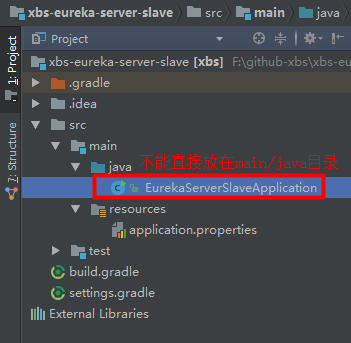
下面是正确的位置:
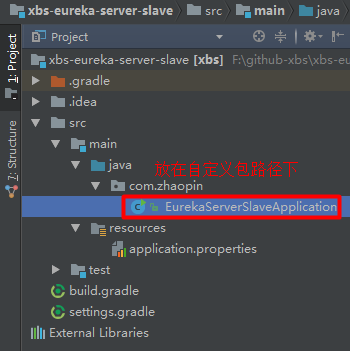
如果本文对您有所帮助,请扫描下方微信二维码打赏,您的鼓励是我前进最大的鼓励!

因默认包扫描问题导致的SpringBoot项目无法启动问题的更多相关文章
- SpringBoot项目快速启动停止脚本
SpringBoot项目快速启动停止脚本 1.在jar包同级目录下,创建 app.sh #!/bin/bash appName=`ls|grep .jar$` if [ -z $appName ] t ...
- springboot项目突然启动缓慢
在项目快到最后的时候,有一次在本地启动项目的时候,突然发现项目启动起来特别的慢. 刚开始也不知道哪里出了问题,只能慢慢的查原因. springboot项目在debug模式下本来运行的挺快,后来某一天突 ...
- SpringBoot项目jar启动端口设置
SpringBoot项目打包后,在target下生成的jar文件可以使用 Java - jar 直接启动,指定端口号配置 java -jar epjs-eureka.jar --server.port ...
- SpringBoot -- 项目结构+启动流程
一.简述: 项目结构 二.简述:启动流程 说springboot的启动流程,当然少不了springboot启动入口类 @SpringBootApplication public class Sprin ...
- eclipse中创建的spring-boot项目在启动时指定加载那一个配置文件的设置
步骤如下:鼠标点击项目右键—>Run As—>Run Configurations—>Java Application (如下图) 鼠标右键点击Java Application——— ...
- springboot项目简单启动脚本
#!/bin/bash function log_info () { DATE=`date "+%Y-%m-%d %H:%M:%S"` USER=$(whoami) echo &q ...
- IDEA导入springboot项目不能启动
由于工具没有识别到项目的pom.xml文件,所以需要在右侧的Maven栏目中点击 + 号,选中项目的pom.xml文件,则导入成功.
- 【排错】springboot项目,启动报An attempt was made to call the method com.google.gson.GsonBuilder.setLenient()Lcom/google/gson/GsonBuilder; but it does not exist.
pom文件新引入: <dependency> <groupId>com.google.code.gson</groupId> ...
- SpringBoot包扫描之多模块多包名扫描和同类名扫描冲突解决
前言 我们在开发springboot项目时候,创建好SpringBoot项目就可以通过启动类直间启动,运行一个web项目,非常方便简单,不像我们之前通过Spring+SpringMvc要运行启动一个w ...
随机推荐
- c++ remove_if
#include <algorithm> 函数remove_if()移除序列[start, end)中所有应用于谓词p返回true的元素. 此函数返回一个指向被修剪的序列的最后一个元素迭代 ...
- 【RS】Local Latent Space Models for Top- N Recommendation-利用局部隐含空间模型进行Top-N推荐
[论文标题]Local Latent Space Models for Top- N Recommendation (KDD-2018 ) [论文作者]—Evangelia Christakopou ...
- 【RS】CoupledCF: Learning Explicit and Implicit User-item Couplings in Recommendation for Deep Collaborative Filtering-CoupledCF:在推荐系统深度协作过滤中学习显式和隐式的用户物品耦合
[论文标题]CoupledCF: Learning Explicit and Implicit User-item Couplings in Recommendation for Deep Colla ...
- linux shell 脚本攻略学习3
1.Bash中的READ命令 #读取n个字符存入变量 read -n number_of_chars variable_name 示例: amosli@amosli-pc:~$ read -n var ...
- Spring使用内存数据库二
在上篇<Spring 使用内存数据库>中我们使用Hibernate作为ORM的框架,直接调用Hibernate的API进行相关的持久化操作,但在实际项目中,可能会由于公司规定等原因要求统一 ...
- Kickstart无人值守安装[转载]
导言 作为中小公司的运维,经常会遇到一些机械式的重复工作,例如:有时公司同时上线几十甚至上百台服务器,而且需要我们在短时间内完成系统安装. 常规的办法有什么? 光盘安装系统===>一个服务器DV ...
- Android事件总线还能怎么玩?
作者简介:何红辉,Android工程师,现任职于友盟. 顾名思义,AndroidEventBus是一个Android平台的事件总线框架,它简化了Activity.Fragment.Service等组件 ...
- 环信EaseUI集成错误 Unknown type name 'NSString' NSLocalizedString
环信集成本来认为很简单的,有现成的UI,照着文档直接傻瓜操作就行,没曾想聊天记录不能长时间保存,于是乎就有了这篇记录环信坑的笔记 在下载的环信的SDK时候里面会有两个包,一个完整版的,一个简洁版的,导 ...
- 【struts2】<package>的配置
<package>元素可以把逻辑上相关的一组Action.Result.Intercepter等元素封装起来,形成一个独立的模块,package可以继承其他的package,也可以作为父包 ...
- Java 内存模型及GC原理 (转载)
一个优秀Java程序员,必须了解Java内存模型.GC工作原理,以及如何优化GC的性能.与GC进行有限的交互,有一些应用程序对性能要求较高,例如嵌入式系统.实时系统等,只有全面提升内存的管理效率,才能 ...
