IOS开发中响应者链
在IOS开发中,有时候会遇到如下情况:在页面1上有一个RedView,在RedView上有一个GreenView,在GreenView上有一个button,这些view的创建代码如下:
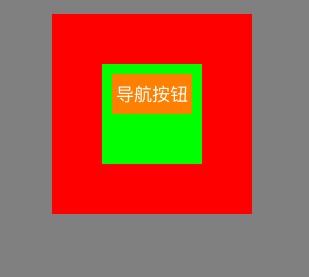
1、AppDelegate.m
//
// AppDelegate.m
// 响应者链
//
// Created by mac on 16/5/10.
// Copyright © 2016年 mzw. All rights reserved.
// #import "AppDelegate.h"
#import "RootViewController.h" @interface AppDelegate () @end @implementation AppDelegate - (BOOL)application:(UIApplication *)application didFinishLaunchingWithOptions:(NSDictionary *)launchOptions { self.window = [[UIWindow alloc]initWithFrame:[UIScreen mainScreen].bounds];
self.window.backgroundColor = [UIColor lightGrayColor];
[self.window makeKeyAndVisible]; RootViewController *rootVC = [[RootViewController alloc]init];
UINavigationController *nav = [[UINavigationController alloc]initWithRootViewController:rootVC];
self.window.rootViewController = nav; return YES;
} @end
2、RootViewController.m
//
// RootViewController.m
// 响应者链
//
// Created by mac on 16/5/10.
// Copyright © 2016年 mzw. All rights reserved.
// #import "RootViewController.h"
#import "FirstVCViewController.h"
#import "RedView.h" @interface RootViewController () @end @implementation RootViewController - (void)viewDidLoad {
[super viewDidLoad];
self.view.backgroundColor = [UIColor grayColor];
RedView *redVC = [[RedView alloc]initWithFrame:CGRectMake(, , , )];
[self.view addSubview:redVC]; } @end
3、RedView.m
//
// RedView.m
// 响应者链
//
// Created by mac on 16/5/10.
// Copyright © 2016年 mzw. All rights reserved.
// #import "RedView.h"
#import "GreenView.h" @implementation RedView -(instancetype)initWithFrame:(CGRect)frame{
self = [super initWithFrame:frame];
if (self) {
self.backgroundColor = [UIColor redColor];
GreenView *grennView = [[GreenView alloc]initWithFrame:CGRectMake( , , ,)];
[self addSubview:grennView]; }
return self;
} @end
4、GreenView.m
//
// GreenView.m
// 响应者链
//
// Created by mac on 16/5/10.
// Copyright © 2016年 mzw. All rights reserved.
// #import "GreenView.h"
#import "FirstVCViewController.h"
#import "UIView+ViewController.h" @implementation GreenView -(instancetype)initWithFrame:(CGRect)frame{ self = [super initWithFrame:frame];
if (self) {
self.backgroundColor = [UIColor greenColor];
UIButton *myBtn = [[UIButton alloc]initWithFrame:CGRectMake(, , , )];
myBtn.backgroundColor = [UIColor orangeColor];
[myBtn setTitle:@"导航按钮" forState:UIControlStateNormal];
[myBtn addTarget:self action:@selector(myBtnAction:) forControlEvents:UIControlEventTouchUpInside];
[self addSubview:myBtn];
} return self;
} -(void)myBtnAction :(UIButton*)sender{ FirstVCViewController *firstVC = [[FirstVCViewController alloc]init];
[self.viewController.navigationController pushViewController:firstVC animated:YES]; } @end
这时候我们想在GreenView.m中实现点击myBtn之后跳转到FirstVCViewController的实体firstVC,但发现其实我们写不了第34行,因为在myBtnAction方法中,self指的是GreenView的实例,而GreenView的实例greenView是没有.navigationController方法的,这就需要通过View的从属关系去找到grennView的响应者redView,然后找到redView的响应者RootVC。RootVC才有.navigationController的方法,这样就可以实现点击按钮跳转到另一个ViewController了。实现方式如下,给UIView使用Category扩展一个方法,方法名字叫viewController,也就是找一个UIView对象的所属的ViewController对象,viewController类别实现如下:
1、UIView+ViewController.h中:
//
// UIView+ViewController.h
// Project-WXWeibo26
//
// Created by keyzhang on 14-9-29.
// Copyright (c) 2014年 keyzhang. All rights reserved.
// #import <UIKit/UIKit.h> @interface UIView (ViewController) - (UIViewController *)viewController; @end
2、UIView+ViewController.m中:
//
// UIView+ViewController.m
// Project-WXWeibo26
//
// Created by keyzhang on 14-9-29.
// Copyright (c) 2014年 keyzhang. All rights reserved.
// #import "UIView+ViewController.h" @implementation UIView (ViewController) - (UIViewController *)viewController
{
UIResponder *next = self.nextResponder;
do {
if ([next isKindOfClass:[UIViewController class]]) {
return (UIViewController *)next;
} next = next.nextResponder;
} while (next != nil); return nil;
} @end
方法的核心就是去判断一个UIView对象的响应者所属的类是不是UIViewController类,如果不是的话就继续找它的响应者的响应者,直到找到响应者是UIViewController为止。
IOS开发中响应者链的更多相关文章
- iOS开发中设置UITextField的占位文字的颜色,和光标的颜色
在iOS开发中,对于很多初学者而言,很有可能碰到需要修改UITextField的占位文字的颜色,以及当UITextField成为第一响应者后光标的颜色,那么下面小编就介绍一下修改占位文字和光标的颜色. ...
- IOS开发中UI编写方式——code vs. xib vs.StoryBoard
最近接触了几个刚入门的iOS学习者,他们之中存在一个普遍和困惑和疑问,就是应该如何制作UI界面.iOS应用是非常重视用户体验的,可以说绝大多数的应用成功与否与交互设计以及UI是否漂亮易用有着非常大的关 ...
- iOS开发中的4种数据持久化方式【二、数据库 SQLite3、Core Data 的运用】
在上文,我们介绍了ios开发中的其中2种数据持久化方式:属性列表.归档解档.本节将继续介绍另外2种iOS持久化数据的方法:数据库 SQLite3.Core Data 的运 ...
- 解析iOS开发中的FirstResponder第一响应对象
1. UIResonder 对于C#里所有的控件(例如TextBox),都继承于Control类.而Control类的继承关系如下: 代码如下: System.Object System.Marsha ...
- iOS 开发中常见的设计模式
最近有小伙伴问到在iOS开发中的几种设计模式,这里摘录一下别人的总结(因为已经感觉总结得差不多了,适用的可以阅读一下) 首先是开发中的23中设计模式分为三大类:1.创建型 2.结构型 3.行为型 (i ...
- ios开发中关闭textview控件的虚拟键盘
在ios开发中,textfield控件在点击的时候出现虚拟键盘,关掉虚拟键盘可以通过虚拟键盘中的done button和点击view中的任意地方来关闭虚拟键盘. 1.第一种方法是textfield控件 ...
- iOS 开发之使用链式编程思想实现简单的计算器
链式编程思想是将多个操作(多行代码)通过点号(.)链接在一起成为一句代码,使代码可读性好.例如 a(1).b(2).c(3). 链式编程思想最为关键的是,方法的返回值是block,block必须返回对 ...
- 总结iOS开发中的断点续传那些事儿
前言 断点续传概述 断点续传就是从文件赏赐中断的地方重新开始下载或者上传数据,而不是从头文件开始.当下载大文件的时候,如果没有实现断点续传功能,那么每次出现异常或者用户主动的暂停,都会从头下载,这样很 ...
- iOS开发中静态库之".framework静态库"的制作及使用篇
iOS开发中静态库之".framework静态库"的制作及使用篇 .framework静态库支持OC和swift .a静态库如何制作可参照上一篇: iOS开发中静态库之" ...
随机推荐
- mysql HA-keepalived
关于MySQL-HA,目前有多种解决方案,比如heartbeat.drbd.mmm.共享存储,但是它们各有优缺点.heartbeat.drbd配置较为复杂,需要自己写脚本才能实现MySQL自动切换,对 ...
- linux 命令实现原理
我们知道有些Linux的命令涉及到一些高效率的算法,在此做出一个积累吧,不是系统的. 1.tail命令打印一个文件的最后num行 2.grep命令从文本中匹配字符串 基于正则表达式的匹配很快. it ...
- Android如何使用API
转自:http://www.cnblogs.com/vanezkw/archive/2012/07/03/2574559.html 本文针对Android开发如何使用API文档进行一些经验分享. 1. ...
- ZABBIX自定义用户KEY与参数USERPARAMETERS监控脚本输出
zabbix在模板中预定义了一些key,但通常情况,并不能满足我们的需求.幸运的是zabbix提供了自定义key的方法,因此我们可以灵活的监控各种我们想要监控的数据. 定义配置文件 通过yum安装的z ...
- 安装apk时出现错误Failure [INSTALL_FAILED_DEXOPT]问题解决的方法
在android4.0源码里面编译出来apk后,用adb install (或adb install -r 重装)安装时,报错[INSTALL_FAILED_DEXOPT]. xu@xu-PC:~$ ...
- 加密Web.Config配置文件
protected void btnPassWord_Click(object sender, EventArgs e) { //加密 Configuration config = WebConfig ...
- 深入理解最强桌面地图控件GMAP.NET ---离线地图
enjoyeclipse 深入理解最强桌面地图控件GMAP.NET ---离线地图 这章会介绍GMAP.NET的核心功能之一:离线地图.这个功能可以满足很多政府项目.保密项目.或者由于种种原因不能上网 ...
- vpn探测
root@bt:~# ike-scan -M -v 192.168.1.102 root@bt:~# sslscan 192.168.1.102
- 可信执行环境TEE(转)
硬件威胁:ARM的架构设计 软件威胁 TEE是中等安全级别 可信执行环境(TEE)是Global Platform(GP)提出的概念.针对移动设备的开放环境,安全问题也越来越受到关注,不仅仅是终端用户 ...
- 转:如何在 LoadRunner 脚本中做关联 (Correlation)
如何在 LoadRunner 脚本中做关联 (Correlation) 当录制脚本时,VuGen会拦截client端(浏览器)与server端(网站服务器)之间的对话,并且通通记录下来,产生脚本.在V ...
