QT网络编程Tcp下C/S架构的即时通信
先写一个客户端,实现简单的,能加入聊天,以及加入服务器的界面。
#ifndef TCPCLIENT_H
#define TCPCLIENT_H #include <QDialog>
#include <QListWidget>
#include <QLineEdit>
#include <QPushButton>
#include <QLabel>
#include <QGridLayout>
#include <QtNetWork/QHostAddress>
#include <QtNetWork/QTcpSocket> class TcpClient : public QDialog
{
Q_OBJECT public:
TcpClient(QWidget *parent = 0,Qt::WindowFlags f=0);
~TcpClient();
private:
QListWidget *contentListWidget;
QLineEdit *sendLineEdit;
QPushButton *sendBtn;
QLabel *userNameLabel;
QLineEdit *userNameLineEdit;
QLabel *serverIPLabel;
QLineEdit *serverIPLineEdit;
QLabel *portLabel;
QLineEdit *portLineEdit;
QPushButton *enterBtn;
QGridLayout *mainLayout;
bool status;
int port;
QHostAddress *serverIP;
QString userName;
QTcpSocket *tcpSocket;
public slots:
void slotEnter();
void slotConnected();
void slotDisconnected();
void dataReceived();
void slotSend();
}; #endif // TCPCLIENT_H
有一个加入服务器的按钮,还有一个发送消息的按钮,在头文件,先定义两个函数。
#include "tcpclient.h"
#include <QMessageBox>
#include <QHostInfo> TcpClient::TcpClient(QWidget *parent,Qt::WindowFlags f)
: QDialog(parent,f)
{
setWindowTitle(tr("TCP Client")); contentListWidget = new QListWidget; sendLineEdit = new QLineEdit;
sendBtn = new QPushButton(tr("send")); userNameLabel = new QLabel(tr("name"));
userNameLineEdit = new QLineEdit; serverIPLabel = new QLabel(tr("server"));
serverIPLineEdit = new QLineEdit; portLabel = new QLabel(tr("port"));
portLineEdit = new QLineEdit; enterBtn= new QPushButton(tr("join chat")); mainLayout = new QGridLayout(this);
mainLayout->addWidget(contentListWidget,0,0,1,2);
mainLayout->addWidget(sendLineEdit,1,0);
mainLayout->addWidget(sendBtn,1,1);
mainLayout->addWidget(userNameLabel,2,0);
mainLayout->addWidget(userNameLineEdit,2,1);
mainLayout->addWidget(serverIPLabel,3,0);
mainLayout->addWidget(serverIPLineEdit,3,1);
mainLayout->addWidget(portLabel,4,0);
mainLayout->addWidget(portLineEdit,4,1);
mainLayout->addWidget(enterBtn,5,0,1,2); status = false; port = 8010;
portLineEdit->setText(QString::number(port)); serverIP =new QHostAddress(); connect(enterBtn,SIGNAL(clicked()),this,SLOT(slotEnter()));
connect(sendBtn,SIGNAL(clicked()),this,SLOT(slotSend())); sendBtn->setEnabled(false);
} TcpClient::~TcpClient()
{ } void TcpClient::slotEnter()
{
if(!status)
{
QString ip = serverIPLineEdit->text();
if(!serverIP->setAddress(ip))
{
QMessageBox::information(this,tr("error"),tr("server ip address error!"));
return;
} if(userNameLineEdit->text()=="")
{
QMessageBox::information(this,tr("error"),tr("User name error!"));
return;
} userName=userNameLineEdit->text(); tcpSocket = new QTcpSocket(this);
connect(tcpSocket,SIGNAL(connected()),this,SLOT(slotConnected()));
connect(tcpSocket,SIGNAL(disconnected()),this,SLOT(slotDisconnected()));
connect(tcpSocket,SIGNAL(readyRead()),this,SLOT(dataReceived())); tcpSocket->connectToHost(*serverIP,port); status=true;
}
else
{
int length=0;
QString msg=userName+tr(":Leave Chat Room");
if((length=tcpSocket->write(msg.toLatin1(),msg.length()))!=msg. length())
{
return;
} tcpSocket->disconnectFromHost(); status=false;
}
} void TcpClient::slotConnected()
{
sendBtn->setEnabled(true);
enterBtn->setText(tr("离开")); int length=0;
QString msg=userName+tr(":Enter Chat Room");
if((length=tcpSocket->write(msg.toLatin1(),msg.length()))!=msg.length())
{
return;
}
} void TcpClient::slotSend()
{
if(sendLineEdit->text()=="")
{
return ;
} QString msg=userName+":"+sendLineEdit->text(); tcpSocket->write(msg.toLatin1(),msg.length());
sendLineEdit->clear();
} void TcpClient::slotDisconnected()
{
sendBtn->setEnabled(false);
enterBtn->setText(tr("join chat"));
} void TcpClient::dataReceived()
{
while(tcpSocket->bytesAvailable()>0)
{
QByteArray datagram;
datagram.resize(tcpSocket->bytesAvailable()); tcpSocket->read(datagram.data(),datagram.size()); QString msg=datagram.data();
contentListWidget->addItem(msg.left(datagram.size()));
}
}
实现界面布局。在Enter槽函数中,确定加入还是离开的服务器的功能。如果加入了,就将消息,写到tcpsocket中,构造消。
服务端的头文件:
#ifndef TCPSERVER_H
#define TCPSERVER_H #include <QDialog>
#include <QListWidget>
#include <QLabel>
#include <QLineEdit>
#include <QPushButton>
#include <QGridLayout>
#include "server.h" class TcpServer : public QDialog
{
Q_OBJECT public:
TcpServer(QWidget *parent = 0,Qt::WindowFlags f=0);
~TcpServer();
private:
QListWidget *ContentListWidget;
QLabel *PortLabel;
QLineEdit *PortLineEdit;
QPushButton *CreateBtn;
QGridLayout *mainLayout;
int port;
Server *server;
public slots:
void slotCreateServer();
void updateServer(QString,int);
}; #endif // TCPSERVER_H
这是服务端的界面的,把消息显示而已。实现这个布局。
#include "tcpserver.h" TcpServer::TcpServer(QWidget *parent,Qt::WindowFlags f)
: QDialog(parent,f)
{
setWindowTitle(tr("TCP Server")); ContentListWidget = new QListWidget; PortLabel = new QLabel(tr(" port"));
PortLineEdit = new QLineEdit; CreateBtn = new QPushButton(tr("create chat"));
mainLayout = new QGridLayout(this);
mainLayout->addWidget(ContentListWidget,0,0,1,2);
mainLayout->addWidget(PortLabel,1,0);
mainLayout->addWidget(PortLineEdit,1,1);
mainLayout->addWidget(CreateBtn,2,0,1,2); port=8010;
PortLineEdit->setText(QString::number(port)); connect(CreateBtn,SIGNAL(clicked()),this,SLOT(slotCreateServer()));
} TcpServer::~TcpServer()
{ } void TcpServer::slotCreateServer()
{
server = new Server(this,port);
connect(server,SIGNAL(updateServer(QString,int)),this,SLOT(updateServer(QString,int))); CreateBtn->setEnabled(false);
} void TcpServer::updateServer(QString msg,int length)
{
ContentListWidget->addItem(msg.left(length));
}
创建TCP的套接字,以便实现服务端和客户端的通信。
#ifndef TCPCLIENTSOCKET_H
#define TCPCLIENTSOCKET_H #include <QtNetWork/QTcpSocket>
#include <QObject> class TcpClientSocket : public QTcpSocket
{
Q_OBJECT
public:
TcpClientSocket();
signals:
void updateClients(QString,int);
void disconnected(int);
protected slots:
void dataReceived();
void slotDisconnected();
}; #endif // TCPCLIENTSOCKET_H
以上是头文件,具体的是:
#include "tcpclientsocket.h" TcpClientSocket::TcpClientSocket()
{
connect(this,SIGNAL(readyRead()),this,SLOT(dataReceived()));
connect(this,SIGNAL(disconnected()),this,SLOT(slotDisconnected()));
} void TcpClientSocket::dataReceived()
{
while(bytesAvailable()>0)
{
int length = bytesAvailable();
char buf[1024];
read(buf,length); QString msg=buf;
emit updateClients(msg,length);
}
} void TcpClientSocket::slotDisconnected()
{
emit disconnected(this->socketDescriptor());
}
实现服务器,头文件:
#ifndef SERVER_H
#define SERVER_H #include <QtNetWork/QTcpServer>
#include <QObject>
#include "tcpclientsocket.h" class Server : public QTcpServer
{
Q_OBJECT
public:
Server(QObject *parent=0,int port=0);
QList<TcpClientSocket*> tcpClientSocketList;
signals:
void updateServer(QString,int);
public slots:
void updateClients(QString,int);
void slotDisconnected(int);
protected:
void incomingConnection(int socketDescriptor);
}; #endif // SERVER_H
#include "server.h" Server::Server(QObject *parent,int port)
:QTcpServer(parent)
{
listen(QHostAddress::Any,port);
} void Server::incomingConnection(int socketDescriptor)
{
TcpClientSocket *tcpClientSocket = new TcpClientSocket;
connect(tcpClientSocket,SIGNAL(updateClients(QString,int)),this,SLOT(updateClients(QString,int)));
connect(tcpClientSocket,SIGNAL(disconnected(int)),this,SLOT(slotDisconnected(int))); tcpClientSocket->setSocketDescriptor(socketDescriptor); tcpClientSocketList.append(tcpClientSocket);
} void Server::updateClients(QString msg,int length)
{
emit updateServer(msg,length);
for(int i=0;i<tcpClientSocketList.count();i++)
{
QTcpSocket *item = tcpClientSocketList.at(i);
if(item->write(msg.toLatin1(),length)!=length)
{
continue;
}
}
} void Server::slotDisconnected(int descriptor)
{
for(int i=0;i<tcpClientSocketList.count();i++)
{
QTcpSocket *item = tcpClientSocketList.at(i);
if(item->socketDescriptor()==descriptor)
{
tcpClientSocketList.removeAt(i);
return;
}
}
return;
}
实现后的界面:
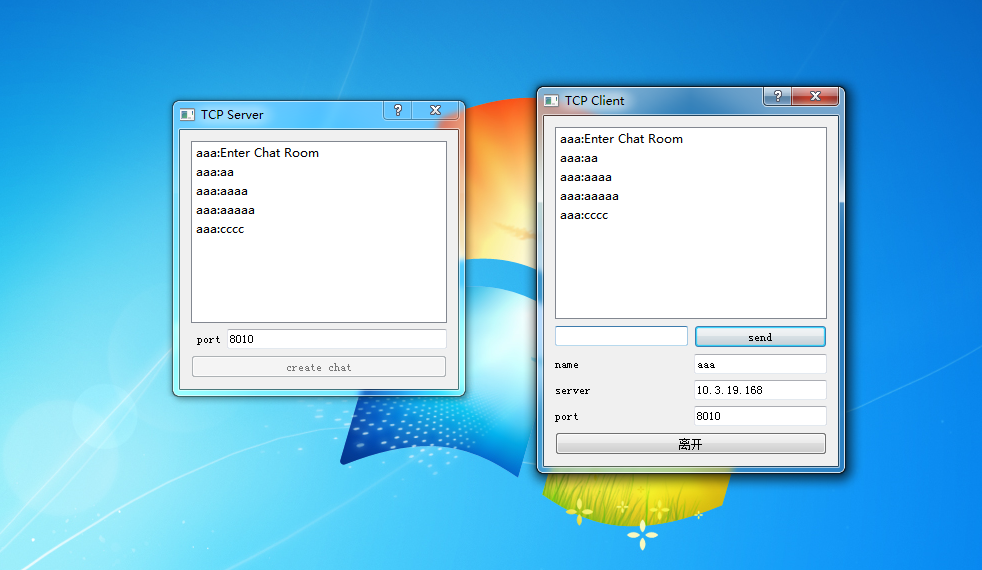
QT网络编程Tcp下C/S架构的即时通信的更多相关文章
- QT网络编程UDP下C/S架构广播通信
QT有封装好的UDP协议的类,QUdpSocket,里面有我们想要的函数接口.感兴趣的话,可以看看. 先搞服务端吧,写一个子类,继承QDialog类,起名为UdpServer类.头文件要引用我们上边说 ...
- 详解C# 网络编程系列:实现类似QQ的即时通信程序
https://www.jb51.net/article/101289.htm 引言: 前面专题中介绍了UDP.TCP和P2P编程,并且通过一些小的示例来让大家更好的理解它们的工作原理以及怎样.Net ...
- Socket网络编程(TCP/IP/端口/类)和实例
Socket网络编程(TCP/IP/端口/类)和实例 原文:C# Socket网络编程精华篇 转自:微冷的雨 我们在讲解Socket编程前,先看几个和Socket编程紧密相关的概念: TCP/IP层次 ...
- python 网络编程 TCP/IP socket UDP
TCP/IP简介 虽然大家现在对互联网很熟悉,但是计算机网络的出现比互联网要早很多. 计算机为了联网,就必须规定通信协议,早期的计算机网络,都是由各厂商自己规定一套协议,IBM.Apple和Micro ...
- 网络编程——TCP协议、UDP协议、socket套接字、粘包问题以及解决方法
网络编程--TCP协议.UDP协议.socket套接字.粘包问题以及解决方法 TCP协议(流式协议) 当应用程序想通过TCP协议实现远程通信时,彼此之间必须先建立双向通信通道,基于该双向通道实现数 ...
- Socket网络编程-TCP编程
Socket网络编程-TCP编程 作者:尹正杰 版权声明:原创作品,谢绝转载!否则将追究法律责任. 一.socket介绍 1>.TCP/IP协议 2>.跨网络的主机间通讯 在建立通信连接的 ...
- 网络编程TCP/IP详解
网络编程TCP/IP详解 1. 网络通信 中继器:信号放大器 集线器(hub):是中继器的一种形式,区别在于集线器能够提供多端口服务,多口中继器,每个数据包的发送都是以广播的形式进行的,容易阻塞网络. ...
- GO语言练习:网络编程 TCP 示例
1.代码 2.编译及运行 1.网络编程 TCP 示例 simplehttp.go 代码 package main import ( "net" "os" &qu ...
- 网络编程TCP协议-聊天室
网络编程TCP协议-聊天室(客户端与服务端的交互); <span style="font-size:18px;">1.客户端发数据到服务端.</span> ...
随机推荐
- ps中的常用功能与技巧
1.如何将多个png图片合成一个? 首先,打开ps,新建一个透明色画布,然后再将两张图片拖入(注意:回车拖入),然后再选中这三个图层,右键选择合并图层,最后快速导出为png即可. 2.如何快速找到ps ...
- 【Lua】关于遍历指定路径下所有目录及文件
关于Lua中如何遍历指定文件路径下的所有文件,需要用到Lua的lfs库. 首先创建一个temp.lua文件,用编辑器打开: 要使用lfs库,首先需要把lfs库加载进来 require("lf ...
- nginx自动部署脚本
需要下载脚本中需要的jar包nginx.pcre和zlib,自己也上传了一个自己部署的包 https://download.csdn.net/download/qq_17842663/10822976 ...
- MySql的备份还原
备份数据是数据库管理最常用的操作.为了保证数据库中数据的安全,数据管理员需要定期进行数据备份.一旦数据库遭到破坏,便可通过备份的文件来还原数据库.因此,数据备份是一项很重要的工作. 数据备份 使用my ...
- [转]时序列数据库武斗大会之什么是TSDB
由于工作上的关系,最近看了一些关于时序列数据库的东西,当然,我所看的也都是以开源方案为主. 趁着这股热劲还没退,希望能整理一些资料出来.如果正好你也有这方面的需求,那么希望这一系列的介绍能够帮助到你. ...
- js 常用脚本
1.判断电话号码和手机号码 var tel = $("#tel").val(); if (isNotBlank($.trim(tel))) { //不为空的情况下判断符合手机号码标 ...
- Ajax发送GET、POST请求和响应XML数据案例
1.新建工程 新建一个java web工程,新建一个Servlet文件 AServlet.java,用于返回get和post请求. public class AServlet extends Http ...
- A space or line break was encountered after the "@" character. Only valid identifiers, keywords, comments, "(" and "{" are valid at the start of a code block and they must occur immediately following
mvc 控制器调用分布视图出错,("A space or line break was encountered after the "@" character. Only ...
- IIS网站不能访问
摘要:IIS环境下,部署的网站在服务器上可以正常访问,客户端却不能访问. 原因:防火墙入站规则万维网服务没有开启.
- weblogic11g(10.3.6)部署war包时,解决jar包冲突的超简方案
亲测有效:weblogic11g(10.3.6) + jdk7,打包使用jdk7或jdk8,注意weblogic用的jdk和打包时jdk的兼容. 分别配置web项目下pom.xml和weblogic. ...
