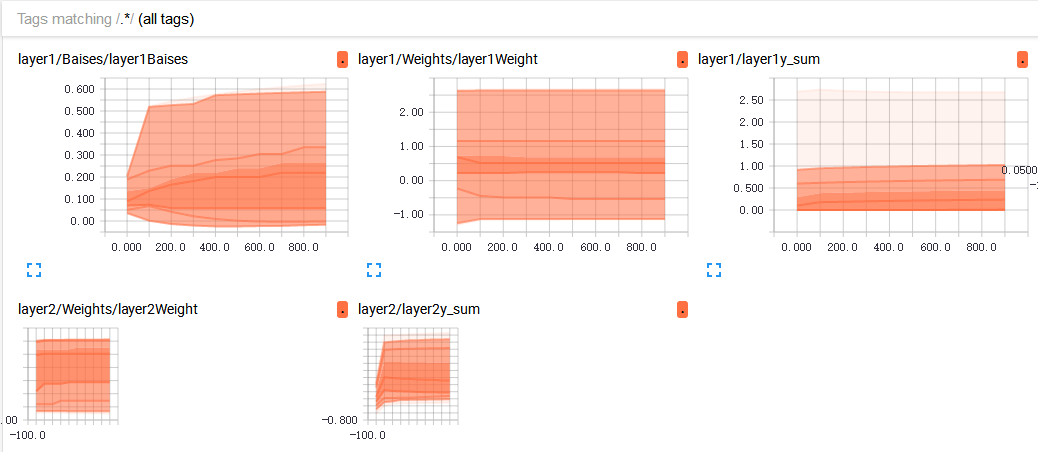TessorFlow学习 之 神经网络的构建
1.建立一个神经网络添加层
输入值、输入的大小、输出的大小和激励函数
学过神经网络的人看下面这个图就明白了,不懂的去看看我的另一篇博客
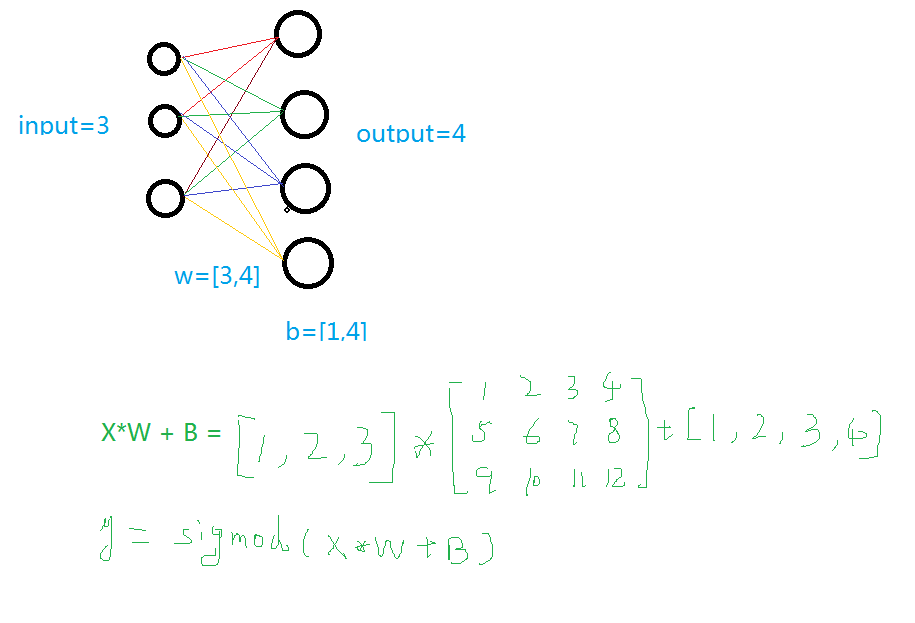
def add_layer(inputs , in_size , out_size , activate = None):
Weights = tf.Variable(tf.random_normal([in_size,out_size]))#随机初始化
baises = tf.Variable(tf.zeros([1,out_size])+0.1)#可以随机但是不要初始化为0,都为固定值比随机好点
y = tf.matmul(inputs, Weights) + baises #matmul:矩阵乘法,multipy:一般是数量的乘法
if activate:
y = activate(y)
return y
2.训练一个二次函数
import tensorflow as tf
import numpy as np def add_layer(inputs , in_size , out_size , activate = None):
Weights = tf.Variable(tf.random_normal([in_size,out_size]))#随机初始化
baises = tf.Variable(tf.zeros([1,out_size])+0.1)#可以随机但是不要初始化为0,都为固定值比随机好点
y = tf.matmul(inputs, Weights) + baises #matmul:矩阵乘法,multipy:一般是数量的乘法
if activate:
y = activate(y)
return y
if __name__ == '__main__':
x_data = np.linspace(-1,1,300,dtype=np.float32)[:,np.newaxis]#创建-1,1的300个数,此时为一维矩阵,后面转化为二维矩阵===[1,2,3]-->>[[1,2,3]]
noise = np.random.normal(0,0.05,x_data.shape).astype(np.float32)#噪声是(1,300)格式,0-0.05大小
y_data = np.square(x_data) - 0.5 + noise #带有噪声的抛物线 xs = tf.placeholder(tf.float32,[None,1]) #外界输入数据
ys = tf.placeholder(tf.float32,[None,1]) l1 = add_layer(xs,1,10,activate=tf.nn.relu)
prediction = add_layer(l1,10,1,activate=None) loss = tf.reduce_mean(tf.reduce_sum(tf.square(ys - prediction),reduction_indices=[1]))#误差
train_step = tf.train.GradientDescentOptimizer(0.1).minimize(loss)#对误差进行梯度优化,步伐为0.1 sess = tf.Session()
sess.run( tf.global_variables_initializer())
for i in range(1000):
sess.run(train_step, feed_dict={xs: x_data, ys: y_data})#训练
if i%50 == 0:
print(sess.run(loss, feed_dict={xs: x_data, ys: y_data}))#查看误差

3.动态显示训练过程
显示的步骤程序之中部分进行说明,其它说明请看其它博客
import tensorflow as tf
import numpy as np
import matplotlib.pyplot as plt def add_layer(inputs , in_size , out_size , activate = None):
Weights = tf.Variable(tf.random_normal([in_size,out_size]))#随机初始化
baises = tf.Variable(tf.zeros([1,out_size])+0.1)#可以随机但是不要初始化为0,都为固定值比随机好点
y = tf.matmul(inputs, Weights) + baises #matmul:矩阵乘法,multipy:一般是数量的乘法
if activate:
y = activate(y)
return y
if __name__ == '__main__':
x_data = np.linspace(-1,1,300,dtype=np.float32)[:,np.newaxis]#创建-1,1的300个数,此时为一维矩阵,后面转化为二维矩阵===[1,2,3]-->>[[1,2,3]]
noise = np.random.normal(0,0.05,x_data.shape).astype(np.float32)#噪声是(1,300)格式,0-0.05大小
y_data = np.square(x_data) - 0.5 + noise #带有噪声的抛物线
fig = plt.figure('show_data')# figure("data")指定图表名称
ax = fig.add_subplot(111)
ax.scatter(x_data,y_data)
plt.ion()
plt.show()
xs = tf.placeholder(tf.float32,[None,1]) #外界输入数据
ys = tf.placeholder(tf.float32,[None,1]) l1 = add_layer(xs,1,10,activate=tf.nn.relu)
prediction = add_layer(l1,10,1,activate=None) loss = tf.reduce_mean(tf.reduce_sum(tf.square(ys - prediction),reduction_indices=[1]))#误差
train_step = tf.train.GradientDescentOptimizer(0.1).minimize(loss)#对误差进行梯度优化,步伐为0.1 sess = tf.Session()
sess.run( tf.global_variables_initializer())
for i in range(1000):
sess.run(train_step, feed_dict={xs: x_data, ys: y_data})#训练
if i%50 == 0:
try:
ax.lines.remove(lines[0])
except Exception:
pass
prediction_value = sess.run(prediction, feed_dict={xs: x_data})
lines = ax.plot(x_data,prediction_value,"r",lw = 3)
print(sess.run(loss, feed_dict={xs: x_data, ys: y_data}))#查看误差
plt.pause(2)
while True:
plt.pause(0.01)
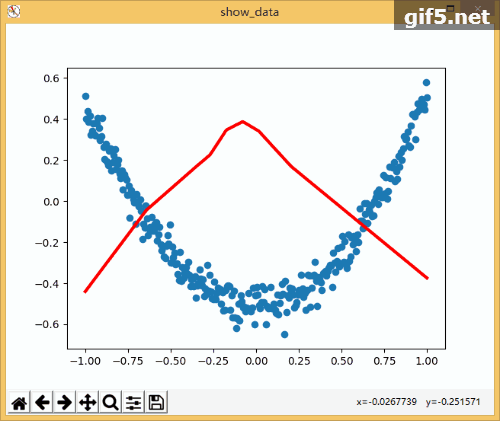
4.TensorBoard整体结构化显示
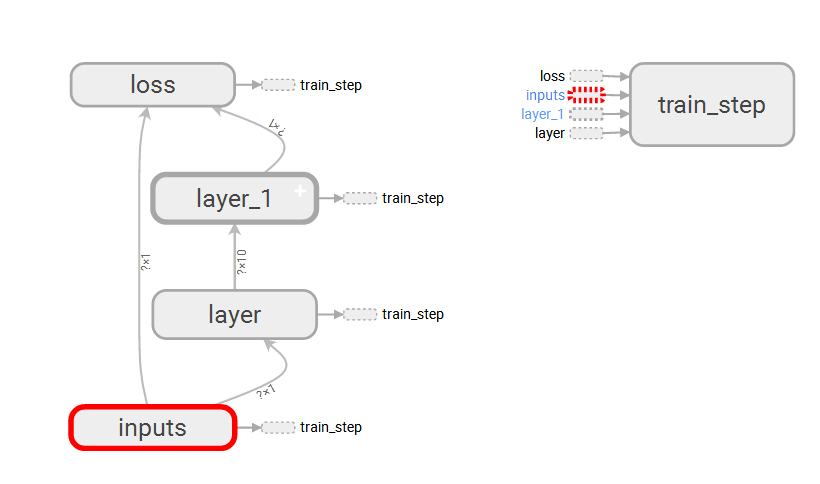
A.利用with tf.name_scope("name")创建大结构、利用函数的name="name"去创建小结构:tf.placeholder(tf.float32,[None,1],name="x_data")
B.利用writer = tf.summary.FileWriter("G:/test/",graph=sess.graph)创建一个graph文件
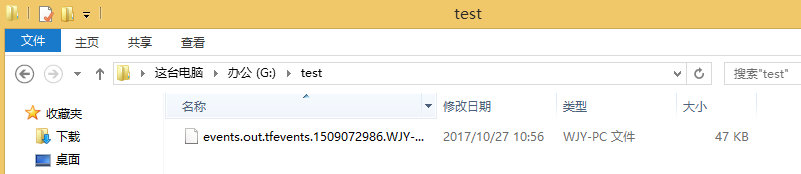
C.利用TessorBoard去执行这个文件
这里得注意--->>>首先到你存放文件的上一个目录--->>然后再去运行这个文件
tensorboard --logdir=test

5.TensorBoard局部结构化显示
A. tf.summary.histogram(layer_name+"Weight",Weights):直方图显示
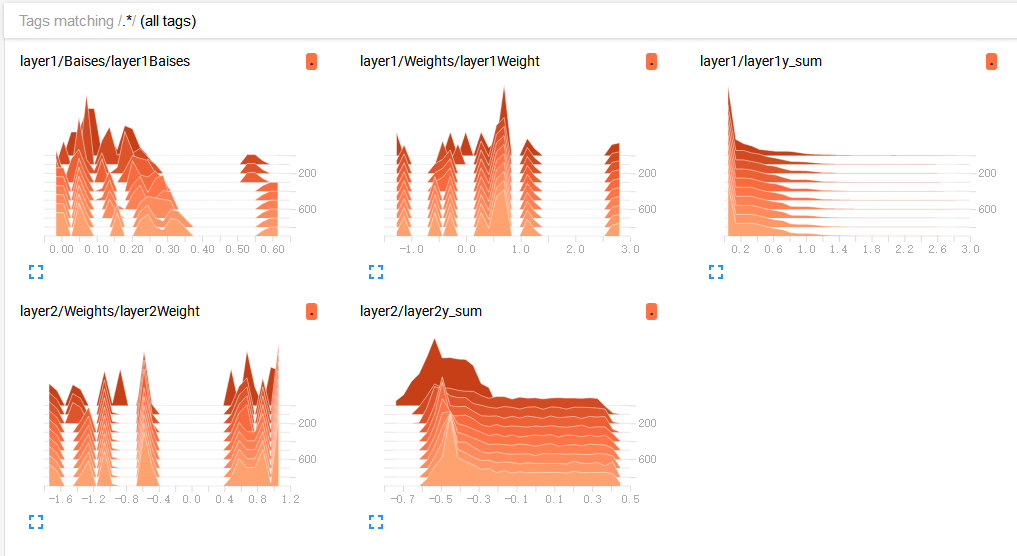
B. tf.summary.scalar("Loss",loss):折线图显示,loss的走向决定你的网络训练的好坏,至关重要一点
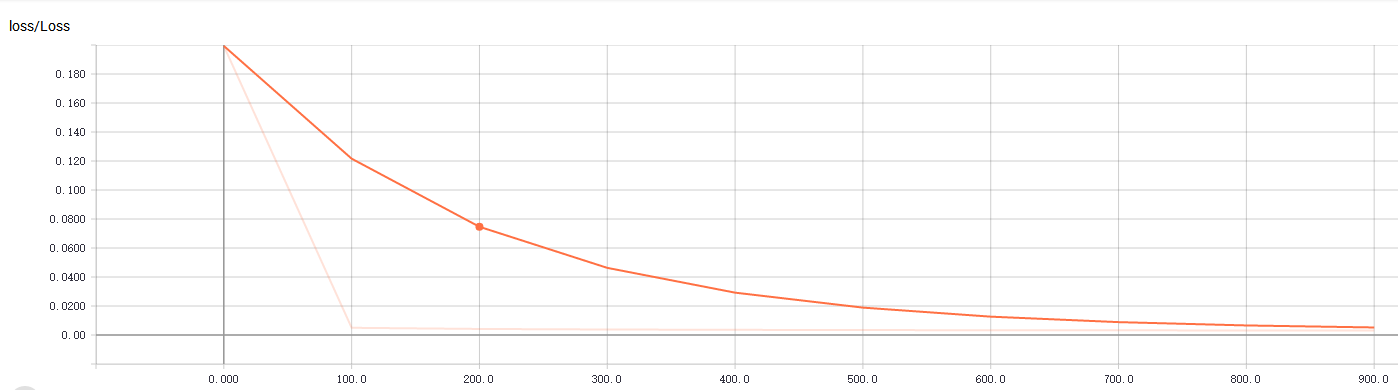
C.初始化与运行设定的图表
merge = tf.summary.merge_all()#合并图表
writer = tf.summary.FileWriter("G:/test/",graph=sess.graph)#写进文件
result = sess.run(merge,feed_dict={xs:x_data,ys:y_data})#运行打包的图表merge
writer.add_summary(result,i)#写入文件,并且单步长50
完整代码及显示效果:
import tensorflow as tf
import numpy as np
import matplotlib.pyplot as plt def add_layer(inputs , in_size , out_size , n_layer = 1 , activate = None):
layer_name = "layer" + str(n_layer)
with tf.name_scope(layer_name):
with tf.name_scope("Weights"):
Weights = tf.Variable(tf.random_normal([in_size,out_size]),name="W")#随机初始化
tf.summary.histogram(layer_name+"Weight",Weights)
with tf.name_scope("Baises"):
baises = tf.Variable(tf.zeros([1,out_size])+0.1,name="B")#可以随机但是不要初始化为0,都为固定值比随机好点
tf.summary.histogram(layer_name+"Baises",baises)
y = tf.matmul(inputs, Weights) + baises #matmul:矩阵乘法,multipy:一般是数量的乘法
if activate:
y = activate(y)
tf.summary.histogram(layer_name+"y_sum",y)
return y
if __name__ == '__main__':
x_data = np.linspace(-1,1,300,dtype=np.float32)[:,np.newaxis]#创建-1,1的300个数,此时为一维矩阵,后面转化为二维矩阵===[1,2,3]-->>[[1,2,3]]
noise = np.random.normal(0,0.05,x_data.shape).astype(np.float32)#噪声是(1,300)格式,0-0.05大小
y_data = np.square(x_data) - 0.5 + noise #带有噪声的抛物线
fig = plt.figure('show_data')# figure("data")指定图表名称
ax = fig.add_subplot(111)
ax.scatter(x_data,y_data)
plt.ion()
plt.show()
with tf.name_scope("inputs"):
xs = tf.placeholder(tf.float32,[None,1],name="x_data") #外界输入数据
ys = tf.placeholder(tf.float32,[None,1],name="y_data")
l1 = add_layer(xs,1,10,n_layer=1,activate=tf.nn.relu)
prediction = add_layer(l1,10,1,n_layer=2,activate=None)
with tf.name_scope("loss"):
loss = tf.reduce_mean(tf.reduce_sum(tf.square(ys - prediction),reduction_indices=[1]))#误差
tf.summary.scalar("Loss",loss)
with tf.name_scope("train_step"):
train_step = tf.train.GradientDescentOptimizer(0.1).minimize(loss)#对误差进行梯度优化,步伐为0.1 sess = tf.Session()
merge = tf.summary.merge_all()#合并
writer = tf.summary.FileWriter("G:/test/",graph=sess.graph)
sess.run( tf.global_variables_initializer())
for i in range(1000):
sess.run(train_step, feed_dict={xs: x_data, ys: y_data})#训练
if i%100 == 0:
result = sess.run(merge,feed_dict={xs:x_data,ys:y_data})#运行打包的图表merge
writer.add_summary(result,i)#写入文件,并且单步长50
 注意: 假设你的py文件中写了tf的summary,并且存放在了此目录下“D:\test\logs” 调出cmd,cd到D:\test,然后输入tensorboard –logdir=logs。一定要cd到logs这个文件夹的上一级,其他会出现No graph definition files were found.问题。
注意: 假设你的py文件中写了tf的summary,并且存放在了此目录下“D:\test\logs” 调出cmd,cd到D:\test,然后输入tensorboard –logdir=logs。一定要cd到logs这个文件夹的上一级,其他会出现No graph definition files were found.问题。
主要参考莫凡大大:https://morvanzhou.github.io/
可视化出现问题了,参考这位大神:http://blog.csdn.net/fengying2016/article/details/54289931
TessorFlow学习 之 神经网络的构建的更多相关文章
- Spark MLlib Deep Learning Convolution Neural Network (深度学习-卷积神经网络)3.2
3.Spark MLlib Deep Learning Convolution Neural Network(深度学习-卷积神经网络)3.2 http://blog.csdn.net/sunbow0 ...
- 针对深度学习(神经网络)的AI框架调研
针对深度学习(神经网络)的AI框架调研 在我们的AI安全引擎中未来会使用深度学习(神经网络),后续将引入AI芯片,因此重点看了下业界AI芯片厂商和对应芯片的AI框架,包括Intel(MKL CPU). ...
- Spark MLlib Deep Learning Convolution Neural Network (深度学习-卷积神经网络)3.1
3.Spark MLlib Deep Learning Convolution Neural Network (深度学习-卷积神经网络)3.1 http://blog.csdn.net/sunbow0 ...
- ArcGIS案例学习笔记2_2_模型构建器和山顶点提取批处理
ArcGIS案例学习笔记2_2_模型构建器和山顶点提取批处理 计划时间:第二天下午 背景:数据量大,工程大 目的:自动化,批处理,定制业务流程,不写程序 教程:Pdf/343 数据:chap8/ex5 ...
- Spark MLlib Deep Learning Convolution Neural Network (深度学习-卷积神经网络)3.3
3.Spark MLlib Deep Learning Convolution Neural Network(深度学习-卷积神经网络)3.3 http://blog.csdn.net/sunbow0 ...
- ReLeQ:一种自动强化学习的神经网络深度量化方法
ReLeQ:一种自动强化学习的神经网络深度量化方法 ReLeQ:一种自动强化学习的神经网络深度量化方法ReLeQ: An Automatic Reinforcement Learning Ap ...
- 深度学习——卷积神经网络 的经典网络(LeNet-5、AlexNet、ZFNet、VGG-16、GoogLeNet、ResNet)
一.CNN卷积神经网络的经典网络综述 下面图片参照博客:http://blog.csdn.net/cyh_24/article/details/51440344 二.LeNet-5网络 输入尺寸:32 ...
- 【CV知识学习】神经网络梯度与归一化问题总结+highway network、ResNet的思考
这是一篇水货写的笔记,希望路过的大牛可以指出其中的错误,带蒟蒻飞啊~ 一. 梯度消失/梯度爆炸的问题 首先来说说梯度消失问题产生的原因吧,虽然是已经被各大牛说烂的东西.不如先看一个简单的网络结构 ...
- ML学习笔记- 神经网络
神经网络 有的模型可以有多种算法.而有的算法可能可用于多种模型.在神经网络中,对外部环境提供的模式样本进行学习训练,并能存储这种模式,则称为感知器;对外部环境有适应能力,能自动提取外部环境变化特征,则 ...
随机推荐
- HTMLParser 笔记
# 关于html.parse.HTMLParser的使用 from html.parser import HTMLParser class MyHtmlParser(HTMLParser): # 使用 ...
- MySQL程序之mysqlshow详解
mysqlshow命令详解 显示MySQL数据库的结构(数据库.表和列) 如果最后一个参数包含shell或SQL通配符(*,?,%,_)将显示通配符匹配的内容. 如果没有给定数据库,则显示所有匹配的数 ...
- redis常用客户端命令
sentinel操作: 1.查询主节点:redis-cli -h 172.16.4.220 -p 46379 SENTINEL get-master-addr-by-name mymaster 2.查 ...
- Ubuntu中编译helloworld驱动
1. 新建hello文件夹 2.hello.c #ifndef __KERNEL__ # define __KERNEL__ #endif #ifndef MODULE # define MODULE ...
- piwik优化之定时任务生成统计数据
piwik的ui界面,使用起来是无比的慢,让苏南大叔不得不对比wordpress的使用体验.当然了,如果你的服务器足够强大,这些都是小事儿.官方对此给出了一系列的优化建议,大家可以读一下:https: ...
- DOM 讲解
DOM,全称documention,文档意思 ,就是把整个html文档当成一个对象来操作,里面有很多方法,如getElementByid(),getElementByid().innerText(); ...
- System.Threading.Timer
GLog.WLog("_thdTimer before"); _thdTimer = new System.Threading.Timer(new TimerCallback(Ti ...
- 黄聪:HBuilder复制PHP项目后,【转到定位】功能失效
1.[工具]--[插件安装]--[Aptana php插件]--[选择]--[安装] 2.随便开几个文件,操作一下[编辑]--[整理代码格式]就可以了
- Mina 专题
未完待续>>> 目录: 一)同步.异步.阻塞.非阻塞 二)Java中的NIO 三)Mina 异步请求 四)Mina 同步请求 五)Mina 核心类及处理流程 六)Mina 线程模型 ...
- bzoj4020: 未来程序·改
只需写一个解释器 第一次预处理将输入进行分词,分割出 关键字,运算符,变量/函数名,整数常量,并对变量/函数名离散化以便处理 第二次预处理建语法树,每个节点存节点类型,变量定义表等信息 运行时在语法树 ...