Signed Distance Field Technique
【Distance Field Technique】
一种小纹理高清放大的技术。
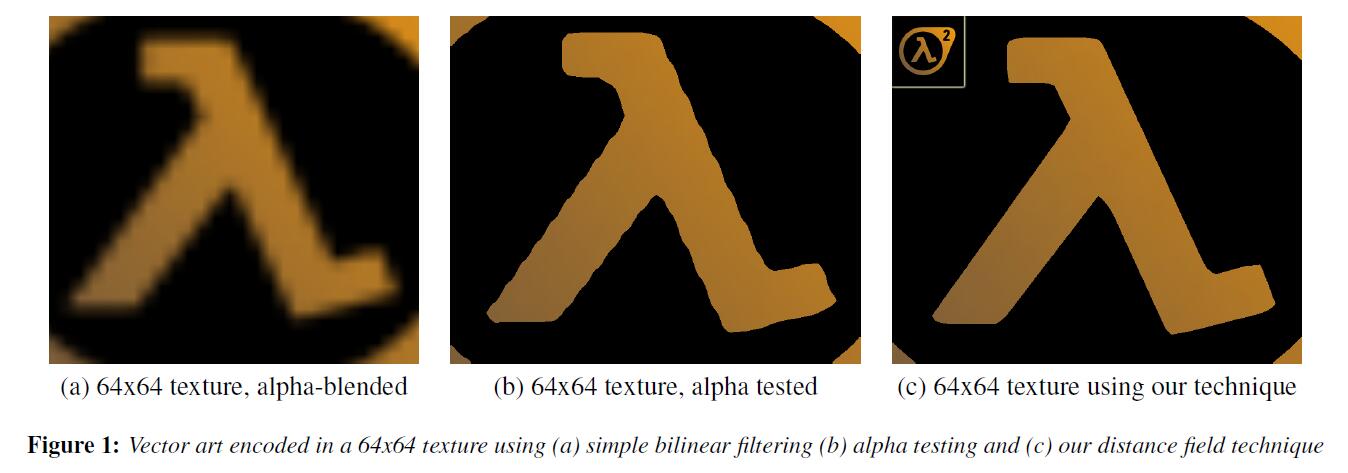
A distance field is generated from a high resolution image, and then stored into a channel of a lower-resolution texture. which has been previously used to develop games such as the Half-Life 2 series, Counter-Strike: Source and Day of Defeat: Source.
The distance function stored in an 8-bit channel. By doing so, we are able to take advantage of the native bilinear texture interpolation.
Once this signed distance has been calculated, we map it into the range 0..1, with 0 representing the maximum possible negative distance and 1.0 representing the maximum possible positive distance. A texel value of 0.5 represents the exact position of the edge and, hence, 0.5 is generally used for the alpha threshold value.
小图中存储的alpha是,在原大图中,该点到最近的边缘的距离。
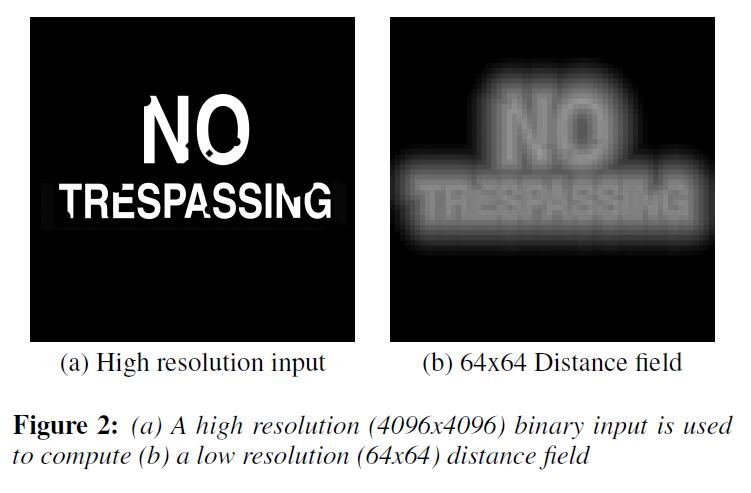
【应用】
1、SoftEdge。
Two distance thresholds, Distmin and Distmax, are defined and the shader maps the distance field value between these two values using the smoothstep() function.
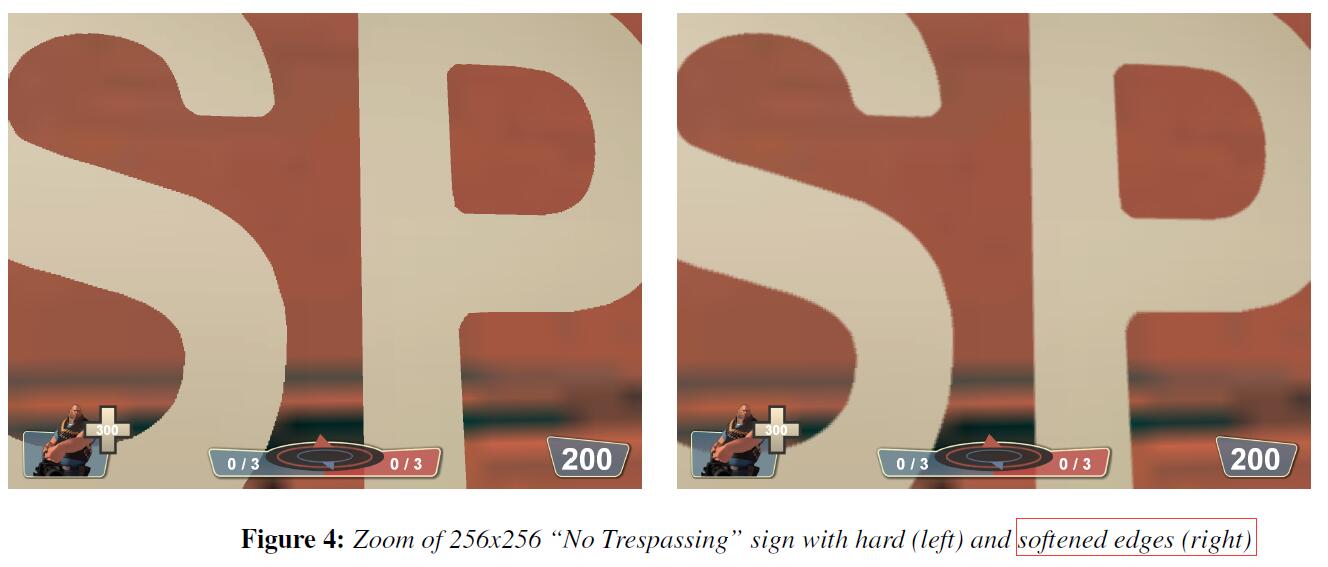
2、Outline。
By changing the color of all texels which are between two userspecified distance values.
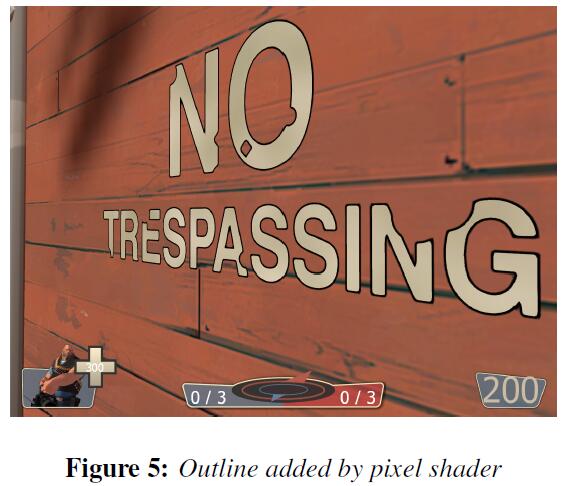
3、Glow
When the alpha value is between the threshold value of 0.5 and 0, the smoothstep function can be used.

4、Drop Shadow
A texture coordinate offset to produce drop shadows
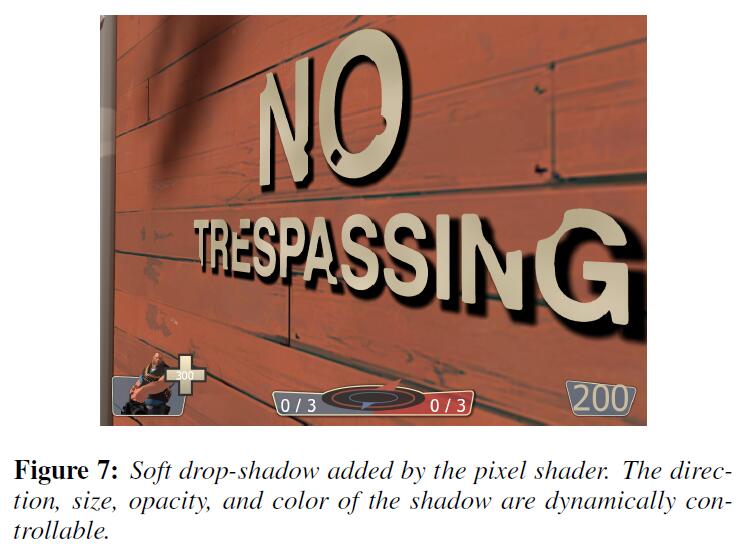
5、
参考:
1、《Improved Alpha-Tested Magnification for Vector Textures and Special Effects》.pdf
2、http://www.360doc.com/content/17/0930/09/110467_691283041.shtml
Signed Distance Field Technique的更多相关文章
- Signed Distance Field Shadow in Unity
0x00 前言 最近读到了一个今年GDC上很棒的分享,是Sebastian Aaltonen带来的利用Ray-tracing实现一些有趣的效果的分享. 其中有一段他介绍到了对Signed Distan ...
- signed distance field 算法
将二值图转化成signed distance field后,可以在双线性插值下实现平滑放大. 定义: 到前景的distance field:各点到最近前景点的距离. 到背景的distance fiel ...
- distance field(占坑
signed distance field https://kosmonautblog.wordpress.com/2017/05/09/signed-distance-field-rendering ...
- 运行带distance field的Hiero
从http://libgdx.badlogicgames.com/releases/下载zip包并解压,切换到解压后的目录,执行: java -cp gdx.jar;gdx-natives.jar;g ...
- Computer Graphics Research Software
Computer Graphics Research Software Helping you avoid re-inventing the wheel since 2009! Last update ...
- 如何优雅的使用C语言绘制一只小猪佩奇
今天我们来用C语言画一只小猪佩奇---社会.社会....在画小猪佩奇之前,我们先使用带符号的距离长 (signed distance field,SDF) 来画一个圆形. 使用这个方法表示形状,但是这 ...
- VisualEffectGraph概述
Visual Effect Graph 由来: Visual Effect Graph 是2018.3 以后版本,出的新的粒子特效技术.它是用显卡渲染特效,区别于传统的Patical system 的 ...
- 在Unity中渲染一个黑洞
在Unity中渲染一个黑洞 前言 N年前观看<星际穿越>时,被其中的"卡冈图雅"黑洞所震撼.制作团队表示这是一个最贴近实际的黑洞效果,因为它是通过各种科学理论实现的.当 ...
- Brute-forced Euclid Distance Transform
Sepearable 2D EDT, going to extend to 3D in order to calculate the Signed Distance Function(Field) C ...
随机推荐
- html5本地存储技术 localstorage
html在使用的时候,例如在input框里面,用户输入信息的时候,一点提交信息就开始向后天交互 但是一刷新或者用户再打开一个新的网页又得重新输入,这就牵扯到本地存储的问题 LocalStorage,是 ...
- js中的面向对象--类似于类的概念
创建对象的几种常用方式 1.使用Object或对象字面量创建对象 2.工厂模式创建对象 3.构造函数模式创建对象 4.原型模式创建对象 1.使用Object或对象字面量创建对象 使用object va ...
- spring mvc 文件上传 ajax 异步上传
异常代码: 1.the request doesn't contain a multipart/form-data or multipart/mixed stream, content type he ...
- <Linux> Ubuntu error: ssh: connect to host master port 22: No route to host lost connection
iptables当找到匹配的规则时,就会执行相应的动作,而不会向下继续匹配.因为ssh端口开放的规则在all规则之后,所以永远都不会匹配到,也就是ssh永远被禁止. root下执行:iptables ...
- 流程图工具Visual Paradigm for UML
- 浅析STM32之usbh_def.H
[温故而知新]类似文章浅析USB HID ReportDesc (HID报告描述符) 现在将en.stm32cubef1\STM32Cube_FW_F1_V1.4.0\Middlewares\ST\S ...
- 解决Run As -> Java Application不能运行问题
转自:https://breakshell.iteye.com/blog/467130 点 Run As -> Java Application 不能运行,报的错误如下: Plug-in org ...
- node.js 发送邮件
var nodemailer = require('nodemailer'); var smtpTransport = require('nodemailer-smtp-transport'); // ...
- delphi 属性编辑器
RegisterPropertyEditor TPictureEditor = class(TClassProperty) RegisterPropertyEditor(TypeInfo(TPic ...
- Spring Cloud Config中文文档
https://springcloud.cc/spring-cloud-config.html 目录 快速开始 客户端使用 Spring Cloud Config服务器 环境库 健康指标 安全 加密和 ...
