安卓开发笔记(二十五):ViewPager的使用
- 首先我们来看看运行之后的效果:
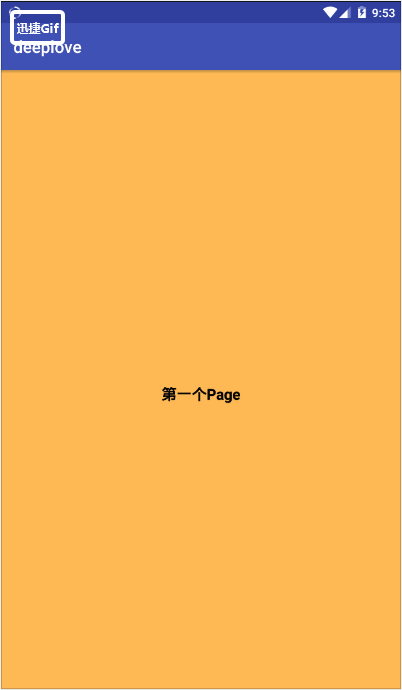
然后我们也不多说废话了,下面是这个项目所需要的全部代码,很多博主写这个都不把代码写完,因此笔者自己也琢磨了一会儿才把这个弄出来,感觉很烦,但我肯定会把代码写全的。我这里一共引入了三个界面,三个布局的xml我都会写的。
1.MainActivity.java
import android.support.v4.view.ViewPager;
import android.support.v7.app.AppCompatActivity;
import android.os.Bundle;
import android.view.LayoutInflater;
import android.view.View; import java.util.ArrayList; public class MainActivity extends AppCompatActivity {
private ViewPager vpager_one;
private ArrayList<View> aList;
private MyPagerAdapter mAdapter;
@Override
protected void onCreate(Bundle savedInstanceState) {
super.onCreate(savedInstanceState);
setContentView(R.layout.activity_main);
vpager_one = (ViewPager) findViewById(R.id.vpager_one); aList = new ArrayList<View>();
LayoutInflater li = getLayoutInflater();
aList.add(li.inflate(R.layout.view_one,null,false));
aList.add(li.inflate(R.layout.view_two,null,false));
aList.add(li.inflate(R.layout.view_three,null,false));
mAdapter = new MyPagerAdapter(aList);
vpager_one.setAdapter(mAdapter);
}
}
2.MypagerAdapter.java
这个是ViewPager的适配器,和listview所需要的适配器差不多,是我们创建的新类。
import android.support.v4.view.PagerAdapter;
import android.view.View;
import android.view.ViewGroup; import java.util.ArrayList; public class MyPagerAdapter extends PagerAdapter { private ArrayList<View> viewLists; public MyPagerAdapter() {
} public MyPagerAdapter(ArrayList<View> viewLists) {
super();
this.viewLists = viewLists;
} @Override
public int getCount() {
return viewLists.size();
} @Override
public boolean isViewFromObject(View view, Object object) {
return view == object;
} @Override
public Object instantiateItem(ViewGroup container, int position) {
container.addView(viewLists.get(position));
return viewLists.get(position);
} @Override
public void destroyItem(ViewGroup container, int position, Object object) {
container.removeView(viewLists.get(position));
}
}
3.activity_main.xml
<?xml version="1.0" encoding="utf-8"?>
<android.support.constraint.ConstraintLayout xmlns:android="http://schemas.android.com/apk/res/android"
xmlns:app="http://schemas.android.com/apk/res-auto"
xmlns:tools="http://schemas.android.com/tools"
android:layout_width="match_parent"
android:layout_height="match_parent"
tools:context=".MainActivity"> <android.support.v4.view.ViewPager
android:id="@+id/vpager_one"
android:layout_width="wrap_content"
android:layout_height="wrap_content"
android:layout_gravity="center" /> </android.support.constraint.ConstraintLayout>
4.view_one
<?xml version="1.0" encoding="utf-8"?>
<LinearLayout xmlns:android="http://schemas.android.com/apk/res/android"
android:layout_width="match_parent"
android:layout_height="match_parent"
android:background="#FFBA55"
android:gravity="center"
android:orientation="vertical"> <TextView
android:layout_width="wrap_content"
android:layout_height="wrap_content"
android:text="第一个Page"
android:textColor="#000000"
android:textSize="18sp"
android:textStyle="bold" /> </LinearLayout>
5.view_two
<?xml version="1.0" encoding="utf-8"?>
<LinearLayout xmlns:android="http://schemas.android.com/apk/res/android"
android:layout_width="match_parent"
android:layout_height="match_parent"
android:background="#FFBA55"
android:gravity="center"
android:orientation="vertical"> <TextView
android:layout_width="wrap_content"
android:layout_height="wrap_content"
android:text="第二个Page"
android:textColor="#000000"
android:textSize="18sp"
android:textStyle="bold" /> </LinearLayout>
6.view_three
<?xml version="1.0" encoding="utf-8"?>
<LinearLayout xmlns:android="http://schemas.android.com/apk/res/android"
android:layout_width="match_parent"
android:layout_height="match_parent"
android:background="#FFBA55"
android:gravity="center"
android:orientation="vertical"> <TextView
android:layout_width="wrap_content"
android:layout_height="wrap_content"
android:text="第三个Page"
android:textColor="#000000"
android:textSize="18sp"
android:textStyle="bold" />
</LinearLayout>
得解,就这么简单。我真是不知道其他博主为啥不把代码写全,尤其是每个viewpager的布局,连说都不说下有三个布局,真实让人头大。
安卓开发笔记(二十五):ViewPager的使用的更多相关文章
- python3.4学习笔记(二十五) Python 调用mysql redis实例代码
python3.4学习笔记(二十五) Python 调用mysql redis实例代码 #coding: utf-8 __author__ = 'zdz8207' #python2.7 import ...
- Java开发学习(二十五)----使用PostMan完成不同类型参数传递
一.请求参数 请求路径设置好后,只要确保页面发送请求地址和后台Controller类中配置的路径一致,就可以接收到前端的请求,接收到请求后,如何接收页面传递的参数? 关于请求参数的传递与接收是和请求方 ...
- 安卓开发笔记(十二):SQLite数据库储存(上)
SQLite数据库存储(上) 创建数据库 Android专门提供了一个 SQLiteOpenHelper帮助类对数据库进行创建和升级 SQLiteOpenHelper需要创建一个自己的帮助类去继承它并 ...
- Java基础学习笔记二十五 MySQL
MySQL 在dos中操作mysql 连接mysql命令: mysql -uroot -p密码 ,连接OK,会出现mysql> 对数据库的操作 创建一个库 create database 库名 ...
- 安卓开发笔记(十八):实现button按钮事件的三种方法
Android开发中有三种主要的方式用于设置View的点击事件,1.创建内部类:2.主类中实现OnClickListener接口:3.使用匿名内部类.这三种方式都用到了OnClickListener接 ...
- 论文阅读笔记二十五:Spatial Pyramid Pooling in Deep Convolutional Networks for Visual Recognition(SPPNet CVPR2014)
论文源址:https://arxiv.org/abs/1406.4729 tensorflow相关代码:https://github.com/peace195/sppnet 摘要 深度卷积网络需要输入 ...
- Java学习笔记二十五:Java面向对象的三大特性之多态
Java面向对象的三大特性之多态 一:什么是多态: 多态是同一个行为具有多个不同表现形式或形态的能力. 多态就是同一个接口,使用不同的实例而执行不同操作. 多态性是对象多种表现形式的体现. 现实中,比 ...
- 树莓派开发笔记(十五):树莓派4B+从源码编译安装mysql数据库
前言 树莓派使用数据库时,优先选择sqlite数据库,但是sqlite是文件数据库同时仅针对于单用户的情况,考虑到多用户的情况,在树莓派上部署安装mysql服务,通过读写锁事务等使用,可以实现多进 ...
- BizTalk开发系列(二十五) SQL Adapter
SQL Server 是.NET开发的首选数据库.当然开发BizTalk应用程序很多也离不了SQL Server.针对SQL Server的数据操作BizTalk 提供了SQL Adapter作为与数 ...
- Android开发(二十五)——Android上传文件至七牛
设置头像: Drawable drawable = new BitmapDrawable(dBitmap); //Drawable drawable = Drawable.createFromPath ...
随机推荐
- MySql的下载和安装(解压版)
工具/原料 windows系统 一.Mysql的下载 打开浏览器,输入mysql,点击百度搜索,得到搜索结果. 在搜索结果中,选择下面结果,因为浏览器的不同,Mysql官网在搜索结果的 ...
- 「JavaScript」JS四种跨域方式详解
原文地址https://segmentfault.com/a/1190000003642057 超详细并且带 Demo 的 JavaScript 跨域指南来了! 本文基于你了解 JavaScript ...
- 13.app后端为什么要用到消息队列
很多没有实际项目经验的小伙伴,对消息队列系统非常陌生,看着很多架构的介绍中,都提到消息队列.但是,不知道为什么要用消息队列?什么是消息队列?常见的消息队列产品有哪些? 通过阅读本文,帮你解开以上的疑惑 ...
- 12. thymeleaf中资源相对路径的解决
把博客部署到tomcat上后才发现因之前资源和链接的地址都是使用的相对路径,这样一来在tomcat上就各种找不到资源.从网上看了几种解决方式都挺麻烦的,且不是适配的,所以我根据thymeleaf的规则 ...
- 转载:python + requests实现的接口自动化框架详细教程
转自https://my.oschina.net/u/3041656/blog/820023 摘要: python + requests实现的接口自动化框架详细教程 前段时间由于公司测试方向的转型,由 ...
- 前端BUG监控神器
有时候,看到用户的反馈,我们往往会一脸茫然,因为反馈的信息太少了. 比如有用户反馈登录不了.为了解这个问题,一般的流程是这样的:首先试试自己能不能登录网站,发现没问题:然后查看后台日志,发现最近没有登 ...
- linux相关命令及配置(四)
Linux第四章课堂笔记一.RPM包管理命令 1.RPM包是本地文件,存在于本地文件中 2.使用RPM命令管理.rpm包 3.挂载光驱 # mount /dev/cdrom /media/ 查看:rp ...
- BZOJ_2238_Mst_树剖+线段树
BZOJ_2238_Mst_树剖+线段树 Description 给出一个N个点M条边的无向带权图,以及Q个询问,每次询问在图中删掉一条边后图的最小生成树.(各询问间独立,每次询问不对之后的询问产生影 ...
- jquery简易版xwPop.js弹出消息对话框插件
xwPop.js弹出消息对话框插件是一款含有多种情景模式的原生模态消息对话框代码,可用于替代浏览器默认的alert弹出对话框,它提供各种参数和方法,功能非常强大.目前已经在项目中有应用到xwpop开发 ...
- Android 应用加固(乐固)操作说明
此处引用腾讯云对加固的优点说明如下: 为什么应用需要加固? 若应用不做任何安全防护,极易被病毒植入.广告替换.支付渠道篡改.钓鱼.信息劫持等,严重侵害开发者的利益. 应用进行安全防护,防止应用分发后, ...
