change grayscale to pseudo colouring using colormap in Matlab
change grayscale to pseudo colouring using colormap in Matlab
In matlab you can view a grayscale image with:
imshow(im)Which for my image im shows: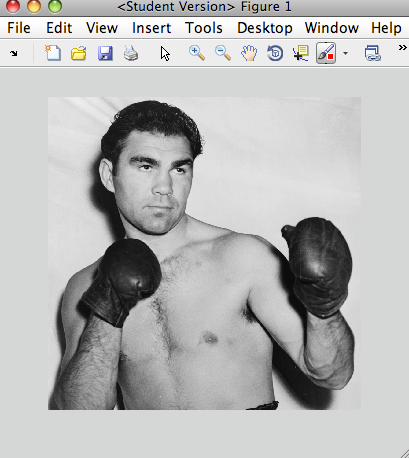
And you can also view this grayscale image using pseudocolors from a given colormap with something like:
imshow(im,'Colormap',jet(255))Which shows: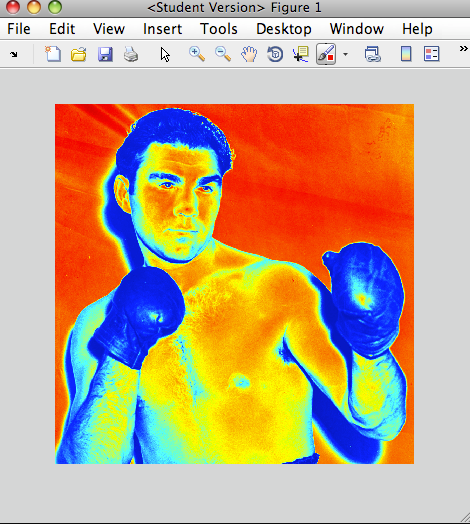
But it’s not obvious how to use the colormap to actually retrieve the RGB values we see in the plot. Here’s a simple way to convert a grayscale image to a red, green, blue color image using a given colormap:
rgb = ind2rgb(gray2ind(im,255),jet(255));Replace the 255 with the number of colors in your grayscale image. If you don’t know the number of colors in your grayscale image you can easily find out with:
n = size(unique(reshape(im,size(im,1)*size(im,2),size(im,3))),1);It’s a little overly complicated to handle if im is already a RGB image.
If you don’t mind if the rgb image comes out as a uint8 rather than double you can use the following which is an order of magnitude faster:
rgb = label2rgb(gray2ind(im,255),jet(255));Then with your colormaped image stored in rgb you can do anything you normally would with a rgb color image, like view it:
imshow(rgb);which shows the same as above: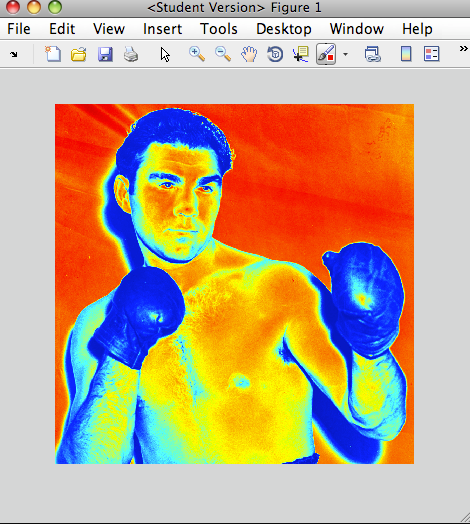
Possible function names include real2rgb, gray2rgb.
Tags: color, grayscale, image processing, matlab
What you are asking is to perform a pseudo colouring of an image. Doing this in MATLAB is actually quite easy. You can use the grayscale intensities as an index into a colour map, and each intensity would generate a unique colour. First, what you need to do is create a colour map that is 256 elements long, then use ind2rgb to create your colour image given the grayscale intensities / indices of your image.
There are many different colour maps that are available to you in MATLAB. Here are the current available colour maps in MATLAB without the recently added Parula colour map that was introduced in R2014:
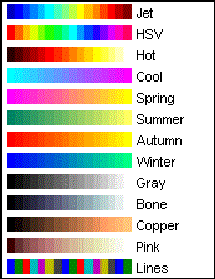
How the colour maps work is that lower indices / grayscale values have colours that move toward the left side of the spectrum and higher indices / grayscale values have colours that move toward the right side of the spectrum.
If you want to create a colour map with 256 elements, you simply use any one of those colour maps as a function and specify 256 as the input parameter to generate a 256 element colour map for you. For example, if you wanted to use the HSV colour map, you would do this in MATLAB:
cmap = hsv(256);Now, given your grayscale image in your MATLAB workspace is stored in imageArray, simply use ind2rgb this way:
colourArray = ind2rgb(double(imageArray)+1, cmap);The first argument is the grayscale image you want to pseudocolour, and the second input is the colour map produced by any one of MATLAB's colour mapping functions. colourArray will contain your pseudo coloured image. Take note that we offset the grayscale image by 1 and also cast to double. The reason for this is because MATLAB is a 1-indexed programming language, so we have to start indexing into arrays / matrices starting at 1. Because your intensities range from [0,255], and we want to use this to index into the colour map, we must make this go from [1,256] to allow the indexing. In addition, you are most likely using uint8 images, and so adding 1 to a uint8 will simply saturate any values that are already at 255 to 255. We won't be able to go to 256. Therefore, you need to cast the image temporarily to double so that we can increase the precision of the image and then add 1 to allow the image to go to 256 if merited.
Here's an example using the cameraman.tif image that's part of the image processing toolbox. This is what it looks like:

So we can load in that image in MATLAB like so:
imageArray = imread('cameraman.tif');Next, we can use the above image, generate a HSV colour map then pseudocolour the image:
cmap = hsv(256);
colourArray = ind2rgb(imageArray+1, cmap);We get:

Take note that you don't have to use any of the colour maps that MATLAB provides. In fact, you can create your own colour map. All you have to do is create a 256 x 3 matrix where each column denotes the proportion of red (first column), green (second column) and blue (third column) values per intensity. Therefore, the first row gives you the colour that is mapped to intensity 0, the second row gives you the colour that is mapped to intensity 1 and so on. Also, you need to make sure that the intensities are floating-point and range from [0,1]. For example, these are the first 10 rows of the HSV colour map generated above:
>> cmap(1:10,:)
ans =1.0000 0 01.0000 0.0234 01.0000 0.0469 01.0000 0.0703 01.0000 0.0938 01.0000 0.1172 01.0000 0.1406 01.0000 0.1641 01.0000 0.1875 01.0000 0.2109 0You can then use this custom colour map into ind2rgb to pseudocolour your image.
Good luck and have fun!
change grayscale to pseudo colouring using colormap in Matlab的更多相关文章
- colormap是MATLAB里面用来设定和获取当前色图的函数。
下面将举例.描述MATLAB内建的色图.用户除了可以编程指定MATLAB内建的色图,还可以使用Plot Tools图形用具界面的Figure Properties面板中的Colormap菜单来选择一种 ...
- How to Change the Size of a Box-Plot Label in MATLAB
Type "load carsmall" to load a sample data set included with MATLAB. Type "boxplot(Ho ...
- 利用matlab编写实现显示fmri切片slice图像 混合显示 不同侧面显示 可叠加t检验图显示 by DR. Rajeev Raizada
1.参考 reference 1. tutorial主页:http://www.bcs.rochester.edu/people/raizada/fmri-matlab.htm. 2.speech_b ...
- linux安装Tesseract-OCR
安装Tesseract-OCR 1. leptonica 需要源码编译安装http://www.leptonica.org/ leptonica 包: leptonica-1.73.tar.gz 解 ...
- 【论文速读】Fangfang Wang_CVPR2018_Geometry-Aware Scene Text Detection With Instance Transformation Network
Han Hu--[ICCV2017]WordSup_Exploiting Word Annotations for Character based Text Detection 作者和代码 caffe ...
- matlab学习笔记9 高级绘图命令_2 图形的高级控制_视点控制和图形旋转_色图和颜色映像_光照和着色
一起来学matlab-matlab学习笔记9 高级绘图命令_2 图形的高级控制_视点控制和图形旋转_色图和颜色映像_光照和着色 觉得有用的话,欢迎一起讨论相互学习~Follow Me 参考书籍 < ...
- matplotlib绘制热力图
版权声明:本文为博主原创文章,遵循 CC 4.0 by-sa 版权协议,转载请附上原文出处链接和本声明.本文链接:https://blog.csdn.net/jin_tmac/article/deta ...
- 利用Matlab快速绘制栅格地图
代码演示 % 基于栅格地图的机器人路径规划算法 % 第1节:利用Matlab快速绘制栅格地图 clc clear close all %% 构建颜色MAP图 cmap = [1 1 1; ... % ...
- V-rep学习笔记:机器人逆运动学数值解法(The Pseudo Inverse Method)
There are two ways of using the Jacobian matrix to solve kinematics. One is to use the transpose of ...
随机推荐
- Python【每日一问】16
问: [基础题]TCP/UDP/HTTP协议区别 [提高题]在一个二维数组中,每一行都按照从左到右递增的顺序排序,每一列都按照从上到下递增的顺序排序.请完成一个函数,输入这样的一个二维数组和一个整数, ...
- python学习,day3:函数式编程,局部变量和全局变量
# coding=utf-8 # Author: RyAn Bi school = 'THU' #全局变量 def change_name(name): global age #在函数中,用globa ...
- vsftpd文件虚拟用户搭建
关于vsftpd的原理这里就不多说了,下面红色部分有单独标出,突出显示,意思是这里的东西有额外的配置,全文的配置一定要跟着第二步的配置来,不要过程中随便改变参数,除非你看得懂,好了直接上配置过程 1. ...
- 04-树5 Root of AVL Tree (25 分)
An AVL tree is a self-balancing binary search tree. In an AVL tree, the heights of the two child sub ...
- 写在学习Oracle之前
好久没有更新我的博客了,主要是因为年前换了工作.新工作比较忙,很少时间来博客园了. 作为Android开发人员,我为什么要学习Oracle数据库呢?我是非计算机专业出身,大学没有学习过任何关于数据库和 ...
- 【HADR】搭建实战
Summary: 简单的HADR,只用一台虚拟机,两个实例间搭建.工作量不大,一般5分钟左右能够完成. 步骤: 1.设定归档模式 2.使用备份建立standby数据库 3.设定hadr相关的参数 4. ...
- IPC之AIDL&binder关系
binder是一个远程对象的基础类,核心部分是远程调用机制,这部分是由IBinder定义的.它是对IBinder类的实现,其中IBinder类提供这样一个类的标准的本地化实现方式. 大多数开发者不会去 ...
- 传统网络栈与InfiniBand栈对比图
熟悉传统网络协议栈但对InfiniBand协议栈好奇的朋友可以通过下图有一个宏观上的印象. IB实现了"高带宽,低延时"的网络互联,最大的魅力就是支持RDMA,而RDMA就其本质, ...
- Algorithm partI 第2节课 Union−Find
发展一个有效算法的具体(一般)过程: union-find用来解决dynamic connectivity,下面主要讲quick find和quick union及其应用和改进. 基本操作:find/ ...
- 什么是SharePoint?
在聊SharePoint开发之前,有必要说下什么是SharePoint. 在我工作的过程中,经常遇到客户对SharePoint不太了解的情况.有客户说,SharePoint太烂了,DropBox能做到 ...
