caffe:自己搭建网络来训练
1.准备样本
要训练自己的样本,首先需要把样本准备好,需要准备的是训练集和测试集,caffe支持直接使用图片,当然把样本转换为leveldb或lmdb格式的话训练起来会更快一点。这里我先偷个懒,直接使用图片吧 [尴尬.jpg]
训练集和测试集是一样的,不过样本不要重叠。首先我把训练集的图片都放在一个目录,然后shift+右键选择该目录,打开cmd,使用命令 dir /s/b >train.txt ,这样就在该目录下生成了一份所有图片的列表,效果如下
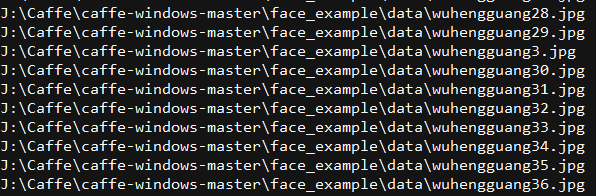
然后使用查找替换功能把它修改成下面这个样子,后面的0,1,,序号是为每个类别的样本分配的标签,需要从0开始:
位置/../xx1.jpg
位置/../xx2.jpg
位置/../xx3.jpg
位置/../xx4.jpg
位置/../xx5.jpg
位置/../xx6.jpg
.....................
这里样本的准备已经差不多了,最后一步是需要生成均值文件 binaryproto,生成均值文件之前需要先将图片转换为lmdb,这里可以使用caffe自带的工具来生成(vs编译后会在bin文件夹下生成comput_image_mean.exe 和 convert_imageset.exe)
打开cmd,然后运行:
convert_imageset -shuffle -resize_height= -resize_width= J:/Caffe/train/ J:/Caffe/train/train.txt J:/Caffe/train/lmdb
使用命令生成均值文件:
compute_image_mean J:/Caffe/train/lmdb J:/Caffe/train/train.binaryproto
到这里训练集已经准备好了,然后测试集同上,最后我把它们全放在了data文件夹下,该文件夹下包含训练和测试所需的所有图片,图片列表train.txt和test.txt,均值文件train.binaryproto(我的测试也是使用这个均值文件)
2. 编写配置文件solver,我在caffe目录下的face_example目录下新建了my_solver.prototxt,编写如下:
net: "face_example/my_train.prototxt" # 网络结构文件的位置
test_iter: # 迭代次数,根据batch大小来
test_interval: # 测试间隔 base_lr:0.001 # 学习率
lr_policy: "multistep"
gamma: 0.1 stepvalue: # 设置学习率什么时候减小
stepvalue:
stepvalue:
stepvalue:
max_iter: # 最大迭代次数 display: # 每训练100次显示一次
momentum: 0.9 # 设置冲量
weight_decay: 0.0005
snapshot: # 每200次保存一个快照文件
snapshot_prefix: "face_example/face_snapshot" # 快照文件保存位置 solver_mode:GPU # 使用GPU训练
3. 编写网络定义文件,新建 my_train.prototxt ,编写如下:
name: "my_caffe_test"
layer{
name: "data"
type: "ImageData"
top: "data"
top: "label"
include{
phase:TRAIN
}
transform_param{
mean_file:"face_example/train.binaryproto"
scale: 0.0078125
mirror:true
}
image_data_param{
source:"face_example/data/train.txt"
batch_size:
shuffle:true
}
}
layer{
name: "data"
type: "ImageData"
top: "data"
top: "label"
include{
phase:TEST
}
transform_param{
mean_file:"face_example/train.binaryproto"
scale: 0.0078125
mirror:true
}
image_data_param{
source:"face_example/data/test.txt"
batch_size:
shuffle:true
}
}
layer{
name: "conv1"
type: "Convolution"
bottom: "data"
top: "conv1"
param{
lr_mult: # 和base_lr相乘
decay_mult:
}
convolution_param{
num_output:
kernel_size:
stride:
weight_filler{
type: "xavier"
}
bias_filler{
type: "constant"
value:
}
}
}
layer{
name: "relu1"
type: "PReLU"
bottom: "conv1"
top: "conv1"
}
layer{
name: "conv2"
type: "Convolution"
bottom: "conv1"
top: "conv2"
param{
lr_mult:
decay_mult:
}
convolution_param{
num_output:
kernel_size:
stride: # 步长
weight_filler{
type: "xavier"
}
bias_filler{
type: "constant"
value:
}
}
}
layer{
name: "relu2"
type: "PReLU"
bottom: "conv2"
top: "conv2"
}
layer{
name: "pool1"
type: "Pooling"
bottom: "conv2"
top: "pool1"
pooling_param{
pool: MAX
kernel_size:
stride:
}
}
layer{
name: "conv3"
type: "Convolution"
bottom: "pool1"
top: "conv3"
param{
lr_mult:
decay_mult:
}
convolution_param{
num_output:
kernel_size:
stride:
weight_filler{
type: "xavier"
}
bias_filler{
type: "constant"
value:
}
}
}
layer{
name: "relu3"
type: "PReLU"
bottom: "conv3"
top: "conv3"
}
layer{
name: "fc1"
type: "InnerProduct"
bottom: "conv3"
top: "fc1"
param{
lr_mult:
decay_mult:
}
inner_product_param{
num_output:
weight_filler{
type: "xavier"
}
bias_filler{
type: "constant"
value:
}
}
}
layer{
name: "fc2"
type: "InnerProduct"
bottom: "fc1"
top: "fc2"
param{
lr_mult:
decay_mult:
}
inner_product_param{
num_output:
weight_filler{
type: "xavier"
}
bias_filler{
type: "constant"
value:
}
}
}
layer{
name: "softmax_loss"
type: "SoftmaxWithLoss"
bottom: "fc2"
bottom: "label"
top: "softmax_loss"
}
4. 然后开始训练,打开cmd,输入命令:
caffe train -solver=face_example/my_solver.prototxt
caffe:自己搭建网络来训练的更多相关文章
- PyQt5+Caffe+Opencv搭建人脸识别登录界面
PyQt5+Caffe+Opencv搭建人脸识别登录界面(转载) 最近开始学习Qt,结合之前学习过的caffe一起搭建了一个人脸识别登录系统的程序,新手可能有理解不到位的情况,还请大家多多指教. 我的 ...
- Pytorch从0开始实现YOLO V3指南 part2——搭建网络结构层
本节翻译自:https://blog.paperspace.com/how-to-implement-a-yolo-v3-object-detector-from-scratch-in-pytorch ...
- Caffe fine-tuning 微调网络
转载请注明出处,楼燚(yì)航的blog,http://www.cnblogs.com/louyihang-loves-baiyan/ 目前呢,caffe,theano,torch是当下比较流行的De ...
- 孤荷凌寒自学python第八十四天搭建jTessBoxEditor来训练tesseract模块
孤荷凌寒自学python第八十四天搭建jTessBoxEditor来训练tesseract模块 (完整学习过程屏幕记录视频地址在文末) 由于本身tesseract模块针对普通的验证码图片的识别率并不高 ...
- 使用Caffe完成图像目标检测 和 caffe 全卷积网络
一.[用Python学习Caffe]2. 使用Caffe完成图像目标检测 标签: pythoncaffe深度学习目标检测ssd 2017-06-22 22:08 207人阅读 评论(0) 收藏 举报 ...
- CNN tflearn处理mnist图像识别代码解说——conv_2d参数解释,整个网络的训练,主要就是为了学那个卷积核啊。
官方参数解释: Convolution 2D tflearn.layers.conv.conv_2d (incoming, nb_filter, filter_size, strides=1, pad ...
- pytorch基础-搭建网络
搭建网络的步骤大致为以下: 1.准备数据 2. 定义网络结构model 3. 定义损失函数4. 定义优化算法 optimizer5. 训练 5.1 准备好tensor形式的输入数据和标签(可选) 5. ...
- Caffe系列1——网络文件和求解分析
1. 首先,我们先看一个完整的文件:lenet_train_test.prototxt name: "LeNet" #整个网络的名称 layer { #数据层——训练数据 name ...
- pytorch搭建网络,保存参数,恢复参数
这是看过莫凡python的学习笔记. 搭建网络,两种方式 (1)建立Sequential对象 import torch net = torch.nn.Sequential( torch.nn.Line ...
随机推荐
- 斐迅面试记录—SSL和TLS的区别
SSL 是洋文“Secure Sockets Layer”的缩写,中文叫做“安全套接层”.它是在上世纪90年代中期,由网景公司设计的.(顺便插一句,网景公司不光发明了 SSL,还发明了很多 Web 的 ...
- radio,checkbox,select,input text获取值,设置哪个默认选中
11 <!DOCTYPE html> <html> <head> <meta charset="utf-8"> <title& ...
- 哪个地图API 好用
之前我们能用的地图软件还寥寥无几,而且一个地图包动辄就上百M,还不支持GPS,没有实时路况,没有卫星图,一年也未必更新一次.现如今的地图功能已经极大丰富了,开发者的项目选择性也很大,地图哪个受众比较多 ...
- 在vi中打开多个文件,复制一个文件中多行到另一个文件中
:set number 查看行号1.vi a.txt b.txt或者vi *.txt 2.文件间切换 :n切换到下一个文件,:wn保存再切换 :N到上一个文件,:wN保存再切换 :.=看当前行 3.比 ...
- iis日志时间与本地日期不一样
iis日志里面的时间是 UTC时间,所以要自已加时区进行转换:即 utc时间+8小时:
- spring-boot单元测试
一.为什么要写单元测试 很多程序员有两件事情不愿意做: 写注释. 写单元测试. 但是在看代码时又会希望有清晰明了的注释,重构代码时能有一套随时可以跑起来的单元测试. 最近在迁移一个项目,从sqlser ...
- wamp5.5.12安装re dis扩展
转载地址:http://hanqunfeng.iteye.com/blog/1984387 phpredis是个人觉得最好的一个php-redis客户端,因为其提供的function与redis的命令 ...
- Helloworld.JaVa 第一次编程
package Jc; class Jc1st { public static void main(String[] args) { System.out.println("Hello Wo ...
- [专业亲测]Ubuntu16.04安装Nvidia显卡驱动(cuda)--解决你的所有困惑【转】
本文转载自: 因为要做毕设需要安装caffe2,配置cuda8.0,但是安装nvidia驱动真的是把我难倒了,看了很多篇博文都没有效果,现在我自己重新总结了下几种 安装方法(亲测有效),希望能帮到大家 ...
- 源码安装GCC-4.9.2
本文参考:http://cuchadanfan.blog.51cto.com/9940284/1689556 感谢原作者的分享! 首先安装基础包,安装网络依赖的时候要用 [root@localhos ...
