DSP using MATLAB 示例Example3.9

用到的性质

上代码:
n = 0:100; x = cos(pi*n/2);
k = -100:100; w = (pi/100)*k; % freqency between -pi and +pi , [0,pi] axis divided into 101 points.
X = x * (exp(-j*pi/100)) .^ (n'*k); % DTFT of x % signal multiplied
y = exp(j*pi*n/4) .* x; % signal multiplied by exp(j*pi*n*4)
Y = y * (exp(-j*pi/100)) .^ (n'*k); % DTFT of y magX = abs(X); angX = angle(X); realX = real(X); imagX = imag(X);
magY = abs(Y); angY = angle(Y); realY = real(Y); imagY = imag(Y); %verification
%Y_check = (exp(-j*2) .^ w) .* X; % multiplication by exp(-j2w)
%error = max(abs(Y-Y_check)); % Difference figure('NumberTitle', 'off', 'Name', 'x & y sequence')
set(gcf,'Color','white');
subplot(2,1,1); stem(n,x); title('x=cos(\pin/2) sequence'); xlabel('n'); ylabel('x(n)'); grid on;
subplot(2,1,2); stem(n,y); title('y=exp(j\pin/4)cos(\pin/2) sequence'); xlabel('n'); ylabel('y(n)'); grid on; %% --------------------------------------------------------------
%% START X's mag ang real imag
%% --------------------------------------------------------------
figure('NumberTitle', 'off', 'Name', 'X its Magnitude and Angle, Real and Imaginary Part');
set(gcf,'Color','white');
subplot(2,2,1); plot(w/pi,magX); grid on; % axis([-2,2,0,15]);
title('Magnitude Part');
xlabel('frequency in \pi units'); ylabel('Magnitude |X|');
subplot(2,2,3); plot(w/pi, angX/pi); grid on; % axis([-2,2,-1,1]);
title('Angle Part');
xlabel('frequency in \pi units'); ylabel('Radians/\pi'); subplot('2,2,2'); plot(w/pi, realX); grid on;
title('Real Part');
xlabel('frequency in \pi units'); ylabel('Real');
subplot('2,2,4'); plot(w/pi, imagX); grid on;
title('Imaginary Part');
xlabel('frequency in \pi units'); ylabel('Imaginary');
%% --------------------------------------------------------------
%% END X's mag ang real imag
%% -------------------------------------------------------------- %% --------------------------------------------------------------
%% START Y's mag ang real imag
%% --------------------------------------------------------------
figure('NumberTitle', 'off', 'Name', 'Y its Magnitude and Angle, Real and Imaginary Part');
set(gcf,'Color','white');
subplot(2,2,1); plot(w/pi,magY); grid on; % axis([-2,2,0,15]);
title('Magnitude Part');
xlabel('frequency in \pi units'); ylabel('Magnitude |Y|');
subplot(2,2,3); plot(w/pi, angY/pi); grid on; % axis([-2,2,-1,1]);
title('Angle Part');
xlabel('frequency in \pi units'); ylabel('Radians/\pi'); subplot('2,2,2'); plot(w/pi, realY); grid on;
title('Real Part');
xlabel('frequency in \pi units'); ylabel('Real');
subplot('2,2,4'); plot(w/pi, imagY); grid on;
title('Imaginary Part');
xlabel('frequency in \pi units'); ylabel('Imaginary'); %% --------------------------------------------------------------
%% END Y's mag ang real imag
%% -------------------------------------------------------------- %% ----------------------------------------------------------------
%% START Graphical verification
%% ----------------------------------------------------------------
figure('NumberTitle', 'off', 'Name', 'X Y compare theirs Magnitude and Angle');
set(gcf,'Color','white');
subplot(2,2,1); plot(w/pi,magX); grid on; axis([-1,1,0,60]);
xlabel('frequency in \pi units'); ylabel('|X|'); title('Magnitude of X ');
subplot(2,2,2); plot(w/pi,angX/pi); grid on; axis([-1,1,-1,1]);
xlabel('frequency in \pi units'); ylabel('Radians/\pi'); title('Angle of X '); subplot(2,2,3); plot(w/pi,magY); grid on; axis([-1,1,0,60]);
xlabel('frequency in \pi units'); ylabel('|Y|'); title('Magnitude of Y ');
subplot(2,2,4); plot(w/pi,angY/pi); grid on; axis([-1,1,-1,1]);
xlabel('frequency in \pi units'); ylabel('Radians/\pi'); title('Angle of Y '); %% ----------------------------------------------------------------
%% END Graphical verification
%% ----------------------------------------------------------------
运行结果:



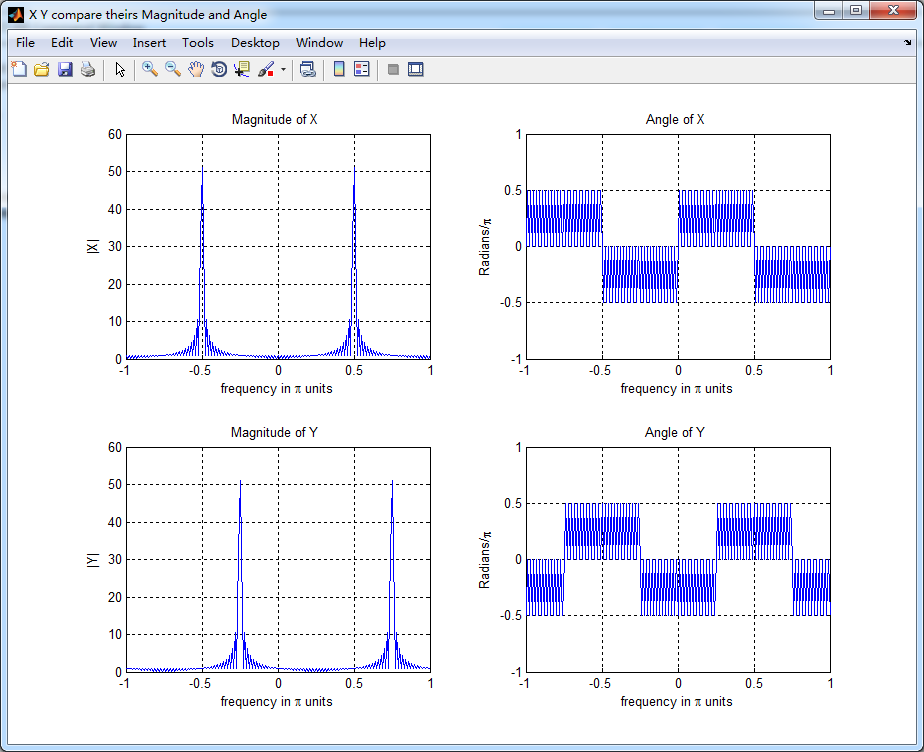
DSP using MATLAB 示例Example3.9的更多相关文章
- DSP using MATLAB 示例Example3.21
代码: % Discrete-time Signal x1(n) % Ts = 0.0002; n = -25:1:25; nTs = n*Ts; Fs = 1/Ts; x = exp(-1000*a ...
- DSP using MATLAB 示例 Example3.19
代码: % Analog Signal Dt = 0.00005; t = -0.005:Dt:0.005; xa = exp(-1000*abs(t)); % Discrete-time Signa ...
- DSP using MATLAB示例Example3.18
代码: % Analog Signal Dt = 0.00005; t = -0.005:Dt:0.005; xa = exp(-1000*abs(t)); % Continuous-time Fou ...
- DSP using MATLAB 示例Example3.23
代码: % Discrete-time Signal x1(n) : Ts = 0.0002 Ts = 0.0002; n = -25:1:25; nTs = n*Ts; x1 = exp(-1000 ...
- DSP using MATLAB示例Example3.16
代码: b = [0.0181, 0.0543, 0.0543, 0.0181]; % filter coefficient array b a = [1.0000, -1.7600, 1.1829, ...
- DSP using MATLAB 示例Example3.22
代码: % Discrete-time Signal x2(n) Ts = 0.001; n = -5:1:5; nTs = n*Ts; Fs = 1/Ts; x = exp(-1000*abs(nT ...
- DSP using MATLAB 示例Example3.17
- DSP using MATLAB 示例 Example3.15
上代码: subplot(1,1,1); b = 1; a = [1, -0.8]; n = [0:100]; x = cos(0.05*pi*n); y = filter(b,a,x); figur ...
- DSP using MATLAB 示例 Example3.13
上代码: w = [0:1:500]*pi/500; % freqency between 0 and +pi, [0,pi] axis divided into 501 points. H = ex ...
- DSP using MATLAB 示例 Example3.12
用到的性质 代码: n = -5:10; x = sin(pi*n/2); k = -100:100; w = (pi/100)*k; % freqency between -pi and +pi , ...
随机推荐
- WCF服务与WCF数据服务的区别
问: Hi, I am newbie to wcf programming and a little bit confused between WCF Service and WCF Data Se ...
- python安装paramiko模块
一.简介 paramiko是用python语言写的一个模块,遵循SSH2协议,支持以加密和认证的方式,进行远程服务器的连接. 由于使用的是python这样的能够跨平台运行的语言,所以所有python支 ...
- Hibernate查询语句
1 hql查询 Hibernate的查询语句,hiberante提供的面向对象的查询语言,和sql语句的语法的相似.而且严格区分大小写. 1.1 from字句 /** * hql: from 字句 * ...
- apache ab下载测试
http://httpd.apache.org/docs/2.0/programs/ab.html-->http://httpd.apache.org/docs/current/platform ...
- App Store审核被拒的23个理由
原文地址 iOS 应用提交审核要持续一周或者更久,在提交之前,我们一定要进行「自我审查」,避免被拒.ASO100 为大家收集整理了2015年 App Store 审核被拒的23个理由,并且附上官方拒绝 ...
- Mysql 分区
关于分区操作,可参考:http://lobert.iteye.com/blog/1955841 这篇文章写的还是比较全面的. 关于Linear hash说明,可参考:http://www.bug315 ...
- Rabbitmq实现负载均衡与消息持久化
Rabbitmq 是对AMQP协议的一种实现.使用范围也比较广泛,主要用于消息异步通讯. 一,默认情况下Rabbitmq使用轮询(round-robin)方式转发消息.为了较好实现负载,可以在消息 ...
- struts2 javaweb 过滤器、监听器 拦截器 原理
转: 过滤器.监听器 拦截器 过滤器 创建一个 Filter 只需两个步骤: (1)创建 Filter 处理类: (2)在 web.xml 文件中配置 Filter . 创建 Filter 必须实现 ...
- Jmeter中通过BeanShell获取当前时间
第一步编写需要的java类: 第二步:将编写好的java类打包成jar包 第三步:将jar包放到\apache-jmeter-2.13\lib\ext下面 第四步:在Jmeter中通过BeanShel ...
- MangoDB的C#Driver驱动简单例子
以下是本人学习C#Driver驱动简单的学习例子.GridFS的增删查操作 和 表的增删查改操作. public class MongoServerHelper { public static str ...
