SpringCloud(二)笔记之Eureka
Eureka包含两个组件:Eureka Server和Eureka Client
Eureka Server:提供服务注册服务,各个节点启动后,会在Eureka Server中进行注册
Eureka Client:应用启动后,将会向Eureka Server发送心跳,默认周期为30秒,如果Eureka Server在多个心跳周期内没有接收到某个节点的心跳,Eureka Server将会从服务注册表中把这个服务节点移除(默认90秒)
一、构建Eureka Server
mhb-cloud-eureka【端口:8761】
mhb-cloud-eureka2【端口:8762】
mhb-cloud-eureka3【端口:8763】
1:pom文件(加入Eureka-server依赖)
<!--eureka服务环境支持-->
<dependency>
<groupId>org.springframework.cloud</groupId>
<artifactId>spring-cloud-starter-netflix-eureka-server</artifactId>
</dependency>
<!--eureka服务安全控制-->
<dependency>
<groupId>org.springframework.boot</groupId>
<artifactId>spring-boot-starter-security</artifactId>
</dependency>
2:application.yml文件
集群中三台的配置文件,以下三处不同:
#服务名称不同
spring:
application:
name: mhb-cloud-eureka #每一个微服务必须有这个应用名称
#服务端口不同
server:
port: 8761 #服务端口
#服务主机不同
eureka:
instance:
hostname: eureka1.com #eureka服务的主机 hosts文件映射了
spring:
application:
name: mhb-cloud-eureka #每一个微服务必须有这个应用名称
security: #eureka验证信息
user:
name: admin
password: 123456
server:
port: 8761 #服务端口
eureka:
instance:
hostname: eureka1.com #eureka服务的主机 hosts文件映射了
server:
enable-self-preservation: false #关闭自我保护模式 生产环境不建议关闭
eviction-interval-timer-in-ms: 2000 #间隔2秒剔除
client:
## 是否注册自身到eureka服务器
register-with-eureka: false
## 因为自己是注册中心,不需要去检索服务信息
fetch-registry: false
service-url: #单机版不需要配置此属性
#集群配置
defaultZone: http://admin:123456@eureka2.com:8762/eureka/,http://admin:123456@eureka3.com:8763/eureka/
3:在启动类上开启Eureka注解
@EnableEurekaServer
package com.applesnt;
import org.springframework.boot.SpringApplication;
import org.springframework.boot.autoconfigure.SpringBootApplication;
import org.springframework.cloud.netflix.eureka.server.EnableEurekaServer;
@SpringBootApplication
@EnableEurekaServer/*eureka注解*/
public class MhbCloudEurekaApplication {
public static void main(String[] args) {
SpringApplication.run(MhbCloudEurekaApplication.class, args);
}
}
4:开启Eureka安全认证
com\applesnt\config\CsrfSecurityConfig.java
@@EnableWebSecurity
@Configuration
package com.applesnt.config;
import org.springframework.context.annotation.Configuration;
import org.springframework.security.config.annotation.web.builders.HttpSecurity;
import org.springframework.security.config.annotation.web.configuration.EnableWebSecurity;
import org.springframework.security.config.annotation.web.configuration.WebSecurityConfigurerAdapter;
@EnableWebSecurity
@Configuration
public class CsrfSecurityConfig extends WebSecurityConfigurerAdapter {
@Override
protected void configure(HttpSecurity http) throws Exception {
http.csrf().disable();//关闭csrf 否则注册中心能启动,但是服务无法注册进来
super.configure(http); // 这一句必须要加上的,否则直接关闭密码验证服务了
}
}
5:访问Eureka(Eureka集群配置完成)
http://eureka1:8761/ http://eureka2:8762/ http://eureka3:8761/
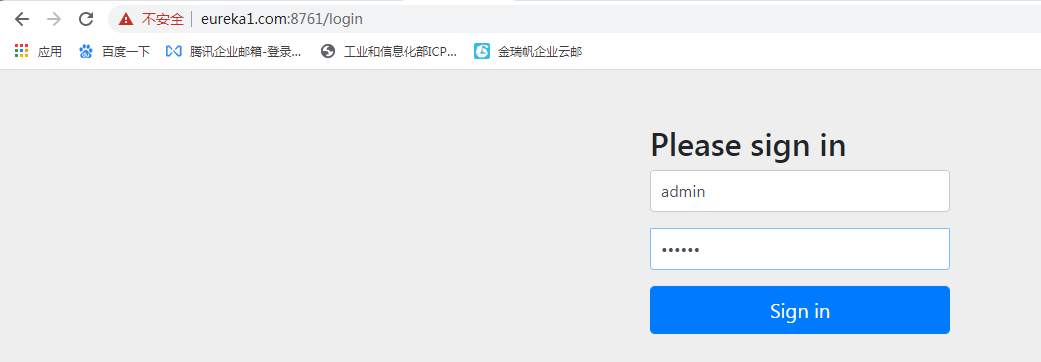
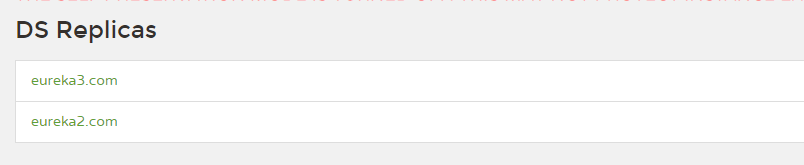
二、构建Eureka Client
mhb-cloud-producer 【提供者 端口:9904】
mhb-cloud-consumer【消费者 端口:8802】
1:pom文件
mhb-cloud-producer mhb-cloud-consumer:加入Eureka Client依赖
<!--eureka客户端环境支持-->
<dependency>
<groupId>org.springframework.cloud</groupId>
<artifactId>spring-cloud-starter-netflix-eureka-client</artifactId>
</dependency>
2:application.yml文件
mhb-cloud-producer:
应用名称:mhb-cloud-producer
端口:9904
Eureka注册方式:集群
debug: false #关闭debug模式
spring:
application:
name: mhb-cloud-producer #应用的名称
server:
port: 9904 #应用的端口号
eureka:
instance:
appname: producer #eureka application的名称
prefer-ip-address: true #开启ip显示eureka的主机服务
#eureka仪表盘的Instances格式
instance-id: ${spring.application.name}:${spring.cloud.client.ip-address}:${server.port}
client:
service-url:
defaultZone: http://admin:123456@eureka1.com:8762/eureka/,http://admin:123456@eureka2.com:8762/eureka/,http://admin:123456@eureka3.com:8763/eureka/
#从eureka服务器注册表中获取注册表信息的时间间隔,默认30s
registry-fetch-interval-seconds: 30
#客户端发送变化同步到eureka服务器的时间间隔 默认30s
instance-info-replication-interval-seconds: 30
#询问eureka服务url信息的变化的间隔时间 默认300s
eureka-service-url-poll-interval-seconds: 300
#最初同步到eureka服务器的时间 默认40s
initial-instance-info-replication-interval-seconds: 40
#注册表是否压缩
g-zip-content: true
#eureka等待超时时间 默认是5s
eureka-server-connect-timeout-seconds: 5
#eureka等待读取时间 默认是8s
eureka-server-read-timeout-seconds: 8
#eureka客户端允许的所有eureka服务器连接的总数 默认200
eureka-server-total-connections: 200
mhb-cloud-consumer:
应用名称:mhb-cloud-consumer
端口:8802
Eureka注册方式:集群
debug: false
spring:
application:
name: mhb-cloud-consumer #每一个微服务必须有这个应用名称
server:
port: 8802 #端口
eureka:
instance:
appname: consumer #eureka application的名称
prefer-ip-address: true #开启ip显示eureka的主机服务
#eureka仪表盘的Instances格式
instance-id: ${spring.application.name}:${spring.cloud.client.ip-address}:${server.port}
client:
service-url:
defaultZone: http://admin:123456@eureka1.com:8762/eureka/,http://admin:123456@eureka2.com:8762/eureka/,http://admin:123456@eureka3.com:8763/eureka/
#从eureka服务器注册表中获取注册表信息的时间间隔,默认30s
registry-fetch-interval-seconds: 30
#客户端发送变化同步到eureka服务器的时间间隔 默认30s
instance-info-replication-interval-seconds: 30
#询问eureka服务url信息的变化的间隔时间 默认300s
eureka-service-url-poll-interval-seconds: 300
#最初同步到eureka服务器的时间 默认40s
initial-instance-info-replication-interval-seconds: 40
#注册表是否压缩
g-zip-content: true
#eureka等待超时时间 默认是5s
eureka-server-connect-timeout-seconds: 5
#eureka等待读取时间 默认是8s
eureka-server-read-timeout-seconds: 8
#eureka客户端允许的所有eureka服务器连接的总数 默认200
eureka-server-total-connections: 200
3:在启动类开启eureka客户端注解
mhb-cloud-producer mhb-cloud-consumer:
@@EnableEurekaClient
package com.applesnt;
import org.springframework.boot.SpringApplication;
import org.springframework.boot.autoconfigure.SpringBootApplication;
import org.springframework.cloud.netflix.eureka.EnableEurekaClient;
@SpringBootApplication
@EnableEurekaClient/*eureka客户端注解*/
public class MhbCloudProducerApplication {
public static void main(String[] args) {
SpringApplication.run(MhbCloudProducerApplication.class, args);
}
}
4:服务注册
分别启动 mhb-cloud-producer 和 mhb-cloud-consumer两个Eureka客户端项目
访问Eureka服务:http://eureka1:8761/
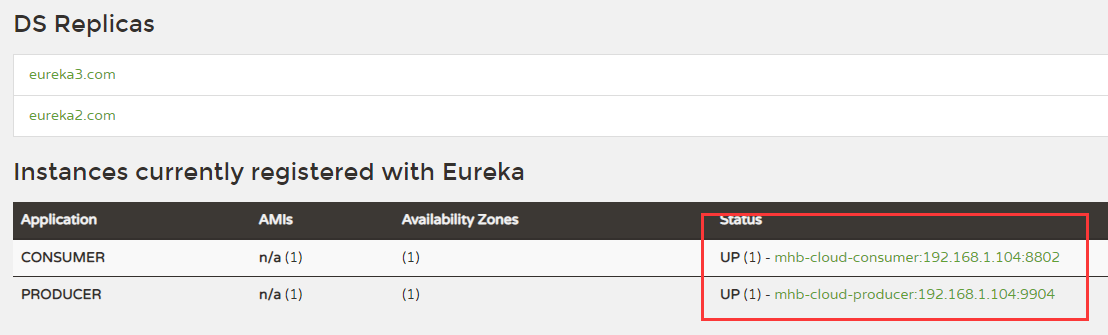
三、构建微服务通讯
1:在服务端创建测试controller【mhb-cloud-producer】
com\applesnt\controller\ProducerController.java
访问路径:http://localhost:9904/producer/get/123
/*类访问路径*/
@RequestMapping("/producer")
/*返回传递过来的id
* 请求路径:http://localhost:9904/producer/get/123
* */
@GetMapping("/get/{id}")
public String getId(@PathVariable("id") String id){
System.out.println("-----"+id);
return "我是提供者 端口是9904 传递的参数= "+id;
}
2:在消费端创建测试controller【mhb-cloud-consumer】
1:使用RestTemplate进行测试通讯,在启动类上获取RestTemplate对象:
@Bean
@LoadBalanced/*微服务通讯时需要负载均衡 相同的spring.applincatin.name*/
public RestTemplate balanceRestTemplate(){
return new RestTemplate();
}
2:创建消费端远程调用controller
com\applesnt\MhbCloudConsumerApplication.java
访问路径:http://localhost:8802/consumer/get/123
package com.applesnt.controller;
import org.springframework.beans.factory.annotation.Autowired;
import org.springframework.beans.factory.annotation.Qualifier;
import org.springframework.web.bind.annotation.GetMapping;
import org.springframework.web.bind.annotation.PathVariable;
import org.springframework.web.bind.annotation.RequestMapping;
import org.springframework.web.bind.annotation.RestController;
import org.springframework.web.client.RestTemplate;
/**
* @description: 消费者控制层
**/
@RestController
@RequestMapping("/consumer")
public class ConsumerController {
/*注入RestTemplate对象*/
@Autowired
@Qualifier("balanceRestTemplate")
private RestTemplate balanceRestTemplate;
@GetMapping("/get/{id}")
public String getId(@PathVariable String id){
//eureka方式 需要在启动类的RestTemplate加上@LoadBalanced负载均衡的注解
String returnId = balanceRestTemplate.getForObject("http://mhb-cloud-producer/producer/get/"+id,String.class);
System.out.println("returnId = "+returnId);
return returnId;
}
}
3:远程调用测试
消费者访问:http://localhost:8802/consumer/get/123
返回提供者的信息
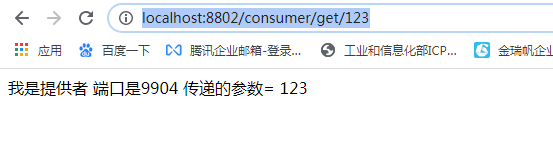
四、Eureka服务端事件监听
EurekaInstanceCanceledEvent:服务下线事件
EurekaInstanceRegisteredEvent:服务注册事件
EurekaInstanceRenewedEvent:服务续约事件
EurekaRegistryAvailableEvent:eureka注册中心启动事件
EurekaServerStartedEvent: eureka server完全启动后事件
package com.applesnt.event;
import com.netflix.appinfo.InstanceInfo;
import lombok.extern.slf4j.Slf4j;
import org.springframework.cloud.netflix.eureka.server.event.*;
import org.springframework.context.event.EventListener;
import org.springframework.stereotype.Component;
/**
* @description: eureka事件监听
**/
@Component
@Slf4j
public class EurekaEventLinstener {
@EventListener/*实例注册事件*/
public void listen(EurekaInstanceRegisteredEvent event){
InstanceInfo instanceInfo = event.getInstanceInfo();
String name = instanceInfo.getAppName();
String id = instanceInfo.getInstanceId();
log.info(">>>>>>>"+id+":已经注册到eureka服务上 name="+name);
}
@EventListener/*实例续约事件*/
public void listen(EurekaInstanceRenewedEvent event){
InstanceInfo instanceInfo = event.getInstanceInfo();
String name = instanceInfo.getAppName();
String id = instanceInfo.getInstanceId();
log.info(">>>>>>>"+id+":续约时间触发 name="+name);
}
@EventListener/*eureka服务端注册并且是可用状态时事件*/
public void listen(EurekaRegistryAvailableEvent event){
log.info(">>>>>>>注册中心启动触发");
}
@EventListener/*eureka服务端完全启动成功后事件*/
public void listen(EurekaServerStartedEvent event){
log.info(">>>>>>>EurekaServer启动触发");
}
@EventListener/*实例下线事件*/
public void listen(EurekaInstanceCanceledEvent event){
String name = event.getAppName();
String id = event.getServerId();
log.info(">>>>>>>"+id+":下线成功 name="+name);
}
}
五、eureka自我保护
Eureka Server 在运行期间会去统计心跳失败比例在 15 分钟之内是否低于 85%,如果低于 85%,Eureka Server 会将这些实例保护起来,让这些实例不会过期!
解释:https://www.cnblogs.com/xishuai/p/spring-cloud-eureka-safe.html
关闭保护模式:生产环境不推荐关闭
eureka:
instance:
hostname: eureka1.com #eureka服务的主机 hosts文件映射了
server:
enable-self-preservation: false #关闭自我保护模式 生产环境不建议关闭
SpringCloud(二)笔记之Eureka的更多相关文章
- SpringCloud学习笔记(1)——Eureka
Spring Cloud Spring Cloud为开发者快速构建通用的分布式系统(例如:配置管理.服务发现.断路器.智能路由.微代理.控制总线.一次性的Token.全局锁.领导者选举.分布式会话.集 ...
- SpringCloud学习笔记(6)——Eureka高可用
参考Spring Cloud官方文档第12章12.3.12.5.12.6小节 12.3 High Availability, Zones and Regions 默认情况下,每一个Eureka服务器同 ...
- 浅谈SpringCloud (二) Eureka服务发现组件
上面学习到了如何由一个程序访问另一个程序,那么如果使用SpringCloud来进行访问,该如何访问呐? 可以借助Eureka服务发现组件进行访问. 可以借助官方文档:https://spring.io ...
- Alibaba内部SpringCloud参考笔记,在GitHub一天就标星81.6k?
前言 阿里巴巴,作为国内互联网公司的Top,算是业界的标杆,有阿里背景的程序员,也更具有权威性.作为程序员,都清楚阿里对于员工要求有多高,技术人员掌握的技术水平更是望尘莫及.所以,大厂程序员的很多经验 ...
- SpringCloud服务如何在Eureka安全优雅的下线
如果直接KILL SpringCloud的服务,因为Eureka采用心跳的机制来上下线服务,会导致服务消费者调用此已经kill的服务提供者然后出错,处理这种情况有2中方案. 如需平滑的发布服务请参考: ...
- springcloud微服务实战:Eureka+Zuul+Feign/Ribbon+Hystrix Turbine+SpringConfig+sleuth+zipkin
相信现在已经有很多小伙伴已经或者准备使用springcloud微服务了,接下来为大家搭建一个微服务框架,后期可以自己进行扩展.会提供一个小案例: 服务提供者和服务消费者 ,消费者会调用提供者的服务,新 ...
- SpringCloud学习笔记(2):使用Ribbon负载均衡
简介 Spring Cloud Ribbon是基于Netflix Ribbon实现的一套客户端负载均衡工具,在注册中心对Ribbon客户端进行注册后,Ribbon可以基于某种负载均衡算法,如轮询(默认 ...
- SpringCloud学习笔记(3):使用Feign实现声明式服务调用
简介 Feign是一个声明式的Web Service客户端,它简化了Web服务客户端的编写操作,相对于Ribbon+RestTemplate的方式,开发者只需通过简单的接口和注解来调用HTTP API ...
- SpringCloud学习笔记(4):Hystrix容错机制
简介 在微服务架构中,微服务之间的依赖关系错综复杂,难免的某些服务会出现故障,导致服务调用方出现远程调度的线程阻塞.在高负载的场景下,如果不做任何处理,可能会引起级联故障,导致服务调用方的资源耗尽甚至 ...
随机推荐
- 面试刷题26:新冠攻击人类?什么攻击java平台?
可恶的新冠病毒攻击人类,搞得IT就业形势相当不好?好在有钟南山院士带领我们提前开展好了防护工作! java作为基础平台安装在各种移动设备,PC,小型机,分布式服务器集群,各种不同的操作系统上.所以,对 ...
- coding++:JS数组去重的几种常见方法
一.简单的去重方法 // 最简单数组去重法 /* * 新建一新数组,遍历传入数组,值不在新数组就push进该新数组中 * IE8以下不支持数组的indexOf方法 * */ function uniq ...
- spring-cloud-gateway动态路由
概述 线上项目发布一般有以下几种方案: 停机发布 蓝绿部署 滚动部署 灰度发布 停机发布 这种发布一般在夜里或者进行大版本升级的时候发布,因为需要停机,所以现在大家都在研究 Devops 方案. 蓝绿 ...
- JUnit白盒测试之基本路径测试:三次找到假球
前言 记录一次软件测试课程的课后作业,作业内容是白盒测试中的基本路径测试,步骤如下 分析程序的控制流 计算环形复杂度 找出基本路径 设计测试用例 执行测试用例(要求使用JUnit) 作业要求 使用白盒 ...
- NKOJ 1353 图形面积
时间限制 : 10000 MS 空间限制 : 65536 KB 问题描述 桌面上放了N个矩形,这N个矩形可能有互相覆盖的部分,求它们组成的图形的面积.(矩形的边都与坐标轴平行) 输入格式 输入第一 ...
- CountDownLatch是个啥?
文章篇幅较短,对于一些AQS的顶级方法例如releaseShared并没有做过深的讲解,因为这些算是AQS的范畴,关于AQS可以看下另一篇文章--AQS. CountDownLatch一般被称作&q ...
- 摩尔投票算法( Boyer-Moore Voting Algorithm)
一.Majority Element题目介绍:给定一个长度为n的数组的时候,找出其中的主元素,即该元素在数组中出现的次数大于n/2的取整.题目中已经假定所给的数组一定含有元素,且主元素一定存在.一下是 ...
- 独立Web站点的快速部署
独立Web站点的快速部署 1案例1:独立Web站点的快速部署 1.1问题 本 ...
- Mac下Web切图常用PS快捷命令
Mac下 Z 放大镜 双击放大镜 图片会回到100%大小 C 切片工具 B 画笔 alt 在B模式下 吸取颜色 M 选区(默认) 点击第二次M 矩形选区 可以固定大小 shift+c ...
- Java第十一天,final关键字的使用规则
final 最终的.不可改变的. 用法: 修饰类 修饰方法 修饰成员变量 修饰局部变量 注意事项: 对于类和方法,final和abstract不能同时修饰使用. 对于基本类型来说,不可变是说值不可变: ...
