01.mp4v2应用—mp4转h264
1.h264文件基本功能
NAL 头 0x00 0x00 0x00 0x01
sps :nal+0x67开头
pps :nal+0x68开头
I帧 0x65 开头
......
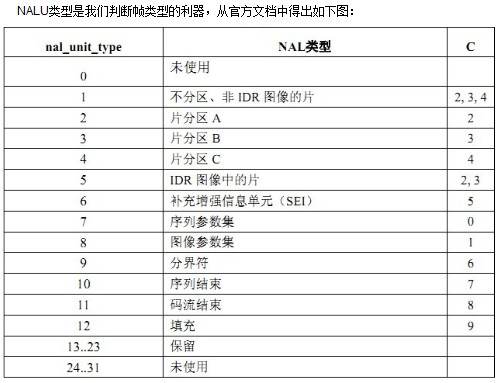
2.mp4v2提取264文件的代码
#include <stdlib.h>
#include <stdio.h>
#include <string.h>
#include <sys/types.h>
#include <dirent.h>
#include <time.h>
#include <sys/time.h>
#include <mp4v2/mp4v2.h> unsigned char sps[],pps[];
int spslen = ,ppslen = ; int get264stream(MP4FileHandle oMp4File,int VTrackId,int totalFrame)
{
if(!oMp4File) return -;
char NAL[] = {0x00,0x00,0x00,0x01};
unsigned char *pData = NULL;
unsigned int nSize = ;
MP4Timestamp pStartTime;
MP4Duration pDuration;
MP4Duration pRenderingOffset;
bool pIsSyncSample = ; int nReadIndex = ;
FILE *pFile = NULL;
pFile = fopen("out.h264","wb"); while(nReadIndex < totalFrame)
{
nReadIndex ++;
//printf("nReadIndex:%d\n",nReadIndex);
MP4ReadSample(oMp4File,VTrackId,nReadIndex,&pData,&nSize,&pStartTime,&pDuration,&pRenderingOffset,&pIsSyncSample); //IDR֡ 帧,写入sps pps先
if(pIsSyncSample)
{
fwrite(NAL,,,pFile);
fwrite(sps,spslen,,pFile); fwrite(NAL,,,pFile);
fwrite(pps,ppslen,,pFile); }
//264frame
if(pData && nSize > )
{
//标准的264帧,前面几个字节就是frame的长度.
//需要替换为标准的264 nal 头.
pData[] = 0x00;
pData[] = 0x00;
pData[] = 0x00;
pData[] = 0x01;
fwrite(pData,nSize,,pFile);
} //如果传入MP4ReadSample的视频pData是null
// 它内部就会new 一个内存
//如果传入的是已知的内存区域,
//则需要保证空间bigger then max frames size.
free(pData);
pData = NULL;
}
fflush(pFile);
fclose(pFile); return ;
}
int openmp4file(char *sMp4file)
{
MP4FileHandle oMp4File;
int i; //unsigned int oStreamDuration;
unsigned int oFrameCount; oMp4File = MP4Read(sMp4file);
int videoindex = -,audioindex = -;
uint32_t numSamples;
//uint32_t timescale;
//uint64_t duration; if (!oMp4File)
{
printf("Read error....%s\r\n",sMp4file);
return -;
} MP4TrackId trackId = MP4_INVALID_TRACK_ID;
uint32_t numTracks = MP4GetNumberOfTracks(oMp4File,NULL,);
printf("numTracks:%d\n",numTracks); for (i = ; i < numTracks; i++)
{
trackId = MP4FindTrackId(oMp4File, i,NULL,);
const char* trackType = MP4GetTrackType(oMp4File, trackId);
if (MP4_IS_VIDEO_TRACK_TYPE(trackType))
{
//printf("[%s %d] trackId:%d\r\n",__FUNCTION__,__LINE__,trackId);
videoindex= trackId; //duration = MP4GetTrackDuration(oMp4File, trackId );
numSamples = MP4GetTrackNumberOfSamples(oMp4File, trackId);
//timescale = MP4GetTrackTimeScale(oMp4File, trackId);
//oStreamDuration = duration/(timescale/1000);
oFrameCount = numSamples; // read sps/pps
uint8_t **seqheader;
uint8_t **pictheader;
uint32_t *pictheadersize;
uint32_t *seqheadersize;
uint32_t ix;
MP4GetTrackH264SeqPictHeaders(oMp4File, trackId, &seqheader, &seqheadersize, &pictheader, &pictheadersize); for (ix = ; seqheadersize[ix] != ; ix++)
{
memcpy(sps, seqheader[ix], seqheadersize[ix]);
spslen = seqheadersize[ix];
free(seqheader[ix]);
}
free(seqheader);
free(seqheadersize); for (ix = ; pictheadersize[ix] != ; ix++)
{
memcpy(pps, pictheader[ix], pictheadersize[ix]);
ppslen = pictheadersize[ix];
free(pictheader[ix]);
}
free(pictheader);
free(pictheadersize);
} else if (MP4_IS_AUDIO_TRACK_TYPE(trackType))
{
audioindex = trackId;
printf("audioindex:%d\n",audioindex);
}
} //解析完了mp4,主要是为了获取sps pps 还有video的trackID
if(videoindex >= )
get264stream(oMp4File,videoindex,oFrameCount); //需要mp4close 否则在嵌入式设备打开mp4上多了会内存泄露挂掉.
MP4Close(oMp4File,);
return ;
} int main(void)
{
openmp4file("test.mp4");
return ;
}
01.mp4v2应用—mp4转h264的更多相关文章
- FFMPEG_avi转码到mp4(aac+h264)源码
#include <ffmpeg/avcodec.h>#include <ffmpeg/avformat.h>#include <stdio.h>#include ...
- mp4格式的视频,编码方式mpeg4,转化为h264
知识点:在使用vcastr3.swf播放器播放flv视频,(同时在html5页面,使用<video>标签时),发现某些MP4格式的代码不能播放 原因:vcastr3.swf和video,不 ...
- 树莓派环境下使用python将h264格式的视频转为mp4
个人博客 地址:https://www.wenhaofan.com/a/20190430144809 下载安装MP4Box 命令行下执行以下指令安装MP4Box sudo apt-get inst ...
- ffmpeg 编程常用 pcm 转 aac aac 转 pcm mp4 h264解码
ffmpeg 是现在开源的全能编解码器,基本上全格式都支持,纯 c 语言作成,相对比其它的 VLC ,GStreamer glib2 写的,开发更简单些,文档很棒,就是 examples 比较少. 常 ...
- mp4v2 基本知识
mp4v2 和mp4的一些基础知识 由于项目需要做mp4文件的合成(264+aac)和mp4文件的解析: MP4文件本身就是一个容器,对于视频来说就是把不同的内容放按照mp4的规则存放而已: 如果完全 ...
- MP4v2 基本使用(二)
MP4转H264文件 本文最目标是基本的MP4v2接口的使用,并且实现一个简单的提取mp4文件里面264流的功能: 1.264文件基本知识 下看看H264文件的基本常识 NAL 头 0x00 0x00 ...
- 使用librtmp进行H264与AAC直播
libx264 版本是 128libfaac 版本是 1.28 1.帧的划分 1.1 H.264 帧 对于 H.264 而言每帧的界定符为 00 00 00 01 或者 00 00 01. 比如下面的 ...
- rtmp 推送h264 + aac 的数据
相关源码下载: http://download.csdn.net/detail/keepingstudying/8340431 需要libfaac,librtmp 的支持, 1.帧的划分 1.1 H. ...
- chrome mp4格式支持问题
经过一些搜索得知,其实根本的问题是虽然大家都是.mp4后缀的文件,但是编码方式不同,而video标签的标准是用H.264方式编码视频的MP4文件(当然video标签还可以播放WebM和OGG格式的文件 ...
随机推荐
- JZOJ 5842
Description 给定一个n*m 的 01 矩阵,求包含[l,r]个 1 的子矩形个数. Input 第一行,两个正整数n,m.接下来n 行,每行一个长度为 m 的 01 串,表示给定的矩阵.接 ...
- GC回收的对象
垃圾收集(Carbage Collection) java内存在运行时区域,程序计数器.java虚拟机栈.本地方法三个区域都是线程私有的内存区域,随着线程的启动和销毁而分配和回收.栈帧随着方法的调 ...
- 删除项目开发中的.pyc文件
在实际开发中python会自动生成很多pyc文件,但是这些pyc文件是不需要我们追踪的,删除了对项目也没有影响,下面是删除pyc文件的方法. Linux或Mac系统 find /tmp -name & ...
- 动态规划:HDU1087-Super Jumping! Jumping! Jumping!(最大上升子序列和)
Super Jumping! Jumping! Jumping! Time Limit: 2000/1000 MS (Java/Others) Memory Limit: 65536/32768 ...
- collections模块简介
collections模块简介 除python提供的内置数据类型(int.float.str.list.tuple.dict)外,collections模块还提供了其他数据类型,使用如下功能需先导入c ...
- OpenCV学习笔记(二) cv::Mat
部分内容转自:OpenCV Tuturial,ggicci 在OpenCV Tuturial中可查看Mat的初始化与打印方法. Mat本质上是由两个数据部分组成的类: 矩阵头(包含矩阵尺寸,存储方法, ...
- 4444: [Scoi2015]国旗计划
4444: [Scoi2015]国旗计划 Time Limit: 20 Sec Memory Limit: 256 MBSubmit: 485 Solved: 232 Description A国 ...
- RSA进阶之低加密指数攻击
适用场景: n很大,4000多位,e很小,e=3 一般来说,e选取65537.但是在RSA加密的时候有可能会选用e=3(不要问为什么,因为选取e =3省时省力,并且他可能觉得n在4000多位是很安全的 ...
- Python爬虫作业
题目如下: 请分析作业页面(https://edu.cnblogs.com/campus/hbu/Python2018Fall/homework/2420), 爬取已提交作业信息,并生成已提 ...
- [oldboy-django][2深入django]浏览器同源策略 + JSONP + cros
浏览器的同源策略: - 同源: 同方法,同域名,同端口 http://www.baidu.com:8000 http: 方法 www.baidu.com: 域名 8000: 端口 - 定义 网上解析非 ...
