inotifywait命令如何监控文件变化?
转载自:https://segmentfault.com/a/1190000038351925
文件监控可以配合rsync实现文件自动同步,例如监听某个目录,当文件变化时,使用rsync命令将变化的文件同步。(可用于代码自动发布)
实现文件自动同步,例如监听某个目录,当文件变化时,使用rsync命令将变化的文件同步。(可用于代码自动发布)。
inotify 是linux内核的一个特性,在内核 2.6.13 以上都可以使用。

如果在shell环境下,可以安装 yum install inotify-tools,安装以后有两个命令可以用inotifywait 和 inotifywatch,inotifywait 是需要使用的命令。
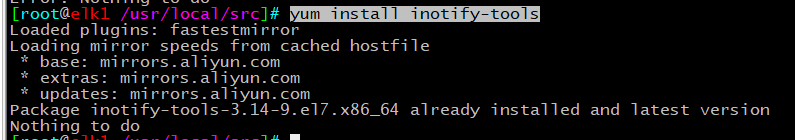
监听/usr/local/src目录:
inotifywait -mrq --timefmt '%d/%m/%y %H:%M' --format '%T %w %f %e' -e modify,delete,create,attrib /usr/local/src/
参数:
[root@elk1 /usr/local/src]# inotifywait --help
inotifywait 3.14
Wait for a particular event on a file or set of files.
Usage: inotifywait [ options ] file1 [ file2 ] [ file3 ] [ ... ]
Options:
-h|--help Show this help text.
@<file> Exclude the specified file from being watched.
--exclude <pattern>
Exclude all events on files matching the
extended regular expression <pattern>.
--excludei <pattern>
Like --exclude but case insensitive.
-m|--monitor Keep listening for events forever. Without
this option, inotifywait will exit after one
event is received.
-d|--daemon Same as --monitor, except run in the background
logging events to a file specified by --outfile.
Implies --syslog.
-r|--recursive Watch directories recursively.
--fromfile <file>
Read files to watch from <file> or `-' for stdin.
-o|--outfile <file>
Print events to <file> rather than stdout.
-s|--syslog Send errors to syslog rather than stderr.
-q|--quiet Print less (only print events).
-qq Print nothing (not even events).
--format <fmt> Print using a specified printf-like format
string; read the man page for more details.
--timefmt <fmt> strftime-compatible format string for use with
%T in --format string.
-c|--csv Print events in CSV format.
-t|--timeout <seconds>
When listening for a single event, time out after
waiting for an event for <seconds> seconds.
If <seconds> is 0, inotifywait will never time out.
-e|--event <event1> [ -e|--event <event2> ... ]
Listen for specific event(s). If omitted, all events are
listened for. Exit status:
0 - An event you asked to watch for was received.
1 - An event you did not ask to watch for was received
(usually delete_self or unmount), or some error occurred.
2 - The --timeout option was given and no events occurred
in the specified interval of time. Events:
access file or directory contents were read
modify file or directory contents were written
attrib file or directory attributes changed
close_write file or directory closed, after being opened in
writeable mode
close_nowrite file or directory closed, after being opened in
read-only mode
close file or directory closed, regardless of read/write mode
open file or directory opened
moved_to file or directory moved to watched directory
moved_from file or directory moved from watched directory
move file or directory moved to or from watched directory
create file or directory created within watched directory
delete file or directory deleted within watched directory
delete_self file or directory was deleted
unmount file system containing file or directory unmounted
- -m 持续监听
- -r 使用递归形式监视目录
- -q 减少冗余信息,只打印出需要的信息
- -e 指定要监视的事件,多个时间使用逗号隔开
- --timefmt 时间格式
- --format 监听到的文件变化的信息
- --timefmt 说明:ymd分别表示年月日,H表示小时,M表示分钟
--format说明:
| 参数 | 说明 |
| %w | 表示发生事件的目录 |
| %f | 表示发生事件的文件 |
| %e | 表示发生的事件 |
| %Xe | 事件以“X”分隔 |
| %T | 使用由--timefmt定义的时间格式 |
执行上面的命令之后,在监听的目录下创建一个文件,得到如下结果:

这个脚本的功能是循环监听文件或目录的增删改事件,当事件发生执行设置的脚本文件。
#!/bin/bash
# 监视的文件和目录
filename=$1
# 监视发现有增删改时执行的脚本
script=$2
inotifywait -mrq --timefmt '%d/%m/%y %H:%M' --format '%T %w %f %e' -e modify,delete,create,attrib $filename | while read event
do
case $event in MODIFY|CREATE|DELETE) bash $scripts ;;
esac
done
shell脚本后台执行
使用nohup指令
其中,test.sh是所执行的脚本,out.txt为输出信息的地方。
nohup sh test.sh>out.txt &
inotifywait命令如何监控文件变化?的更多相关文章
- JDK 之 NIO 2 WatchService、WatchKey(监控文件变化)
JDK 之 NIO 2 WatchService.WatchKey(监控文件变化) JDK 规范目录(https://www.cnblogs.com/binarylei/p/10200503.html ...
- Python监控文件变化:watchdog
Python监控文件变化有两种库:pyinotify和watchdog.pyinotify依赖于Linux平台的inotify,后者则对不同平台的的事件都进行了封装.也就是说,watchdog跨平台. ...
- mac 监控文件变化并重启php
自己撸一个框架,需要监控代码变化 安装fswatch brew install fswatch shell重启PHP脚本reload.sh #!/bin/sh do ps -ef | grep php ...
- linux 监控文件变化
介绍 有时候我们常需要当文件变化的时候便触发某些脚本操作,比如说有文件更新了就同步文件到远程机器.在实现这个操作上,主要用到两个工具,一个是rsync,一个是inotifywait .inotifyw ...
- Gulp-前端进阶A-3---如何不刷新监控文件变化?
npm install --save-dev gulp-connect npm install --save-dev gulp-livereload npm其他,前面已有 var gulp = req ...
- 使用apache common-io 监控文件变化--转
package common.io; import org.apache.commons.io.filefilter.FileFilterUtils; import org.apache.common ...
- 利用nodejs监控文件变化并使用sftp上传到服务器
很久没写博客了,因为最近在用react+express做一个自己的工具型网站(其实就是夺宝岛抢拍器) 然后因为经常要改动,而且又要放到服务器上进行测试.总是要webpack,然后手动把文件上传上去,不 ...
- 使用apache common-io 监控文件变化
package common.io; import org.apache.commons.io.filefilter.FileFilterUtils; import org.apache.common ...
- inotify监控文件变化
1.安装inotify-tools yum install make gcc gcc-c++ #安装编译工具 inotify-tools下载地址:http://github.com/downloa ...
随机推荐
- mongodb 副本集之入门篇
作者: 凹凸曼-军军 前言:mongodb 因为高性能.高可用性.支持分片等特性,作为非关系型数据库被大家广泛使用.其高可用性主要是体现在 mongodb 的副本集上面(可以简单理解为一主多从的集群) ...
- css万能清除原理
如果现在能有清理浮动的办法,但不至于在文档中多一个没有用的空标记,这时的效果是最好的!引入:after伪元素选择器,可以在指定的元素的内容添加最后一个子元素 .container:after{ } 如 ...
- 日常踩坑-------新手使用idea
mybatis在idea的maven项目中的坑 今天遇到mybatis的报错,搞了好久才搞懂,在网上找了好久的相似案例,也没有搞定,先来看下网上常见的解决办法吧,相信也能解决大部分人的报错. 1.ma ...
- Python GUI之Tkiner实战
前言 Tkinter 是 Python 的标准 GUI 库.Python 使用 Tkinter 可以快速的创建 GUI 应用程序. 由于 Tkinter 是内置到 python 的安装包中.只要安装好 ...
- Django踩坑记录1
from django.db import models # Create your models here. class Event(models.Model): name = models.Cha ...
- Beta冲刺随笔——Day_Six
这个作业属于哪个课程 软件工程 (福州大学至诚学院 - 计算机工程系) 这个作业要求在哪里 Beta 冲刺 这个作业的目标 团队进行Beta冲刺 作业正文 正文 其他参考文献 无 今日事今日毕 林涛: ...
- 微信小程序里如何使用npm?小程序集成友盟举例
1.执行npm初始化指令 小程序根目录,命令执行如下指令: npm init 执行后会让加载项目初始信息,具体截图如下: 2.执行安装npm包指令 在这我们举个例子,以接入友盟统计SDK为例,执行命令 ...
- PyQt学习随笔:Model/View架构中的Delegate(委托)
不同于MVC模式,Model/View设计并不包含用于处理与用户交互的完全独立的部件, 没有将用户交互部分完全分离.一般地,视图负责把模型数据显示给用户,以及处理用户的输入.但是,对于某些特殊要求(比 ...
- PyQt(Python+Qt)学习随笔:formLayout的layoutFieldGrowthPolicy属性
Qt Designer的表单布局(formLayout)中,layoutFieldGrowthPolicy用于控制表单布局中输入部件大小的增长方式.如图: 该字段实际与QFormLayout类的Fie ...
- 从HBase底层原理解析HBASE列族不能设计太多的原因?
在之前的文章<深入探讨HBASE>中,笔者详细介绍了: HBase基础知识(包括简介.表结构).系统架构.数据存储 WAL log和HBase中LSM树的应用 HBase寻址机制 mino ...
