pytest框架fixture的使用
fixture可以当做参数传入
定义fixture跟定义普通函数差不多,唯一区别就是在函数上加个装饰器@pytest.fixture(),fixture命名不要以test开头,跟用例区分开。fixture是有返回值得,没有返回值默认为None。用例调用fixture的返回值,直接就是把fixture的函数名称当做变量名称。
ex:

import pytest @pytest.fixture()
def test1():
a = 'leo'
return a def test2(test1):
assert test1 == 'leo' if __name__ == '__main__':
pytest.main('-q test_fixture.py') 输出:
============================= test session starts =============================
platform win32 -- Python 3.7.0, pytest-4.0.2, py-1.7.0, pluggy-0.8.0
rootdir: C:\Program Files\PycharmProjects\exercise, inifile:collected 1 item test_fixture.py . [100%] ========================== 1 passed in 0.02 seconds ===========================
Process finished with exit code 0

使用多个fixture
如果用例需要用到多个fixture的返回数据,fixture也可以返回一个元祖,list或字典,然后从里面取出对应数据。
ex:

import pytest @pytest.fixture()
def test1():
a = 'leo'
b = '123456'
print('传出a,b')
return (a, b) def test2(test1):
u = test1[0]
p = test1[1]
assert u == 'leo'
assert p == '123456'
print('元祖形式正确') if __name__ == '__main__':
pytest.main('-q test_fixture.py') 输出结果:
platform win32 -- Python 3.7.0, pytest-4.0.2, py-1.7.0, pluggy-0.8.0
rootdir: C:\Program Files\PycharmProjects\exercise, inifile:collected 1 item test_fixture.py 传出a,b
.元祖形式正确
[100%] ========================== 1 passed in 0.02 seconds ===========================
Process finished with exit code 0

当然也可以分成多个fixture,然后在用例中传多个fixture参数

import pytest @pytest.fixture()
def test1():
a = 'leo'
print('\n传出a')
return a @pytest.fixture()
def test2():
b = '123456'
print('传出b')
return b def test3(test1, test2):
u = test1
p = test2
assert u == 'leo'
assert p == '123456'
print('传入多个fixture参数正确') if __name__ == '__main__':
pytest.main('-q test_fixture.py') 输出结果:
============================= test session starts =============================
platform win32 -- Python 3.7.0, pytest-4.0.2, py-1.7.0, pluggy-0.8.0
rootdir: C:\Program Files\PycharmProjects\exercise, inifile:collected 1 item test_fixture.py
传出a
传出b
.传入多个fixture参数正确

fixture互相调用

import pytest @pytest.fixture()
def test1():
a = 'leo'
print('\n传出a')
return a def test2(test1):
assert test1 == 'leo'
print('fixture传参成功') if __name__ == '__main__':
pytest.main('-q test_fixture.py') 输出结果:
platform win32 -- Python 3.7.0, pytest-4.0.2, py-1.7.0, pluggy-0.8.0
rootdir: C:\Program Files\PycharmProjects\exercise, inifile:collected 1 item test_fixture.py
传出a
.fixture传参成功
[100%] ========================== 1 passed in 0.03 seconds ===========================
Process finished with exit code 0

介绍完了fixture的使用方式,现在介绍一下fixture的作用范围(scope)
fixture的作用范围
fixture里面有个scope参数可以控制fixture的作用范围:session>module>class>function
-function:每一个函数或方法都会调用
-class:每一个类调用一次,一个类中可以有多个方法
-module:每一个.py文件调用一次,该文件内又有多个function和class
-session:是多个文件调用一次,可以跨.py文件调用,每个.py文件就是module
fixture源码详解
fixture(scope='function',params=None,autouse=False,ids=None,name=None):
scope:有四个级别参数"function"(默认),"class","module","session"
params:一个可选的参数列表,它将导致多个参数调用fixture功能和所有测试使用它。
autouse:如果True,则为所有测试激活fixture func可以看到它。如果为False则显示需要参考来激活fixture
ids:每个字符串id的列表,每个字符串对应于params这样他们就是测试ID的一部分。如果没有提供ID它们将从params自动生成
name:fixture的名称。这默认为装饰函数的名称。如果fixture在定义它的统一模块中使用,夹具的功能名称将被请求夹具的功能arg遮蔽,解决这个问题的一种方法时将装饰函数命令"fixture_<fixturename>"然后使用"@pytest.fixture(name='<fixturename>')"。
具体阐述一下scope四个参数的范围
scope="function"
@pytest.fixture()如果不写参数,参数就是scope="function",它的作用范围是每个测试用例来之前运行一次,销毁代码在测试用例之后运行。

import pytest @pytest.fixture()
def test1():
a = 'leo'
print('\n传出a')
return a @pytest.fixture(scope='function')
def test2():
b = '男'
print('\n传出b')
return b def test3(test1):
name = 'leo'
print('找到name')
assert test1 == name def test4(test2):
sex = '男'
print('找到sex')
assert test2 == sex if __name__ == '__main__':
pytest.main('-q test_fixture.py') 输出结果: platform win32 -- Python 3.7.0, pytest-4.0.2, py-1.7.0, pluggy-0.8.0
rootdir: C:\Program Files\PycharmProjects\exercise, inifile:collected 2 items test_fixture.py
传出a
.找到name 传出b
.找到sex
[100%] ========================== 2 passed in 0.04 seconds ===========================

放在类中实现结果也是一样的

import pytest @pytest.fixture()
def test1():
a = 'leo'
print('\n传出a')
return a @pytest.fixture(scope='function')
def test2():
b = '男'
print('\n传出b')
return b class TestCase:
def test3(self, test1):
name = 'leo'
print('找到name')
assert test1 == name def test4(self, test2):
sex = '男'
print('找到sex')
assert test2 == sex if __name__ == '__main__':
pytest.main(['-s', 'test_fixture.py']) 输出结果: platform win32 -- Python 3.7.0, pytest-4.0.2, py-1.7.0, pluggy-0.8.0
rootdir: C:\Program Files\PycharmProjects\exercise, inifile:collected 2 items test_fixture.py
传出a
.找到name 传出b
.找到sex
[100%] ========================== 2 passed in 0.03 seconds ===========================
Process finished with exit code 0

scope="class"
fixture为class级别的时候,如果一个class里面有多个用例,都调用了次fixture,那么此fixture只在此class里所有用例开始前执行一次。

import pytest @pytest.fixture(scope='class')
def test1():
b = '男'
print('传出了%s, 且只在class里所有用例开始前执行一次!!!' % b)
return b class TestCase:
def test3(self, test1):
name = '男'
print('找到name')
assert test1 == name def test4(self, test1):
sex = '男'
print('找到sex')
assert test1 == sex if __name__ == '__main__':
pytest.main(['-s', 'test_fixture.py']) 输出结果:
platform win32 -- Python 3.7.0, pytest-4.0.2, py-1.7.0, pluggy-0.8.0
rootdir: C:\Program Files\PycharmProjects\exercise, inifile:collected 2 items test_fixture.py 传出了男, 且只在class里所有用例开始前执行一次!!!
.找到name
.找到sex
[100%] ========================== 2 passed in 0.05 seconds ===========================
Process finished with exit code 0

scope="module"
fixture为module时,在当前.py脚本里面所有用例开始前只执行一次。

import pytest
##test_fixture.py @pytest.fixture(scope='module')
def test1():
b = '男'
print('传出了%s, 且在当前py文件下执行一次!!!' % b)
return b def test3(test1):
name = '男'
print('找到name')
assert test1 == name class TestCase: def test4(self, test1):
sex = '男'
print('找到sex')
assert test1 == sex if __name__ == '__main__':
pytest.main(['-s', 'test_fixture.py']) 输出结果:
============================= test session starts =============================
platform win32 -- Python 3.7.0, pytest-4.0.2, py-1.7.0, pluggy-0.8.0
rootdir: C:\Program Files\PycharmProjects\exercise, inifile:collected 2 items test_fixture.py 传出了男, 且在当前py文件下执行一次!!!
.找到sex
.找到name
[100%] ========================== 2 passed in 0.03 seconds ===========================
Process finished with exit code 0

scope="session"
fixture为session级别是可以跨.py模块调用的,也就是当我们有多个.py文件的用例的时候,如果多个用例只需调用一次fixture,那就可以设置为scope="session",并且写到conftest.py文件里。
conftest.py文件名称时固定的,pytest会自动识别该文件。放到项目的根目录下就可以全局调用了,如果放到某个package下,那就在改package内有效。
文件目录为
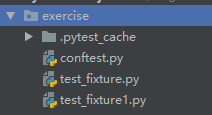

import pytest
# conftest.py @pytest.fixture(scope='session')
def test1():
sex = '男'
print('获取到%s' % sex)
return sex


import pytest
# test_fixture.py def test3(test1):
name = '男'
print('找到name')
assert test1 == name if __name__ == '__main__':
pytest.main(['-s', 'test_fixture.py'])


import pytest
# test_fixture1.py class TestCase: def test4(self, test1):
sex = '男'
print('找到sex')
assert test1 == sex if __name__ == '__main__':
pytest.main(['-s', 'test_fixture1.py'])

如果需要同时执行两个py文件,可以在cmd中在文件py文件所在目录下执行命令:pytest -s test_fixture.py test_fixture1.py
执行结果为:

================================================= test session starts =================================================
platform win32 -- Python 3.7.0, pytest-4.0.2, py-1.7.0, pluggy-0.8.0
rootdir: C:\Program Files\PycharmProjects\exercise, inifile:
collected 2 items test_fixture.py 获取到男
找到name
.
test_fixture1.py 找到sex
. ============================================== 2 passed in 0.05 seconds ===============================================

调用fixture的三种方法
1.函数或类里面方法直接传fixture的函数参数名称

import pytest
# test_fixture1.py @pytest.fixture()
def test1():
print('\n开始执行function') def test_a(test1):
print('---用例a执行---') class TestCase: def test_b(self, test1):
print('---用例b执行') 输出结果:
test_fixture1.py
开始执行function
.---用例a执行--- 开始执行function
.---用例b执行
[100%] ========================== 2 passed in 0.05 seconds ===========================
Process finished with exit code 0

2.使用装饰器@pytest.mark.usefixtures()修饰需要运行的用例

import pytest
# test_fixture1.py @pytest.fixture()
def test1():
print('\n开始执行function') @pytest.mark.usefixtures('test1')
def test_a():
print('---用例a执行---') @pytest.mark.usefixtures('test1')
class TestCase: def test_b(self):
print('---用例b执行---') def test_c(self):
print('---用例c执行---') if __name__ == '__main__':
pytest.main(['-s', 'test_fixture1.py']) 输出结果:
platform win32 -- Python 3.7.0, pytest-4.0.2, py-1.7.0, pluggy-0.8.0
rootdir: C:\Program Files\PycharmProjects\exercise, inifile:collected 3 items test_fixture1.py
开始执行function
.---用例a执行--- 开始执行function
.---用例b执行--- 开始执行function
.---用例c执行---
[100%] ========================== 3 passed in 0.06 seconds ===========================
Process finished with exit code 0

叠加usefixtures
如果一个方法或者一个class用例想要同时调用多个fixture,可以使用@pytest.mark.usefixture()进行叠加。注意叠加顺序,先执行的放底层,后执行的放上层。

import pytest
# test_fixture1.py @pytest.fixture()
def test1():
print('\n开始执行function1') @pytest.fixture()
def test2():
print('\n开始执行function2') @pytest.mark.usefixtures('test1')
@pytest.mark.usefixtures('test2')
def test_a():
print('---用例a执行---') @pytest.mark.usefixtures('test2')
@pytest.mark.usefixtures('test1')
class TestCase: def test_b(self):
print('---用例b执行---') def test_c(self):
print('---用例c执行---') if __name__ == '__main__':
pytest.main(['-s', 'test_fixture1.py']) 输出结果:
============================= test session starts =============================
platform win32 -- Python 3.7.0, pytest-4.0.2, py-1.7.0, pluggy-0.8.0
rootdir: C:\Program Files\PycharmProjects\exercise, inifile:collected 3 items test_fixture1.py
开始执行function2 开始执行function1
.---用例a执行--- 开始执行function1 开始执行function2
.---用例b执行--- 开始执行function1 开始执行function2
.---用例c执行---
[100%] ========================== 3 passed in 0.03 seconds ===========================
Process finished with exit code 0

usefixtures与传fixture区别
如果fixture有返回值,那么usefixture就无法获取到返回值,这个是装饰器usefixture与用例直接传fixture参数的区别。
当fixture需要用到return出来的参数时,只能讲参数名称直接当参数传入,不需要用到return出来的参数时,两种方式都可以。
fixture自动使用autouse=True
当用例很多的时候,每次都传这个参数,会很麻烦。fixture里面有个参数autouse,默认是False没开启的,可以设置为True开启自动使用fixture功能,这样用例就不用每次都去传参了
autouse设置为True,自动调用fixture功能

import pytest
# test_fixture1.py @pytest.fixture(scope='module', autouse=True)
def test1():
print('\n开始执行module') @pytest.fixture(scope='class', autouse=True)
def test2():
print('\n开始执行class') @pytest.fixture(scope='function', autouse=True)
def test3():
print('\n开始执行function') def test_a():
print('---用例a执行---') def test_d():
print('---用例d执行---') class TestCase: def test_b(self):
print('---用例b执行---') def test_c(self):
print('---用例c执行---') if __name__ == '__main__':
pytest.main(['-s', 'test_fixture1.py']) 输出结果:
============================= test session starts =============================
platform win32 -- Python 3.7.0, pytest-4.0.2, py-1.7.0, pluggy-0.8.0
rootdir: C:\Program Files\PycharmProjects\exercise, inifile:collected 4 items test_fixture1.py
开始执行module 开始执行class 开始执行function
.---用例a执行--- 开始执行class 开始执行function
.---用例d执行--- 开始执行class 开始执行function
.---用例b执行--- 开始执行function
.---用例c执行---
[100%]

pytest框架fixture的使用的更多相关文章
- 【Pytest04】全网最全最新的Pytest框架fixture应用篇(2)
一.Fixture参数之params参数可实现参数化:(可以为list和tuple,或者字典列表,字典元祖等) 实例如下: import pytest def read_yaml(): '] @pyt ...
- 【Pytest03】全网最全最新的Pytest框架fixture应用篇(1)
fixtrue修饰器标记的方法通常用于在其他函数.模块.类或者整个工程调用时会优先执行,通常会被用于完成预置处理和重复操作.例如:登录,执行SQL等操作. 完整方法如下:fixture(scope=' ...
- pytest框架: fixture之conftest.py
原文地址:https://blog.csdn.net/BearStarX/article/details/101000516 一.fixture优势1.fixture相对于setup和teardown ...
- pytest框架之fixture详细使用
本人之前写了一套基于unnitest框架的UI自动化框架,但是发现了pytest框架之后觉得unnitest太low,现在重头开始学pytest框架,一边学习一边记录,和大家分享,话不多说,那就先从p ...
- 『德不孤』Pytest框架 — 11、Pytest中Fixture装饰器(一)
目录 1.Fixture装饰器的用途 2.Fixture参数说明 3.Fixture装饰器简单应用 4.yield执行后置函数 1.Fixture装饰器的用途 做测试前后的初始化设置,如测试数据准备, ...
- 『德不孤』Pytest框架 — 12、Pytest中Fixture装饰器(二)
目录 5.addfinalizer关键字 6.带返回值的Fixture 7.Fixture实现参数化 (1)params参数的使用 (2)进阶使用 8.@pytest.mark.usefixtures ...
- Appium 并发多进程基于 Pytest框架
前言: 之前通过重写unittest的初始化方法加入设备参数进行并发,实现了基于unittest的appium多设备并发,但是考虑到unittest的框架实在过于简陋,也不方便后期的Jenkins的持 ...
- pytest 框架自动化Selenium 之yield 使用
环境 python 3.7 由于3.0-3.5以下部分pytest可能有部分兼容问题安装建议2.7-2.9,3.5-最新 pip install pytest专属 pytest框架包 pip inst ...
- pytest框架使用教程
Pytest框架 一.简介 pytest:基于unittest之上的单元测试框架 有什么特点? 自动发现测试模块和测试方法 断言更加方便,assert + 表达式,例如 assert 1 == 1 灵 ...
随机推荐
- 【.NET 与树莓派】TM1638 模块的按键扫描
上一篇水文中,老周马马虎虎地介绍 TM1638 的数码管驱动,这个模块除了驱动 LED 数码管,还有一个功能:按键扫描.记得前面的水文中老周写过一个 16 个按键的模块.那个是我们自己写代码去完成键扫 ...
- Vue(11)组件化的基本使用
前言 有时候有一组html结构的代码,并且这个上面可能还绑定了事件.然后这段代码可能有多个地方都被使用到了,如果都是拷贝来拷贝去,很多代码都是重复的,包括事件部分的代码都是重复的.那么这时候我们就可以 ...
- 12、如何删除windows服务
12.1.步骤一: 同时按住"windows"徽标键和"r"键,在弹出的"运行"框中输入"services.msc", ...
- JDK8安装包的下载安装方式以及环境变量的配置
前面我们介绍了 <Java是什么?>.<OracleJDK是什么?OracleJDK的版本怎么选择?>.<OpenJDK是什么?>以及<OracleJDK 与 ...
- Channel Allocation 贪心涂色
Channel Allocation 1 #include <iostream> 2 #include <cstdio> 3 #include <cstring> ...
- Centos7 yum安装 MySQL5.7.25
扩展:在CentOS中默认安装有MariaDB,这个是MySQL的分支,但为了需要,还是要在系统中安装MySQL,而且安装完成之后可以直接覆盖掉MariaDB. 1 下载并安装MySQL官方的 Yum ...
- Thymeleaf模板引擎语法
th:text 用于显示值 th:object 接收后台传来的对象 th:action 提交表单 th:value 绑定值 th:field 绑定 ...
- DHCP部署与安全
1.DHCP作用 (Dynamic Host Configure Protocol)自动分配ip地址 2.DHCP相关概念 地址池/作用域:(IP.子网掩码.网关.DNS.租期),DHCP协议端口是U ...
- Grafana、Prometheus、mtail-日志监控
一:日志如何监控 在上一篇博客Grafana.Prometheus-监控平台中,简单了解了Grafana与Prometheus对项目做特定的监控打点,可视化的配置操作. 但是对于没有设置监控或者不容易 ...
- 家庭账本开发day06
编写查询页面,学习layUI的动态表格使用,绑定数据源, table.render({ elem: '#currentTableId', url: '../ ...
