S1_搭建分布式OpenStack集群_08 网络服务(neutron)安装部署
一、数据库配置(控制节点)
创建数据库以及用户:
# mysql -uroot -p12345678
MariaDB [(none)]> CREATE DATABASE neutron;
MariaDB [(none)]> GRANT ALL PRIVILEGES ON neutron.* TO 'neutron'@'localhost' IDENTIFIED BY 'neutron123';
MariaDB [(none)]> GRANT ALL PRIVILEGES ON neutron.* TO 'neutron'@'%' IDENTIFIED BY 'neutron123';
MariaDB [(none)]> flush privileges;
MariaDB [(none)]> exit;
二、创建认证信息(控制节点)
先生效一下环境变量,之后创建neutron用户:
# openstack user create --domain default --password=neutron neutron #此处密码我设置了neutorn
将neutron加入到admin组和service项目
# openstack role add --project service --user neutron admin
创建网络项目:
# openstack service create --name neutron --description "OpenStack Networking" network
创建endpoint,将网络服务端口信息注册到认证服务:
# openstack endpoint create --region RegionOne \
network public http://10.10.11.13:9696
# openstack endpoint create --region RegionOne \
network internal http://10.10.11.13:9696
# openstack endpoint create --region RegionOne \
network admin http://10.10.11.13:9696
三、安装二层简单网络(网络节点)
执行安装包:
# yum install openstack-neutron openstack-neutron-ml2 openstack-neutron-linuxbridge ebtables -y
编辑配置文件:neutron.conf
# vim /etc/neutron/neutron.conf
[database]
connection = mysql+pymysql://neutron:neutron123@10.10.11.11/neutron
[DEFAULT]
core_plugin = ml2
service_plugins = router
transport_url = rabbit://openstack:openstack123@10.10.11.11
auth_strategy = keystone
notify_nova_on_port_status_changes = true
notify_nova_on_port_data_changes = true
[keystone_authtoken]
auth_uri = http://10.10.11.11:5000
auth_url = http://10.10.11.11:35357
memcached_servers = 10.10.11.11:11211
auth_type = password
project_domain_name = default
user_domain_name = default
project_name = service
username = neutron
password = neutron
[nova]
auth_url = http://10.10.11.11:35357
auth_type = password
project_domain_name = default
user_domain_name = default
region_name = RegionOne
project_name = service
username = nova
password = nova123
[oslo_concurrency]
lock_path = /var/lib/neutron/tmp
编辑ml2_conf.ini文件配置二层插件
# vim /etc/neutron/plugins/ml2/ml2_conf.ini
[ml2]
type_drivers = flat,vlan,gre,vxlan,geneve
tenant_network_types = vlan,gre,vxlan,geneve
mechanism_drivers = linuxbridge
extension_drivers = port_security
[ml2_type_flat]
flat_networks = phynet1 #随便起个名字
[securitygroup]
enable_ipset = true
编辑linuxbridge_agent.ini文件配置linux bridge插件:
# vim /etc/neutron/plugins/ml2/linuxbridge_agent.ini
[linux_bridge]
physical_interface_mappings = phynet1:eth1 #第二张网卡网卡名
[vxlan]
enable_vxlan = false
[securitygroup]
enable_security_group = true
firewall_driver = neutron.agent.linux.iptables_firewall.IptablesFirewallDriver
确认内核支持网桥filters并作如下设置,修改为以下内容:
# vim /usr/lib/sysctl.d/00-system.conf
net.bridge.bridge-nf-call-iptables=1
net.bridge.bridge-nf-call-ip6tables=1
生效sysctl -p
编辑/etc/neutron/dhcp_agent.ini
# vim /etc/neutron/dhcp_agent.ini
[DEFAULT]
interface_driver = linuxbridge
dhcp_driver = neutron.agent.linux.dhcp.Dnsmasq
enable_isolated_metadata = true
编辑/etc/neutron/metadata_agent.ini
# vim /etc/neutron/metadata_agent.ini
[default]
nova_metadata_host = 10.10.11.11
metadata_proxy_shared_secret = neutron
四、在控制节点nova配置neutron
控制节点执行:
编辑/etc/nova/nova.conf,添加neutron内容:
# vim /etc/nova/nova.conf
[neutron]
url = http://10.10.11.13:9696
auth_url = http://10.10.11.11:35357
auth_type = password
project_domain_name = default
user_domain_name = default
region_name = RegionOne
project_name = service
username = neutron
password = neutron
service_metadata_proxy = true
metadata_proxy_shared_secret = neutron
网络节点执行,创建连接文件:
# ln -s /etc/neutron/plugins/ml2/ml2_conf.ini /etc/neutron/plugin.ini
# 导入数据库结构:
# su -s /bin/sh -c "neutron-db-manage --config-file /etc/neutron/neutron.conf \
--config-file /etc/neutron/plugins/ml2/ml2_conf.ini upgrade head" neutron
控制节点:
# systemctl restart openstack-nova-api.service
网络节点:
# systemctl enable neutron-server.service \
neutron-linuxbridge-agent.service neutron-dhcp-agent.service \
neutron-metadata-agent.service
# systemctl start neutron-server.service \
neutron-linuxbridge-agent.service neutron-dhcp-agent.service \
neutron-metadata-agent.service
# systemctl status neutron-server.service \
neutron-linuxbridge-agent.service neutron-dhcp-agent.service \
neutron-metadata-agent.service
五、计算节点安装网络服务
计算节点安装软件包:
# yum install openstack-neutron-linuxbridge ebtables ipset -y
修改配置文件:
# vim /etc/neutron/neutron.conf
[DEFAULT]
transport_url = rabbit://openstack:openstack123@10.10.11.11
auth_strategy = keystone
[keystone_authtoken]
auth_uri = http://10.10.11.11:5000
auth_url = http://10.10.11.11:35357
memcached_servers = 10.10.11.11:11211
auth_type = password
project_domain_name = default
user_domain_name = default
project_name = service
username = neutron
password = neutron
[oslo_concurrency]
lock_path = /var/lib/neutron/tmp
修改linuxbridge_agent.ini
# vim /etc/neutron/plugins/ml2/linuxbridge_agent.ini
[linux_bridge]
physical_interface_mappings = phynet1:eth1
[vxlan]
enable_vxlan = false
[securitygroup]
enable_security_group = true
firewall_driver = neutron.agent.linux.iptables_firewall.IptablesFirewallDriver
配置nova 使用neutron,
# vim /etc/nova/nova.conf
[neutron]
url = http://10.10.11.13:9696
auth_url = http://10.10.11.11:35357
auth_type = password
project_domain_name = default
user_domain_name = default
region_name = RegionOne
project_name = service
username = neutron
password = neutron
确认内核支持网桥filters并作如下设置
# vim /usr/lib/sysctl.d/00-system.conf
net.bridge.bridge-nf-call-iptables=1
net.bridge.bridge-nf-call-ip6tables=1
生效:
# sysctl -p
重启服务:
# systemctl restart openstack-nova-compute.service
# systemctl status openstack-nova-compute.service
启动服务:
# systemctl status openstack-nova-compute.service
# systemctl start neutron-linuxbridge-agent.service
# systemctl status neutron-linuxbridge-agent.service
六、控制节点验证
设置admin环境变量
执行命令验证是否成功启动neutron-server
# openstack extension list --network
执行命令列出插件,验证网络插件是否成功启动
# openstack network agent list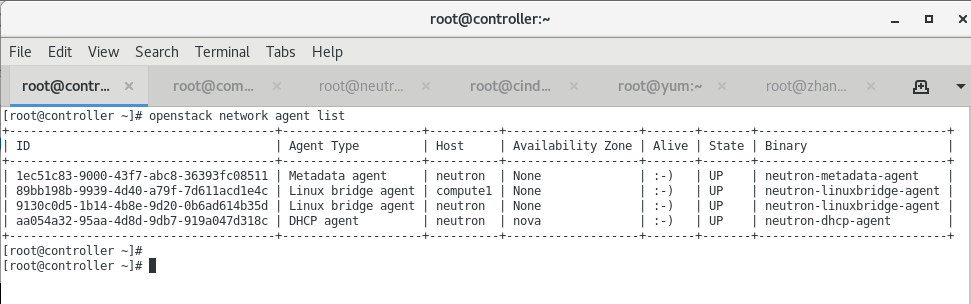
S1_搭建分布式OpenStack集群_08 网络服务(neutron)安装部署的更多相关文章
- S1_搭建分布式OpenStack集群_07 nova服务配置 (计算节点)
一.服务安装(计算节点)安装软件:# yum install openstack-nova-compute -y 编辑/etc/nova/nova.conf文件并设置如下内容:# vim /etc/n ...
- S1_搭建分布式OpenStack集群_06 nova服务配置 (控制节点)
一.创建数据库(控制节点)创建数据库以及用户:# mysql -uroot -p12345678MariaDB [(none)]> CREATE DATABASE nova_api;MariaD ...
- S1_搭建分布式OpenStack集群_03 Mysql、MQ、Memcached、ETCD安装配置
一.安装mysql(contorller)controller ~]# yum -y install mariadb mariadb-server python2-PyMySQL 配置my.cnf文件 ...
- S1_搭建分布式OpenStack集群_02 虚拟机环境配置
一.配置主机名及hosts和防火墙(只演示一台,其他机器配置方式一样)vim /etc/hosts 加入 10.10.11.11 controller10.10.11.12 compute11 ...
- S1_搭建分布式OpenStack集群_01 准备虚拟机
Openstack版本:openstack-queen 版本 一.环境准备 网络规划: Management + API Network:10.10.11.0/24 eth1 网桥:br1 VM ...
- S1_搭建分布式OpenStack集群_11 虚拟机创建
一.创建网络环境环境变量生效一下创建一个网络:# openstack network create --share --external \--provider-physical-network ph ...
- S1_搭建分布式OpenStack集群_10 cinder 存储节点配置
一.安装配置lvm2安装LVM包:# yum install -y lvm2 启动LVM元数据服务,并将其配置为在系统启动时启动:# systemctl enable lvm2-lvmetad.ser ...
- S1_搭建分布式OpenStack集群_09 cinder 控制节点配置
一.创建数据库创建数据库以及用户:# mysql -uroot -p12345678MariaDB [(none)]> CREATE DATABASE cinder;MariaDB [(none ...
- S1_搭建分布式OpenStack集群_05 glance安装配置
一.基本简介 镜像服务(glance)使用户能够发现,注册和检索虚拟机镜像. 它提供了一个REST API,使您可以查询虚拟机镜像元数据并检索实际镜像. 您可以将通过镜像服务提供的虚拟 ...
随机推荐
- 2019 乐逗游戏java面试笔试题 (含面试题解析)
本人5年开发经验.18年年底开始跑路找工作,在互联网寒冬下成功拿到阿里巴巴.今日头条.乐逗游戏等公司offer,岗位是Java后端开发,因为发展原因最终选择去了乐逗游戏,入职一年时间了,也成为了面 ...
- 07、MySQL—时间日期类型
时间日期类型 1.Date 日期类型:系统使用三个字节来存储数据,对应的格式为:YYYY-mm-dd,能表示的范围是从1000-01-01 到9999-12-12,初始值为0000-00-00 2.T ...
- C#中的委托、事件及事件的订阅
using System; using System.Collections.Generic; using System.Linq; using System.Text; using System.T ...
- Java 之 框架概述
一.什么是框架 框架(Framework)是整个或部分系统的可重用设计,表现为一组抽象构件及构件实例间交互的方法;另一种定义认为,框架是可被应用开发者定制的应用骨架.前者是从应用方面而后者是从目的方面 ...
- ES读写索引内幕分析
一.简介 ES中的索引都进行分片,每个分片都会保存多个副本.这些副本称为复制组,在添加或删除索引时必须同步副本.如果不这样,从不同的副本中读取的索引可能截然不同.保持分片副本同步并从中提供读取的过程被 ...
- idea2019的安装与激活
1.安装及相关资料下载 链接:https://pan.baidu.com/s/1njKjorAvaWftuGCvCQzP3A 提取码:r8h8 2.安装步骤 几乎是傻瓜式的安装,点击下一步即可 注意两 ...
- C# 认识 接口
一.什么是接口 C#接口中包含方法.属性.索引器和事件的声明,但常用的接口中一般就是方法和属性,然而接口中并没有方法的具体实现代码(不能提供任何成员实现),只有方法的返回类型和方法名.一个类实现了某个 ...
- MySQL Replication--中继日志更新
RELAY LOG相关参数 设置如何保存从节点接收到的主库BINLOG sync_relay_log : 设置如何同步中继日志到中继日志文件. 当sync_relay_log = 0时,则MySQL服 ...
- Centos7.3安装nexus-3.14.0-04
nexus-3.14.0-04的安装 nexus-3.14.0-04-unix.tar.gz 1.下载nexus 2.上传到服务器/root ...
- springboot注解@NotNull,@NotBlank,@Valid自动判定空值
一.前言 搭建springboot项目,我们都是采用的Restful接口,那么问题来了,当前端调用接口或者是其他项目调用时,我们不能单一靠调用方来控制参数的准确性,自己也要对一些非空的值进行判定. 二 ...
