HOL的多表查询——内连接、外连接
1、内连接:
由于学生和班级是多对一的关系,班级对应学生是一对多的关系,因此,需要先对学生和班级进行配置。
(1)创建Student类(多的一方):
package pers.zhb.domain;
public class Student {
private int studentno;
private String sname;
private String sex;
private String birthday;
private String classno;
private Float point;
private String phone;
private Clas aClas;
public Student(){//无参的构造方法
}
public Clas getaClas() {
return aClas;
}
public void setaClas(Clas aClas) {
this.aClas = aClas;
}
public int getStudentno() {
return studentno;
} public void setStudentno(int studentno) {
this.studentno = studentno;
} public String getSname() {
return sname;
} public void setSname(String sname) {
this.sname = sname;
} public String getSex() {
return sex;
} public void setSex(String sex) {
this.sex = sex;
} public String getBirthday() {
return birthday;
} public void setBirthday(String birthday) {
this.birthday = birthday;
} public String getClassno() {
return classno;
} public void setClassno(String classno) {
this.classno = classno;
} public float getPoint() {
return point;
} public void setPoint(float point) {
this.point = point;
} public String getPhone() {
return phone;
} public void setPhone(String phone) {
this.phone = phone;
} @Override
public String toString() {
return "Student{" +
"studentno='" + studentno + '\'' +
", sname='" + sname + '\'' +
", sex='" + sex + '\'' +
", birthday='" + birthday + '\'' +
", classno='" + classno + '\'' +
", point=" + point +
", phone='" + phone + '\'' +
'}';
}
}
配置文件:
<?xml version="1.0" encoding="UTF-8"?>
<!DOCTYPE hibernate-mapping PUBLIC
"-//Hibernate/Hibernate Mapping DTD 3.0//EN"
"http://www.hibernate.org/dtd/hibernate-mapping-3.0.dtd">
<hibernate-mapping package="pers.zhb.domain">
<class name="Student" table="student">
<id name="studentno" column="studentno">
<generator class="native"></generator>
</id>
<property name="birthday" column="birthday"></property>
<property name="classno" column="classno" insert="false" update="false"></property>
<property name="phone" column="phone"></property>
<property name="sex" column="sex"></property>
<property name="sname" column="sname"></property>
<property name="point" column="point"></property>
<many-to-one name="aClas" column="classno" class="Clas"></many-to-one>
</class>
</hibernate-mapping>
(2)创建Clas类(班级,代表1的一方):
package pers.zhb.domain;
import java.util.HashSet;
import java.util.Set;
public class Clas {
private String classno;
private String department;
private String monitor;
private String classname;
private Set<Student> students=new HashSet<Student>();//使用set集合表达一对多关系,一个班级对应多个学生
public String getClassno() {
return classno;
} public void setClassno(String classno) {
this.classno = classno;
} public String getDepartment() {
return department;
} public void setDepartment(String department) {
this.department = department;
} public String getMonitor() {
return monitor;
} public void setMonitor(String monitor) {
this.monitor = monitor;
}
public void setClassname(String classname) {
this.classname = classname;
}
public String getClassname() {
return classname;
} public Set<Student> getStudents() {
return students;
} public void setStudents(Set<Student> students) {
this.students = students;
} @Override
public String toString() {
return "Clas{" +
"classno=" + classno +
", department='" + department + '\'' +
", monitor='" + monitor + '\'' +
", classname='" + classname + '\'' +
", students=" + students +
'}';
} }
配置文件:
<?xml version="1.0" encoding="UTF-8"?>
<!DOCTYPE hibernate-mapping PUBLIC
"-//Hibernate/Hibernate Mapping DTD 3.0//EN"
"http://www.hibernate.org/dtd/hibernate-mapping-3.0.dtd">
<hibernate-mapping package="pers.zhb.domain">
<class name="Clas" table="class">
<id name="classno" column="classno">
<generator class="native"></generator>
</id><!--主键-->
<property name="department" column="department"></property>
<property name="monitor" column="monitor"></property>
<property name="classname" column="classname"></property>
<set name="students" table="student"><!--一对多关系配置-->
<key column="classno" update="false"></key><!--指定了集合表的外键-->
<one-to-many class="Student"></one-to-many>
</set>
</class>
</hibernate-mapping>
(3)测试HQL的内连接:
public static void testSel() {
Session session = HibernateUtils.openSession();
Transaction transaction = session.beginTransaction();
String hql="from Clas c inner join c.students";
Query query=session.createQuery(hql);
List<Object[]> list=query.list();
for(Object[] arr:list){
System.out.println(Arrays.toString(arr));
}
transaction.commit();
session.
表中数据:
学生表:
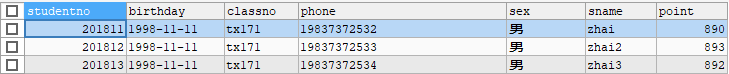
班级表:
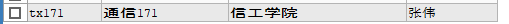
测试结果:
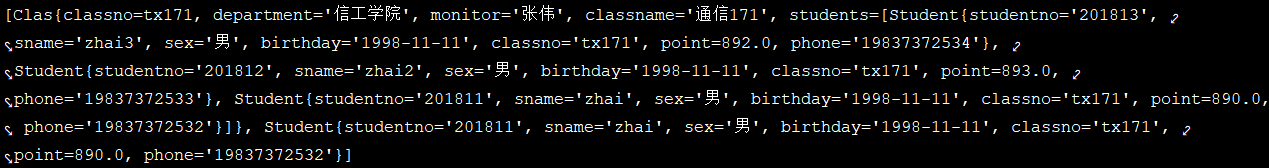
通过SQL语句直接查询:
SELECT *
FROM student,class
WHERE student.classno=class.classno
AND student.classno='tx171'
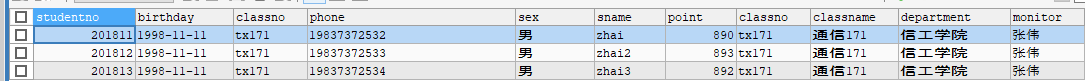
(4)迫切内连接:
public static void testSel() {
Session session = HibernateUtils.openSession();
Transaction transaction = session.beginTransaction();
String hql="from Clas c inner join fetch c.students";
Query query=session.createQuery(hql);
List<Clas> list=query.list();
transaction.commit();
session.close();//游离状态
}
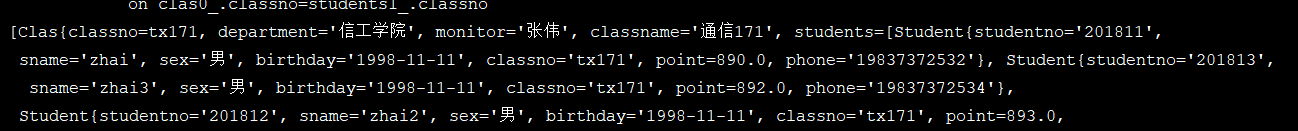
与内连接不同的是,迫切内连接是把学生对象直接封装到了班级对象中了,而内连接则是将两个对象存储到了数组中。
2、外连接:
(1)左外连接:
public static void testSel() {
Session session = HibernateUtils.openSession();
Transaction transaction = session.beginTransaction();
String hql="from Clas c left join c.students";
Query query=session.createQuery(hql);
List<Clas> list=query.list();
System.out.println(list);
transaction.commit();
session.close();//游离状态
}
(2)右外连接:
public static void testSel() {
Session session = HibernateUtils.openSession();
Transaction transaction = session.beginTransaction();
String hql="from Clas c right join c.students";
Query query=session.createQuery(hql);
List<Clas> list=query.list();
System.out.println(list);
transaction.commit();
session.close();//游离状态
}
HOL的多表查询——内连接、外连接的更多相关文章
- 【SQL】多表查询中的 外连接 ,on,where
先简单粗暴给个结论,多表连结查询中,on比where更早起作用,系统首先根据各个表之间的联接条件,把多个表合成一个临时表后,再由where进行匹配过滤,where后语句为真,则能查询出来,而通过外连接 ...
- mysql数据库中的多表查询(内连接,外连接,子查询)
用两个表(a_table.b_table),关联字段a_table.a_id和b_table.b_id来演示一下MySQL的内连接.外连接( 左(外)连接.右(外)连接.全(外)连接). MySQL版 ...
- 知识点:Oracle+表连接方式(内连接-外连接-自连接)+详解 来自百度文库
Oracle 表之间的连接分为三种: 1. 内连接(自然连接) 2. 外连接 (1)左外连接 (左边的表不加限制) (2)右外连接(右边的表不加限制) (3)全外连接(左右 ...
- Python进阶----多表查询(内连,左连,右连), 子查询(in,带比较运算符)
Python进阶----多表查询(内连,左连,右连), 子查询(in,带比较运算符) 一丶多表查询 多表连接查询的应用场景: 连接是关系数据库模型的主要特点,也是区别于其他 ...
- sql内连接外连接自然连接
为什么我们要使用内连接和外连接呢?可以从两张或者多张表中找出,我们需要的属性. 这个比较好:http://www.cnblogs.com/youzhangjin/archive/2009/05/22/ ...
- Day055--MySQL--外键的变种,表与表的关系,单表查询,多表查询, 内连接,左右连接,全外连接
表和表的关系 ---- 外键的变种 * 一对多或多对一 多对多 一对一 参考 https://www.cnblogs.com/majj/p/9169416.html 如何找出两张表之间的关系 分析步骤 ...
- 【cl】多表查询(内、外连接)
交叉连接(cross join):该连接产生的结果集笛卡尔积 a有7行,b有8行 a的第一行与b的每一行进行连接,就有8条a得第一行 7*8=56条 select a.real_name,s.u ...
- 08_MySQL DQL_SQL99标准中的多表查询(内连接)
# sql99语法/*语法: select 查询列表 from 表1 别名 [连接类型] join 表2 别名 on 连接条件 [where 筛选条件] [group by 分组] [having 分 ...
- oracle 内连接 外连接 查询 笔记
elect ename,job,sal from emp where deptno>10 order by sal desc; 联合查询,PK dept.deptno FK emp.deptno ...
随机推荐
- golang学习 ---defer语句
golang语言defer特性详解 defer语句是go语言提供的一种用于注册延迟调用的机制,它可以让函数在当前函数执行完毕后执行,是go语言中一种很有用的特性.由于它使用起来简单又方便,所以深得go ...
- router单页面多个标签tags的用法<router-view></router-view>
<keep-alive><router-view :key="path" /></keep-alive>
- WPF解决WindowsFormsHost背景透明
项目案例:WPF使用WindowsFormsHost播放视频,视频上显示边框.字幕等特效: 难点问题 1.WindowsFormsHost不支持背景透明: 2.WPF Panel.ZIndex无效,W ...
- 通过调试vue-cli 构建代码学习vue项目构建运行过程
我们知道vue-cli 3.0之前直接基于webpack创建对应配置文件,我们通过学习webpack就能够了解其构建过程,然而从vue-cli 3.0开始,vue-cli命令行更改为@vue/cli以 ...
- 看年薪50W的架构师如何手写一个SpringMVC框架
前言 做 Java Web 开发的你,一定听说过SpringMVC的大名,作为现在运用最广泛的Java框架,它到目前为止依然保持着强大的活力和广泛的用户群. 本文介绍如何用eclipse一步一步搭建S ...
- vue项目的一个package.json
{ "name": "projectName", "version": "1.0.1", "des ...
- mysql.cnf配置文件详解
参数详解 [client] #客户端设置,即客户端默认的连接参数port = 3307 #默认连接端口socket = /data/mysqldata/3307/mysql.sock #用于本地连 ...
- Golang报错:Cannot convert expression of type interface{} to type []byte
在使用golang实现后端登录逻辑的时候,碰到下面的问题:Cannot convert expression of type interface{} to type []byte 首先介绍下问题出现的 ...
- jq 实现切换菜单选中状态
点击导航菜单,切换选中状态 效果: 思路:首先获取选中的URL,再通过正则判断是否相同,相同就加上相应的属性,不相同就去除相应的属性. html代码 <div class="layui ...
- Pandas 之 描述性统计案例
认识 jupyter地址: https://nbviewer.jupyter.org/github/chenjieyouge/jupyter_share/blob/master/share/panda ...
